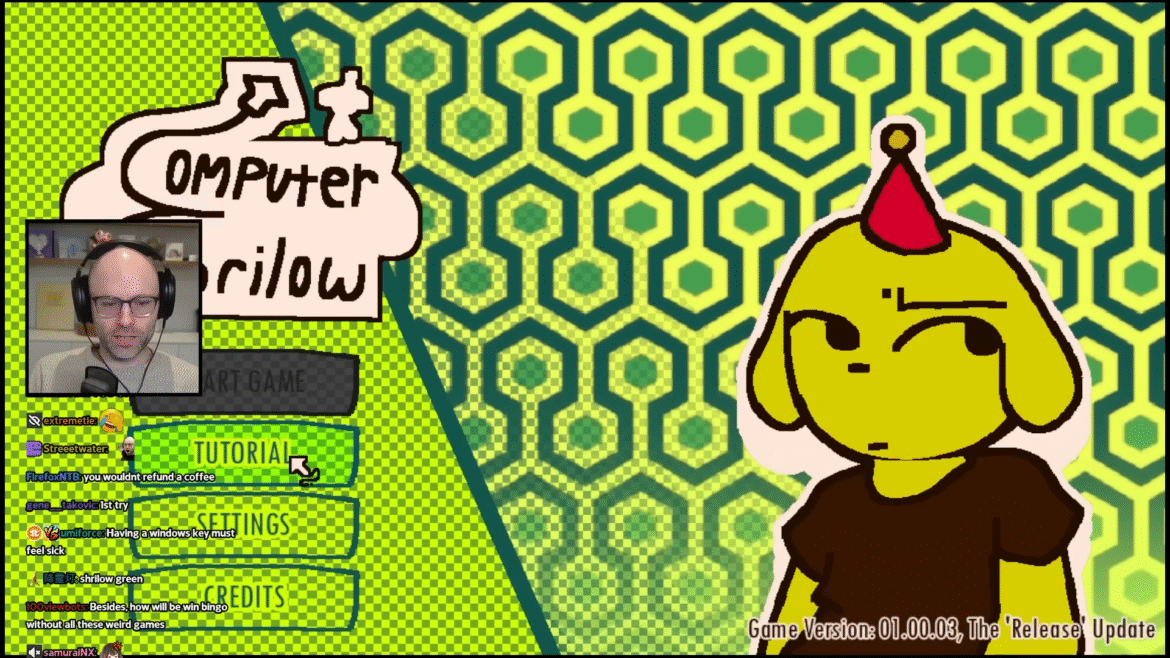Cofy on YouTube has published a video guide for sequence breaking Hollow Knight: Silksong to unlock its double jump, the Faydown Cloak, before you’re supposed to and without the intended prerequisite items. The only catch is that it looks incredibly challenging to pull off, demanding both patience and twitch reflexes.
Both Hollow Knights are deliciously old school in how they make you work for your double jump, withholding it until deep into the game. In Silksong, the Faydown Cloak is located at the top of Mount Fay, past a challenging, platforming-centric level that requires the Clawline, an Act 2 ability. At least, it’s supposed to require the Clawline. For the skip, Cofy needed:
- The Needolin
- Swift Step
- Reaper Crest
- Drifter’s Cloak
- Sharpdart
This is already nuts because the Sharpdart itself is designed to require the Faydown Cloak to grab—it’s a Catch 22. But Cofy also has a guide showing the requisite jumping tech to get the Sharpdart before the Faydown Cloak. Sharpdart is a dash attack that Cofy is able to use as a poor man’s Clawline during the climb.
Related articles
Mount Fay’s only entrance is in the Slab, so you have to get captured by a Wardenfly and finish the prison escape sequence first. After that, it’s mostly just ultra instinct platforming. Cofy seems to use the Reaper Crest’s wider hurtbox to pogo off enemies while practically level with them, instead of above. They also show that it’s possible to jump up the seemingly unclimbable slippery slopes on the mountain.
Cofy’s gnarliest trick, though, is purposefully dying in strategic locations to leave behind a cocoon they can run back and pogo off for extra height, completing otherwise impossible jumps. That just feels particularly hardcore.
After all that, you can, indeed, technically get the Faydown Cloak in Act 1 and without the Clawline. But this isn’t exactly a handy trick for average players to become overpowered early. In fact, many of the YouTube comments on Cofy’s video suggest this means Michael Saves’ Silksong Randomizer mod can be made even more challenging than it already is: Its item spawn pools no longer have to ensure that the Clawline is obtainable outside Mount Fay to avoid softlocking players.