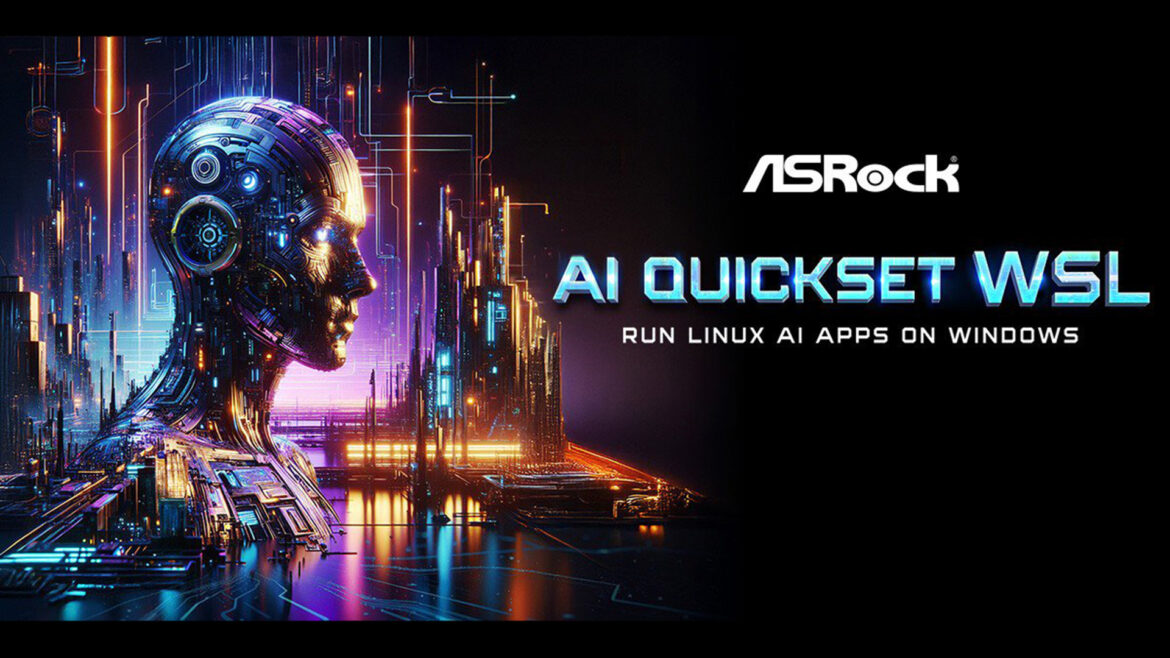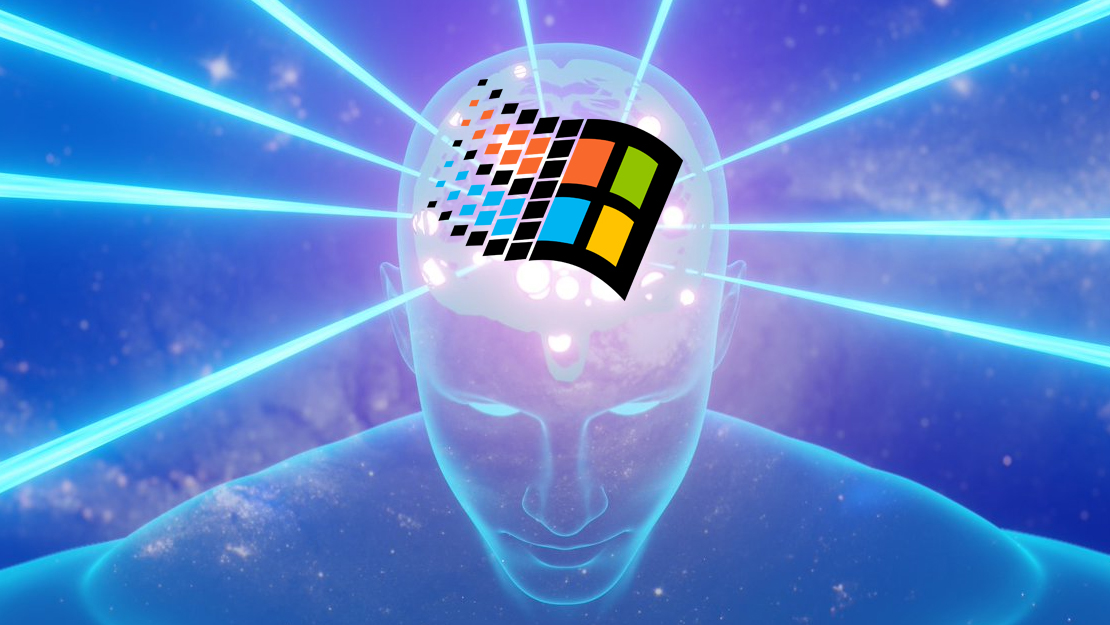- Windows 10 Team edition support ends October 14, 2025
- Surface Hub v1 hardware cannot upgrade and may become obsolete for organizations
- Microsoft recommends hardware refresh or migration to supported Windows 11 platforms
Thousands of companies could face meeting room disruption soon as the upcoming Windows 10 end of life deadline looks set to affect Microsoft Team Rooms devices.
From October 14, Surface Hub v1 devices, like other Windows 10 systems, will no longer receive updates or support from Microsoft, as the company pulls support for Windows 10 Team edition.
Unlike standard Windows 10 editions, Windows 10 Team doesn’t have an extended support option, and although Surface Hub 2S units can be upgraded to Windows 11 or fitted with a Surface Hub 3 Compute Cartridge, the original Hub doesn’t have that luxury.
You may like
Buy a new Surface Hub or else
“Surface Hub v1 devices will no longer be supported. It’s recommended to upgrade to a newer Surface Hub device,” Microsoft said in an update.
This advice places many meeting spaces in an awkward position, and will see some devices turning into expensive but unsupported equipment, as the impact stretches beyond Surface hardware.
The Microsoft Teams Rooms app will no longer function on Windows 10 devices after October 14, nor will the Teams Rooms Pro Management Portal.
As Microsoft puts it: “The Microsoft Teams Rooms app based on classic Teams will no longer be accessible.”
Andrew Francis, applications engineering senior manager at Shure, told The Register that many companies may underestimate the problem.
“While the initial focus is often on personal devices like laptops and desktops, there are many other endpoints that need consideration. One key example is the Microsoft Teams Rooms on a Windows 10 device,” he said.
Francis noted there are about one million active Teams Rooms worldwide, on both Windows and Android, but many Windows-based units cannot move to Windows 11 because of hardware restrictions.
You may like
An additional layer of complexity exists for those companies whose meeting room tech spans multiple departments or outsourced providers.
The looming deadline means organizations must now choose between upgrades, migrations, or replacements.
For Surface Hub 2S users, Microsoft says users have three options: install a Surface Hub 3 Compute Cartridge, perform a software migration before October 14, or unlock devices for a manual USB installation of Windows 11.
Surface Hub v1 customers sadly only have the one option, buying a new model. Failure to do so could see some meeting rooms left with costly equipment that’s no longer fit for use.