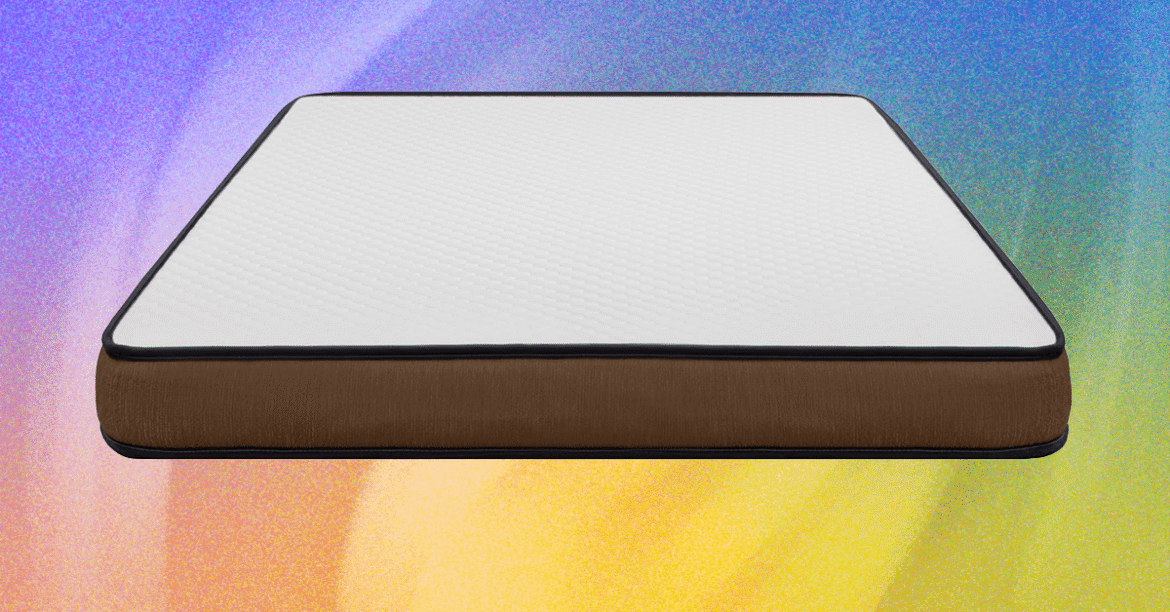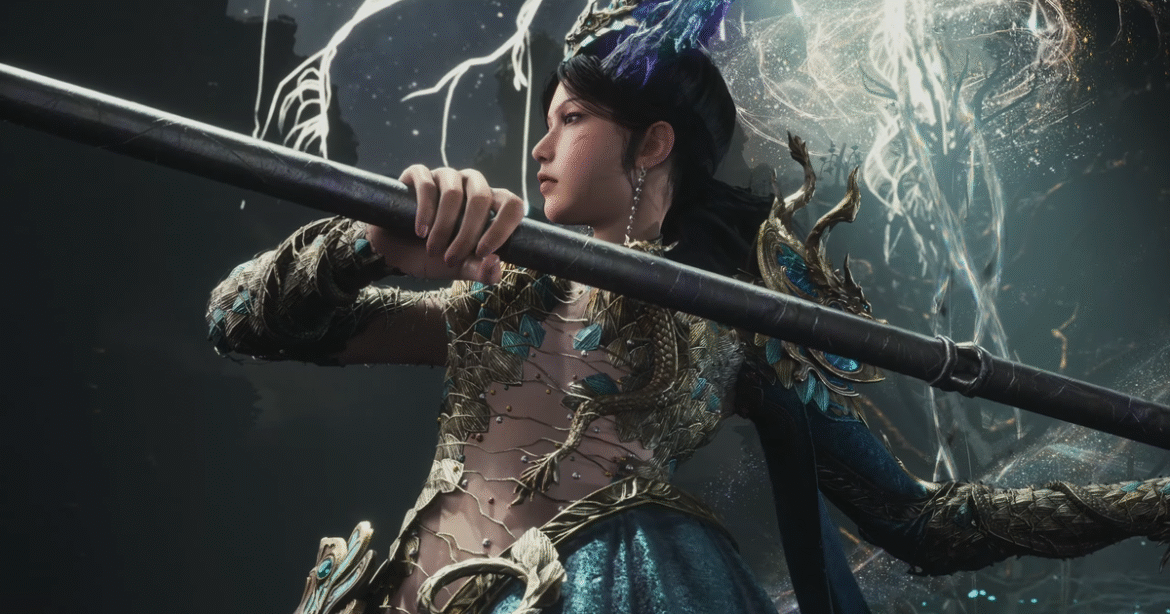Fitness trackers have come a long way from the simple bands that tracked steps and little else. Modern trackers can monitor everything from your heart health to how well you’ve recovered from a hard bout of training. Even flagship smartwatches, which used to be lackluster trackers, have become pretty adept workout companions. Whatever your fitness goals are, there’s probably a fitness tracker that can help you achieve them.
Compared to some other gadgets, wearables are incredibly personal, which means there are a few extra considerations you’ll have to take into account before reaching for your wallet. It makes it hard to say that any one fitness tracker is the best for everyone. Thankfully, the best thing about fitness trackers in 2025 is that there’s enough variety to fit into every kind of lifestyle.
$100
The spiffy Amazfit Active 2 delivers outsized value for its budget-friendly price. It offers a wide array of health tracking features, built-in GPS, and up to 10 days of battery life.
Read More
$750
The Fenix 7S Pro remains a great intro to Garmin’s platform. It features an updated optical heart rate sensor, excellent battery life, solar charging, and built-in multiband GPS.
Read More
What we’re looking for
How we test fitness trackers
Collapse
Fitness trackers are meant to help you keep track of your health and activity. We do a mix of benchmark testing and experiential, real-life testing. That means snoozing with them, taking them out on GPS activities like runs and hikes, working up a sweat in several workouts, and comparing how they do against long-term control devices for heart rate, sleep, and GPS accuracy. Some factors we consider in our rankings are durability, performance, accuracy versus consistency in metrics, and of course, battery life.
Audience
Collapse
Who is this fitness tracker for? The ideal fitness tracker for hardcore athletes will look different than the best one for casual users looking to get a few more steps in.
Battery life
Collapse
A fitness tracker should be able to go at least two to three days between charges. If it’s a flagship smartwatch, it should at least offer quick charging.
Form factor
Collapse
Is it a band or a smartwatch? Is it comfortable to wear 24/7?
Metrics
Collapse
What metrics does this device track? We prioritize active minutes over steps and calorie burn, but health metrics like resting heart rate, VO2 Max, and sleep quality are plusses.
Consistency
Collapse
Accuracy is nice, but it’s more important for measuring progress that your device delivers consistent results for heart rate, distance tracking, and steps.
Platform
Collapse
Certain trackers are limited to specific phone ecosystems — others will work regardless of what your phone is. We prioritize the latter wherever possible.
Best fitness tracker overall
$100
The Good
- Stacked feature set for the price
- Looks spiffy
- Good battery life
The Bad
- Touchscreen and voice commands are finicky
- Can’t edit workouts
- AI chatbots are meh
Size: 43mm w/ 20mm straps / Weight: 29.5g for standard, 31.7g for premium / Battery life: Up to 10 days / Display type: OLED touchscreen / GPS: Five GNSS systems / Connectivity: Bluetooth, Wi-Fi / Water resistance: 5ATM / Music storage: N/A
Hear us out: the Amazfit Active 2 is the best all-rounder on the block. Smartwatches are definitely getting more high-tech, but the Active 2 keeps the spirit of a humble fitness tracker — a good price, all the basic health features with a holistic tracking approach, and a comfy yet stylish design. At $99.99 for the standard version, and $129.99 for the premium version with a leather band, you get an incredible amount of bang for your buck.
The hardware and design are surprisingly chic for the price. The standard version has a stainless steel case and tempered glass screen, while the premium version bumps you up to sapphire crystal and gets you an extra leather strap. The screen itself is nice and bright at 2,000 nits and you get an estimated 10 days of regular use on a single charge. (In testing, I got closer to eight to nine days as a power-user.) European users also get NFC payments.
I almost never get compliments on budget trackers. I got several while wearing the Active 2. Photo by Amelia Holowaty Krales / The Verge
As far as health features go, you get all the basics like continuous heart rate monitoring, blood oxygen rate, heart rate variability, stress tracking, alerts for abnormally high and low heart rate, and skin temperature tracking. It’s also got a daily readiness score and detailed sleep tracking if you’re into recovery metrics. (There’s also a Zepp Aura AI chatbot if you ever want to get more in-depth insights into your recovery metrics; It costs an extra $77 yearly including taxes, but it’s also totally optional.) For workouts, it supports 160 different sport types, including HYROX and a new strength training mode that automatically counts reps. The Active 2 also adds offline maps, turn-by-turn directions, the ability to connect to third-party peripherals, and Zepp Coach — an AI-powered coach that can generate custom training plans for you. Built-in GPS with five satellite systems is also included.
I don’t have a lot to complain about. My biggest gripes are the touch screen is hard to use with sweaty fingers and the onboard AI assistant for voice commands sometimes requires you to enunciate. You do lack advanced health features, like EKGs or sleep apnea detection, but that’s not really the point of something like the Active 2. This is meant to be a classic, basic fitness tracker that happens to look like a watch — and it does that with aplomb.
Read my full Amazfit Active 2 review.
Best fitness watch for casual users
$189
The Good
- Bright display
- Long battery life
- Tons of training and health features
- No subscriptions
The Bad
- Cluttered app
- Proprietary USB-A charger
Sizes: 40mm w/ 20mm straps / Weight: 38g / Battery life: Up to 11 days / Display type: OLED touchscreen / GPS: All-systems GNSS / Connectivity: Bluetooth, Ant Plus / Water resistance: 5ATM / Music storage: 4GB (for Music Edition)
The $250 Garmin Venu Sq 2 is the watch I recommend for anyone looking to replace their aging Fitbit Versa 2, 3, or 4. It’s got a similar look and vibe, with a much nicer OLED display and longer battery life.
Garmin is known for its comprehensive fitness tracking, and that’s not an exception here. Of course, you get the basics, like steps and calories burned, but you get a whole lot more, too. There’s built-in GPS for tracking walks, runs, and bike rides, as well as plenty of other sports profiles like yoga and strength training. For smart features, you get push notifications, timers, contactless payments, and a bunch of safety features like Garmin’s Incident Detection, which is its take on fall detection. (You will need to carry your phone with you, however, as this doesn’t have LTE.)
The Garmin Venu Sq 2 has a bright, beautiful OLED display and long battery life. Photo by Amelia Holowaty Krales / The Verge
If you want the option of onboard music, you can shell out $50 extra for the Music Edition, which comes with enough storage for about 500 songs. I wouldn’t recommend it, however, as you’ll most likely have your phone on you since this isn’t a true standalone watch.
What I like most about this watch, however, is that it’s one that you can grow with. On top of recovery metrics and sleep tracking, it also has Garmin Coach — a built-in, free training program for beginner and intermediate-level runners hoping to tackle a 5K, 10K, or half marathon. For health tracking, you can monitor heart rate, blood oxygen, intensity minutes (how many minutes of moderate exercise you get per week), stress, hydration, respiratory rate, and menstrual cycles. None of these existing data features are locked behind a paywall; however, Garmin introduced a premium tier earlier in the year that provides personalized AI-powered insights and additional features for $6.99 a month (or $69.99 a year).
One note: there is a Venu 3, which adds a newer heart rate sensor and nap detection. I liked it quite a bit, and it ticks off a lot of the right boxes — except for price. It’s $450, which puts it outside what I’d consider ideal for casual users. Another option is Garmin’s Forerunner 165 — it’s a $249 budget training watch that’s quite similar to the Venu Sq 2 feature-wise, albeit with a sportier vibe.
Basically, go with what you find within your budget. I firmly believe older models are still a good choice if all you want is the fitness-tracking basics. This is especially true since newer software updates often make their way to older Garmins. Garmin users also tend to hang onto their devices for a good while. Strava’s 2023 year-end survey found that the most popular smartwatch among its users was an eight-year-old Garmin!
Read my full review Garmin Venu Sq 2 review.
Best for serious outdoor athletes
$750
The Good
- Hands-free flashlight
- Long battery life
- Multiband GPS
- Upgraded heart rate monitor
The Bad
- The improved MIP display is still not the easiest to read in dim lighting
- Too similar to the standard Fenix 7
Sizes: 7S Pro: 42mm w/ 20mm straps; 7: 47mm w/ 22mm straps; 7X: 51mm w/ 26mm straps / Weight: 7S Pro: 63g (Solar), 58g or 65g (Sapphire Solar, titanium or stainless steel); 7: 79g (Solar), 73g (Sapphire Solar); 7X: 96g (Solar), 89g (Sapphire Solar) / Battery life: 7S: up to 11 days, 14 w/ Solar; 7: up to 18 days, 22 days w/ solar; 7X: up to 28 days, 37 w/ solar / Display type: MIP touchscreen / GPS: All-systems GNSS and dual-frequency GPS / Connectivity: Bluetooth, Ant Plus, Wi-Fi / Water resistance: 10ATM / Music storage: Up to 32GB
Garmin’s Fenix 7 series is no joke, and the Fenix 7 Pro lineup takes it up a notch. It’s got built-in multiband GPS, solar charging on all models, the option of touchscreen or button navigation, topographical maps, and oodles upon oodles of data. Plus, every Fenix 7 Pro model has a hands-free LED flashlight, an upgraded heart rate sensor, and an improved memory-in-pixel display that’s slightly easier to read in low lighting.
Garmin wearables are also known for providing extensive in-depth metrics, and the Fenix 7 Pro lineup is no exception. You get excellent recovery metrics as well as helpful training guides and coaching programs. The best part is that Garmin doesn’t charge extra for those features. That’s good news, as these are expensive watches.
I appreciate how quickly these Fenix 7 watches can pick up a GPS signal. That’s a must if you’re training in the dead of winter. These watches can also take a beating. All models are built to military-grade standards and feature up to 10ATM of water resistance. That means they’re more than capable of a dunk in the ocean.
The hands-free flashlight rules! Photo by Amelia Holowaty Krales / The Verge
Although the screen is brighter, MIP displays still aren’t my absolute favorite — the OLED on the Garmin Epix 2 and the Epix Pro are much easier on the eyes. It’s admittedly tough to pick between the Fenix 7, Fenix 7 Pro, Epix 2, and Epix Pro lineups — especially now that the Epix Pro also has great battery life, the LED flashlight, and now comes in multiple sizes. What it boils down to is whether you prioritize a brighter display, longer battery life, or price.
Personally, I prefer the Epix Pro for better readability, but the Fenix 7 Pro is the better choice if this is your first introduction to Garmin’s platform. You’ll get better battery life, the same LED flashlight, all the same training features, and a lower starting price. You should also consider Garmin’s Forerunner 570 and Forerunner 970, which were released in late May for $547.99 and $749.99, respectively.
Both watches have an OLED screen, built-in microphone and speaker system, skin temperature sensors, and the ability to generate a daily report that includes information about your upcoming workouts, events, estimated sleep needs, and the weather. The new watches also support Garmin Coach, a free tool that helps you train for fitness events like marathons. The 970 has three exclusive fitness features called running tolerance, running economy, and step speed loss, which analyze your running efficiency and give you suggestions on how many miles to run each week. Some of these features require Garmin’s $170 HRM 600 chest strap, which provides non-wrist-based heart rate metrics. (You can check out our Garmin buying guide if you’d like even more alternatives.)
Technically, there’s the Fenix 8 series on the block. That said, I still think the standard Fenix 7 or 7 Pro lineup is the better overall value. The Fenix 8 adds diving features and voice assistant capabilities, but it also ups the standard Fenix 7’s starting price of $650 by an additional $350. That’s tough to swallow, especially since retailers may offer discounts on older models to get rid of existing inventory.
Read my full Garmin Fenix 7S Pro review.
$349
The Good
- More sizes
- Slimmer design
- Expanded auto workout detection
- Redesigned app
- Better battery life
The Bad
- Subscription required to get all features
- I still wish this had a charging case
Sizes: 12 proprietary sizes, 4–15, sizing kit needed / Weight: 4–6g (depends on size) / Battery life: Up to seven days / Display type: None / GPS: None / Connectivity: Bluetooth / Water resistance: Up to 328 feet / Music storage: None
The vast majority of fitness trackers are worn on the wrist, but the $349 Oura Ring isn’t. The smart ring is a good option for people who are looking for something a little more discreet. It’s also less distracting than some other wrist-based options, as it lacks a screen and doesn’t mirror push notifications from your phone.
The Oura Ring 4 isn’t functionally that much different from the previous Gen 3. It’s slimmer, features a all-titanium design, has improved battery life, and has an updated sensor algorithm that Oura says is more accurate. None of these software features are gatekept to the Ring 4, so Gen 3 owners shouldn’t feel the need to upgrade unless their ring no longer lasts more than two days on a single charge. That said, the fourth-gen ring has an expanded size range spanning from 4 to 15. If you felt your Gen 3 was a bit snug or couldn’t find a size that fit right, you may have a better option now.
The Oura Ring 4 has an expanded size range, spanning sizes 4 to 15. Photo by Amelia Holowaty Krales / The Verge
While smaller than your average wearable, the Oura Ring still tracks a ton of metrics, including heart rate variability, body temperature, blood oxygen, all-day heart rate monitoring, and cycle tracking. Since launching, the Oura Ring has also added activity tracking, blood oxygen levels, chronotypes to help visualize your circadian rhythms, a social feature called Circles, improved stress tracking, and cardiovascular age and capacity metrics.
More recently, it’s added an AI chatbot, meal logging, and glucose tracking, though you’ll have to purchase a $99 Dexcom Stelo CGM to take advantage of the latter. It’s rolled out a more accurate sleep stages algorithm as well, and the app has been entirely revamped to better organize these features and metrics. An update that rolled out in May improved its step-tracking accuracy by using an algorithm that can better detect when movement is the result of a step. The same update improved its calorie burn estimates by using heart rate measurements to determine the intensity of your workouts.
The Oura Ring tracks typical metrics — such as steps and calories burned — but its main focus is sleep and recovery. Each day, you’re given three sets of scores for your readiness, sleep, and activity. It’s a simple, holistic look at your overall wellness and an ideal pick if you want a more hands-off experience with your data.
If you’ve got a Samsung Galaxy Watch, you may want to consider the $399.99 Galaxy Ring. It’s a bit more expensive than the base Oura Ring, but it doesn’t come with a subscription, and you get much better battery life when used with the Galaxy Watch. The hardware is also excellent, especially the charging case. That said, this is only an option for Android users, and even then, you don’t unlock its full potential unless you’ve got other Samsung gear. I also recommend the $349 Ultrahuman Ring Air for folks who don’t like the idea of Oura’s monthly subscription.
You can read my experiences with a bunch of other smart rings, but right now, the Oura Ring is the most polished with the best overall experience.
Read my full Oura Ring 4 review.
$50
The Good
- Super affordable
- Good feature set for the price
- OLED display looks nice
- Comfortable and lightweight
- Long battery life
The Bad
- Hard to put on one-handed
- Some app quirks
- GPS can be wonky
Size: 42mm x 24mm x 12.2mm with 16mm straps / Weight: 28g / Battery life: Up to 18 days / Display type: OLED / GPS: Tethered / Connectivity: Bluetooth / Water resistance: 5ATM / Music storage: None
It’s truly hard to beat the Amazfit Band 7’s $49.99 price — doubly so since you can often find it on sale for even less. Wearing the Band 7 feels like a throwback to 2014, which is great if all you’re looking for is a simple and casual tracker that won’t break the bank.
No one is going to compliment you on the Band 7’s design, but it’s got a handful of cute watch faces that make good use of its OLED touchscreen. And despite having an OLED display, you’ll still get roughly 14 days of battery life on a single charge. It’s also incredibly lightweight, making it a good option for sleep tracking as well.
The Amazfit Band 7 won’t turn heads, but it’s the type of capable yet affordable fitness band that’s much harder to find nowadays. Photo by Amelia Holowaty Krales / The Verge
You also get an absurd number of features for the price. That includes Amazon Alexa, continuous heart rate monitoring, blood oxygen monitoring, stress tracking, advanced sleep tracking, training metrics like VO2 max and load, abnormal heart rate alerts, menstrual tracking, push notifications, find my phone, a camera remote, and even a Pomodoro timer. You’re sacrificing contactless payments and will have to settle for tethered GPS, but this is a fair tradeoff considering everything else you’re getting. It’s not the best option for hardcore fitness tracking, but this is a great option if all you’re looking to do is casually track activity and your steps.
Amazfit’s been making surprisingly good budget trackers for a while. That said, if you’re a little wary of a lesser-known brand, the $159.95 Fitbit Charge 6 is a decent alternative. It’s pricier, but you get a lot of what Amazfit is missing. That includes Google services like YouTube Music, Google Wallet, and Google Maps. Plus, it has built-in GPS and the ability to broadcast your heart rate with some Bluetooth-compatible gym equipment.
Read my full Amazfit Band 7 review.
Most stylish fitness watch
$250
The Good
- Long battery life
- Also gets you lots of compliments
- Comfortable to wear
- Great price
- Adds period tracking
The Bad
- Has fewer sensors than the ScanWatch 2
- Again, the OLED display is tiny
Sizes: 37mm with 18mm straps / Weight: 45g / Battery life: Up to 39 days / Display type: OLED display / GPS: Tethered GPS / Connectivity: Bluetooth / Water resistance: 5ATM / Music storage: N/A
The $249.95 Withings ScanWatch Light is a fetching hybrid analog smartwatch. Think of it as a dressier fitness band with some Swatch-like design sensibilities. It’s got all your basics like simple push notifications, timers, and alarms. Plus, you can track steps, sleep, menstrual cycles, and GPS activities straight from the wrist. It looks spiffy on the wrist, and if you like a pop of color, Withings offers minty green and pale blue color options. It’s also got excellent battery life, with an estimated 30 days on a single charge. I got a little less in testing at around 25 days, but that’s still much better than the vast majority of flagship smartwatches. This also looks way more stylish than beefier multisport watches with similar battery life.
As its name suggests, the Light is a pared-down version of the $369.95 ScanWatch 2. The main things you’re missing are an EKG sensor for atrial fibrillation detection, a temperature sensor, blood oxygen tracking, and an altimeter for tracking elevation. For basic fitness tracking, you don’t really need those sensors. That’s why I think the extra $100 in savings is worth it for the Light, especially since both are lacking in safety features, contactless payments, and some other bells and whistles you can get from other watches in the $350 price range. That said, if you want extras, the ScanWatch 2 also gets you a slightly more elegant look thanks to the second step-counter dial.
The ScanWatch 2 is about $100 more but adds more advanced health tracking. Photo by Amelia Holowaty Krales / The Verge
Another option I like is the $179.99 Garmin Vivomove Sport, which actually dominated this category in the past few years. It’s hard to beat the price, especially since it gets you access to Garmin’s platform. However, Garmin’s “hidden” OLED display can get washed out in bright lighting, and battery life was significantly shorter than other hybrid analog watches at around five days. Still, if you’d prefer a platform with a focus on fitness rather than wellness, the Vivomove Sport may be the better move over a Withings watch.
Read my full reviews of the Withings ScanWatch 2 and Light.
Best fitness tracker for iPhone users
$329
The Good
- Bigger display but not bulky
- Wide-angle OLED is neat
- Much faster charging
- Sleep apnea detection has potential
The Bad
- Lack of blood oxygen (in US) may impact your upgrade plans
- Another year of minor updates
Sizes: 42mm, 46mm / Weight: 29.3g (42mm), 35.3g (46mm) / Battery life: Up to 18 hours / Display type: Always-on LTPO OLED / GPS: Built-in GPS, plus GLONASS, Galileo, QZSS, Beidou / Connectivity: LTE (optional), Bluetooth, Wi-Fi / Water resistance: Up to 50 meters / Music storage: 32GB
If you’re looking for a smartwatch that does fitness well, then iPhone owners need to look no further than the $399 Apple Watch Series 10. (The LTE version costs $50 more.) This is another iterative update, but the Series 10 is a much more comfortable watch than previous models. It’s thinner and lighter, plus there’s a larger display. If you’ve got a Series 5 or older, now is a good time to upgrade.
WatchOS 11, which was released in September 2024, included a suite of training features. There’s Training Load, which gives you greater insight into how intensely you’ve been working out the past week compared to the last 28 days. There’s also a Vitals app that flags when key metrics, like sleep duration or heart rate, may be out of whack. Plus, you can finally pause your rings for rest days. The software update also brought some savvy updates to the Smart Stack. For example, if you’re in a noisy cafe wondering what song’s playing, the Smart Stack can surface the Shazaam widget. It also supports Live Activities, turning your wrist into a mini Dynamic Island. Health-wise, we also have FDA-cleared sleep apnea detection.
Apple announced new fitness features that will be available in watchOS 26 (out this fall), which the Series 10 and other recent models will support. To name some highlights coming, the Workout app has been redesigned with corner buttons that serve as shortcuts. There’s also a new Apple Intelligence feature called “Workout Buddy,” which generates a persona to give you pep talks, insights, and advice based on your fitness data. Workout Buddy will only be available if you have an iPhone that’s compatible with Apple Intelligence (iPhone 15 Pro or newer) nearby and if you’re wearing Bluetooth headphones. For more details about WatchOS 26, you can read my overview of the first public beta.
Recently, Apple was able to reintroduce blood oxygen monitoring to the Apple Watch Series 10 via a software update. Previously, a ban introduced by medical device maker Masimo required Apple to disable the feature on Apple Watches sold in the US after January 18th, 2024. Now, data collected by the Apple Watch will be measured and calculated on the iPhone paired to it, and it will be accessible in the Health app. The data won’t be available on your wrist, but you can still access it pretty easily. That said, this feature isn’t that useful for most people yet, and the Apple Watch’s sleep apnea feature exclusively uses the accelerometer rather than the blood oxygen sensor.
If you’re a first-time buyer, you may want to opt for the second-gen Apple Watch SE. It’s slightly cheaper at $249, and while you don’t get as many features, it’s a good introduction to the ecosystem. Otherwise, if you’re the type of athlete who covets a Garmin, you may also want to consider splurging on the Apple Watch Ultra 2. It’s more expensive at $799, but it has the brightest screen of any Apple Watch, comes with dual-frequency GPS, has diving and hiking safety features, and is made of more durable materials.
Read my full Apple Watch Series 10 review.
Best fitness smartwatch for Samsung phones
$650
The Good
- Longer battery life than the regular Galaxy Watch
- Double pinch is useful
- Adds dual-frequency GPS and sleep apnea detection
- Cheaper than the Apple Watch Ultra
The Bad
- Where is Samsung in this?
- The squircle chonk doesn’t fit small wrists
- Sleep apnea feature is limited to Galaxy phones
- AGEs metric is baffling
Sizes: 47mm / Weight: 60.5g / Battery life: Up to 100 hours / Display type: Always-on OLED / GPS: Built-in GPS / Connectivity: LTE (optional), Bluetooth, Wi-Fi / Water resistance: 10ATM, IP68 / Music storage: 32GB
Truthfully, the Samsung Galaxy Watch Ultra left me a bit disappointed after reviewing it — not because it’s a bad piece of hardware, but because it copies a bit too much from Apple. Even so, this is the most full-featured fitness smartwatch a Samsung phone owner can buy.
Samsung recently released the Galaxy Watch 8, with an all-new squircle design that may seem controversial at first, but allowed Samsung to make the smartwatch slimmer than its predecessor. It also sits flatter against your skin, which made it more comfortable to wear. I preferred the Galaxy Watch 7 over the Ultra for casual fitness tracking and wearability, and that’s still true with the Watch 8, but the improvements over the previous generation aren’t significant. Its battery is barely bigger, and its brighter screen (up to 3,000 nits vs. 2,000) didn’t make a big difference even in direct sunlight.
There’s a new Vascular Load feature, which measures how stressed your vascular system is while you sleep, but it doesn’t give a reason why this metric is important. Its Antioxidant Index, which gauges whether you’ve eaten enough fruits and vegetables, can help encourage you to eat more healthily when creating a new diet.
In testing, the sensor works by using blue, yellow, and infrared LEDs to pick up the carotenoid levels in your skin. Carotenoids are an antioxidant that gives fruits and vegetables their color. The sensor could be fooled by pressing any colorful objects — a piece of broccoli, blackberry (which exploded), marker-colored finger, and Cheeze-It — against it. I did find its Running Coach feature, which creates a training regimen based on your performance after a 12-minute run, to be helpful. Its assessment of my current fitness level was fair, and the workouts it suggested were well-structured.
As far as AI is concerned, the Galaxy Watch 8 has Google Gemini, which was hit or miss in my testing. It couldn’t send a message in Slack, and the K-pop-inspired running playlist it created had a few songs outside that genre, but it’s handy if you want to use Google’s AI on your wrist rather than taking out your phone. Google Gemini support is one feature of One UI 8 (Samsung’s fork of Wear OS 6, Google’s latest wearable operating system), which also includes Material 3 Expressive, a redesign optimized for circular watches. Live updates, which let you track things like deliveries, rideshares, and information from navigation apps, will also be coming in 2026. Samsung’s One UI 8 also came to the Galaxy Watch Ultra as a software update.
It’s not the prettiest Samsung watch, but it is the best at fitness tracking. Photo by Victoria Song / The Verge
However, there’s still a significant gap between the Galaxy Watch 8 and the Ultra in my testing as far as accuracy, especially for GPS tracking. And what really sealed the deal for me was the difference in battery life. (The gaps are much less egregious between the base Apple Watch and Ultra 2.) The caveat is, if all you want is casual fitness tracking, the Galaxy Watch 8 is the better choice for wearability. It’s just more comfortable for sleep tracking and lighter overall. Just keep in mind it lacks the Ultra’s emergency siren and shortcut button.
Both watches have the same processor, a 3-in-1 BioActive Sensor, some AI health features, and FDA-cleared sleep apnea detection. The hardware in both current-generation Galaxy smartwatches makes for a more future-proof purchase, but I found the AI health features to be hit-or-miss in practice. As always, some features, like EKGs and sleep apnea detection, are limited to Samsung owners. That makes this hard to wholeheartedly recommend this to non-Samsung Android users.
$299
Samsung’s latest smartwatch features a new squircle design, Gemini, and some new health features like an Antioxidant Index and Running Coach.
Read More
If the Ultra doesn’t float your boat, now is a good time to find the Galaxy Watch 7 series, particularly the base models, on sale. The base Galaxy Watch 8 is not a massive update over the Watch 7 as far as actual use goes.
Read my full Samsung Galaxy Watch Ultra review.
Best fitness smartwatch for Android
$249
The Good
- We finally get a bigger size!
- Moderate battery improvements
- Lots of neat Google integrations
- Good running updates
- Readiness and Cardio Load scores not locked behind paywall
The Bad
- It’s best with a Pixel phone
Sizes: 41mm, 45mm / Weight: 31g / Battery life: Up to 24 hours / Display type: Always-on OLED / GPS: Built-in GPS / Connectivity: LTE (optional), Bluetooth, Wi-Fi / Water resistance: 5ATM / Music storage: 32GB
Google has added so many updates to the Pixel Watch 3 that there’s too many to call out individually. However, they fall into two buckets: refinement and expansion. The hardware is mostly the same as the Pixel Watch 2 in terms of design. However, we now have a brighter screen, smaller bezels, and a new 45mm size. The larger size is quite nice, especially if you prefer larger screens without sacrificing wearability.
Battery life is also better. There’s a new battery-saver mode that kicks in when you hit 15 percent, and the new displays are also more power efficient. Plus, bedtime mode is automatic now, so that helps the watch last longer overnight for sleep tracking. It’s only a modest improvement over the Pixel Watch 2, but it’s dramatic compared to the original.
The Pixel Watch now comes in two sizes: 41mm (right) and 45mm (left). Photo by Amelia Holowaty Krales / The Verge
Software is where the Pixel Watch 3 makes the most updates. There are a ton of new fitness and health features, including a new running dashboard, custom running workouts, and AI-generated workout suggestions. There’s also a revamped Daily Readiness Score and a new Cardio Load metric, which gauges how intensely you’ve been exercising. If you’re located in the US or Europe, you can also take advantage of Google’s new Loss of Pulse feature, which calls emergency services on your behalf if it detects you no longer have a pulse.
The Pixel Watch 3 also better integrates with Google services and the Pixel ecosystem. You can now view your Nest Doorbell or Camera feed straight from the wrist — and it’s quite handy if you get a lot of packages or guests. If you have Google TV, you can use the watch as a remote. Now that the watch has an ultra wideband chip, it can also now unlock your Pixel phone. You can also use the Recorder app to capture audio and send it straight to your Pixel phone.
That said, some of these features now mean the Pixel Watch works best with a Pixel phone. If you’re looking for alternatives to Google and Samsung, the $329.99 OnePlus Watch 3 was released on July 8th. We’ve gone hands-on with the smartwatch and are pleased that it finally has a rotating crown, larger brighter display, better battery life, and faster charging. It also introduces new health features, including a wrist temperature sensor and OnePlus’ 60S Health Check-In, which gives you a quick scan of your heart rate, blood oxygen levels, mental wellness, wrist temperature, sleep quality, and vascular age when you touch a side button.
Read my full Google Pixel Watch 3 review.
Best for early adopters and elite athletes
$359
The Good
- Good hardware and software upgrades
- More affordable — kind of
- Streamlined app design
- Better battery life
The Bad
- Whoop Age will be my villain origin story
- The clasp still befuddles
- That whole upgrade debacle
- Straps are not backward-compatible
- It adds up to fresh paint on the same product
Sizes: 34.7 mm x 24 mm x 10.6 mm / Weight: 27g / Battery life: Up to 14 days / Display type: None / GPS: None / Connectivity: Bluetooth / Water resistance: Up to 10 meters / Music storage: None
The Whoop MG isn’t a huge departure from the Whoop 4.0, which I reviewed previously, but it’s still the best choice for elite athletes. Its buckle still annoyed me, and bands from the previous generation are incompatible with this model, though Whoop will give you a credit for trading in your current bands. Its processor is 60 percent faster but I didn’t feel any difference in day-to-day use, save for faster data syncing with Whoop’s app. I did notice the bump in battery life from five to 14 hours, Whoop’s redesigned app, and a handful of new health and wellness features.
A key part of the Whoop MG’s appeal is the dense daily reports on your health and wellness accessible within its app. They verge on overwhelming, with an emphasis on how much activities have strained your body. The new Whoop Coach (an AI-powered chatbot) summarizes information about your sleep duration, activity, and heart rate to give you advice on hitting the fitness goals you selected during setup.
Similarly, a feature called Healthspan calculates your Whoop Age based on three weeks worth of sleep, exercise, steps, VO2 Max, heart rate, and lean body mass data. It’ll update your Whoop Age weekly after its first assessment, but be mindful that it discounts factors like genetics, your environment, and lifestyle, which significantly impact the rate your body actually ages.
The Whoop MG has an FDA-cleared EKG reader, and can send you notifications if it detects atrial fibrillation. It can also give you blood pressure insights, but is currently in beta. Whoop Advanced Labs is an upcoming service that will let you send in a blood test to be reviewed by clinicians to give you even more health insights. If you like the distraction-free design of a smart ring, but want your wearable on your wrist instead of your finger, consider the Whoop MG.
- Google announced the Pixel Watch 4 at its Made by Google event on August 20th. The smartwatch comes in 41mm and 45mm sizes, starts at $349.99, and begins shipping on October 9th. The Pixel Watch 4 has a brighter screen with smaller bezels and a greater viewing area. Google says its battery lasts 20 or 30 hours per charge depending on which model you choose and that charging speeds are about 25 percent faster compared to the Pixel Watch 3. It also says that both the display and battery are replaceable. The Pixel Watch 4 launches with Wear OS 6, which includes support for Google Gemini and has more rounded widgets that match the watch’s circular shape while also being more glanceable. The watch has a new dual-frequency GPS and Satellite SOS feature, which allows you to use an LTE version of the Pixel Watch 4 to call emergency services even if your smartphone isn’t with you. Read our hands on.
- Apple revealed it will be holding an event on September 9th. Historically, Apple has used its September events to debut its next-generation iPhone and Apple Watch models. While we don’t have specific details, it’s possible the Apple Watch, Apple Watch SE, and Apple Watch Ultra lines will all be refreshed. A rumor first reported by MacRumors suggests the Apple Watch Ultra 3’s screen may get a little larger.
- Polar is launching a competitor to the Whoop strap called the Polar Loop on September 10th for $199.99. Polar says the fitness band doesn’t have a screen, lasts up to eight days per charge, and tracks your activity, sleep, and heart rate. The fitness band won’t require a subscription to access any data.
Update, September 4th: Adjusted pricing / availability and information about the Google Pixel Watch 4, Garmin Forerunner 570 and 970, the reintroduction of Blood Oxygen reading on the Apple Watch Series 10, new Oura Ring 4 features, and information about Apple’s upcoming event and the announcement of the Polar Loop. Brandt Ranj also contributed to this post.
0 CommentsFollow topics and authors from this story to see more like this in your personalized homepage feed and to receive email updates.
- Buying GuidesClose
Buying Guides
Posts from this topic will be added to your daily email digest and your homepage feed.
PlusFollow
See All Buying Guides
- FitnessClose
Fitness
Posts from this topic will be added to your daily email digest and your homepage feed.
PlusFollow
See All Fitness
- Fitness Tracker ReviewsClose
Fitness Tracker Reviews
Posts from this topic will be added to your daily email digest and your homepage feed.
PlusFollow
See All Fitness Tracker Reviews
- GadgetsClose
Gadgets
Posts from this topic will be added to your daily email digest and your homepage feed.
PlusFollow
See All Gadgets
- ReviewsClose
Reviews
Posts from this topic will be added to your daily email digest and your homepage feed.
PlusFollow
See All Reviews
- TechClose
Tech
Posts from this topic will be added to your daily email digest and your homepage feed.
PlusFollow
See All Tech
- WearableClose
Wearable
Posts from this topic will be added to your daily email digest and your homepage feed.
PlusFollow
See All Wearable