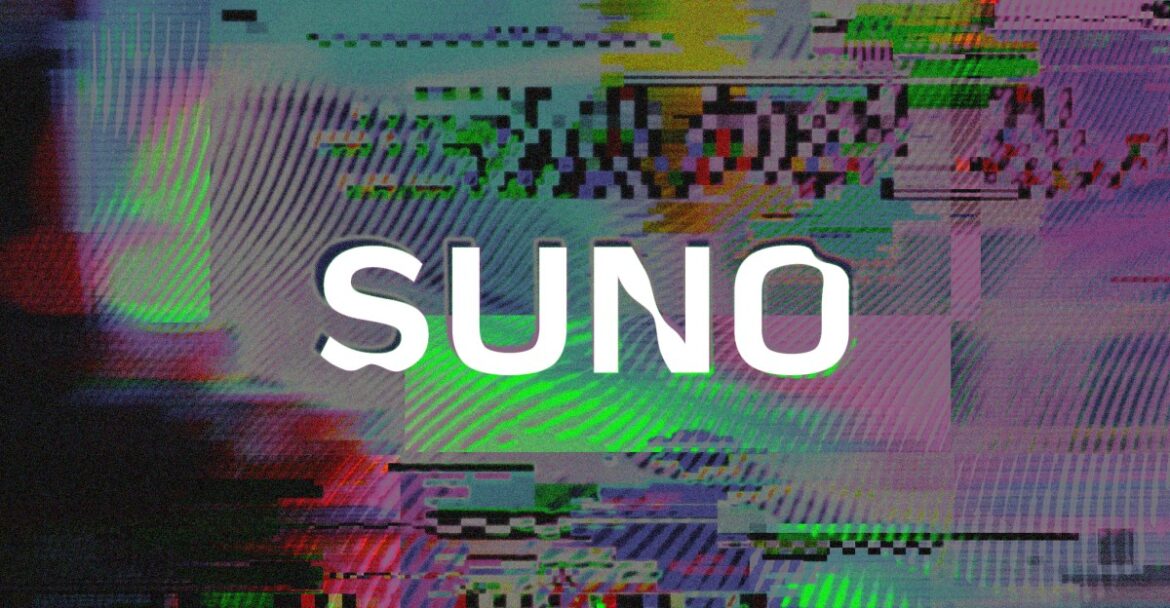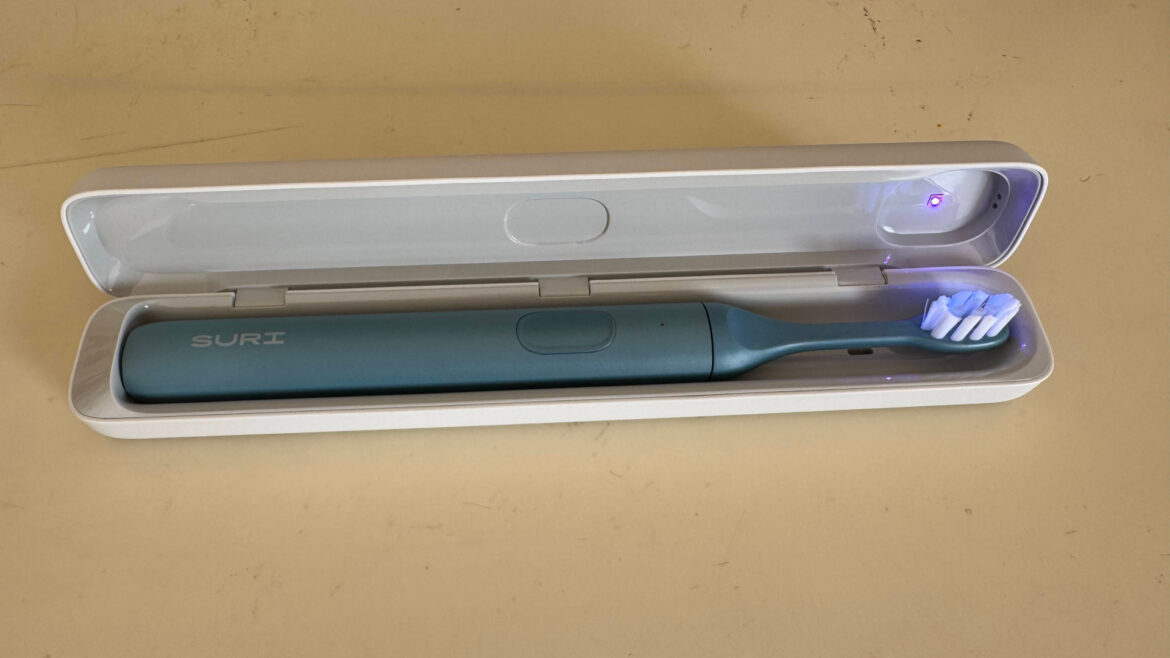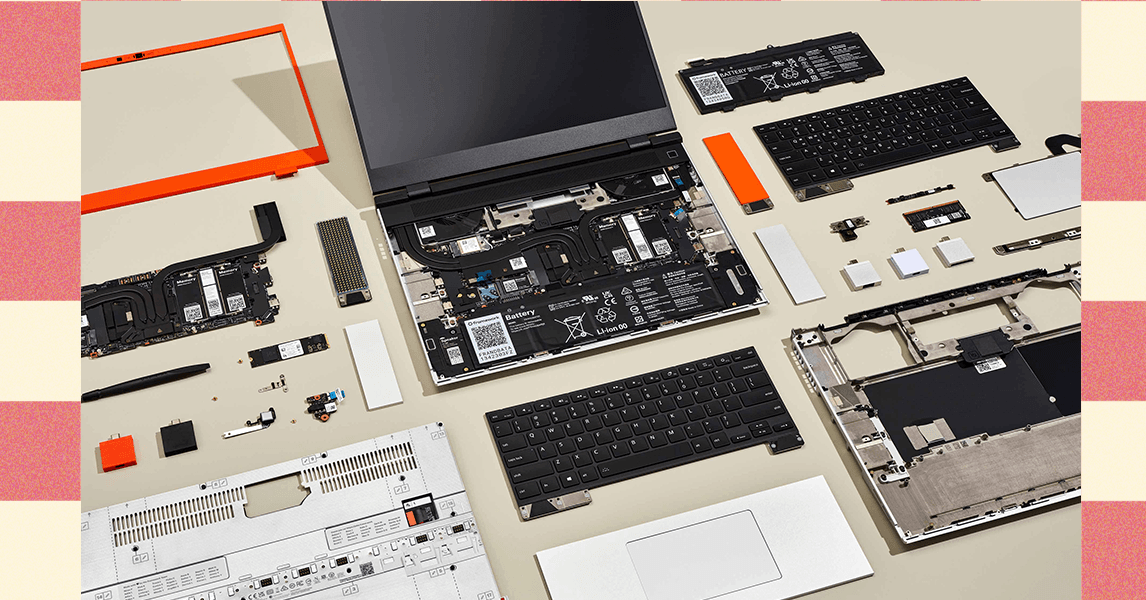With Battlefield 6 on the horizon – plus plenty of Borderlands 4, MechWarrior 5: Mercenaries and Hades 2 to play – I wanted to upgrade my AMD Ryzen 7 9800X3D and RTX 4090 Founders Edition gaming PC to better cope with these demanding titles.
The goal here is to improve temperatures, reduce fan noise and maybe make things look a little nicer, so I’ll be swapping the (admittedly chonky) 240mm AiO liquid cooler I currently have installed for a massive 420mm unit from Arctic. With more surface area and larger fans, I should be able to run the fans at lower speeds while still achieving much better cooling performance in these and other CPU-heavy games.
I set aside Friday morning to make the swap, and the results exceeded my expectations. I’ll share what I learned, why I made the choices I did, and also discuss the titanic Havn HS 420 VGPU case that I’ve been using for the past six months.
Part one: Arctic Liquid Freezer 3 Pro RGB install and mini review
I’ve been relatively happy with the Hyte Thicc Q60 240mm AiO CPU cooler I’ve been using for the past few months, with its pleasant black/white colour scheme and surprisingly good thermal performance for its size, but it does have some flaws. First, the display screen attached to the CPU block made it impossible for me to vertically mount my graphics card, as it hung down too far below the CPU socket.
More critically though, despite its incredibly thick radiators, it’s still limited by its dual 120mm fans, which need to spin relatively fast to push enough air through the thick rad. By replacing this unit with a (remarkably, around $100 cheaper) 420mm Arctic Liquid Freezer 3 Pro RGB AiO with three wider 140mm fans, I ought to be able to hit similar or even lower temperatures while running the fans significantly slower, cutting down on noise.
Here’s how my work PC looked before I started this project, with the Hyte Thicc Q60 240mm AiO installed. I dig the white/black colour scheme, but fan noise was relatively high. | Image credit: Eurogamer
Removing the Thicc Q60 was straightforward in the Havn HS 420 VGPU, as the case provides easy access to both sides of the computer and has clearly marked apertures for cable routing. The Arctic Liquid Freezer 3 Pro RGB (hereafter “new CPU cooler”) also has a relatively thick 38mm radiator, so rather than mounting it on the side access panel as I did with the Q60, I’ll be installing it at the top of the case and replacing the storage covers to cover the empty gap. A top placement also ensures that the pump on the CPU block is below the level of the radiator, which is generally good practice.
Installing the Arctic cooler was easy, with the fans installed on the block out of the box in the top-exhaust configuration that I wanted. The only real struggle I had with the new CPU cooler was deciding on which way up it should go. Initially, I wanted to install it with the Arctic logo on the included magnetically-attached CPU block fan the right way up, but this meant that the tubes were at the bottom and they interfered with the vertical GPU mount. In the end, I decided to sacrifice the aesthetics and live with the upside-down wordmark.
Here’s the Arctic Liquid Freezer 3 Pro A-RGB install, starting with the CPU block installed the right way up, then later upside-down to accommodate the vertical GPU mount. | Image credit: Eurogamer
With the new CPU cooler installed, I noted significantly lower CPU and GPU temperatures, with both sitting around 60 degrees celsius in Borderlands 4 (with around 50 percent load on the 9800X3D and 95 percent load on the RTX 4090), versus around 65-70 celsius CPU temperatures with the old setup. Even at maximum load – eg compiling shaders in Borderlands 4, a heavy all-core task that can last several minutes – the fans never ramped up to their maximum speed as they did before.
As well as the boost to performance, I appreciated the lack of a display on the CPU block, as it meant that the entire system only requires a single fan header and a single A-RGB header to run four fans. The last few high-end AiOs I’ve used from Hyte, Asus and NZXT have included displays, requiring a PCIe or SATA power connector and USB 2.0 connections, so going back to a simpler system was an unexpected relief.
Part two: vertical GPU swap
Moving from a traditional horizontal GPU mount to a vertical one provides a bit of an aesthetic boost, and for a large GPU like the RTX 4090 FE I’m using here, an extra sense of stability as well.
There’s plenty of space here between the RTX 4090 FE and the side of the case, which is always a worry for vertical GPU setups. | Image credit: Eurogamer
The Havn HS 420 VGPU case is designed for this, and therefore includes an extra assembly that replaces the usual PCIe slots and provides a PCIe 4.0 riser cable. The downside is a more complicated install process and blocking access to your extra PCIe ports, but given the rarity of second graphics cards or other add-in cards, that’s probably a trade most builders would be quite happy to make.
I found it easiest to install the 4090 into the vertical assembly first, then install the whole deal into the case. That makes pushing in the PCIe riser cable a tad tricky, but means that the graphics card itself doesn’t risk being damaged when you’re trying to pop it into the PCIe socket. Here, the bracket is secured with two thumb screws quite close to the glass window, so it’s easy enough to hold the assembly in place with one hand and secure it with the other.
The goal with vertical GPU placement is to make sure there’s a good amount of space between the card and the glass, so that hot air leaving the card has a chance to be directed away (in this case, by the three fans below). There’s a good two or three inches between the GPU and the side glass here, so that’s good enough for me.
I’m probably still paying a slight performance penalty for using a vertical GPU orientation, but one that I’m happy enough with given the very modest temperatures at full burn in-game.
Part three: Havn HS 420 VGPU long-term review
The £200/$230 Havn HS 420 is a fascinating high-end PC case that offers quite unusual features and a plethora of fan setups, and I’ve found it every bit as performant and sensibly arranged as the Corsair 9000D I was using before. You have more than enough space here for a full-size ATX board with a huge amount of SATA storage and a 420mm AiO, and this ought to hold it in good stead for custom water cooling as well. There’s even a bit of extra glass included in the box to virtually divide the CPU and GPU areas of the case, though I didn’t end up using it.
I particularly like the aesthetics of the case, with the rounded motif replicated across the top I/O (USB-C, two USB-A, 3.5mm) and power button, the various air inlets in the base and lid, the unusual circular rear fan mounts and so on. The white case works well with the white RAM, white Arctic P14 Pro fans and white Arctic Liquid Freezer 3 Pro A-RGB AiO cooler, and I only wish that I had a white motherboard and graphics card to complete the look.
A great-looking case, with plenty of well-designed space in the rear for accommodating cable clutter, removable frames for AiO installation and a consistent rounded aesthetic for various elements. | Image credit: Eurogamer
The curved glass used for the front and side of the case is also truly impressive, with a well-engineered system that slides it out before releasing it. I’m not such a huge fan of the small screws used to secure each side, as there’s no good place to store these if you want to leave the system in a state where it’s easy to pull apart for maintenance, upgrades or cleaning, and consequently I’ve lost them. However, at least with them removed, it’s easy enough to access each of the dust filters.
In terms of cable routing, the rear of the case provides a useful amount of space, all cable routes are clearly labelled, and there’s a surplus of tie points and so on. Installing fans and radiators is also made easier by the fact that each of the main sections (top, side, bottom) have removable frames, so you can install the rads/fans onto the frame outside of the case, then re-insert the frames.
Overall, it’s not the quietest or coolest case that I’ve ever used – I suspect that I may want to explore alternative fan arrangements, reduce fan RPMs further and/or use extra fans in the side intake to keep CPU temperatures even lower – but that’s OK. The Havn HS 420 VGPU is still comfortably the best-designed PC case I’ve tested, with great aesthetics and streamlined build experience, and I’d happily recommend it.
What I’ve learned, and what’s next
I’m happy with my redesigned gaming PC for now, but it’ll be interesting to see how it fares with next-gen graphics cards when they arrive down the line – especially if they again see an uptick in power consumption and therefore waste heat production. For the more imminent future, I’m planning to upgrade to a 9950X3D, which ought to produce a little more heat on the CPU side and therefore allow me to fully tune the fans to deal with worst-case scenarios.
I’m also curious to hear your comments and suggestions – should I turn around one of the rear fans as an exhaust, as I’ve seen elsewhere online? Add side intake fans? Get in touch with a company that will supply a white graphics card and motherboard? Clean up my cable mess? Some of these are possible, so do get in touch via the comments below or via Bluesky.
Manage cookie settings