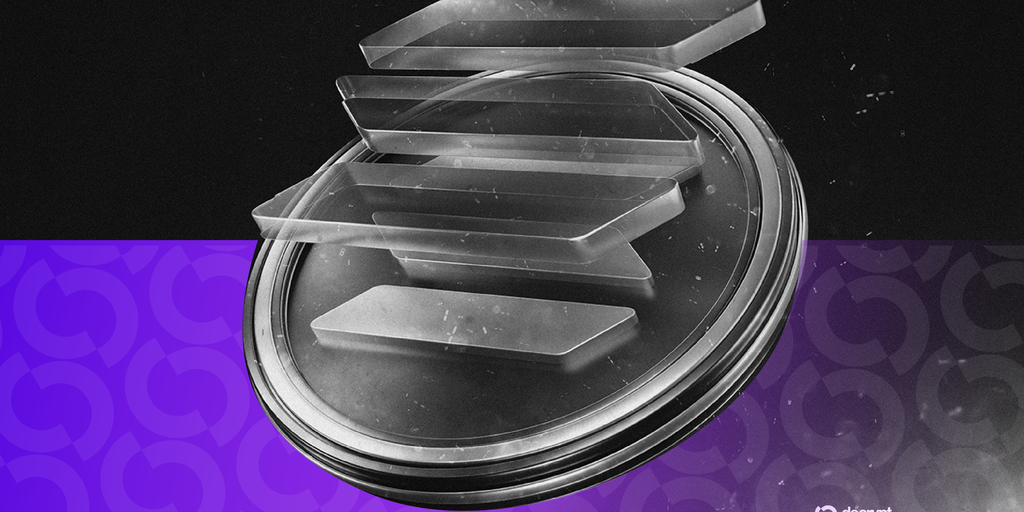Ethereum’s next major network upgrade, Fusaka, could reshape how users experience the blockchain by lowering costs and boosting efficiency, according to asset manager VanEck.
In its September crypto market recap, VanEck’s research team said Fusaka, expected to go live in December, is designed to tackle one of Ethereum’s biggest hurdles: data availability for rollups, the scaling solutions that bundle many transactions together before settling them on Ethereum.
Why Fusaka matters
The centerpiece of the upgrade is a technique called Peer Data Availability Sampling (PeerDAS). Instead of requiring every Ethereum validator to download all transaction data, PeerDAS allows them to verify blocks by sampling smaller pieces.
VanEck explained that this reduces bandwidth and storage demands, making it possible to safely raise Ethereum’s “blob” capacity — the data slots used by rollups — without putting strain on the network.
This matters because Ethereum developers have already doubled blob limits once this year, and demand continues to rise.
Coinbase’s Base and Worldcoin’s World Chain now account for about 60% of all rollup data submitted, VanEck noted, showing how central L2s have become to the network’s growth. By expanding capacity further, Fusaka is expected to cut costs for rollups, which should translate into cheaper transactions for end users.
Implications for ETH
VanEck argued that the upgrade underscores Ethereum’s shift away from being driven by base layer fees.
As more activity moves to rollups, mainnet fee revenue has declined, but the firm stressed this does not diminish ETH’s importance. Instead, Ethereum’s security role in settling rollup transactions increases, reinforcing ETH’s position as a monetary asset rather than just a fee-yielding one.
VanEck analysts also warned that unstaked ETH holders face dilution risk as institutional actors — from exchange-traded products to crypto treasury firms — continue accumulating ETH positions to stake for yield.
In that context, they believe, Fusaka strengthens Ethereum’s appeal by lowering L2 costs and reinforcing its centrality in a scaling ecosystem that is expected to attract more institutional adoption.
VanEck concluded that while technical challenges remain, Fusaka marks a pivotal step in Ethereum’s rollup-centric roadmap, with “significant implications” for both users and long-term holders.