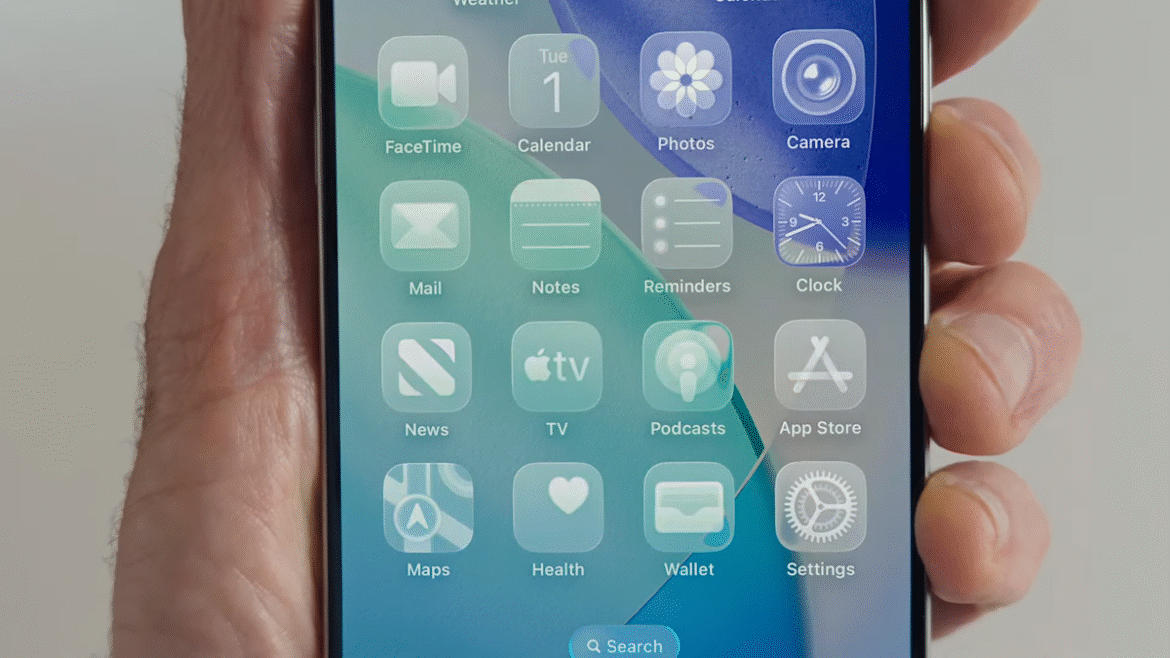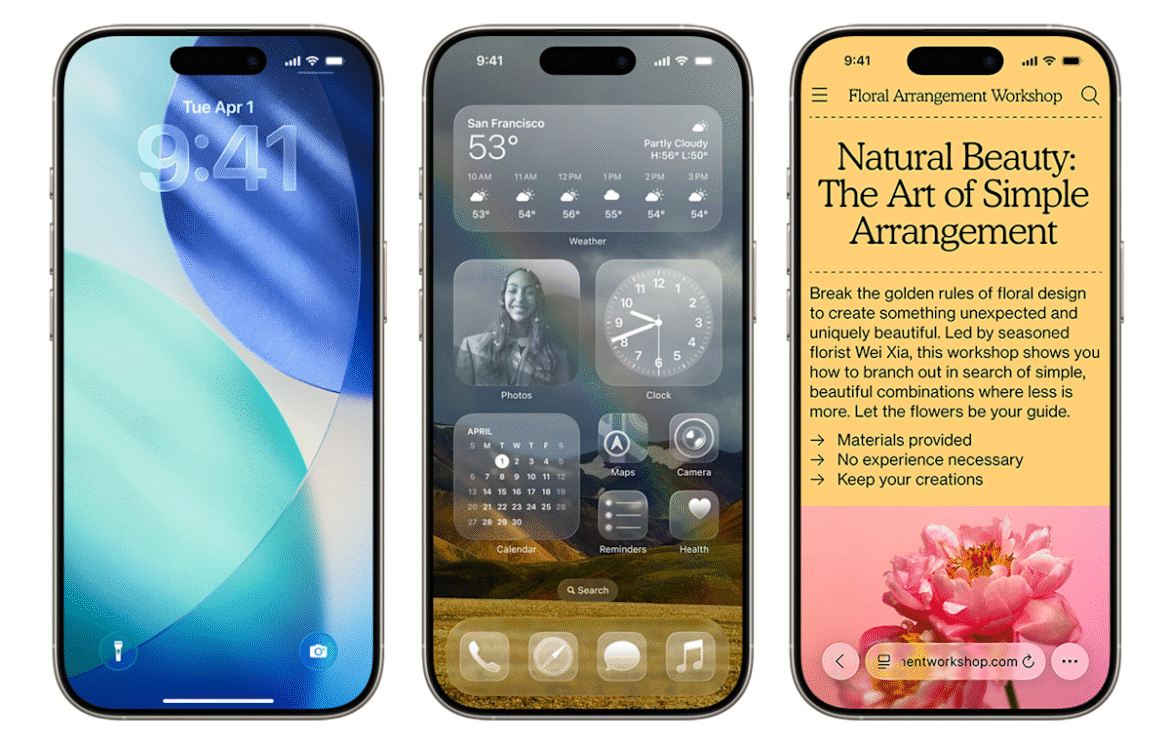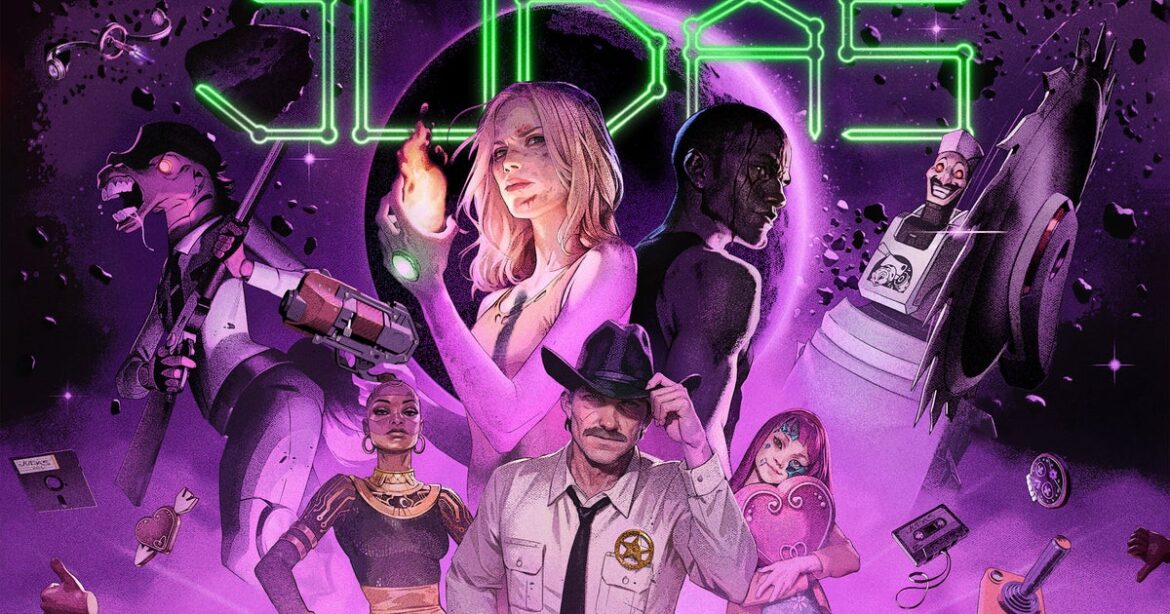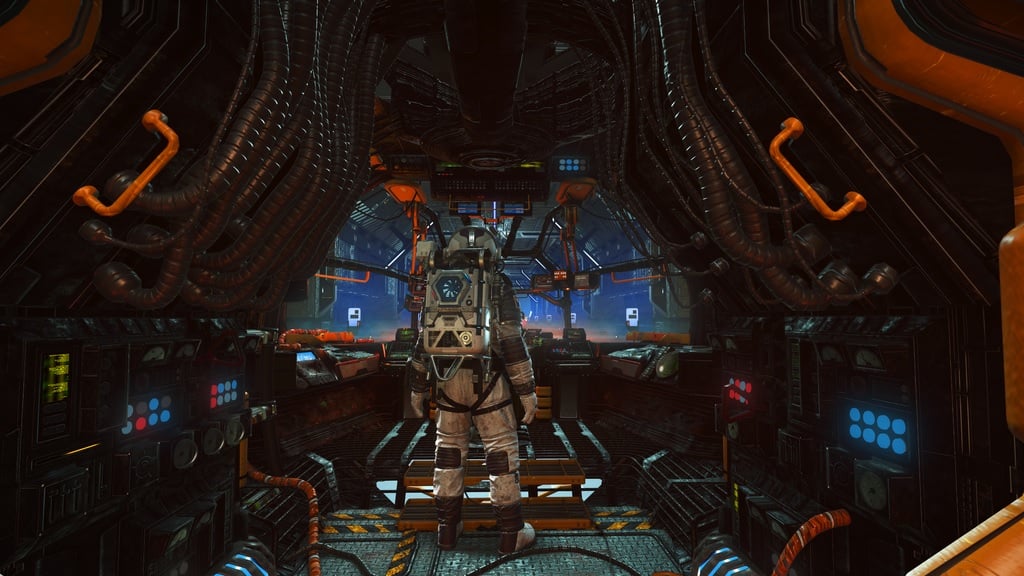For the last week or two, reports have been circulating that recent Windows 11 updates (specifically KB5063878 and KB5062660) were causing some SSDs using Phison controllers to fail. Tech influencers on YouTube and TikTok were quick to jump on the reports of corrupted data and disappearing drives, laying the blame squarely at Microsoft’s feet. We’re not saying any company is above lying to the public, and Microsoft has a history of rocky update rollouts, but both Microsoft and Phison claim they’ve been unable to recreate the issue.
Phison said it was made aware of reports that the Windows update was causing drives to fail on August 18th and began investigating the issue. Then it issued a statement on August 27th saying that after running over 2,200 test cycles totaling more than 4,500 hours it was, “unable to reproduce the reported issue, and no partners or customers have reported that the issue affected their drives at this time.”
Microsoft followed up just a few days later by saying that, “After thorough investigation, Microsoft has found no connection between the August 2025 Windows security update and the types of hard drive failures reported on social media.”
This isn’t terribly surprising since the reports were fairly limited. A Japanese user on Twitter appears to be the first to suggest the Windows update was bricking SSDs and there were some in the comments claiming that they had experienced similar issues. But, there was little evidence to suggest it was widespread and it’s entirely possible that this is a localized problem related to a bad batch of drives. So it seems there’s little reason to believe the August 2025 Windows security update is going to fry your hard drive, no matter what some dude on TikTok says.