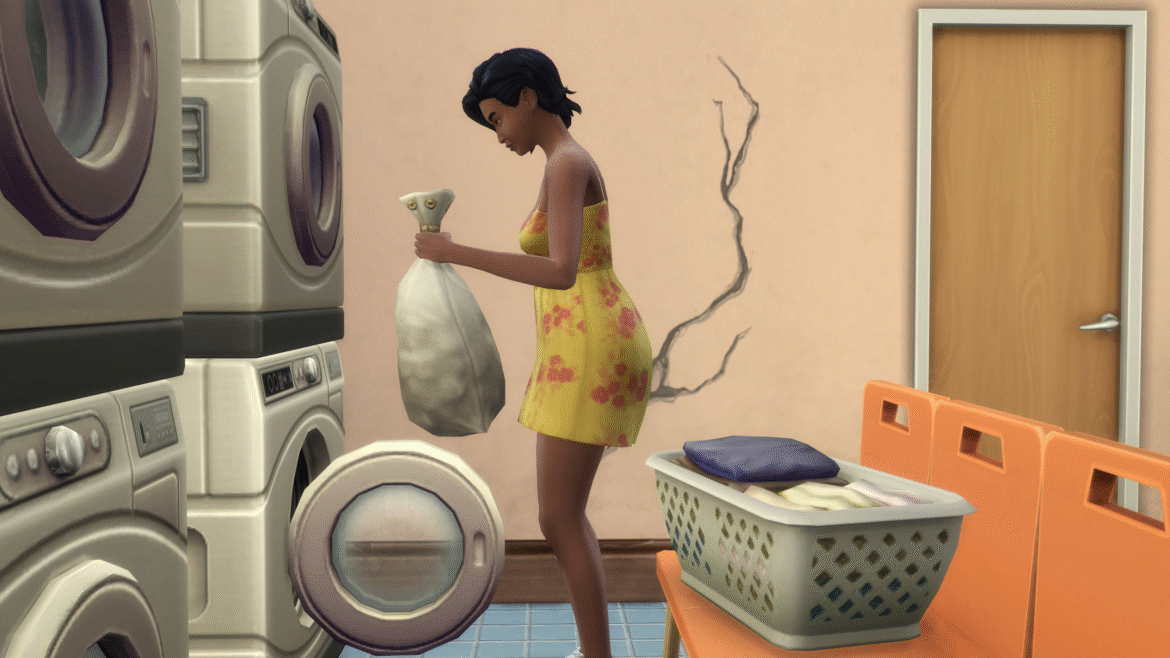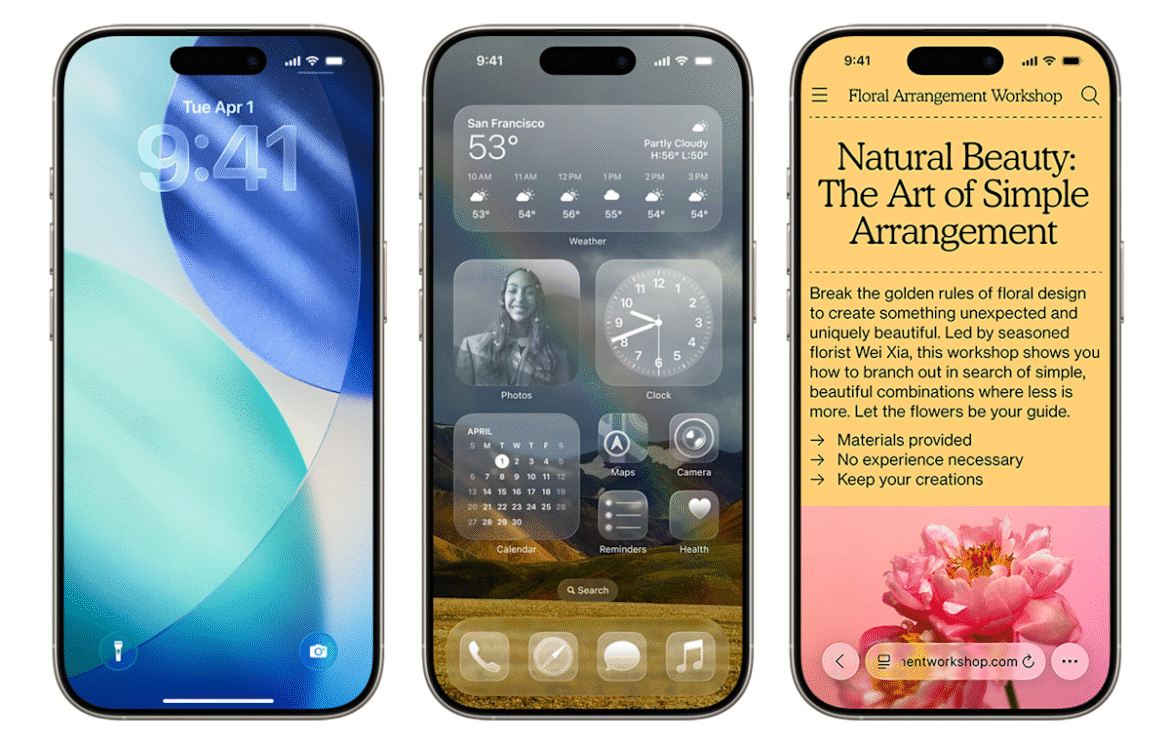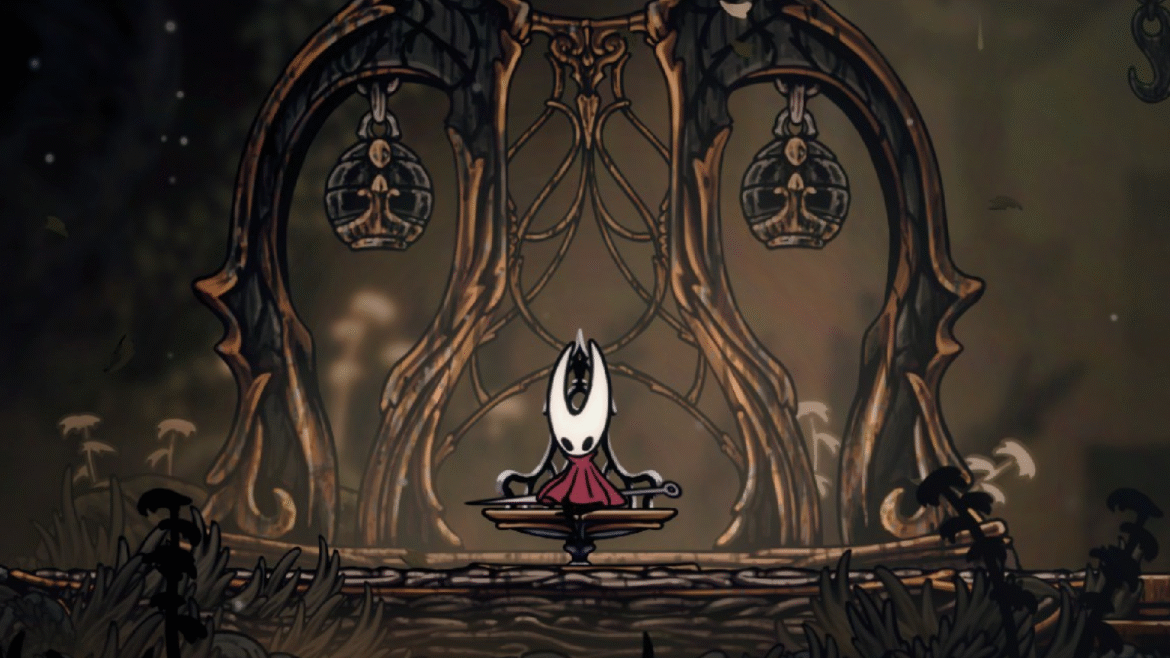Hollow Knight: Silksong’s hitherto beta-only update 1.0.28650 is now a fully public release that any dang fool can download without switching to a Steam playtest branch. I’m still noodling my way through the lower levels of Team Cherry’s new metroidvania, blissfully unbothered by any pressure to review it or write Silksong walkthroughs. As such, I asked our reviewer James to have a look at the patch notes and pluck out any important changes, based on his many, many hours in Pharloom.
A shadow glided over James’s face, then returned and took up residence in one earhole. Wordlessly he outstretched a gnarled finger towards item 3 on the list: “Fixed Savage Beastfly in Far Fields sometimes remaining below the lava.”
Thus my introduction to the Savage Beastfly, an optional Silksong boss that has two iterations. I’ve now done some background reading on Savage Beastfly and – inasmuch as it’s safe to extrapolate from all-caps forum posts – it appears to be Silksong’s most-hated NPC. Not simply a challenging fight but a crushingly unfair and unpredictable one, in the eyes of many players, with complaints lodged against the inconsistency of the creature’s hitbox, its two-mask damage output, its habit of summoning minions, and the whiteknuckle RNG effect of mixing all these things together.
It doesn’t even look that good, the detractors howl. It’s not like Malenia in Elden Ring. It’s just a mallet with wings. Nobody wants to Rule 34 that thing. Well, some people probably do, because that’s the point of Rule 34, but this particular intersection of masochism and formicophilia seems like a rare gift, indeed.
And all of this merely describes the first iteration of the boss. The second introduces lava and destructible platforms, just for funsies. As such, the now-fixed technical issue above with the Savage Beastfly diving into lava and never returning could be styled a positive. Let the bastard stay in the magma, if it loves magma so much. Let it burn forever in a hell of its own creation.
The loathing is so extreme that there is a whole subreddit dedicated to Savage Beastfly and all its works, with 34,000 weekly visitors. Be warned that the subreddit contains a lot of fake reporting about undiscovered, even tougher Savage Beastfly variants, because if there’s one thing Silksong players like doing, it’s rustling each other’s jimmies.
While the Savage Beastfly does appear to savagely beastfly in the face of sporting boss design, I do inevitably wonder whether a piss-boiling abomination like this is a marketing asset for a game such as Silksong. Bosses that are merely ‘good’ and ‘well-designed’ don’t tend to attract dedicated subreddits. Malenia doesn’t have one, as far as I can tell. Nor do Giygas, Psycho Mantis or Sephiroth. I’m surprised I haven’t seen Savage Beastfly cited more in the on-going discussion of whether Silksong’s overall difficulty is key to the mood, or just contrived.
Anyway, the full patch notes are below. They are essentially unchanged from the beta test last week.
- Added Dithering effect option in Advanced video settings. Reduces colour banding but can slightly soften the appearance of foreground assets. Defaults to ‘Off’.
- Updated Herald’s Wish achievement description to clarify that players must both complete the wish and finish the game.
- Fixed Savage Beastfly in Far Fields sometimes remaining below the lava.
- Fixed rare cases of Shrine Guardian Seth getting out of bounds during battle.
- Fixed rare case of Second Sentinel knocking the player out of bounds during battle.
- Added catch to prevent Lugoli sometimes flying off screen and not returning during battle.
- Further reduced chance of Silk Snippers getting stuck out of bounds in Chapel of the Reaper battle.
- Fixed various instances of dying to bosses while killing them causing death sequences to play messily or out of sync.
- Fixed Shaman Binding into a bottom transition causing a softlock.
- Cocoon positions in some locations updated to prevent it spawning in inaccessible areas.
- Fixed Liquid Lacquer courier delivery not being accessible in Steel Soul mode.
- Fixed some NPCs not correctly playing cursed hint dialogues in certain instances.
- Fixed Pondcatcher Reed not being able to fly away after singing.
- Fixed Verdania memory orbs sometimes replaying layered screen-edge burst effects.
- Fixed the break counter not working for certain multihitter tools eg Conchcutter.
- Fixed Volt Filament damage multiplier not applying for certain Silk Skills.
- Fixed Cogflies and Wisps inappropriately targeting Skullwings.
- Fixed Cogflies incorrectly resetting their HP to full on scene change.
- Fixed Curveclaw always breaking on the first hit after being deflected.
- Fixed Plasmium Phial and Flea Brew sometimes not restoring as intended at benches.
- Various other smaller tweaks and fixes.