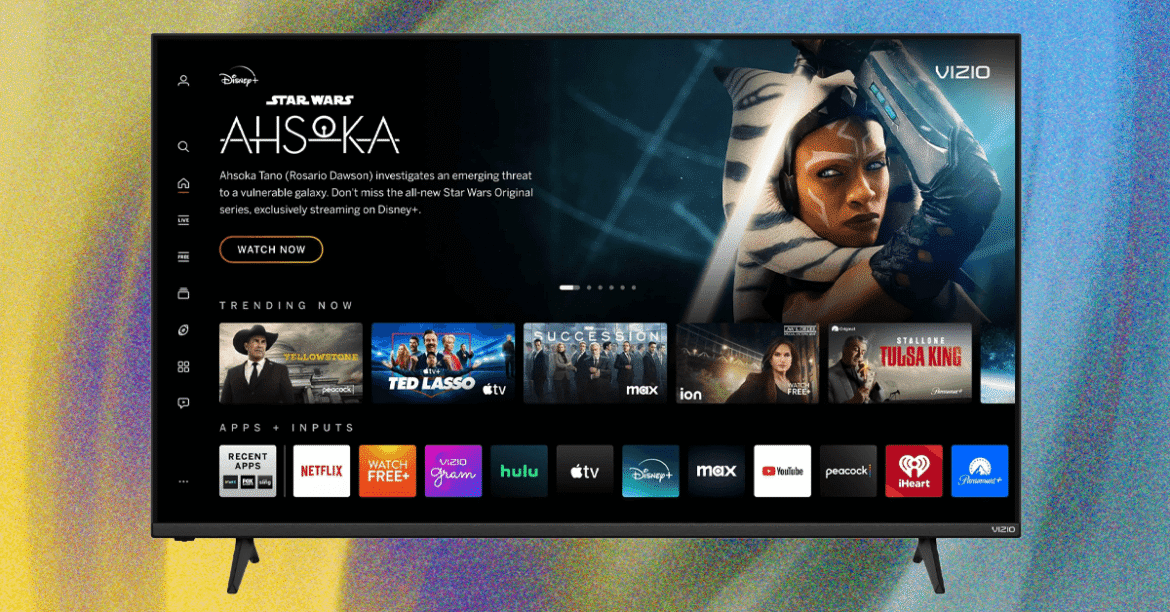Many of our favorite TVs and monitors feature displays with high refresh rates, promising smoother on-screen action and a sharper picture. The same is true for the best Android phones and all of Apple’s iPhone Pro models (since the 13 Pro and onward). Today, every iPhone 17 model can reach a 120-Hz refresh rate. It has become standard across the board.
High refresh rates are frequently discussed in gaming, where fast reactions and instant on-screen updates can mean the difference between victory and defeat. That includes gaming monitors and even gaming phones, which can usually hit 144 Hz, 165 Hz, or higher. But what exactly does screen refresh rate mean? We break it down.
Updated September 2025: We’ve added mention of the latest iPhones, updates to screen technology, new links, and refreshed copy.
Table of Contents
What Is a Refresh Rate?
All content on your display, whether it’s a phone or computer monitor, is made up of individual still frames (photos) shown in sequence at a very high speed. The refresh rate is measured in hertz (Hz), and it dictates how often the frame can change. A refresh rate of 120 Hz allows a new frame to be displayed up to 120 times every second. A 60-Hz display can only refresh the screen 60 times per second. And you can guess how many times a 90-Hz screen can refresh.
What About Frame Rate?
The potential benefit of a high screen-refresh rate is limited by the frame rate of what’s playing on the screen. With videos or video game graphics, this is expressed as frames per second (fps). Movies typically run at 24 frames per second because it’s a theatrical standard, while many games can run at 120 fps.
And Touch-Response Rate?
To confuse you more, manufacturers sometimes list the touch-response rate (or touch sample rate) for touchscreen displays, which is also measured in hertz. This number relates to how often the touchscreen scans for a touch from your finger. The higher the touch-response rate, the faster it responds to your touch.
How Refresh Rates Impact Your Phone
Google via Simon Hill
A higher refresh rate allows a phone’s display to keep up with gaming action and reduces motion blur on video, but it can also make navigating around the interface feel more responsive than it would on a display with a lower refresh rate. Games look less choppy during frenetic action, video footage of fast-paced sports action appears smoother, and any jerkiness when scrolling a long web page is reduced. To get the full benefit of a high refresh rate, you also need a high frame rate, and ideally, the two match.
The cost is often your battery life. Refreshing the image on a display more times per second requires more battery power. Processing power is also needed to run graphics at a higher frame rate. Processors have improved enormously, but battery life is still limited on smartphones. For that reason, most phones with high refresh rates do not run at the highest rate all the time.
Higher refresh rates first came to smartphones with the gaming-focused Razer Phone in 2017, then manufacturers like Apple, Samsung, OnePlus, and Google adopted them in flagship devices like the iPhone range, Galaxy series, and the Pixel range. Apple calls its version “ProMotion.”