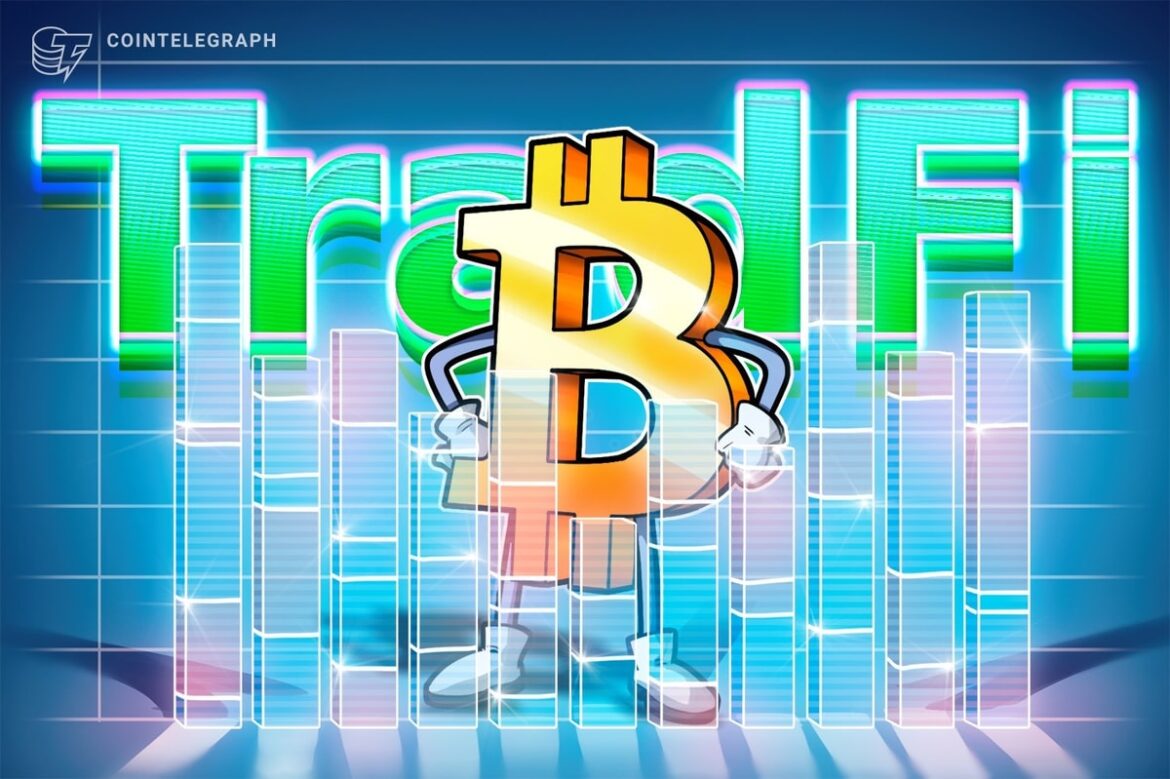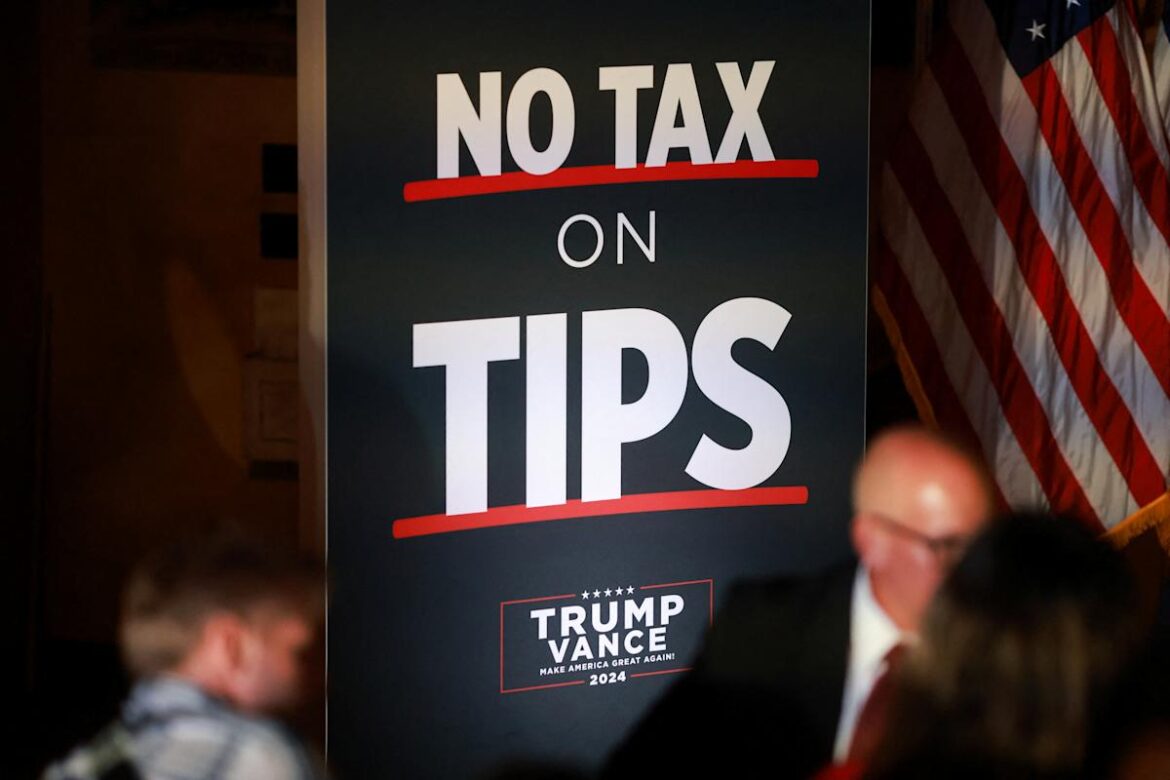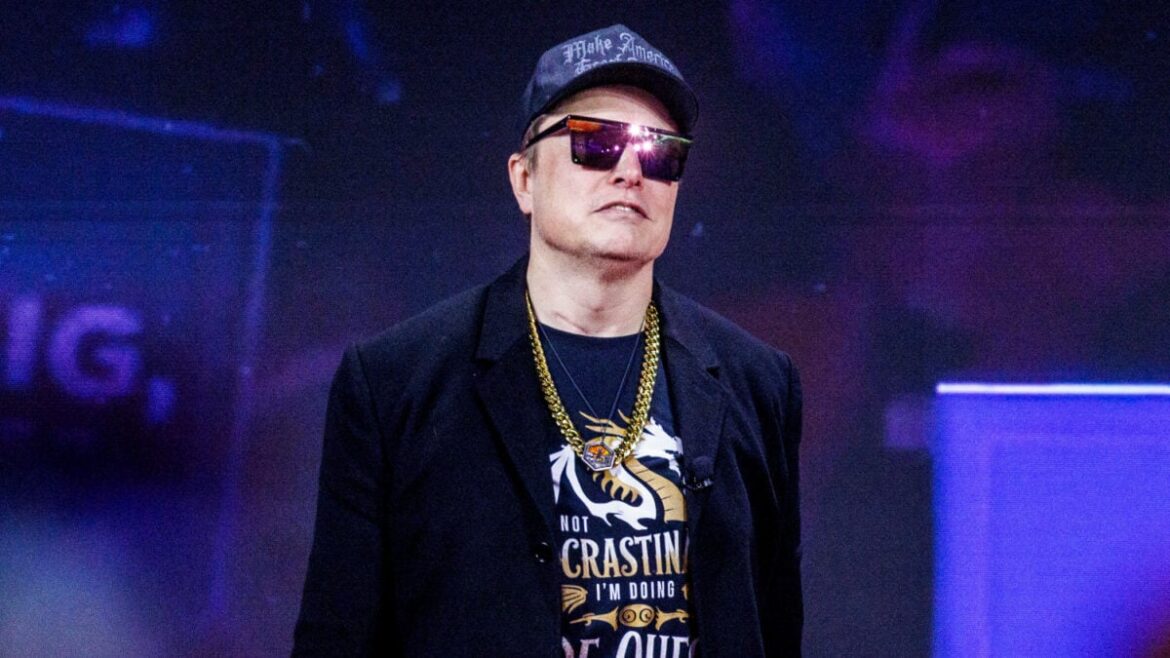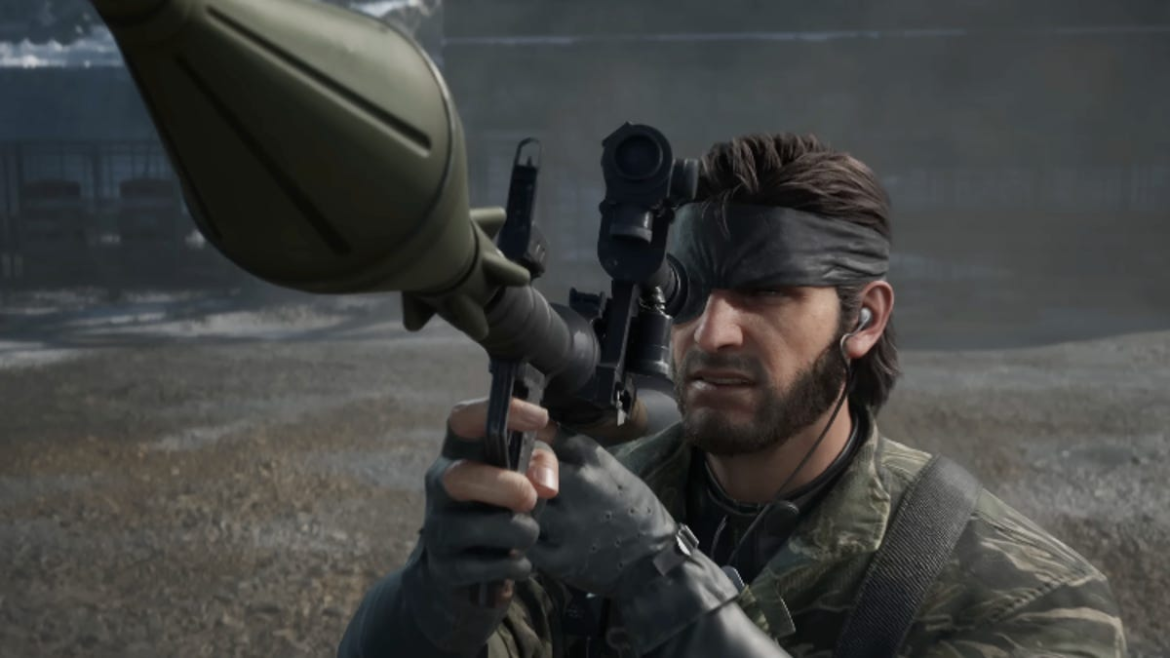Wall Street veteran and macro analyst Jordi Visser is forecasting that US financial institutions are set to ramp up their Bitcoin allocations before the year is out.
“Between now and the end of the year, the allocations for Bitcoin for the next year from the traditional finance world are going to be increased,” Visser told Anthony Pompliano during an interview published to YouTube on Saturday.
“I think Bitcoin’s allocation number will go higher across portfolios,” Visser said. “That is going to happen,” he emphasized.
Visser predicts that traditional financial institutions will bolster their Bitcoin (BTC) allocations in the final quarter of this year in preparation for next year, the same quarter that market participants are debating over whether Bitcoin’s price will peak for the cycle or not.
Bitcoin allocation changes will happen in Q4, says Visser
Visser’s comments come just months after a Coinbase and EY-Parthenon survey suggesting strong institutional interest in the broader crypto market.
Jordi Visser (left) spoke to Anthony Pompliano (right) on his YouTube channel on Friday Source: Anthony Pompliano
According to the March 18 survey, 83% of the institutional investors surveyed said they plan to increase their crypto allocations in 2025. In May, Bitwise released a report predicting $120 billion in Bitcoin inflows by 2025 and $300 billion by 2026.
Meanwhile, US-based spot Bitcoin ETFs have recorded around $2.33 billion in net inflows over the past five days, pushing their total inflows since launching in January 2024 to $56.79 billion, according to Farside.
Visser enjoys how the Bitcoin chart is playing out
The number of publicly traded companies holding Bitcoin on their balance sheets has surged in recent times, reaching approximately $117.03 billion at the time of publication, according to data from BitcoinTreasuries.NET.
As for Bitcoin’s price, Visser said that while he was hesitant to make a prediction, he did “like the way the charts are starting to play out.”
Related: Bitcoin all-time highs due in ‘2-3 weeks’ as price fills $117K futures gap
He pointed to the broader crypto market and said he is seeing a lot of “mini breakouts” from a technical point of view.
“What I really wanted to see was Ethereum get through 4,000. Now it’s been consolidating between 4 and 5. Great. All-time highs are up around 5,” he said.
“Once it actually breaks through and goes, we need the entire ecosystem to be going, and that means Dogecoin needs to be going and Sui needs to be going,” he added.
Magazine: XRP to retest highs? Bitcoin won’t go sideways for long: Hodler’s Digest, Sept. 7 – 13