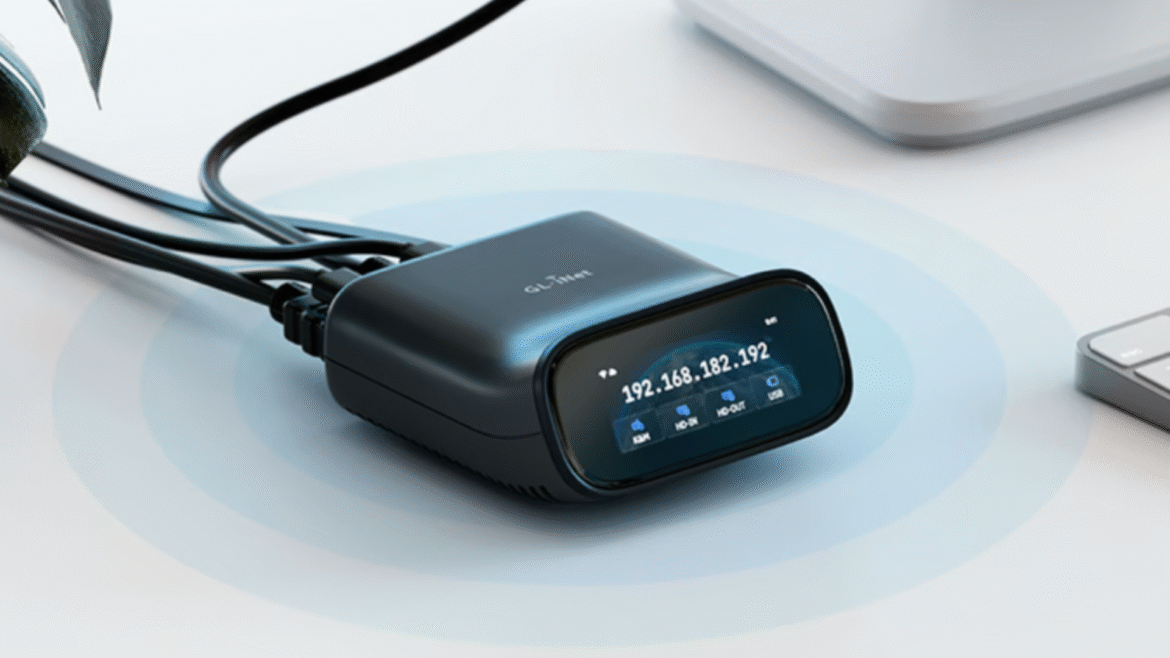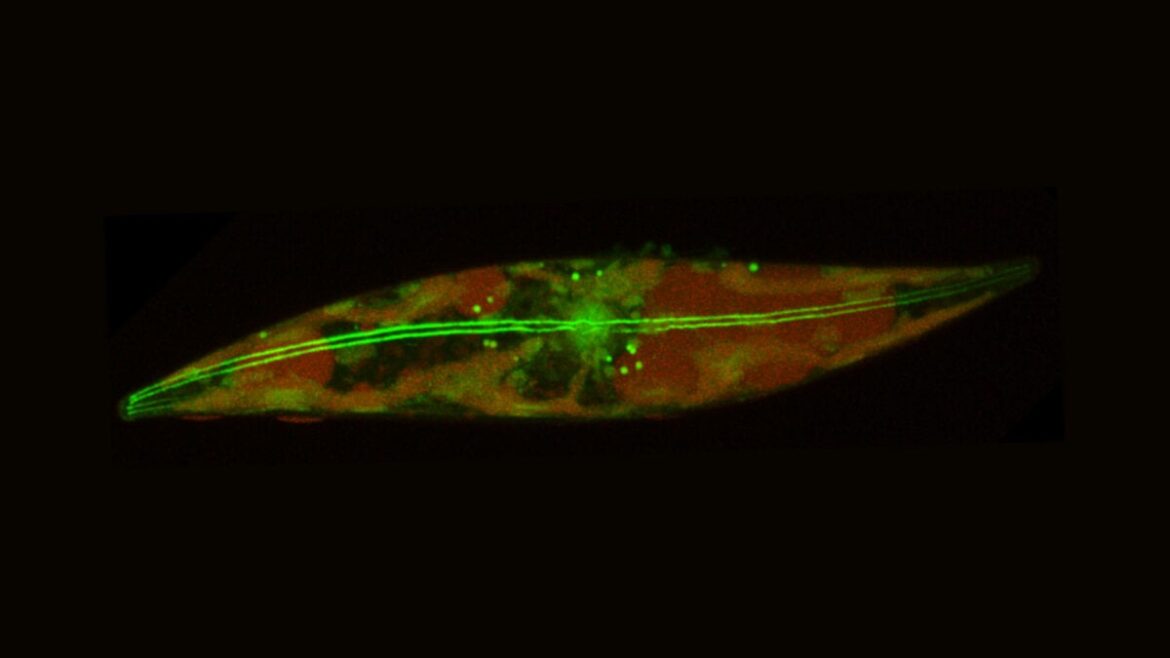- GL.iNet Comet Pro Remote KVM supports 4K video passthrough with responsive interaction at a distance
- The device allows powering on a PC remotely using accessories
- Remote 4K video passthrough keeps interaction smooth at 30 frames
GL.iNet, the company behind the Comet (GL-RM1), an open source remote KVM running a Linux distribution, has launched the Comet Pro Remote KVM, a device which allows full control of computers, workstations, or servers entirely over Wi-Fi.
The crowdfunding for this project has drawn attention on Kickstarter, with over 3,700 backers pledging more than $600,000, far ahead of its funding $10,000 goal.
This small device is designed to deliver what the company calls ultra-low latency performance and strong security.
You may like
Video performance and wireless connectivity
The idea is that anyone can troubleshoot, work, or manage systems without being physically present.
The Comet Pro promises smooth remote interaction by enabling 4K passthrough at 30 frames per second.
The system relies on H.264 encoding to keep latency in the 30 to 60 millisecond range, making remote control very responsive.
Unlike traditional solutions that rely on wired connections, the device supports both 2.4GHz and 5GHz Wi-Fi 6 bands, reducing dependence on LAN cabling.
A failover mechanism is also included, combining both Wi-Fi and Ethernet for added stability.
To make remote work more practical, the Comet Pro supports two-way audio communication through its HDMI or USB channels.
A built-in touchscreen interface provides on-device control, such as managing network connections or enabling cloud services.
You may like
For software access, GL.iNet offers a desktop application for Windows and macOS that can manage multiple units.
Additionally, a web-based control option at glkvm.com expands access to Linux users.
Security functions include two-factor authentication, a hardware screen lock, and integrated support for WireGuard VPN.
For users who prefer independence from vendor-operated services, the option to self-host cloud control is available.
The company will publish resources on GitHub to support deployment.
The device also integrates natively with Tailscale, enabling remote connectivity even on systems outside Windows and macOS.
The Comet Pro can be paired with add-ons such as the ATX Board and Fingerbot.
The ATX Board allows users to boot or manage a machine from a fully powered-down state, while the Fingerbot accessory physically presses a power button when remote startup is needed.
These tools are presented as practical for IT administrators or industrial operators who must recover or restart critical systems without delay.
While the campaign presents the Comet Pro as “revolutionizing Remote KVM over Wi-Fi,” the broader adoption of such solutions often depends on how they perform under varied real-world conditions.
Disclaimer: We do not recommend or endorse any crowdfunding project. All crowdfunding campaigns carry inherent risks, including the possibility of delays, changes, or non-delivery of products. Potential backers should carefully evaluate the details and proceed at their own discretion.