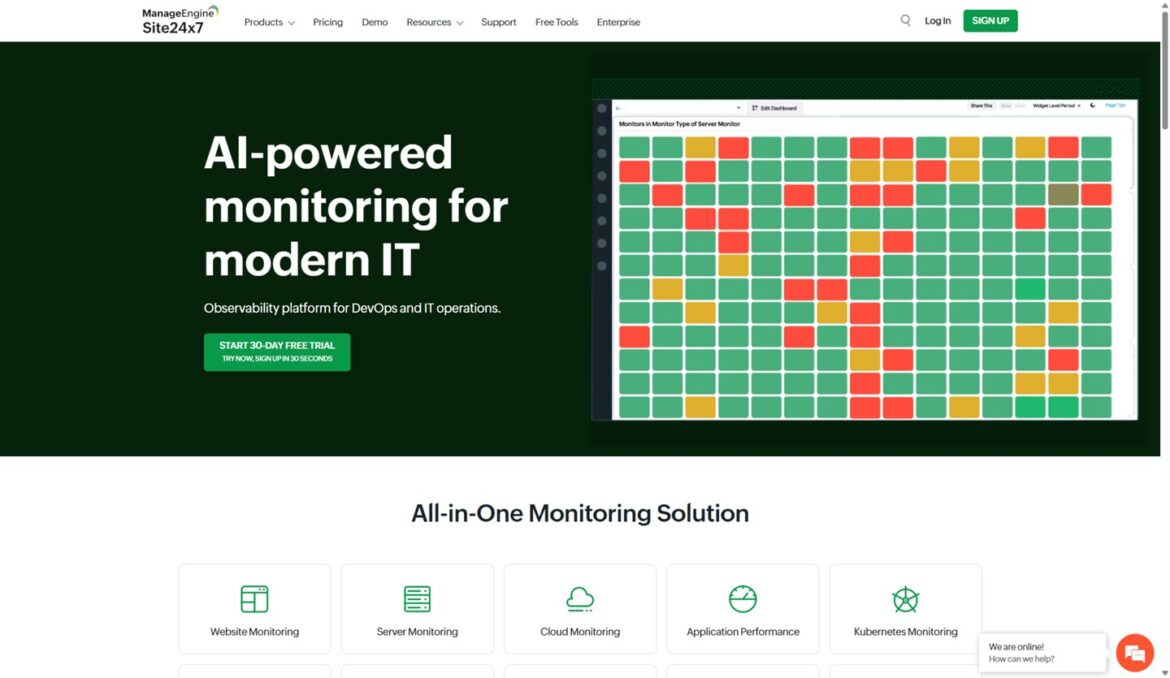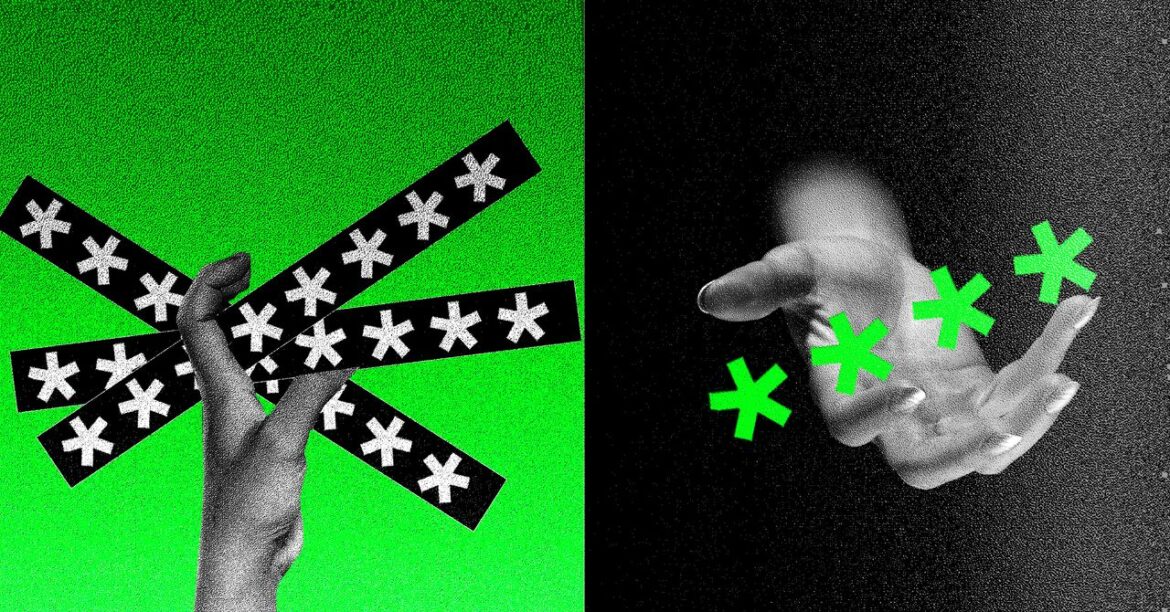Gaming laptops come in various shapes and sizes, though many of the heavy hitters remain thick and beefy machines that maximize cooling to get the most out of their powerful chips. Most are awash in RGB lighting and edgy designs geared towards capital-G Gamers, but there are also thinner, lighter options that are more portable and less showy.
Our go-to recommendation that checks the boxes for most people is, and has been for a while, the Asus ROG Zephyrus G14. It’s a gaming laptop that doesn’t forget the “laptop” part. The G14 is a versatile machine for both play and work, and it travels exceptionally well.
Other great, though pricey, recommendations include the big and heavy Asus ROG Strix Scar and Lenovo Legion Pro 7i, or the Razer Blade 16 for lots of graphics power in a thin and sleek design.
The most important part of any gaming laptop, just like desktop PCs, is the graphics card. Laptop GPUs can’t stack up to full-size cards that reach much higher wattage in desktops, but that doesn’t stop the likes of Nvidia from making things a little confusing with the naming scheme on its RTX brand of GeForce cards. So keep in mind that, for example, an RTX 5090 laptop card doesn’t come anywhere near the performance of a desktop 5090. Desktops may always win out in raw performance, but gaming laptops are a simpler turnkey solution that can easily go places (yes, even the ones that feel like you’re toting around a cinderblock).
Even more confusing: the same GPU in one laptop may not perform as well in another if it’s throttled by thermal constraints. We try to test a wide range of gaming laptops, as well as regular laptops, and these are the ones we confidently recommend.
What we’re looking for
How we test gaming laptops
Collapse
Our gaming laptop testing involves a mix of synthetic benchmarks and experiential testing (playing a bunch of graphically-intensive games). We run benchmark tests like Geekbench, Cinebench, and 3DMark; as well as in-game ones from titles such as Cyberpunk 2077 and Black Myth: Wukong. We also use the laptops in our day-to-day work to see how they fare with multitasking productivity apps and real-world battery life.
Value
Collapse
A gaming laptop is a pricey purchase, but we want to ensure you’re getting a good, capable machine for the money. If it has a super-high cost, it should offer something special.
Frame rates
Collapse
Some people may be fine with a baseline of 30 frames per second, but we expect a gaming laptop to achieve a smoother 60 fps, or much higher, at high resolutions.
Screen
Collapse
The higher the resolution and higher the refresh rate, the better. Games look their best when they’re crisply sharp and buttery smooth, as long as the laptop’s chips are up to the task.
Port selection
Collapse
Gaming laptops usually range from having a handful of ports to being littered with lots of I/O for external monitors, a mouse, keyboard, and other accessories. A thinner, more portable model may not have as many ports as a giant desktop replacement, but it should still offer much more than something like a MacBook.
Storage
Collapse
Some gaming laptops still start with a 512GB SSD, but with how big modern games can be, you really want 1TB or more. Thankfully, most have user-replaceable drives, so you’re not limited to what’s configured from the factory. Some even have extra M.2 slots, so adding storage is easy.
CPU: AMD Ryzen 9 270, HX 370 / GPU: Nvidia GeForce RTX 5060, RTX 5070, RTX 5070 Ti, RTX 5080 / RAM: 16GB, 32GB / Storage: 1TB / Display: 14-inch OLED, 2880 x 1800, 120Hz, 500 nits / Dimensions: 12.24 x 8.66 x 0.63 to 0.64 inches / Battery: 73Whr / Weight: 3.31 pounds
Asus’s ROG Zephyrus G14 has been a favorite among Verge staffers for years now, and it remains our go-to pick for its balance of power and portability. It can be your full-time gaming machine as well as your commuter-friendly everyday laptop. Asus redesigned it in 2024 and toned down its more playful aesthetics for a sleeker, refined look, and for 2025 it just got a modest chip bump with RTX 50-series graphics and the ability to charge via USB-C on either side (but you still need to use its proprietary charger for max wattage).
It now starts at $1,799.99 instead of $1,699.99. But you get a little more for your extra money since even the base Zephyrus G14 comes with a lovely, high-res OLED display capable of a 120Hz refresh rate, and it still has a great keyboard and trackpad. Games play well on high settings, though due to the thin chassis, the G14 — and even its 16-inch sibling, the Zephyrus G16 — are known to get a little hot to the touch, and their fans are quite noisy.
Zephyrus laptops are never going to offer quite the same performance as much thicker models, like the Asus ROG Strix or other chunkers running equivalent GPUs — they just don’t have as much thermal headroom. But if you want a jack-of-all-trades notebook that puts gaming at the forefront, the G14 (or G16, if you want to go bigger and have the budget) is unlikely to steer you wrong.
The most powerful gaming laptop
$4999
The Good
- Top-tier gaming performance in a laptop
- 4K Mini LED screen is massive, looks great, and gets very bright
- Mechanical keyboard is loud but feels awesome to type on
The Bad
- Astronomically expensive
- Battery drains very fast, even during regular tasks
- Fans get loud
- 120Hz refresh is half the speed of cheaper laptops with 2.5K OLEDs
CPU: Intel Core Ultra 9 285HX / GPU: Nvidia Geforce RTX 5090 / RAM: 64GB, 96GB / Storage: 6TB / Display: 18-inch Mini LED 4K (3840 x 2400), 120Hz display, 1,000 nits, 100 percent DCI-P3 / Dimensions: 15.9 x 12.08 x 1.26 inches / Battery: 99.9Whr / Weight: 7.93 pounds
The MSI Titan is your pick if budget isn’t a concern. It starts at a ridiculous $5,799.99 with Intel’s flagship Core Ultra 9 285HX CPU and Nvidia’s most powerful GPU, the RTX 5090. The Titan pairs its punchy hardware with a massive 18-inch 4K / 120Hz Mini LED screen that gets incredibly bright, along with 64GB of RAM and a 6TB SSD.
It’s loaded with RGB (including an illuminated haptic trackpad), a mechanical keyboard by SteelSeries, five USB ports (two of which are Thunderbolt 5), and a four-speaker / dual-woofer sound setup. It can tackle most games you throw at it on ultra settings. The screen may not be as fast as other laptops with 2.5K / 240Hz panels, but 4K at 18 inches looks so crisp. You have to pay out the nose for this no-holds-barred experience, but the nearly eight-pound behemoth is about as powerful as laptops get right now.
In the past, our choice for this tier of laptop was Asus’s ROG Strix Scar 17 using one of AMD’s X3D chips. That model was especially unique since it was significantly cheaper (under $4,000).
The best mid-to-high-tier gaming laptops for most people
$3030
The Good
- Great graphics performance in the latest high-end games
- Lots of ports and easy access to RAM / SSDs
- Animated lid and wraparound RGB are fun
- Very good QHD / 240Hz Mini LED screen
The Bad
- Typical gaming laptop issues (pricey, hefty, and not great battery life)
- Competition offers OLED screens
- Customizing lid animations is a pain
CPU: Intel Core Ultra 9 275HX / GPU: Nvidia GeForce RTX 5080 / RAM: 32GB / Storage: 2TB / Display: 16-inch Mini LED 2560 x 1600, 240Hz display / Dimensions: 13.94 x 10.55 x 0.9 to 1.21 inches / Battery: 90Whr Weight: 6.17 pounds
You don’t have to spend Titan money to land somewhere in the ballpark of excellent gaming performance. There are a few great options in the mid-to-high tier of gaming laptops, sporting RTX 5080 graphics (or the RTX 5070 Ti if you need to save a bit more). My top pick is the Asus ROG Strix Scar 16, followed closely by the Lenovo Legion Pro 7i.
$2970
The Good
- Great performance at 2.5K and even at 4K on an external monitor
- Beautiful OLED screen
- One of the best keyboards in this class of gaming laptops
The Bad
- No face or fingerprint unlock
- Numpad makes things slightly cramped, with off-center trackpad
- Lenovo’s apps are slightly more invasive with notifications than others
The 16-inch ROG Strix Scar is decked out with a wraparound RGB light bar that creates a colorful underglow and a dot-matrix LED lid for adorning fun illuminated animations. The Strix Scar’s game performance is exceptional, with its RTX 5080 nearly matching the 5090 in the much thinner Razer Blade 16 — and for $1,200 less.
The Lenovo Legion Pro 7i is a similarly specced 16-incher, offering the same CPU and GPU in a better, metallic build. It’s got its share of RGB lighting, but it’s done a little more tastefully than the Asus. Meanwhile, the Strix Scar’s 2.5K / 240Hz screen is a Mini LED display that’s bright, colorful, and visually pleasing. It matches the resolution and refresh rate of the OLED on Lenovo’s Legion Pro 7i, but the OLED on the Lenovo is even better, with a punchier look.
It’s a bit of a toss-up between these two: the Lenovo has the better screen and build quality, yet it lacks face or fingerprint unlocking. But the Asus is $200 cheaper, and I prefer the trackpad and better key spacing of its numpad-less design. You can’t go wrong here, so picking one based on small nuances like that or just whatever you can get a deal on is fair.
The best budget gaming laptop
$1050
The Good
- Good pricing
- AMD or Intel CPU options
- RTX 4050 is fine for 1080p gaming
The Bad
- 16:9 aspect ratio is outdated
- Not a ton of ports, and only one of them is USB-C
CPU: AMD Ryzen 7 7445HS, Intel Core i5-13420H / GPU: Nvidia GeForce RTX 4050 / RAM: 16GB / Storage: 512GB / Display: 15.6-inch IPS, 1920 x 1080, 144Hz, no touch option / Dimensions: 14.09 x 10.04 x 0.93 / Battery: 70Wh Weight: 5.06 pounds
Our previous pick among budget gaming laptops was the HP Victus 15 with an RTX 3050 GPU, which cost around $800 in 2022 when it wasn’t on a steep sale for less. It had a 60Hz screen and just 8GB of RAM, which feels a little paltry for gaming on Windows 11 in 2025. Now, you can get the same chassis with a 1080p / 144Hz screen, a newer RTX 4050 GPU, and either AMD Ryzen 7 7000-series or Intel 13th-Gen CPU for around $850 to $900.
Nvidia announced its RTX 5050 laptop GPU in June, which is set to slowly trickle out into new laptops for about $999. We’ll have to see how that stacks up in future testing.
The last-gen HP Victus 15 (pictured) looks just like the current one, but with an RTX 4050 GPU inside instead of the older 3050. Photo by Monica Chin / The Verge
The Victus isn’t going to wow you with the best screen or highest-quality components for a keyboard or trackpad, but it does emphasize a solid graphics card in an affordable package. It’s the kind of laptop that will excel with live service games like Minecraft or Fortnite, as well as indie titles. Just don’t expect high or ultra settings on the latest AAA games. With the right expectations, a more inexpensive gaming laptop like the Victus can treat you well.
A sleek 16-inch gaming laptop
$2000
The Good
- Great fit, finish, and build
- Slim and sleek design for a gaming laptop
- Excellent OLED screen comes standard
- Very good performance, especially in DLSS 4 supported games
The Bad
- Starts expensive and gets expensive-er
- Middling battery life
- Thinness aside, minimal improvements over last year’s model
- A cheaper 5080 laptop may be money better spent
- The matte black finish smudges easily, and the Razer lid logo is still a little cringe
CPU: AMD Ryzen AI 9 365, Ryzen AI 9 HX 370 / GPU: Nvidia Geforce RTX 5060, 5070, RTX 5070 Ti, RTX 5080, RTX 5090 / RAM: 16GB, 32GB, 64GB / Storage: 1TB, 2TB, 4TB / Display: 16-inch OLED, 2560 x 1600, 240Hz / Dimensions: 13.98 x 9.86 x 0.59 to 0.69 inches / Battery: 90Wh / Weight: 4.71 pounds
The Razer Blade 16 has long been touted as the MacBook Pro for gamers, and after thickening up for a few years, it’s back to an ultra-thin chassis without much compromise to performance. It’s flush with ports, has a great keyboard and massive trackpad, and its AMD chips can be paired with a variety of Nvidia GeForce RTX GPU — ranging from the 5060 for $2,399.99 to the top-tier 5090 for a much steeper $4,499.99. The high-end model is hard to find right now, but we still recommend any configuration you can afford.
The Blade sports a lovely 16-inch OLED display with 2560 x 1600 resolution and 240Hz refresh, even for the entry-level configuration. The look of its stealthy matte black design and green Razer logo may not be to everyone’s liking, but pair that with its thinness, and you’ve got something that can travel and blend in almost anywhere.
The latest Blade 16 is a whole lot thinner than its main gaming laptop competition. Photo: Antonio G. Di Benedetto / The Verge
I tested the RTX 5090 version in our review, and while it’s impressive, it can be a little hard to justify spending $4,500 without getting the maximum capabilities of that flagship GPU, since the Blade 16’s thinness throttles the 5090. But it’s such a nice overall package if you want your gaming laptop to do it all. The Blade also comes in 14- and 18-inch sizes, but I think the 16 is the sweet spot.
Read our Razer Blade 16 (2025) review.
The best convertible gaming laptop
$2100
The Good
- Impressive game performance for an iGPU on a tablet
- Capable 2.5K performance
- Laptop-quality keyboard and trackpad
- Battery can get through a day of work (with no gaming breaks)
- Play games on your lap without heating up your legs
- Excellent kickstand
The Bad
- Still a pricey, niche device
- Wish the keyboard cover had Bluetooth like the latest Surface Pro
- Power / sleep button is too flush
- No auto-brightness
- Keyboard case sometimes not detected after waking from sleep
- Single-zone keyboard RGB looks basic
CPU: AMD Ryzen AI Max 390, Ryzen AI Max Plus 395 / GPU: Integrated / RAM: 32GB, 64GB, 128GB / Storage: 1TB SSD / Display: 13.4-inch IPS, 2560 x 1600, 180Hz, touchscreen / Dimensions: 11.81 x 8.03 x 0.51 to 0.59 inches / Battery: 70Whr Weight: 2.65 pounds
Asus’s ROG Flow Z13 gaming tablet has always been a niche device, but the latest generation with AMD’s new Strix Halo APU is the best version yet. That’s right, Asus switched from a discrete GPU to integrated graphics, but surprisingly, the chunky “Surface Pro for gamers” is actually better for it.
It may sound a little reckless to spend $2,100 or more on a gaming tablet, but the Z13 and its new Ryzen AI Max chip offer enough graphical prowess to make most games look great on its 2560 x 1600 / 180Hz IPS display. And it even has the battery chops to squeak through an eight-hour work day, making it an impressive multi-purpose device.
You just can’t do this on other gaming laptops, and it’s part of what makes the ROG Flow special.
A regular clamshell laptop may make more logical sense for most people, but the ROG Flow’s form factor just makes it kinda fun. Being able to remove the keyboard entirely allows you to comfortably plop it on your lap and game away without feeling like you’re going to set your legs on fire. And if you’re a mechanical keyboard nerd like me, you can connect your favorite board without the bottom half of a laptop in your way (this is surprisingly useful for using the Z13 as a second screen below a big monitor.
Read our Asus ROG Flow Z13 (2025) review.
- Lenovo announced its upcoming Legion Pro 7 gaming laptop at IFA. The machine’s base configuration costs $2,399, but it can be configured with an AMD Ryzen 9955HX3D processor and Nvidia’s GeForce RTX 5080 graphics card, which will increase its gaming performance — and its price.
- Acer also introduced its new slate of gaming laptops at IFA 2025. Its high-end Predator Helios 18P has a 4K display and starts at 4,999 euros (US pricing and availability haven’t been announced). Its premium configuration features an Intel Core Ultra 9 825HX processor and an Nvidia RTX 5090 GPU. The laptop has a proprietary power port, two Thunderbolt 5 ports, an HDMI 2.1 port, a full-sized SD card slot, an ethernet port, and a 3.5mm audio jack.
- Acer’s entry-level Nitro V16 gaming laptop will launch in October and starts at $999.99. The slightly upgraded Nitro V 16S will be released in November and starts at $1,099.99 (it’s a little thinner and lighter than the Nitro V 16, but has the same assortment of ports). The starting configuration of both machines feature a 1920 x 1200 display, but you can upgrade to a 2560 x 1600 panel. You can spec either laptop with up to an Intel 270H processor and Nvidia RTX 5070 GPU. They feature one Thunderbolt 4 port, three USB-A ports, one HDMI 2.1 port, a microSD card slot, an ethernet port, a power port, and a 3.5mm audio jack.
Monica Chin and Joanna Nelius also contributed to previous versions of this buying guide.
Update, September 11th: Adjusted pricing and availability. Added information about Lenovo’s Legion Pro 7 laptop, and Acer’s upcoming gaming laptops announced at IFA 2025.
Follow topics and authors from this story to see more like this in your personalized homepage feed and to receive email updates.
- Buying GuidesClose
Buying Guides
Posts from this topic will be added to your daily email digest and your homepage feed.
PlusFollow
See All Buying Guides
- GadgetsClose
Gadgets
Posts from this topic will be added to your daily email digest and your homepage feed.
PlusFollow
See All Gadgets
- GamingClose
Gaming
Posts from this topic will be added to your daily email digest and your homepage feed.
PlusFollow
See All Gaming
- Laptop ReviewsClose
Laptop Reviews
Posts from this topic will be added to your daily email digest and your homepage feed.
PlusFollow
See All Laptop Reviews
- LaptopsClose
Laptops
Posts from this topic will be added to your daily email digest and your homepage feed.
PlusFollow
See All Laptops
- PC GamingClose
PC Gaming
Posts from this topic will be added to your daily email digest and your homepage feed.
PlusFollow
See All PC Gaming
- ReviewsClose
Reviews
Posts from this topic will be added to your daily email digest and your homepage feed.
PlusFollow
See All Reviews
- TechClose
Tech
Posts from this topic will be added to your daily email digest and your homepage feed.
PlusFollow
See All Tech