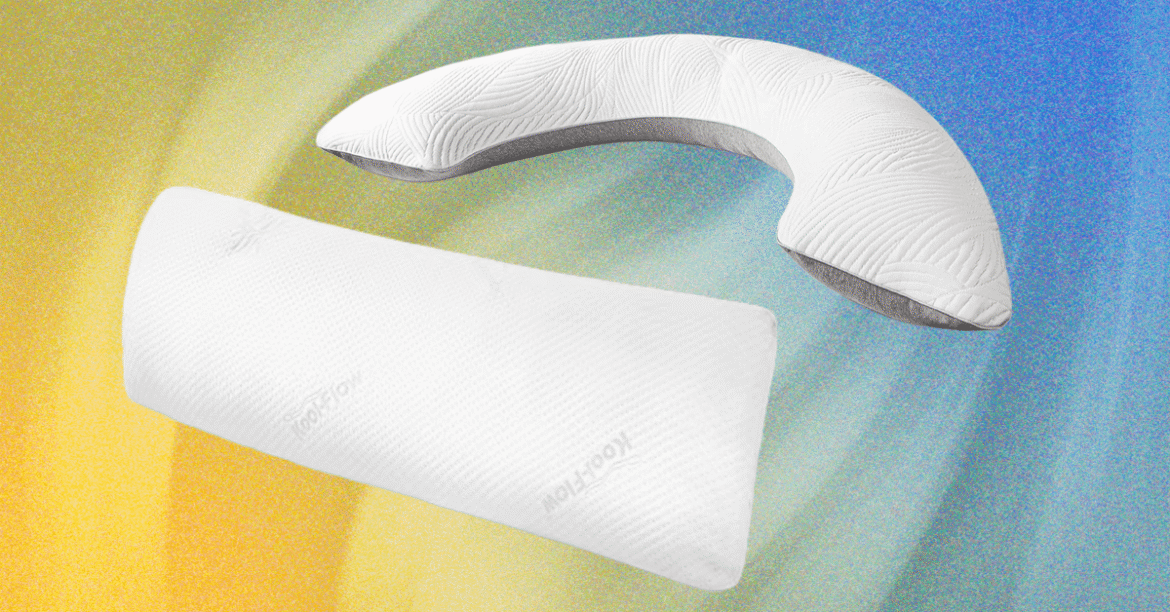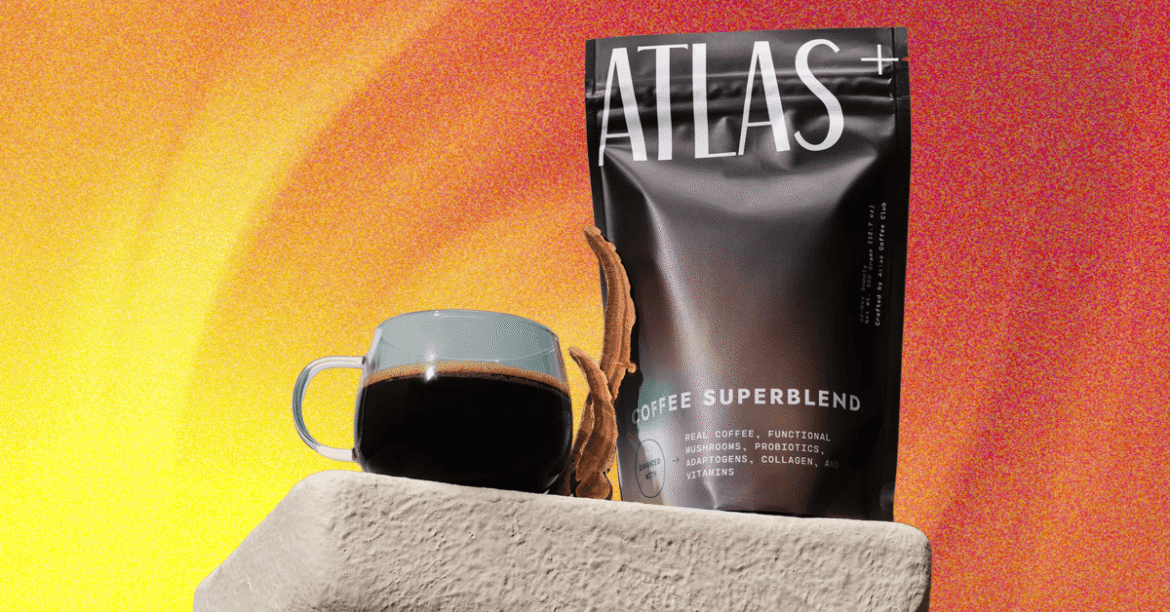Compare Our Picks
Photograph: Molly Higgins
Others Tested
Pillow Cube Side Cube for $66: This isn’t technically a body pillow, but it’s specifically designed for side sleepers (and I love it), so it’s included in this list. This cuboid pillow is designed for the side sleeper, and aims to help with headaches and back and shoulder pains through its unique shape and soft, yet structured, filling. It has a breathable, soft-and-stretchy quilted side case that’s removable with a zipper, and the AeroPluff foam core is comfy, regulating temperature to keep you sleeping coolly. I can sleep only on my side, and one of the problems I regularly have is a sore neck from the gap between my shoulder and my head. This square, 90-degree-angled pillow perfectly fills that gap and sits at a manageable head pillow size of 24 inches long, 12 inches wide, and 5 inches deep. The breathable cover and soft density even helped with ear pressure.
Leacho Snoogle for $50: Though out of stock at the moment, this versatile body pillow is marketed for pregnant people because of its versatility and belly, hip, and knee support. Due to its unique shape, it can be contorted into many figures. With a removable cover made of a polyester/cotton blend and a polyester filling, this pillow is a lot more breathable than similar large body pillows on the list. Because of its unique shape for many positions, the pillow isn’t overstuffed, and I found that the fill tended to sink to the lower foot portion of the pillow when sleeping on it. Overall, this pillow is breathable and extremely customizable in shape, although I would’ve preferred something with a little more filling.
White Noise Memory Foam Body Pillow With Hypoallergenic Zippered Protector for $50: I absolutely love the fill of this 50 x 14-inch pillow—the shredded foam is the perfect mix of structure and softness. If it were wider, 20 or so inches rather than 14 inches, this pillow would be perfect. But because I’m a side-only sleeper, I like to hold the body pillow and wrap my arms and legs around it. Since it is so narrow, my knees knock together on the other side. I may be able to overlook the flaw of its narrowness because the pillow has a super-comfy fill, but I wouldn’t recommend it for bigger people with longer limbs.
Eli & Elm Memory Foam Body Pillow for $130: In my home, we call this one “the 7 pillow” because … well, take a guess. This long, L/7-shaped pillow is marketed as a pregnancy pillow, but it’s great for anyone who sleeps on their side. The short section fits neatly under your head, while the long end can reach down to fit between your legs. It comes with its own custom pillow case, which is great, because it’s not like you’ll have a ton of spares in this shape in your linen closet. —Eric Ravenscraft
Eli & Elm Side Sleeper for $116: The Eli & Elm Side Sleeper pillow is one of the firmest pillows right out of the box of any we’ve tested. You can remove some of the excess fill if you want to reduce that firmness, but if you’re the type of person who likes feeling like they’re sleeping on a very soft rock, this is the pillow for you. It’s not quite big enough for multiple people to cuddle up with, like our Honeydew pick, but for a single person, it’s a great option. —Eric Ravenscraft
Bearaby Cuddler for $229: Bearaby is best known for its weighted blankets, eye masks, and stuffed animals, but it makes other sleep products like heated pads, throw blankets, and the body pillow I tested, the Cuddler. At 75 inches long and 8 inches in diameter, with a filling of plant-based Melofoam, an all-natural foam made from rubber-tree sap, it’s unlike any other pillow fill I’ve slept on. It’s heavier than a stuffed pillow but lighter than memory foam and has a rubbery, bouncy quality. Its springy fill, skinny body, and extraordinary length made it fit awkwardly on the bed, but its bouncy quality and ability to conform into many shapes may make this an attractive pick for some side sleepers.
Not Recommended
Photograph: Molly Higgins
Alwyn Home Butcher Fiber Plush Pillow for $56: This 90 x 19-inch pillow disappoints. It’s egregiously long, which could be helpful for people who are taller or those who like more all-around body support. However, it just doesn’t have enough stuffing to fill 90 inches. The batting inside feels like typical fluffy batting found in homemade pillows, but it bunches throughout the pillow in clumps, leaving gaps where no filling reaches. These gaps often happen where your limbs rest, thus defeating the purpose of having a body pillow for support. The pillow is only about 2 inches deep and didn’t seem to ever spring up after I took it out of the box. I had to shake and knead the fiber to help make it more uniform throughout the inside of the pillow, but it did little to help.
As a side sleeper, you’ll want a pillow that’s long enough to provide support between your arms and pressure points like between the knees. While firmness and softness are a matter of personal preference, you often want a body pillow that strikes the right balance, to provide support without being too heavy or firm for the limbs that rest underneath the pillow. If you’re just looking for a pillow to hug while you sleep, something lighter and softer is best. But if you have joint or spinal pain, something a bit more firm with more support is best. You’ll also want to think about which pillow shape will support which part of your body best, depending on your needs. I’m a strict side sleeper, but I toss and turn between both sides, so pillows with support on either side were tested too. I also tend to curl into a more fetal position, so I wanted something that had enough width to fully wrap my legs and arms around.
While many head pillows and mattresses favor memory foam, depending on the foam’s denseness, it can feel too heavy for a side sleeper whose limbs go underneath the pillow. Polyester or other synthetic filling is often the most plush and malleable but may not provide enough support. Many have a mixture of both or shredded memory foam, which can provide structure while still being soft enough to sink into. This depends on personal preference and need, but fill type is something to be aware of when looking for the perfect side-sleeper body pillow.
A standard body pillow that’s long enough to provide full-length support for the body is ideal, giving enough room to stretch out or cuddle in various positions. Body pillows in U or C shapes can provide more overall support and are ideal for pregnant people or those with back or leg issues, but can often make the sleeper run hot because of all of the surrounding material. But ultimately, the preferred shape is largely dependent on what parts of the body you want most supported in the side-sleeping position.
I tested (slept with) each of the pillows for at least a week while sleeping, lounging, and sitting to see how the fill changed and moved over time. I contorted them in many shapes, and measured how supported I felt in different positions. I removed and added fill if I was able, and removed and washed covers to see how they were affected by cleaning and tested the differences with or without a cover.
Power up with unlimited access to WIRED. Get best-in-class reporting that’s too important to ignore. Includes unlimited digital access and exclusive subscriber-only content. Subscribe Today.