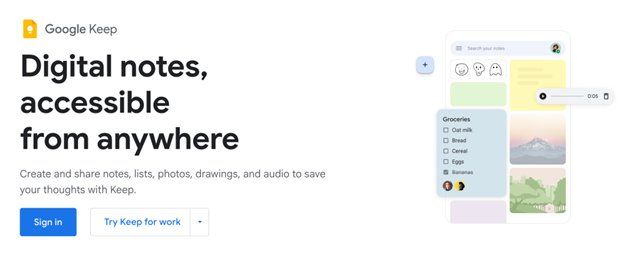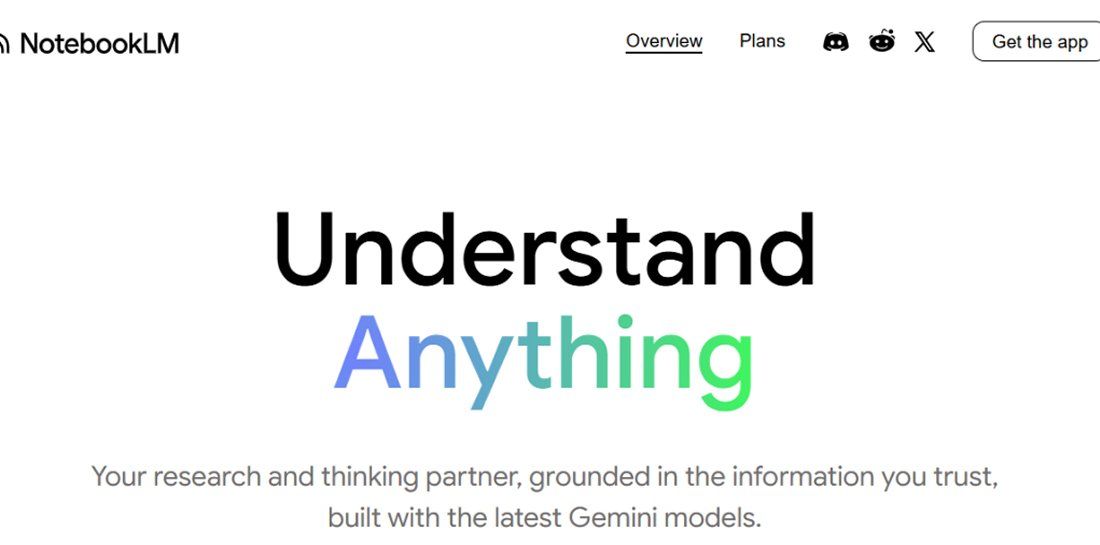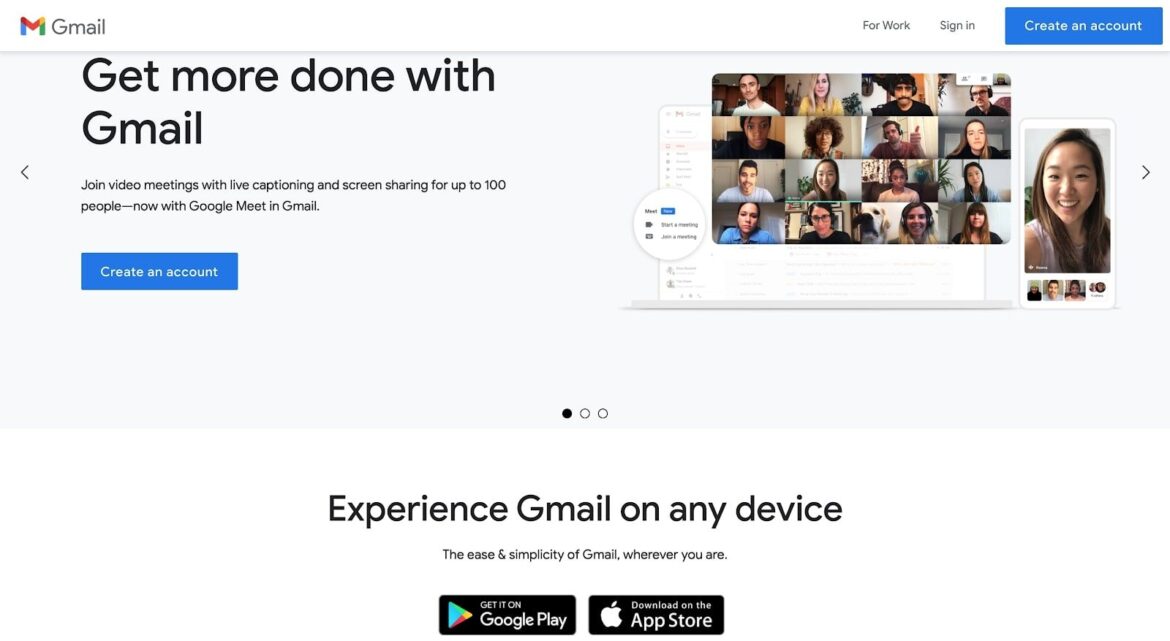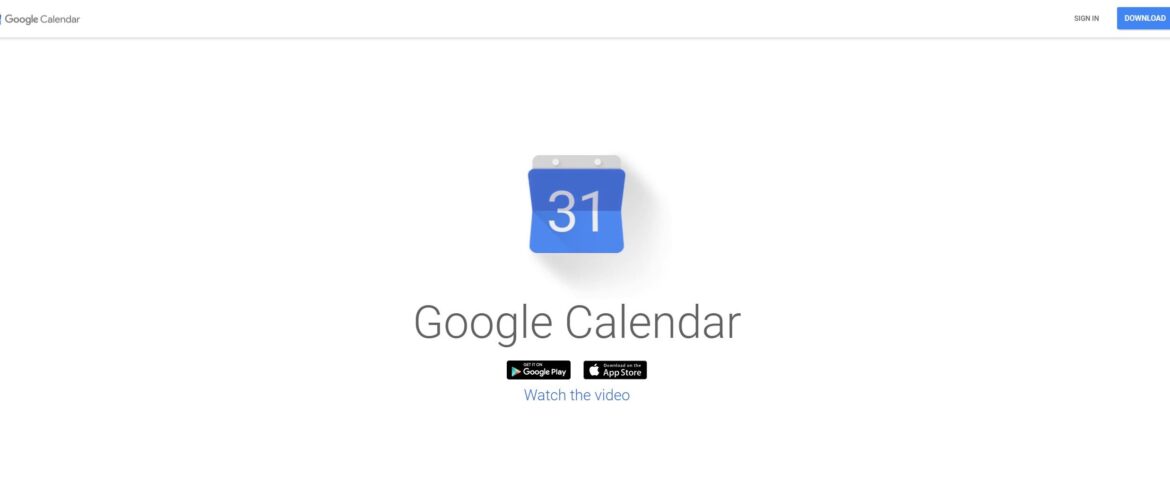Others We Tested
There were multiple great bags we tried whose features or designs just didn’t add up to a place in the top spots above. However, everyone has something different they’re looking for in a toiletry bag, so while not perfect for us, some of these options may still be perfect for you.
Photograph: Kat Merck
Monos Metro Toiletry Case for $95: Available in both nylon and vegan leather styles, this durable, structured case exhibits the class and quality construction Monos is known for. It’s got one main roomy compartment with three small pockets inside; one zippered. It did a great job of protecting its contents while still being squishable enough to fit in a tightly packed carry-on, though I did find myself wishing it had a handle for carrying.
Calpak Clear Cosmetics Case for $85: Constructed largely of water-resistant, wipe-clean PVC, this clear cosmetic case (I tested the Medium size) zips all the way around and folds flat to reveal two zippered compartments and one smaller zippered mesh bag. It also looks like a cute little purse with its 16 trendy color options, dual handles, and metal bottom studs. However, contents aren’t as easy to access as other cosmetic bags that just open from the top—you have to lay the Calpak flat to open both sides, which requires a 16-by-10-inch footprint, and the all-clear construction isn’t very discreet.
Photograph: Kat Merck
Vera Bradley Toiletry Bags for $30: The erstwhile must-have accessory of both early-aughts Southern sorority girls and their grandmothers, Vera Bradley bags are back with a new spokesperson (Zooey Deschanel), new designs, and updated fabrics like smooth twill and cotton gabardine. (Die-hard fans can rest assured the staple quilted paisley options are still available.) The new line includes multiple styles of toiletry bags and makeup bags that are lightweight, giftable, and can add a pop of color and personality to your travel setup. I tested several, and my favorite was the Lay-Flat Travel Organizer—its two interior clear zippered compartments and three mesh slip pockets were roomy yet snug enough to keep all contents of my morning routine secure, and a rather large spill of soap in the large pocket cleaned up quickly. However, even though the fabric is padded, which provides some protection for the interior contents, the exterior is somewhat absorbent and not machine washable (though other designs are), so be forewarned that light-colored options could attract stains.
Royce & Rocket Day to Night Catch-All for $58: This set of two structured drawstring pouches proved to be quite versatile in our testing, allowing for up to four (in the small pouch) or even 10 (in the large) full-sized items to be stored standing up inside the bag or with the sides folded down. They’re also perfect to grab for a simple overnight trip or when having to share a bathroom. However, there are just too many similar options on the market for one-third of the price.
Photograph: Kat Merck
Bagsmart Blast 4.5L Toiletry Bag for $30: This rectangular toiletry bag can sit on a counter (with about a 10 x 5-inch footprint) or hang with a 360-degree rotating hook. It’s machine washable and has a bright orange interior for visibility, sporting five mesh pockets. Both my testers and I liked it a lot. The only thing that kept it from nabbing a top spot is how much space it took up when not hanging, and when it did hang, it stuck out more than the traditional flat hanging styles.
Beis the Dopp Kit for $68: I’ve had Beis’ Dopp Kit for four years now, and it’s still my go-to for any trip. The poly canvas material is durable and easy to spot-clean. Plus, I opted for the black version to mask the inevitable scuffs and smaller stains. What I love the most, though, are the compartments. The water-resistant section is a total game changer when packing liquids or fragrances. If something leaks, a quick wipe gets the job done. The waterproof bottom is also a huge bonus when I’m getting ready at a bathroom sink. —Boutayna Chokrane
Photograph: Kat Merck
Thule Aion Toiletry Bag for $65: This spacious, 5L bag with an 11 x 5-inch footprint features many thoughtful touches, including a wipe-clean interior with a rubbery, water-resistant bottom to protect it from wet countertops. (Though there’s also a handy strap that snaps to hang on any-diameter hook or rack.) The sides snap down to compress, almost like a packing cube, and I like that it’s squishable to fit into a smaller suitcase. It also comes with a removable translucent bag for taking liquids through the airport security line. However, it does take up a lot of space when not snapped down, and the waxed canvas does attract a lot of lines and marks, which may not be to everyone’s aesthetic taste.
Nex Dopp for $73: The small and large Dopp kits I tested, part of Nex’s 2024 Hawaii collection, consisted of a roomy, single compartment with a dual zippered strip. They’re made of microfiber leather, which is a higher-quality synthetic leather, said to be softer and more durable. The bags were stiff and well-structured, which felt protective of my cosmetics when jammed into my carry-on. There is a slight synthetic smell from the microfiber leather, which is hard to miss, since you must lean your face quite close to the bag to see the contents in the cavernous single compartment. I also felt that when the bag was unzipped, the zippered strip was either in the way or had to be splayed out, which took up too much space on my tiny hotel-bathroom shelf. Otherwise, this is a fine option that offers both a lifetime warranty and unlimited trade-in program.
Cotopaxi Nido Accessory Bag Cada Día for $45: Cotopaxi’s trim little bag is meant not just for hygiene items, but any collection of odds and ends. It’s made from light recycled deadstock nylon (so, probably not for you if you are carrying glass bottles or anything that needs padding) and weighs in at a modest 6.5 ounces. Your colorway will be unique! I like the surprisingly capacious 4-liter capacity spread over three different compartments, with a big middle compartment for your quart-size, TSA-approved bag of liquids and two other compartments with separate, smaller pockets. I do have to admit though, that I like hooks better than loops, and hanging is more convenient with a clamshell toiletry bag design than with this one, which can’t be hung while open. —Adrienne So
Photograph: Kat Merck
Kusshi Hair Tools Bag for $89: Unlike similar bags that just bunch up your hair tools into a roll, this hair tool carrier has two organized pocket sections; a zippered pouch in the middle for hair products or, in my case while I was testing, attachments for my Shark FlexFusion; and a pocket on the outside for rubber bands or small accessories like lip balm. It’s also made of neoprene that’s heat-resistant up to 380 degrees Fahrenheit, so you don’t have to worry about waiting for your tools to cool down before packing them away. Keep in mind, though, that the initial off-gassing is strong with this one—you may want to let it sit in a well-ventilated area for several days before packing it in your suitcase, lest it make everything else smell plasticky—including the air from my hair dryer when I used it.
Photograph: Kat Merck
Aer Travel Kit 2 Ultra for $79: Does the average traveler need a toiletry bag made partially of ultra-high molecular weight polyethylene (UHMWPE), which is 15 times stronger than steel by weight? Perhaps not, but it definitely makes for an interesting bag. Part of Aer’s 10th Anniversary Ultra Collection, this hardy, chunky little Dopp kit incorporates the collection’s Ultra400X fabric (in black only) by Challenge Sailcloth, known for its high-performance sails for yacht racers and kite surfers. Despite its strength, the Travel Kit is still pretty lightweight at 8 ounces. However, the hook is thick plastic and too small for a towel rack, and the rubbery “Aer” brand tags on the outside and inside seem to accumulate toothbrush and soap residue, as does the mesh zippered pouch in the top compartment. Both proved somewhat difficult to clean.
Eagle Creek Pack-It Trifold Toiletry Kit for $50: Eagle Creek’s travel accessory game is extremely strong. Its toiletry bags, packing cubes, and various organizers are affordable, sturdy, and exceedingly well designed, and this toiletry bag is no exception. At first glance it looks like two toiletry bags snapped together, but each side unzips to make a hanging organizer with six compartments. The only problem is that one side of the bag holds products upside down until it’s unfurled, which led to items falling out in our tests.
State Bags Benson Toiletry Kit for $65: This is a solid, simple bag with three mesh pouches and a snap-in/snap-out plastic envelope that can hold a toothbrush and toothpaste or shower items like soap. The navy version I tested had a coated polyester wipe-clean exterior and interior made from recycled bottles, and I liked that it had the option to hang. However, the organization was more rudimentary than similar-category bags we tested, and it was missing some of the thoughtful details featured on other bags in the same price range, like a quick-access pouch on the back and a larger hook with a rubber tip to prevent slipping. (This bag’s thick, small plastic hook wasn’t even wide enough to hang on a towel rack.)
July Hanging Toiletry Bag for $85: I own and love July’s carry-on suitcase, so I was excited to try the brand’s popular hanging toiletry bag. It’s a great design with a zippered pouch on the back, plus a body that zips flat to reveal PVC and pouch zip compartments and a large, rubber-tipped metal hook that tucks away. It looks well-made and stylish with leather trim and gunmetal hardware, but my husband took it on a business trip and found that its pockets are actually quite small, confirming a worry I had when I tested it in my bathroom at home. It wouldn’t be an issue if the bag itself were small, but it took up a full quarter of the carry-on.
Tumi Alpha Bravo Response Kit for $155: This rugged-looking, ballistic nylon bag has the classic Tumi Tracer inside to help facilitate its return to you if it gets lost, as well as an antimicrobial lining. It can hang, stand up, or lay flat and has several convenient internal pockets and an external zipped pouch. It’s a lot of money for a toiletry bag with many of the same features as ones half the price, but if you’re a Tumi fan and need a toiletry bag to match your luggage, you could do worse than this model.
Photograph: Kat Merck
Beautifect Go Mini for $177: WIRED reviewer Louryn Strampe loved the larger Beautifect Box, and I tested the Mini to see if it would work for travel. While the smaller size does make it more portable (along with a purse-like carry strap), the multifunction lighted mirror and its battery made the lid top-heavy, so it kept flopping forward when I tried to use it on a soft, uneven surface like my lap or a bed. It’s also got a very hard case and is a bit heavy at almost 2.5 pounds, so as much as I wanted to take it with me on a plane, I ended up bringing a smaller bag instead. Worth a buy if you want a makeup case with a lighted mirror, but it’s definitely best for day trips.
Fjallraven Kanken Toiletry Bag for $55: I love this thing, which makes me feel like a Red Cross nurse on the battlefields of World War II. It’s made from a proprietary Fjallraven fabric blend that combines organic cotton with recycled polyester, so it feels like fabric but is more waterproof and durable. It has a clamshell design with a sturdy interior plastic hook. My quart bag of bottles goes into the enormous lower zip compartment, my toothbrush and deodorant in the top compartment, and there’s mesh pockets and MOLLE webbing so that your tiny things are easily visible. However, its dimensions are very large, so this might not be for you if you’re a minimalist with just a toothbrush and a comb. —Adrienne So
Flat Lay Makeup Box Bag for $37: Available in opaque-fabric and clear (“jelly”) styles, this unassuming pouch looks like a chubby rectangle with a handle on the end but actually unzips into a flat tray for easy access. There’s only one compartment, so I didn’t love it as a toiletry bag, but I did love it as a pool and beach accessory bag for sunscreen and makeup.
Photograph: Kat Merck
Tom Beckbe Canvas Dopp Kit for $195: Known for its high-end jackets, field hats, and vests for fishing and waterfowl hunting, Birmingham, Alabama-based sports outfitter Tom Beckbe also makes a Dopp kit made of full-grain distressed leather and the brand’s proprietary Field Canvas. It matches the genteel Southern vibe of Tom Beckbe’s collection of other travel bags and related accessories like camo whiskey totes and insulated shooting gloves. If the Marlboro Man ever left the ranch, this is definitely the Dopp kit he would have used. The only downside is that the bag is relatively large—and dark inside—for what’s essentially one compartment.
Eagle Creek Pack-It Isolate Quick Trip for $25: This little bag is a simple design, made from recycled bottles, with a zipper on the top and on the side. However, its light weight and semi-structured shape make it perfect for holding a wallet and keys at the gym, or even using as a tech pouch for work purposes.
Kusshi Neoprene Wristlet Clutch for $39: It’s a purse! It’s a toiletry bag! It’s a purse that doubles as a toiletry bag! This clutch is the perfect size for a larger phone, e-reader, or small tablet, with a couple of mesh pockets for makeup. I used it to tote a day’s worth of makeup and skincare around town and found it was just heavy enough to be burdensome, but if you like the neoprene look and your essentials are lightweight, this clutch, like most Kusshi products, is sturdy and well-made.
Sympl Dopp Kit for $75: I liked this bag’s durable Cordura exterior and stow-away clip for hanging, as well as the fact it has a lifetime warranty. The bag opens clamshell-style to reveal four simple waterproof zip pockets—two thin and horizontal, one small rectangle, and one larger rectangle. It’s an interesting idea, but in practice, this severely limits utility since a user is restricted to specific toiletry-sized products that fit the shape of each of the pockets. (My deodorant did not fit, nor did a toothbrush in a case.)
Photograph: Kat Merck
Bagsmart Paz Hanging Toiletry Bag for $35: With its stylish, padded exterior; generously sized carry handle; and ability to transport up to eight full-sized products, this one had me reaching for it long after the testing period was over. The thin, tipped metal hanger makes it easy to hang anywhere, and there’s an easy-access compartment on the front with loops for makeup brushes or other long, thin items. In fact, this is almost a small toiletry briefcase rather than a bag—the whole thing unfurls into a 33-inch-long organizer with four separate compartments (two with sections to hold full-sized products). It will almost certainly be too much for anyone who likes to travel light, but if you check your luggage, will be on the road for a long time, or just don’t want to deal with decanting your personal care products, this is a well-designed and easy-to-use solution.
Saltyface Everywhere Bag for $36: Originally designed for Saltyface cosmetics, this puffy black fabric bag spent an indordinate amount of time on my counter after testing, simply because I liked how it looked. If I had a collection of Saltyface tanning products, I wouldn’t hesitate to buy this to keep them organized. Practically speaking, though, the handle was too small for an adult-sized hand and I found myself becoming irritated with the single zipper pull, so it’s not ideal as a general-purpose travel toiletry bag.
FAQs
For bags our team hadn’t already been using for years, I spent four weeks rotating new toiletry bags during my morning routine. I noted any annoyances or unique details, volume, how easy it was to store and retrieve items, how much space each one took up on the vanity, how they survived being splashed with water and soap, and, if the bag could hang, how easy it was to retrieve items once hanging.
During the testing period, my family happened to go on multiple trips that required stays in hotels. We took different groups of bags and determined how easy it was to use multiple bags at once in a small space, if their hook designs allowed for multiple places to hang, and whether the contents spilled in or otherwise dirtied the bags, and if so, how easy they were to clean. For bags I was not able to take on trips, I lent to friends and family members who were traveling and took down their notes to consider alongside my own home testing. The Reviews team will continue to use the bags and update this guide with longevity and other new observations.
What Kind of Toiletry Bag Do I Need?
Dopp kits, cosmetics cases, hanging bags … the differences between categories isn’t always clear. Here are some of the more common types of toiletry bags you’ll come across, and what to consider with each.
Dopp kit: Named for leather craftsman Charles Doppelt, who provided “Dopps,” or toiletry kits, for WWII soldiers. “Dopp kit” has evolved over time to indicate any kind of portable toiletry organizer, but commercially, toiletry bags labeled “Dopp kits” tend to be smaller and hold just a handful of necessities for short trips as opposed to larger fold-up hanging bags and cosmetics cases.
Cosmetics case: Designed for those who need more than just the necessities, a cosmetics case is usually a much larger boxlike container with specialized compartments for makeup, skin care, hair care, and other necessities. They often come with extras like brush holders and mirrors.
Hanging toiletry bag: A bag that, as the name indicates, comes with a hook so that it can be hung on a hook, towel rack, tree, or someplace it won’t take up space on the counter. Often, the user needs to hang them to be able to access all the storage compartments. Something to consider is that hooks can be used up quite quickly if everyone in your hotel room has a hanging bag. All the hooks in our bathroom were taken almost immediately, so my husband ended up having to hang his bag over the toilet, which he wasn’t thrilled about. A good hanging toiletry bag will also have a hook that’s thin enough to slip over just about any hook, and be rubber tipped so it won’t slide off.
Away, maker of our previous favorite non-hanging toiletry bag, overhauled its accessory line this year, and I’m planning to test the new style of its classic large toiletry bag.
Power up with unlimited access to WIRED. Get best-in-class reporting and exclusive subscriber content that’s too important to ignore. Subscribe Today.