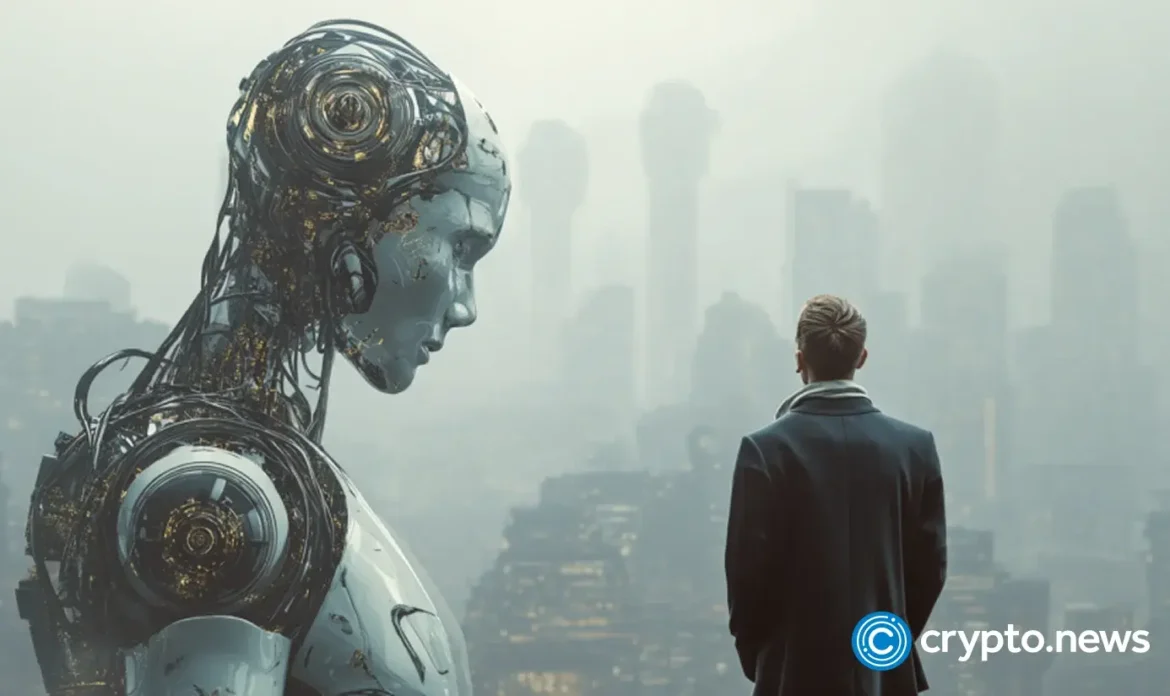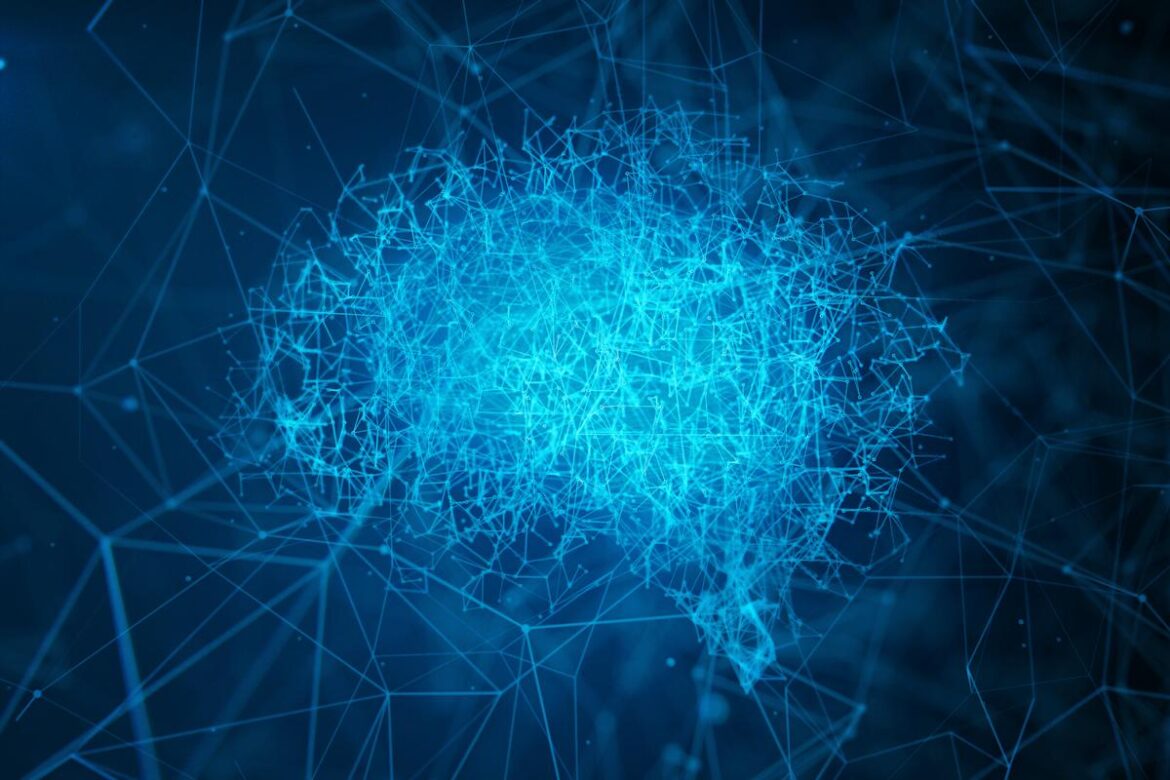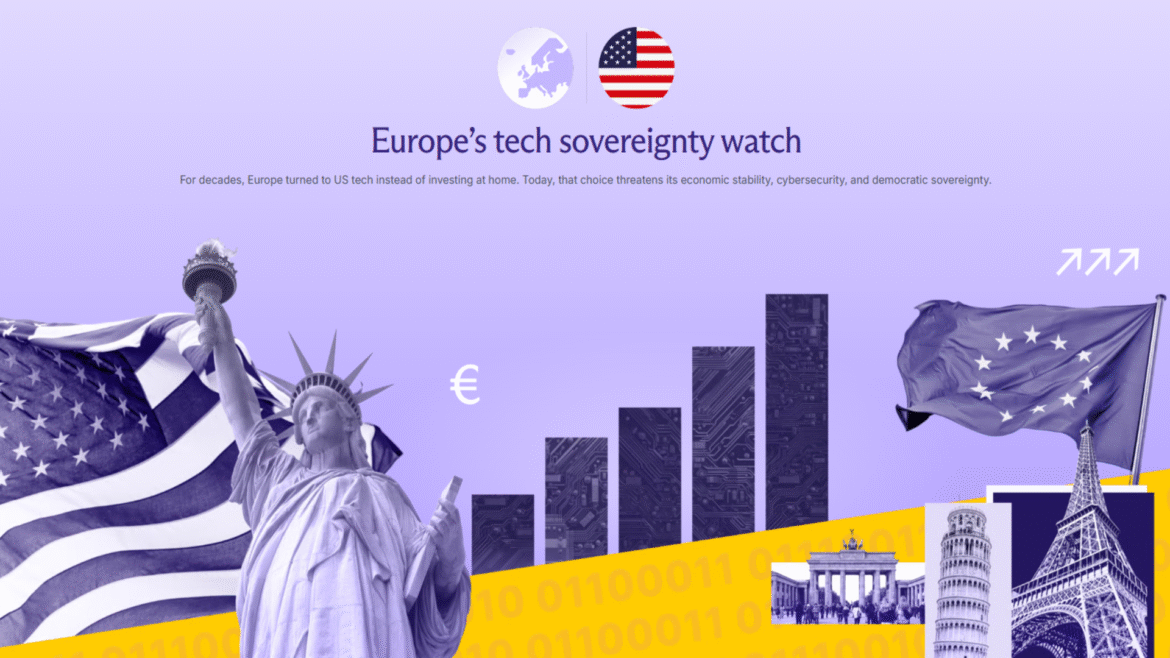Ahead of this weekend’s beta test for Call of Duty: Black Ops 7, Activision is reiterating its focus on anti-cheat to maintain the integrity of the game on PC.
Along with requiring Secure Boot and TPM 2.0 to even launch the game on PC, Activision says its RICOCHET Anti-Cheat system has evolved over the past year in Black Ops 6 to try and stay ahead of cheat-makers worldwide.
Image via Activision
“Over the last year, Team RICOCHET has trained advanced machine learning systems on millions of hours of gameplay,” Activision said in a new blog post. “These upgrades are smarter, faster, and more reliable than ever; built not just to catch cheaters, but to set the new standard for fair play and evolve with the game itself.”
With these changes, the company says RICOCHET now has “one of the strongest detection systems we have ever built, designed to separate natural aim from the precision patterns of an aimbot,” faster wall-hack detection, and a layered defense that “with constant and independent updates, makes it tougher for cheaters to adapt and easier for us to stay ahead.”
Call of Duty players have heard this all before in recent years as the hacking epidemic has grown with crossplay and free-to-play Warzone accounts, but the fact is anti-cheat is a never-ending battle against cheat providers who are always trying to stay one step ahead to make a quick buck by selling cheats. And Activision says it’s working to fight on that front, too.
“We’re striking cheat makers and sellers from every angle: in-game detections that stop them cold, and legal action that dismantles their operations,” Activision said. “And we’re not stopping there. Significant continued improvements to our systems are coming, including those that detect external hardware.”
The BO7 beta, which begins this Thursday, Oct. 2, is part of the process of ensuring that the anti-cheat systems are at work, Activision said, calling it “a critical test for the systems we have online under real player conditions” as players will inevitably try hacking in the beta test.
Image via Activision
“We are actively monitoring matches, gathering data across thousands of unique hardware setups, and removing cheaters in real time,” the company said. “The beta allows us to measure how our detection tools perform when faced with live attempts to cheat, and to fine-tune how quickly and effectively we strike back. Every report, every flag, and every removal during the beta feeds directly into stronger responses tomorrow.”
Like our content? Set Destructoid as a Preferred Source on Google in just one step to ensure you see us more frequently in your Google searches!
Destructoid is supported by our audience. When you purchase through links on our site, we may earn a small affiliate commission. Learn more about our Affiliate Policy