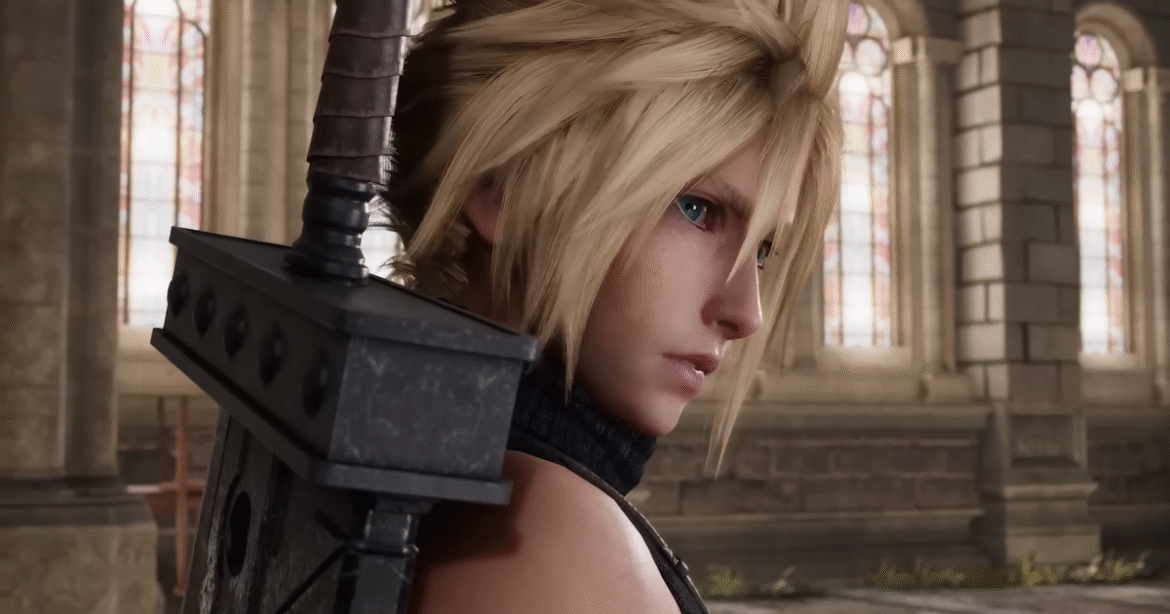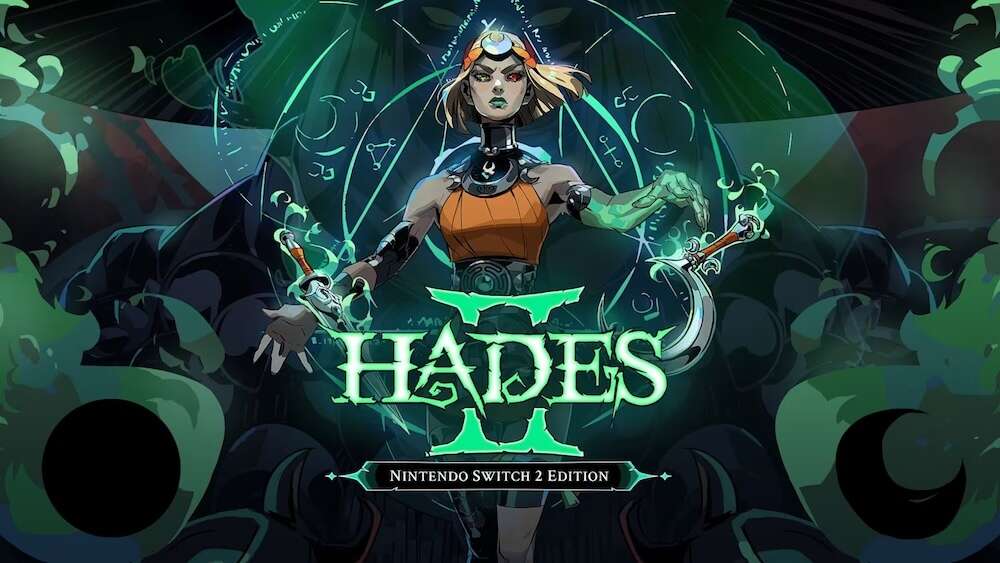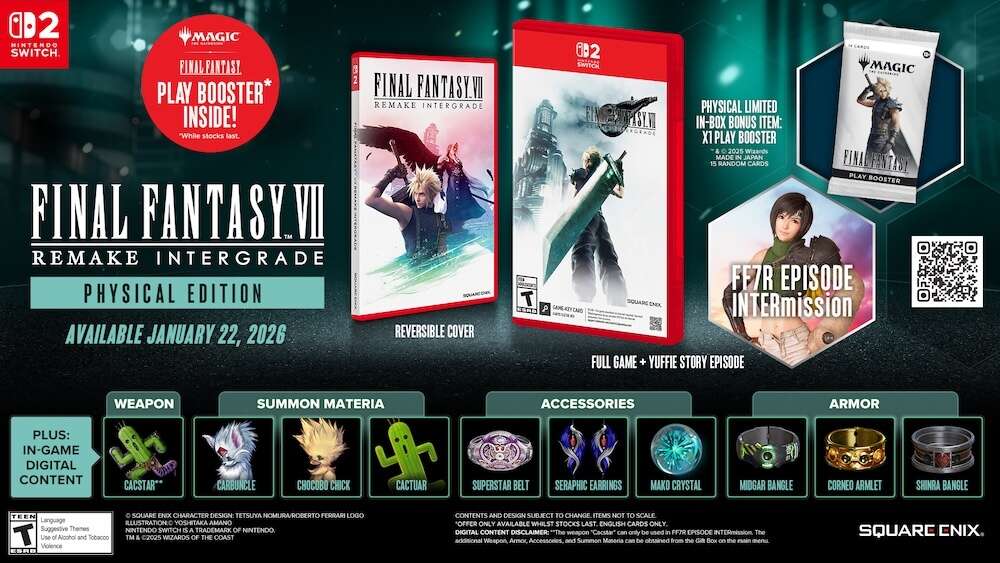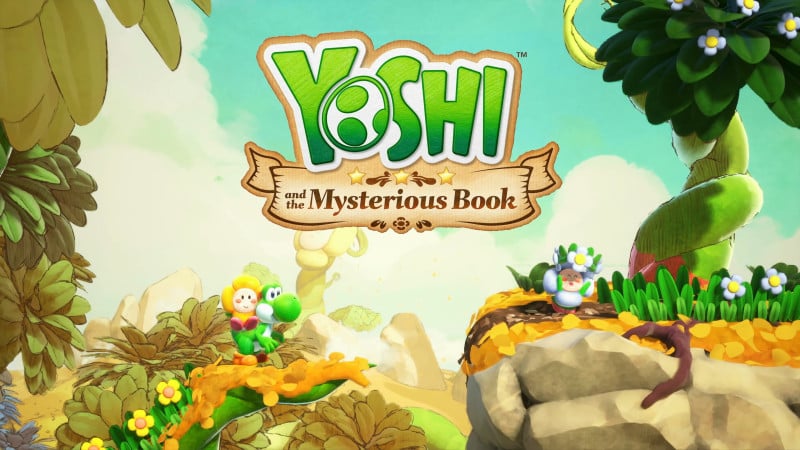Why you can trust TechRadar
We spend hours testing every product or service we review, so you can be sure you’re buying the best. Find out more about how we test.
DBrand Prism 2.0 for Nintendo Switch 2: review
Picture this. You’re going ham on your foes in Donkey Kong Bananza, smashing your way through every last one of them until BAM – oh no… you’ve dropped your precious Nintendo Switch 2. Now, this could be a huge problem for your console’s display – that is, unless you’ve got a trusty screen protector like the DBrand Prism 2.0 for Nintendo Switch 2.
Yep, this hardy screen protector is sure to keep your Switch 2 safe, thanks to its tempered glass construction, scratchproof surface, and precise fit.
I batch tested this model alongside a range of competitors, and it was one of the best performers, without a doubt. You fit the screen protector using a well-sized, fully recyclable drop-in-place frame that’s easy to use and comes with simple, yet detailed instructions. Just place the frame on, pull the release tab, press down on the protector, and you’re good to go.
(Image credit: Future)
Of course, there were quite a few air bubbles after application, but a squeegee was included in the box to banish every last one of them to the shadow realm.
After a bit of squeegeeing action, the final look of the screen protector was excellent from all angles. When playing Mario Kart World, there was no sign of distorting, warping, blurring, dust… You name it.
(Image credit: Future)
- DBrand Prism 2.0 for Nintendo Switch 2 at dbrand for $34.95
I even tried covering the screen with fingerprints, and was delighted to see that the Prism 2.0 barely picked them up. They were slightly visible in bright light, but nowhere near as prominent as they appeared on the Genki Aegis Shield, for instance.
Image 1 of 2
How fingerprints appear on the Prism 2.0…(Image credit: Future)(Image credit: Future)
On top of that, this is a highly durable model. I tried using keys to scrape the surface, and it didn’t matter if I pressed pretty hard – there wasn’t even a spec of damage to be seen. DBrand itself has used a sharp knife against the protector, and claims that it ranks at 7 on the Mohs scale of mineral hardness.
Image 1 of 2
Before…(Image credit: Future)…and after(Image credit: Future)
But that’s not all. In addition to all of this, you get a second screen protector, screen wipes, and a microfiber cloth (to clean your screen before applying the Prism 2.0). That’s a pretty comprehensive package, right?
Having said that, this model does come at quite a cost. Via DBrand’s website, you can purchase it for $34.95 (about £26 / AU$53). That’s a fair bit more than rivals we tested, like the $19.99 / £17 / AU$35 Genki Aegis Shield and Belkin’s even cheaper TemperedGlass Screen Protector for Nintendo Switch 2.
Still, if you want the easiest application, phenomenal durability, and a discreet in-use appearance, the DBrand Prism 2.0 is a fantastic option. Yes, it’s a touch pricey, but I found it more seamless to fit than some rivals, and the finished result looked great. With that in mind, it’s very easy to recommend.
DBrand Prism 2.0 for Nintendo Switch 2: price & specs
Swipe to scroll horizontally
Price
$34.95 (about £26 / AU$53)
Number of screen protectors
2
Material
Tempered glass
Application type
Drop-in-place frame
Additional items
Microfiber cloth, screen wipes, squeegee
(Image credit: Future)
Should I buy the DBrand Prism 2.0 for Nintendo Switch 2?
Swipe to scroll horizontally
Attributes
Notes
Rating
Ease of application
The application frame is very easy to use, well-sized, and comes with clear instructions.
5/5
Design
Frame isn’t overly large, the protector resistant to fingerprints and cleaning tools work very well.
4.5/5
Toughness
Dealt with key scratching without a hitch, rated 7 on Mohs scale.
5/5
Value
Quite expensive compared to rivals, but plenty of quality on display.
4/5
Buy it if…
Don’t buy it if…
DBrand Prism 2.0 for Nintendo Switch 2: also consider
How I tested the DBrand Prism 2.0 for Nintendo Switch 2
(Image credit: Future)
- Applied the screen protector using the written instructions
- Tested its effect on display, fingerprint resistance, and how easy it is to damage
- Tested by a lifelong gamer
I followed our standardized process for testing Nintendo Switch 2 screen protectors here at TechRadar. Firstly, we apply the screen protector using the included instructions, then we test impact on the console’s display by assessing aspects like brightness and viewing angles.
After this, we test how the surface copes against fingerprints, before scratching the model with a set of keys and attempting to peel at the edges. All of this helps us to judge ease of application, durability, and general build quality.
When it comes to experience, I’ve tested more than a hundred products at TechRadar, including everything from flagship headphones, like the Sony WH-1000XM6, through to gaming accessories, such as the Hori Piranha Plant Camera for Nintendo Switch 2. In addition, I’m a lifelong gamer, with a massive love for Nintendo. I own a Switch 2 personally, and have reviewed games for the platform, such as Drag x Drive and Raidou Remastered: The Mystery of the Soulless Army.
- First reviewed: September 2025
- Read more about how we test
DBrand Prism 2.0 for Nintendo Switch 2: Price Comparison