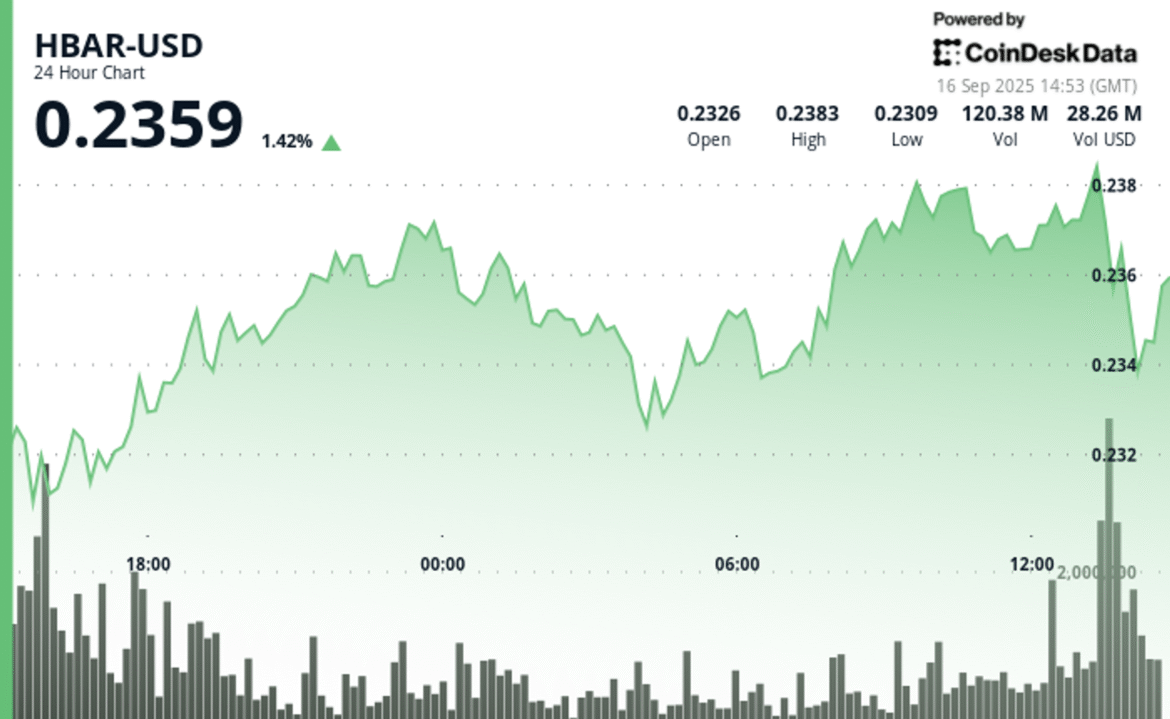MMORPG Blue Protocol: Star Resonance was finally released in the west yesterday, and is already off to a strong start on Steam.
It’s already peaked at almost 95k concurrent players, meaning it has more players at the time of writing than Hollow Knight: Silksong, Marvel Rivals, and EA Sports FC 26.
The anime MMO from Bandai Namco was previously released in Japan and was set to receive a western release by Amazon Games. However, in August 2024 the Japanese servers were shut down and the western release cancelled.
Blue Protocol: Star Resonance | Official Launch TrailerWatch on YouTube
Since then, the Tencent-funded developer Bokura picked up the project, added Star Resonance to the name, and has now released it as a free-to-play game across PC (Steam, Epic Games Store) and mobile (iOS, Google) in North America, Europe, Latin America, and Oceania.
But after all that, was it worth the wait?
Steam reviews from players so far would suggest not. Blue Protocol currently has a Mixed rating, with criticisms of its lack of content, generic gameplay, and gacha mechanics.
“Just once I would love to get an anime MMO without 1000 currencies, gacha, 5000 ‘presents’ with no real value and overloaded UI,” wrote one Steam user. Wrote another: “This absolute slop represents the culmination of the cancer that has killed the MMO genre.”
Other players, meanwhile, are more positive, claiming it has “great art and visuals” and that for a free-to-play game it’s worth a go.
At the time of its Japanese cancellation, the developers stated the “difficult decision” to end service was made as “it will not be possible to provide a service that satisfies all of you”.
I went hands-on with Blue Protocol ahead of its release way back in 2023, and while it was enjoyable I questioned if it could do enough to differentiate itself from its HoYoVerse competition. Once the game was released in Japan, it didn’t receive a particularly positive reception, which ultimately led to its cancellation.
Blue Protocol’s Star Resonance revival will certainly give it a second lease of life, but whether it was worth it remains questionable.
If you are looking to dip into the game, check out our guide on how to redeem codes in Blue Protocol.