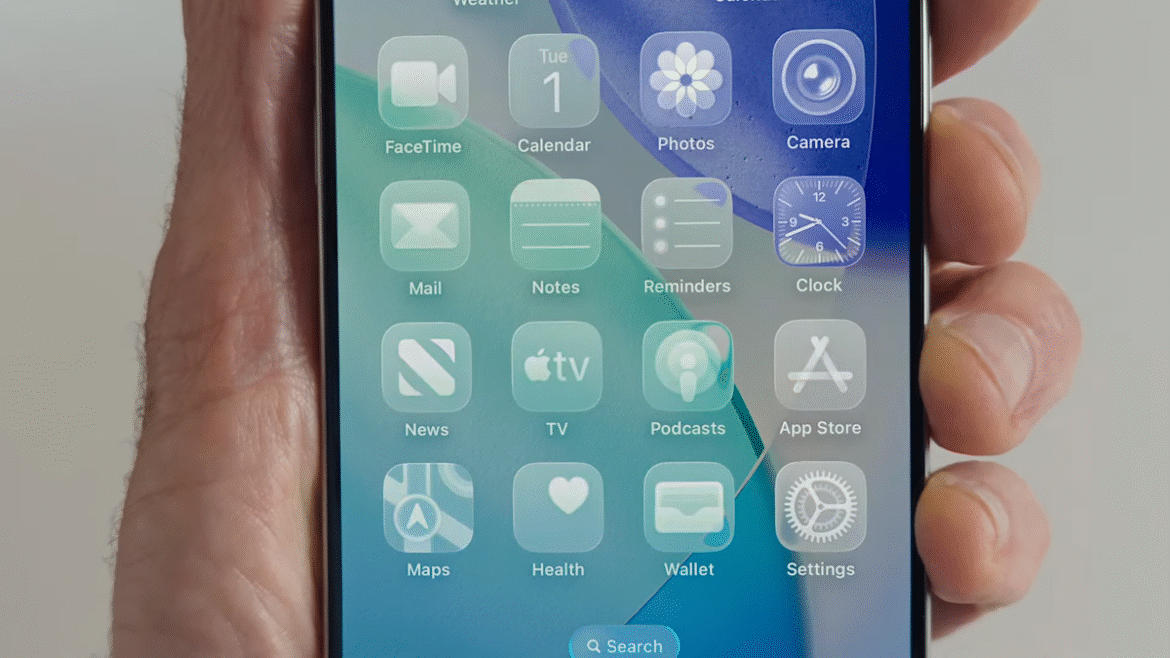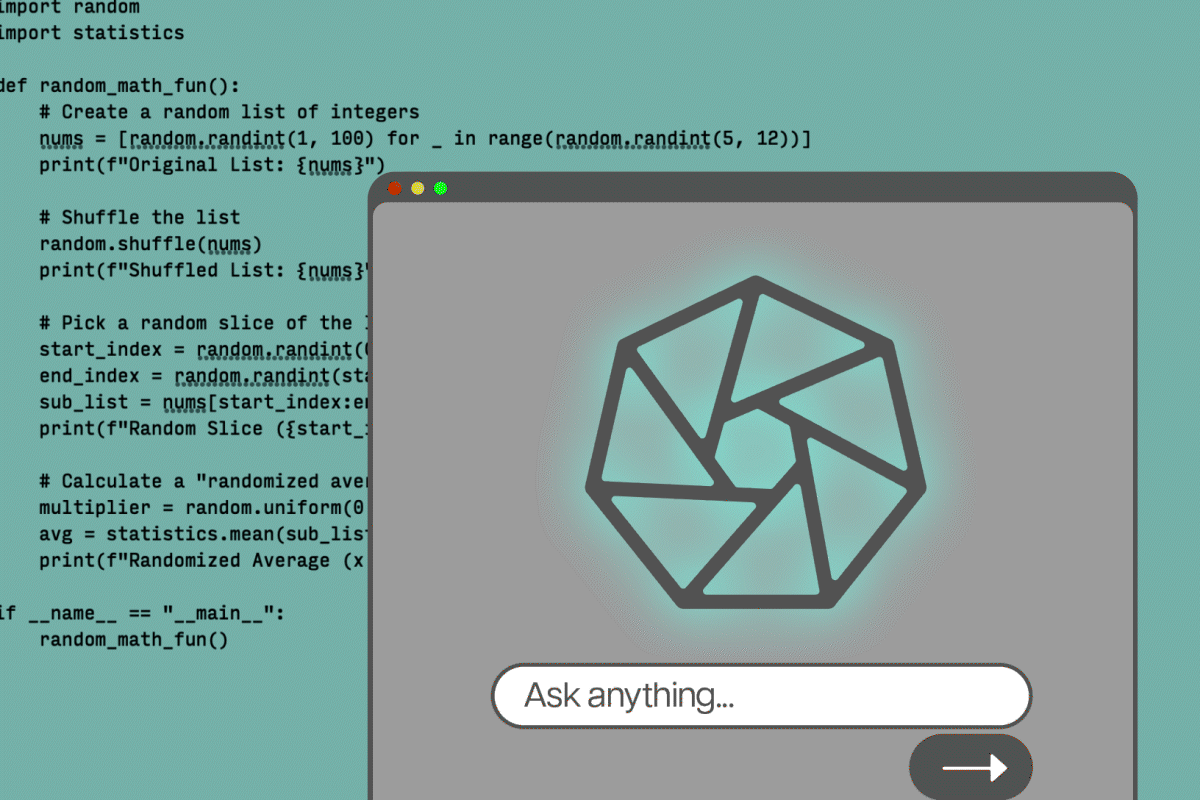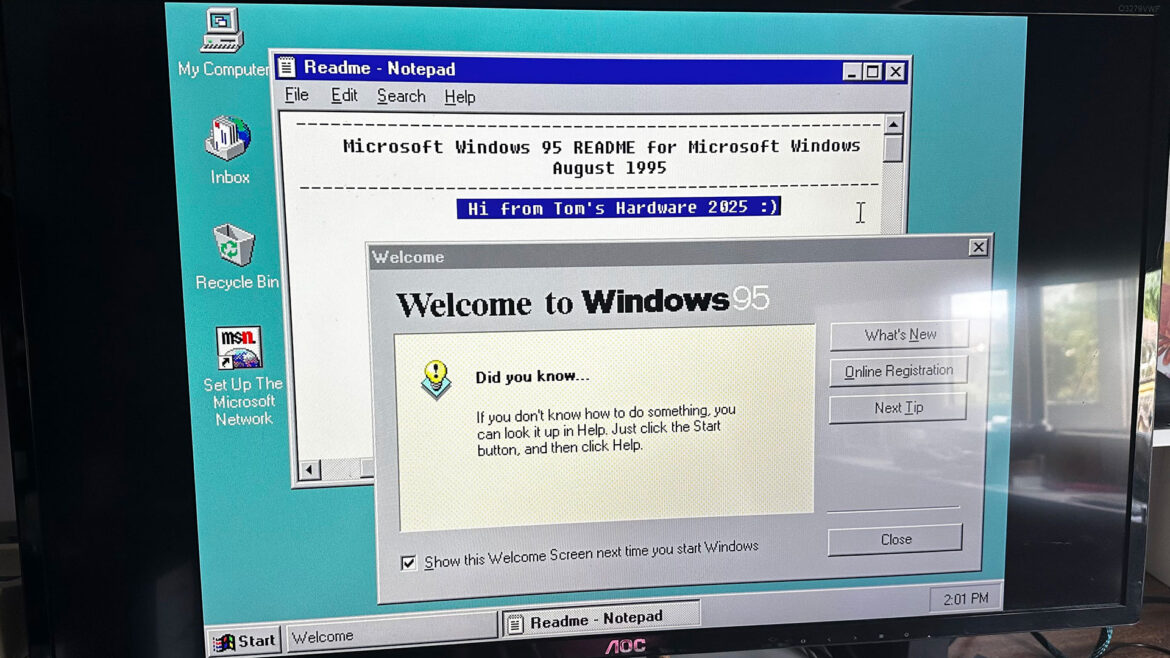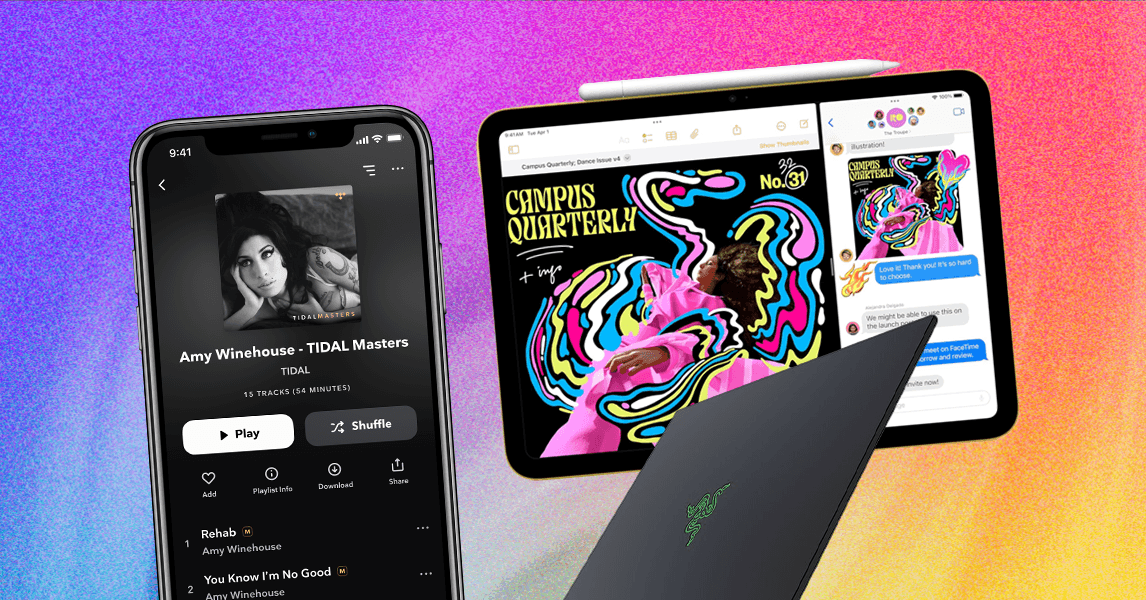Spotify just announced integration with popular DJ software platforms like rekordbox, Serato and djay. This will make it much easier to build out sets from playlists and to do cool stuff like blend tracks.
The company says that users “will be able to access their entire library and playlists directly within desktop DJ software,” with just one caveat. This is only for Premium subscribers. The integration is available in 51 global markets.
It looks pretty easy to get started. Just log into a Premium account directly inside of the preferred DJ software. That’s pretty much it.
It’s worth noting that this isn’t a brand-new idea. Spotify offered something similar for years, but stopped supporting third-party DJ platforms in 2020. This was a business decision that was believed to be based on rights constraints.
The platform has been busy lately. Spotify recently introduced lossless streaming and an in-app messaging feature. However, it still pays artists peanuts while making nearly $17 billion each year. It’s also worth remembering that CEO Daniel Ek is heavily invested in a military AI company called Helsing.