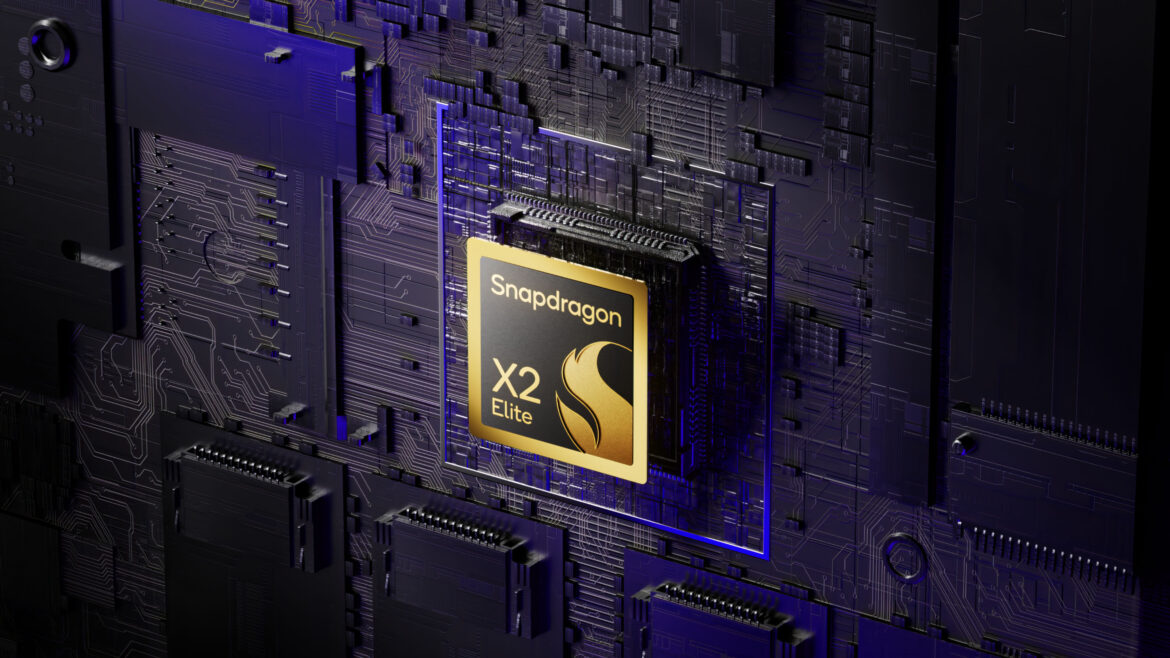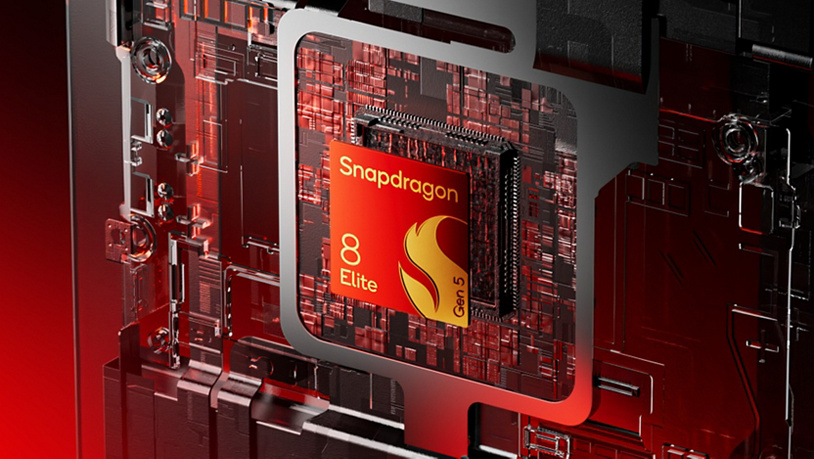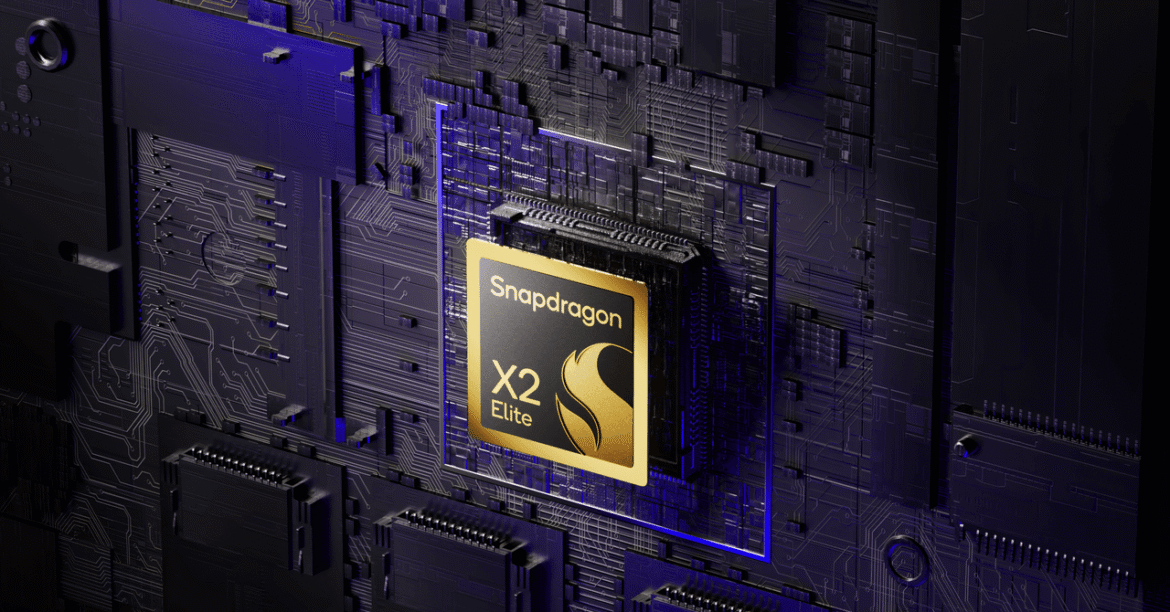It’s important to note that this was all tested on the X2 Elite Extreme configuration, which comes with six additional CPU cores over the standard X2 Elite. There were no X2 Elite systems to test, so we don’t know what those multi-core scores will be. I’ve been told that GPU performance will also scale up on the X2 Elite, but we don’t yet know how much faster the X2 Elite Extreme is over its sibling.
The other caveats? The reference unit on which all of this was benchmarked is a bigger laptop than many current Snapdragon X Elite options—a 16-inch laptop with a 0.67-inch thick chassis. That’s not overly large, but performance in smaller laptops with less thermal headroom may perform differently. Qualcomm did have a few other reference designs on display, such as a 2-in-1 detachable, mini PC, and all-in-one desktop. These weren’t available for testing, but were a preview of what to expect next year when these chips launch in actual devices.
Finally, benchmarks are benchmarks. Take all of this with a grain of salt. How these chips will affect real-world performance in all the apps you use every day will be different. We’ll have to wait until these processors land in laptops to really stress test them, and we’ll have a better idea of how they perform against the competition.
X2 Elite Extreme and X2 Elite Confusion
Between the X2 Elite Extreme and the X2 Elite, there are technically three specific SKUs. The exact chip from the benchmarking session, the X2E-96-100, represents the top-tier performance in the lineup, with 18 cores and a dual-core 5-GHz boost. This is the chip that will be sold as the X2 Elite Extreme.
Confusingly, there are two Snapdragon X2 Elite chips, one that also has 18 cores and one with 12 cores. The difference between the two 18-core models is memory bandwidth. Although all three chips have a new neural processing unit capable of 80 TOPS, the X2 Elite chips are limited to 8-channel memory, whereas the X2 Elite Extreme has integrated 12-channel memory with a bandwidth of up to 228 GB per second.
That might sound like a subtle difference, and it will be for most people, but AI workloads are extremely memory-dependent—that lower bandwidth will be a bottleneck for anyone tapping out the NPU. With the X2 Elite Extreme configuration, the focus seems to be on speeding up AI workloads, rather than more conventional faster CPU or GPU performance.
Qualcomm seems to want to push the focus of AI in its top-tier configuration, but so far, the real jump in performance seems like it would be between the 12-core and 18-core versions of the X2 Elite. But we’ll have to wait until we can review these systems in new hardware.
Adding another top-tier chip with its own branding is an interesting move for Qualcomm, especially since the company seems to have the most success with its mid-tier chips that showed up in laptops around $1,000. But it’s a strategic move, especially if the company wants to achieve its goal of taking 50 percent of the Windows PC market share in 5 years.