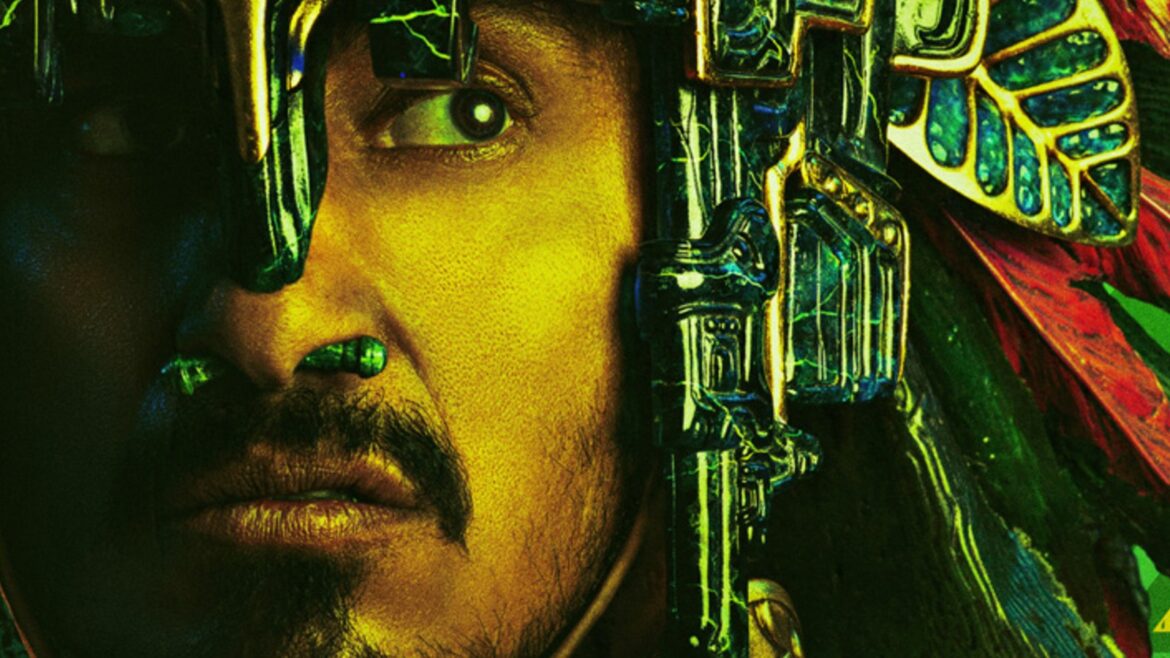The Legend of Zelda: Echoes of Wisdom is celebrating its one-year anniversary today, September 26, 2025. Below, we look back at how it successfully married the flexibility of recent Zelda games with the top-down classics.
When Nintendo unveiled The Legend of Zelda: Breath of the Wild in 2017, it redefined what a Zelda game could be. Gone were the dungeon-by-dungeon progressions of earlier entries. Instead, players were dropped into a vast, living world and told to simply survive, explore, and discover.
Six years later, Tears of the Kingdom expanded that formula upward and downward, stacking floating islands and subterranean caverns around Hyrule’s sprawling surface. Together, those two games set a new standard for open-ended adventure.
Nintendo found a way to take those explorative and freedom-minded mechanics and distill them into something smaller with The Legend of Zelda: Echoes of Wisdom. Developed by longtime Nintendo partner Grezzo, Echoes of Wisdom may not match the raw scale of its predecessors, but it captures their essence–freedom–within its more compact world.
The Legend of Zelda: Echoes of Wisdom
At first glance, Echoes of Wisdom recalls Grezzo’s remake of The Legend of Zelda: Link’s Awakening. It uses a toy-like tilt-shift perspective, the camera hovering high above a colorful overworld. But beneath the inviting diorama visuals is a design that borrows the creative heart of Breath of the Wild and Tears of the Kingdom.
Zelda, stepping into the protagonist’s role for the first time in a mainline entry, wields the Echo Rod, a tool that lets her record the properties of objects and creatures and then recreate them at will. Copy a rock and spawn it to form an impromptu bridge. Capture an enemy and unleash it as an ally.
This mechanic doesn’t simply mimic the weapon durability or crafting systems of the Switch epics; it reimagines their sandbox approach on a tighter canvas. Where Link fused weapons or combined objects to solve problems in Tears of the Kingdom, Zelda collects and redeploys echoes to achieve similar feats of improvisation. The result is a game that asks players to invent solutions within a gorgeous top-down diorama-like world, rather than follow a predetermined solution that was programmed by the game’s creators.
“These were the two basic elements, and from there, I asked them to think of ways to add some freedom. Having worked on games in the Legend of Zelda series over the years, we started to feel that fans may not continue playing this franchise unless they can think independently and try various things freely on their own, rather than following a set path,” Legend of Zelda series producer Eiji Aonuma said in an interview published on nintendo.com. “Even when it comes to solving puzzles–in a game in the Legend of Zelda series, having the excitement of solving puzzles in your own unique way makes the game ‘Legend of Zelda-like.’ Hence, we need to increase the degree of freedom to achieve that. With this in mind, I asked Grezzo to use those two elements as a foundation for the gameplay and add freedom on top of it.”
Aonuma’s words crystallize what Echoes of Wisdom aims to accomplish: to preserve the exhilaration of experimentation that made Breath of the Wild a phenomenon, but without sprawling continents or hundreds of hours of content. The approach was widely praised when Echoes of Wisdom launched in 2024.
“Echoes of Wisdom’s brilliantly integrated echoes system links two eras, proving that the freeform mechanics of the new age can coexist with the franchise’s classic formula,” wrote Steven Petite in GameSpot’s review.
The Legend of Zelda Echoes of Wisdom Review
Want us to remember this setting for all your devices?
Sign up or Sign in now!
Please use a html5 video capable browser to watch videos.
This video has an invalid file format.
Sorry, but you can’t access this content!
Please enter your date of birth to view this video
JanuaryFebruaryMarchAprilMayJuneJulyAugustSeptemberOctoberNovemberDecember12345678910111213141516171819202122232425262728293031Year202520242023202220212020201920182017201620152014201320122011201020092008200720062005200420032002200120001999199819971996199519941993199219911990198919881987198619851984198319821981198019791978197719761975197419731972197119701969196819671966196519641963196219611960195919581957195619551954195319521951195019491948194719461945194419431942194119401939193819371936193519341933193219311930192919281927192619251924192319221921192019191918191719161915191419131912191119101909190819071906190519041903190219011900
By clicking ‘enter’, you agree to GameSpot’s
Terms of Use and Privacy Policy
enter
Dungeons, once linear obstacle courses, are now modular playgrounds where players choose their own solutions. Need to cross a chasm? Build a bridge of conjured beds. Want to defeat a boss without direct combat? Summon echoes of enemies to fight on your behalf while you stay safely out of reach. Each puzzle is less about finding the right answer and more about discovering your answer.
This freedom also enhances the game’s pacing. Echoes of Wisdom respects the player’s time, offering bite-sized challenges that can be completed in short sessions without sacrificing the thrill of discovery. It’s an ideal fit for the Nintendo Switch’s hybrid nature, encouraging players to dip in and out while still feeling like they’re shaping the world.
The shift to Zelda as protagonist reinforces this sense of new possibilities. Without Link’s traditional swordplay, combat becomes another puzzle to solve. The Echo Rod is a clever narrative and mechanical bridge: Zelda isn’t a warrior; she’s a scholar and strategist. Her power lies in observation and ingenuity, qualities that invite players to think differently.
By compressing the grand ideas of its predecessors into a smaller frame, Echoes of Wisdom also highlights what made Breath of the Wild and Tears of the Kingdom revolutionary. Those games were never just about scale–they were about agency. Climbing a distant mountain because you saw it on the horizon. Crafting a bizarre contraption to outwit an enemy. Stumbling upon a shrine or a sky island simply because curiosity led you there. Grezzo’s game asks: Can those feelings exist without a Hyrule a few dozen square miles wide?
Echoes of Wisdom is proof that freedom isn’t measured in miles. It’s measured in options, in the delightful uncertainty of not knowing exactly how you’ll overcome the next obstacle. The game invites players to be inventive, to experiment–qualities that made the Switch’s two massive Zelda adventures modern classics.
In distilling that formula into something more intimate, Nintendo and Grezzo have done more than create a side story. They’ve shown that the spirit of The Legend of Zelda–the wonder of exploring a world and bending it to your will–can thrive in any size. Whether you’re fusing giant mechs in Tears of the Kingdom or spawning a chain of beds to reach a hidden treasure in Echoes of Wisdom, the feeling is the same: freedom, pure and simple, echoing across Hyrule.