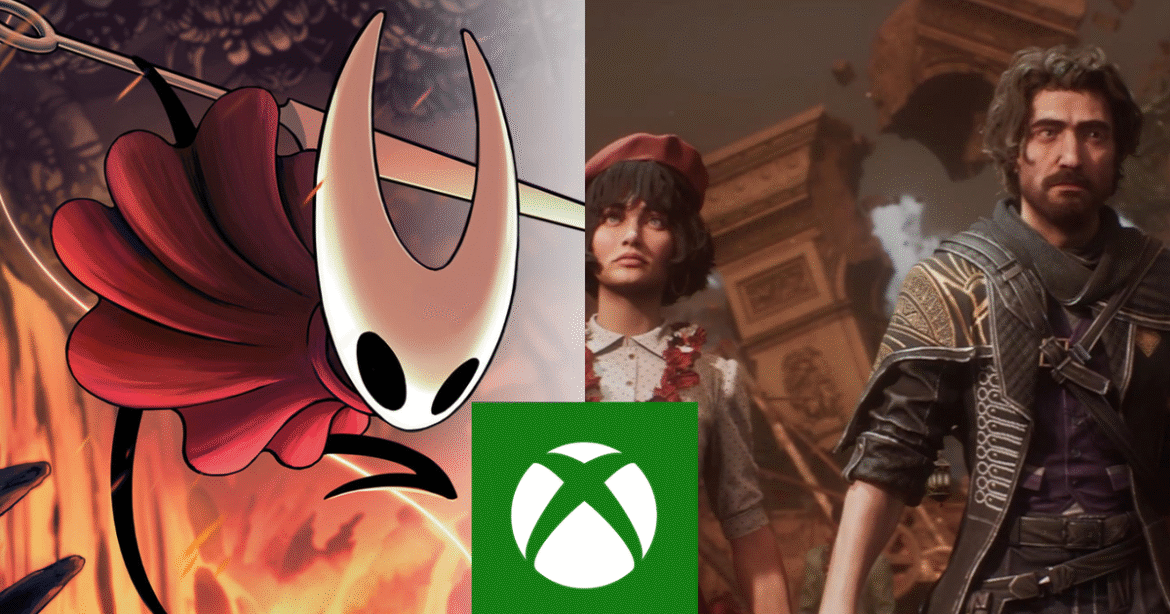Forbes has published an investigation into Amazon’s efforts to court law enforcement clients for artificial intelligence and surveillance services. The article reveals that not only is the company promoting Amazon Web Services as a potential police tool, but it has been partnering with other businesses in that sector to use its cloud infrastructure. According to the Forbes report, Amazon’s partners that are pitching police departments include car tracking tools and license plate readers from Flock Safety, gun detection by ZeroEyes, real-time crime center apps from C3 AI and Revir Technologies, and AI that helps compose police reports from Abel Police and Mark43. The piece estimated that the police tech business is worth $11 billion. Based on emails sent by members of Amazon’s law enforcement and safety team, the company is working awfully hard to get a share of those billions.
The company’s aggressive sales work has raised outcry for privacy issues around how police officers might use these tools, which is unsurprising given that AI tools can create inaccuracies and easily be misused. Regulation is still a piecemeal affair and some law enforcement departments have failed to follow what laws do exist about tech use.
“It’s dismaying to see one of the largest and most powerful companies pushing authoritarian surveillance tech in this way,” ACLU Senior Policy Analyst Jay Stanley told Forbes. “I didn’t realize Amazon was serving as a midwife for AI law enforcement technologies.”