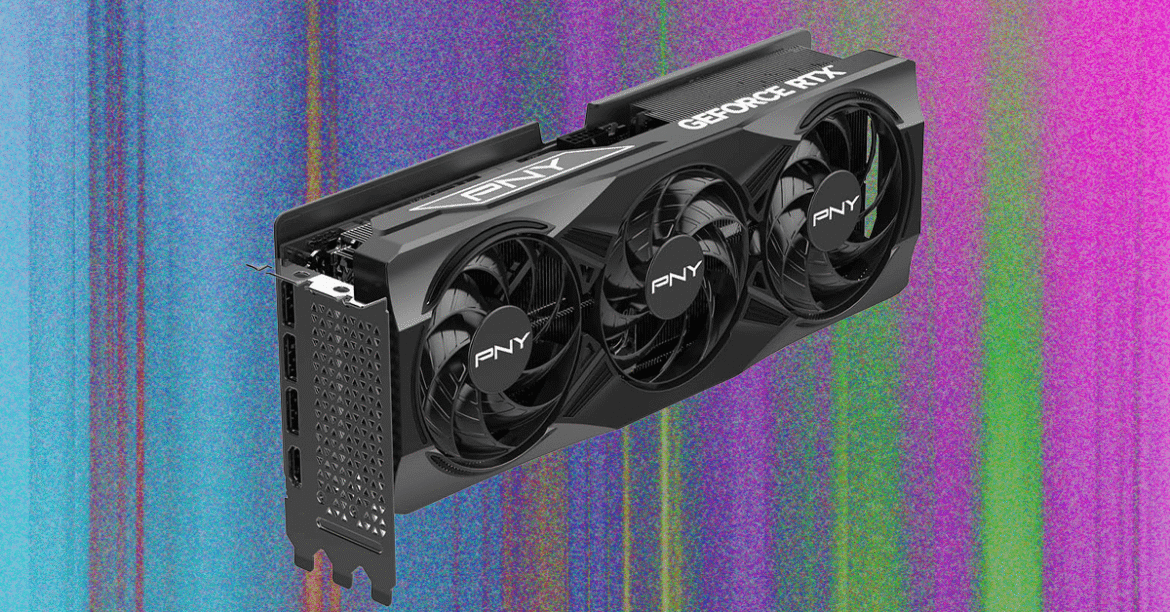If you’ve been hunting for a new GPU, you already know that getting one for its suggested retail price isn’t guaranteed. High demand, low supply, and a constantly shifting economic space have caused the new 50 Series graphics cards to hit the market well above the expected price, at least at launch.
Thankfully, the situation seems to be stabilizing a bit, as indicated by this deal on PNY’s overclocked example of the GeForce RTX 5070 Ti, which is available on Amazon for its MSRP of $750. Even better, your purchase includes a copy of the upcoming Borderlands 4, potentially saving you $70 if you were planning on picking it up.
PNY
Nvidia GeForce RTX 5070 Ti 16GB Overclocked
I spent some time with the Asus Prime version of the RTX 5070 Ti and was seriously impressed with its performance at multiple resolutions. It managed to stay above 120 frames per second at 1080p in almost every game I tested, making it a great choice for gamers who are still at the lower resolution and looking to max out their screen’s refresh. It also beat 90 fps in all of the test games at 2,560 x 1,440, which is great news for new system builders targeting the higher resolution. This version is overclocked by PNY, which should give you a couple more percentage points on these numbers.
Screenshot courtesy of Brad Bourque
As part of the newest generation of Nvidia GeForce GPUs, you also get access to DLSS 4 and the landmark feature, Multi-Frame Generation. The RTX 5070 Ti can leverage machine learning to produce up to three extra frames between each traditionally rendered frame, shooting your frame rate into the stratosphere in exchange for a bit of quality. While I wouldn’t rely on it for every game, I did an in-depth look in my review of the RTX 5090 Founders Edition (7/10, WIRED Recommends) that shows some of the effects it has on both image quality and frame rate.
If $750 sounds like a lot to spend, make sure to check out my full GPU buying guide, which lays out the different options from the latest generation of both Nvidia and AMD cards. As soon as you move past those sub-$400 budget cards, I think the RTX 5070 Ti offers the best balance of performance and price as an upgraded pick. It’s rare to see these cards listed for retail, and the included copy of Borderlands 4 really sweetens the deal, assuming you were going to play anyway, so I wouldn’t sleep on this if you’ve been considering an upgrade.