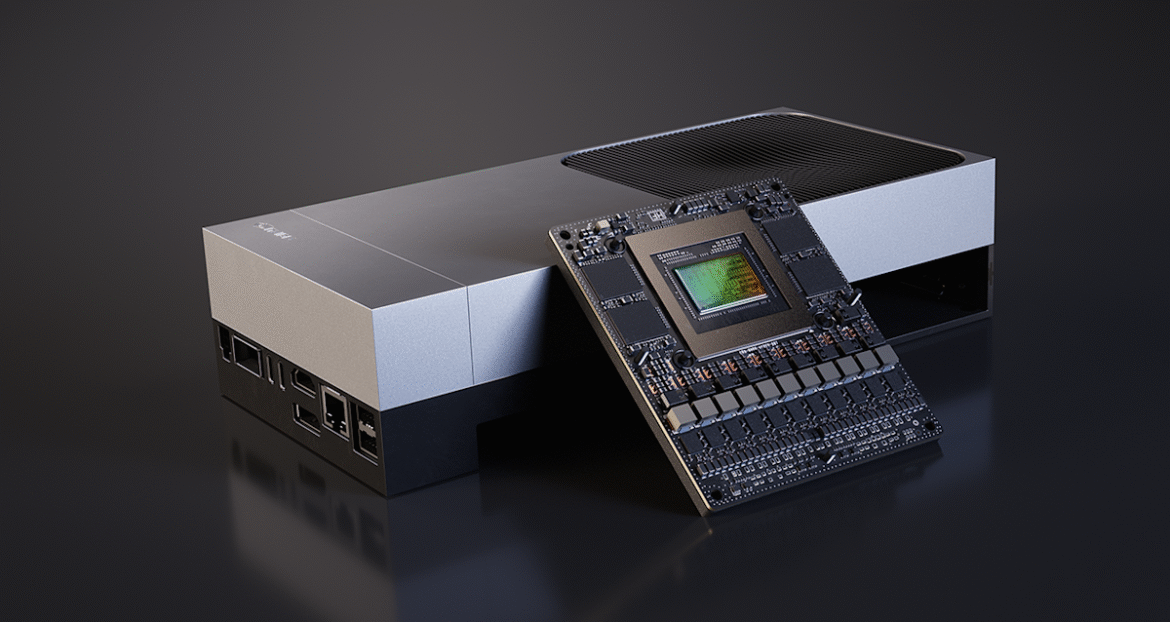Unlike Sony’s robotic dog Aibo that can wander around your home, Moflin can’t get around on its own. Its movements are limited to its head that can rotate from side to side and tilt up and down which the robot uses to express simulated emotions and affection. It’s designed to be held and cuddled to provide “a calming presence” and “quiet reassurance,” according to Casio. But Moflin isn’t completely silent. It can make quiet sounds that will evolve over time to feel more expressive in order to create a stronger simulated bond with you.
Moflin can also recognize individual people through their voices and responds to touch through sensors hidden beneath its fur. Using AI it will develop a unique personality over time based on how you interact with it, which will vary from person to person. Moflin can end up being cheerful and will energetically move around while making sounds, or it can become quiet, docile, and shy if the robot isn’t interacted with enough. Despite being an electronic device, Casio hasn’t included a way to reset Moflin if you don’t like the personality it develops. Like a real pet, you’ll need to responsibly care for it right from the get go.