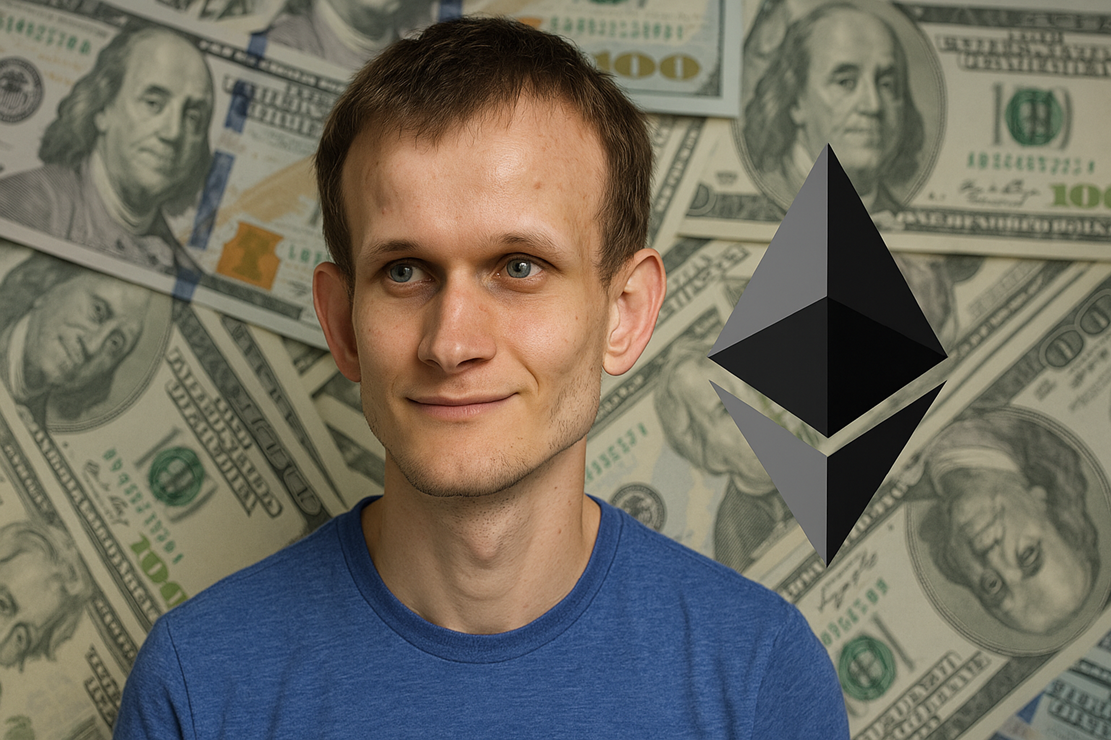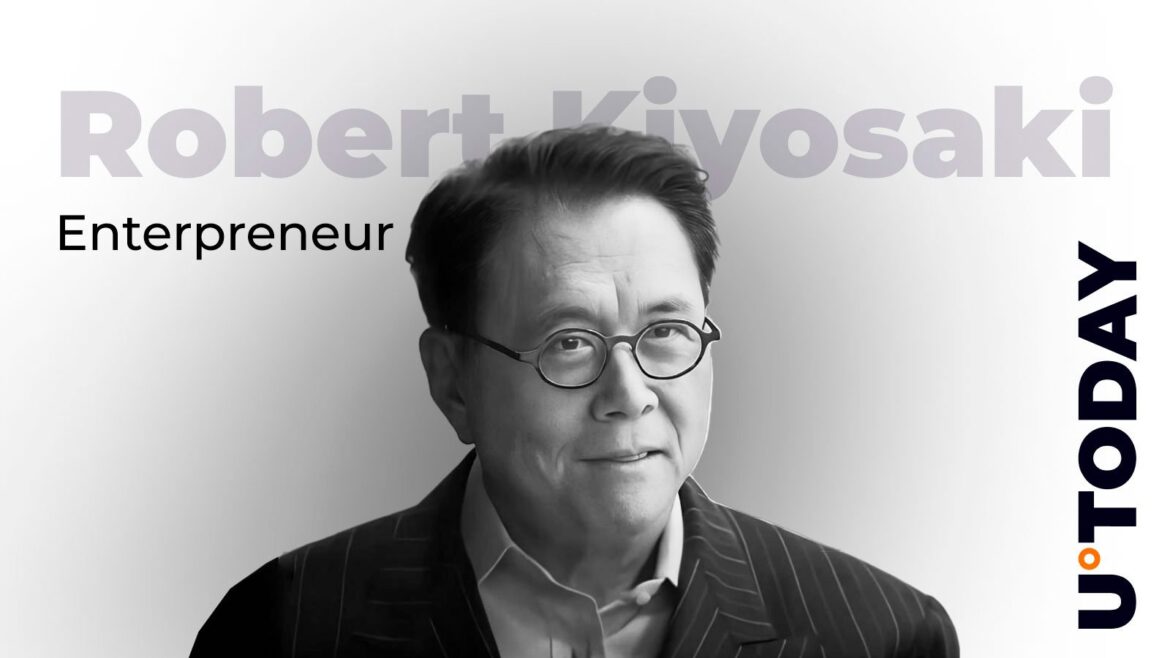Trusted Editorial content, reviewed by leading industry experts and seasoned editors. Ad Disclosure
Arkham Intelligence’s new deep-dive, shared via X on September 6, pegs Vitalik Buterin’s wealth at “at least $1.05 billion”—a lower-bound tally built from identified on-chain assets and known private holdings. The report situates the estimate as of August 2025 and emphasizes that it fluctuates intraday with Ether’s price.
How Rich Is Ethereum Co-Founder Vitalik Buterin?
The backbone is Ether itself. Arkham attributes ~240,042 ETH to Buterin’s known wallets and notes that over 99% of his crypto portfolio value is in ETH. At the time of writing in the report, ETH was $4,321, implying roughly $1.04 billion of ETH exposure alone and explaining the tight co-movement between his net worth and ETH’s market cycle.
Historically, Arkham reconstructs a precise balance-history curve. On December 31, 2015, Buterin’s known crypto wealth stood at $596,760; by December 31, 2016 it was $4.23 million, then $278.37 million a year later—his largest year-over-year jump in the 2017 bull run.
He first crossed the on-chain billionaire mark at age 27 during 2021 as ETH traded above $3,000, and briefly peaked at $2.09 billion on November 18, 2021 with ETH near its cycle high. The subsequent bear market slashed the mark-to-market value by roughly 75%, from $1.2 billion (Dec 31, 2021) to $300.58 million (Dec 31, 2022), before recovering to $1.05 billion in the 2024–2025 rebound.
“The peak of Vitalik’s crypto net worth was in May 2021, when 50% of the supply of the memecoin SHIB was sent to him and was briefly worth $20 Billion. Vitalik donated those tokens to charity and did not profit off of this memecoin,” Arkham writes.
On ownership concentration, Arkham compares Buterin to other top-tier ETH holders. The ETH2 (Beacon) deposit contract leads with 66,887,347.41 ETH, followed by exchange and ETF-custody clusters (Coinbase, Binance, Kraken, Robinhood, Grayscale, BlackRock). Arkham concludes Buterin is the largest identifiable individual with access to his coins, while Estonian banker Rain Lõhmus sits on ~250,000 ETH that are believed to be inaccessible due to lost keys.
The Ethereum co-founder’s own disclosures anchor the percentages. In October 2018 he wrote: “I never had 900k ETH. When I had 0.9% of all ETH, the supply was ~75 million.” That statement frames Arkham’s finding that his share never materially exceeded ~0.9% and has trended down over time as he sold or donated and as supply evolved.
Non-ETH positions are small in dollar terms but spelled out with exact counts. As of publication, Arkham shows 10,000,000,000 WHITE (~$3.72 million), 30,000,000,000 MOODENG (~$690,000), and 869,509 KNC (~$327,000) among his larger non-ETH tokens. The long tail includes $12,400 of TORN linked to Tornado Cash usage and 218,413,000 SHIB (~$2,720) remaining on known addresses.
Buterin has publicly explained some of the flows that complicate “sales” tallies. In August 2022 he stated, “I’ll out myself as someone who has used [Tornado Cash] to donate to this exact cause,” referring to donations to Ukraine; he has also said that exchange-bound transfers from his wallets since 2018 have been for donations, not personal profit-taking.
Off-chain, Arkham highlights early equity in zero-knowledge firm StarkWare, which reached an $8 billion valuation in its 2022 Series D—an illiquid but potentially meaningful additive to the on-chain floor. Precise sizing of these stakes is not disclosed, so Arkham treats the $1.05 billion as a conservative baseline rather than a cap.
At press time, Ethereum traded at $4,298.
Ethereum remains below key resistance, 1-week chart | Source: ETHUSDT on TradingView.com
Featured image created with DALL.E, chart from TradingView.com
Editorial Process for bitcoinist is centered on delivering thoroughly researched, accurate, and unbiased content. We uphold strict sourcing standards, and each page undergoes diligent review by our team of top technology experts and seasoned editors. This process ensures the integrity, relevance, and value of our content for our readers.