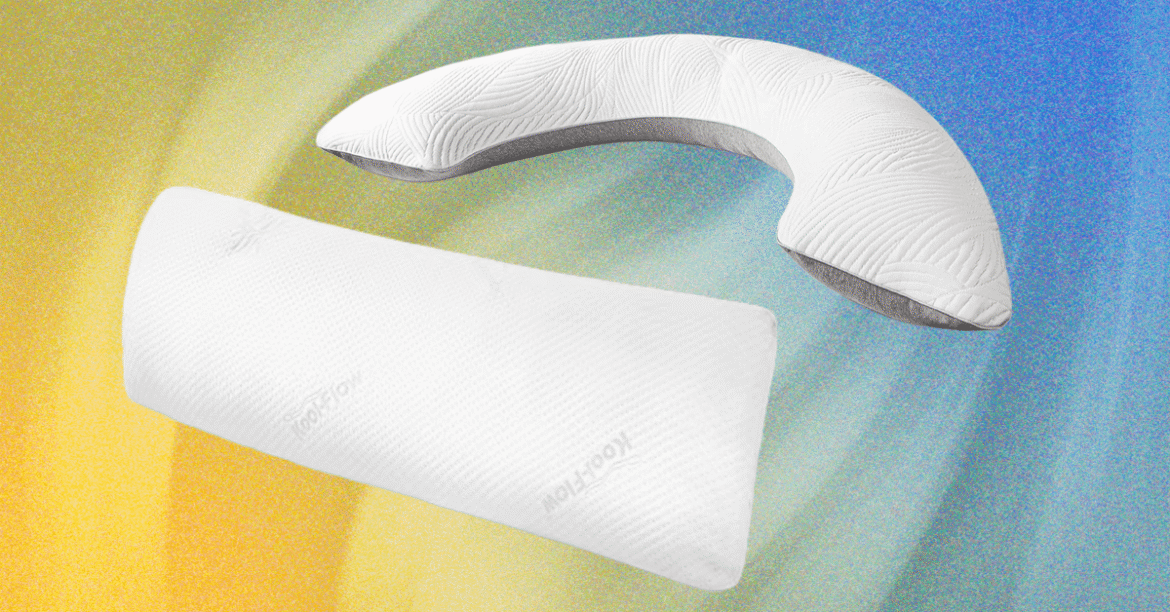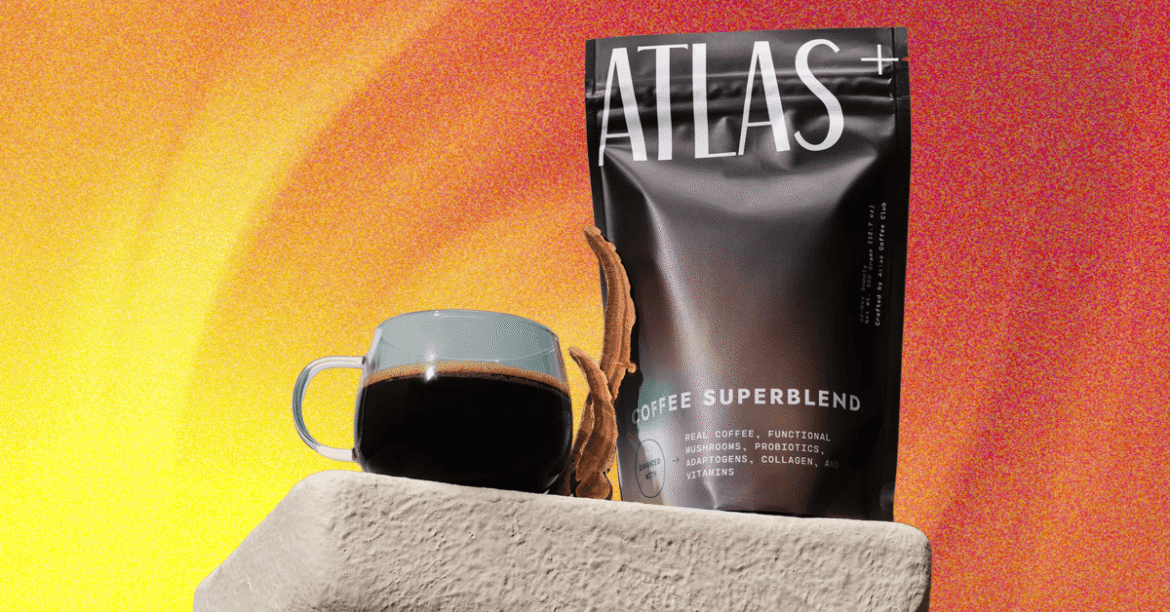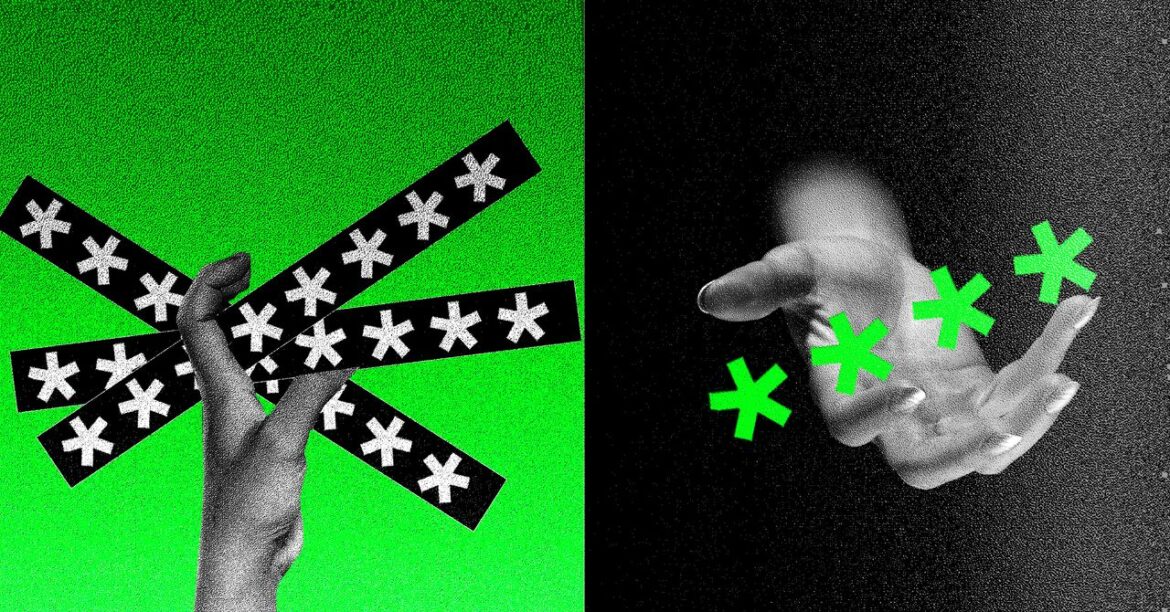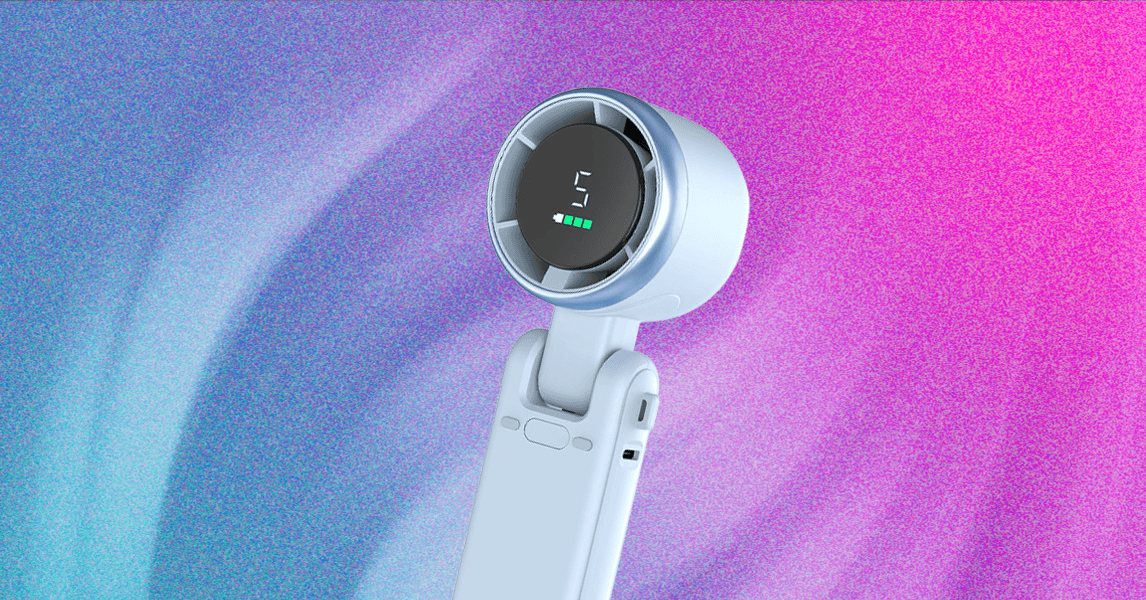MagSafe grips are hardly the only type of phone grips available. In fact, there are four main other types of grips you can buy.
Cases with attached grips. These are cases with a grip attached to the back. You get a strong and durable grip that will never fall off, but the trade-off is a thicker phone, and these cases typically are incompatible with wireless charging and may not work with other MagSafe accessories.
Clamp-style grips. Also called universal phone grips, these clamp to a phone so you can easily take them on and off, and they’re not limited to a particular kind of phone. The downside is they’re not the fastest to take on and off, and they can sometimes slide up and down the phone.
Adhesive grips. You can stick a phone grip to the back of your phone or case, and while this will typically give you a well-attached grip that likely won’t fall off your phone, the downsides are similar to cases with attached grips. It may block features like wireless charging and restrict you from using other accessories.
MagSafe grips. These grips are all about convenience. You can easily take them on and off, but they only work with devices or cases with built-in magnets. While you can dangle a phone from a MagSafe grip without issue, any additional force could cause the magnets to separate and fling your phone to the ground.