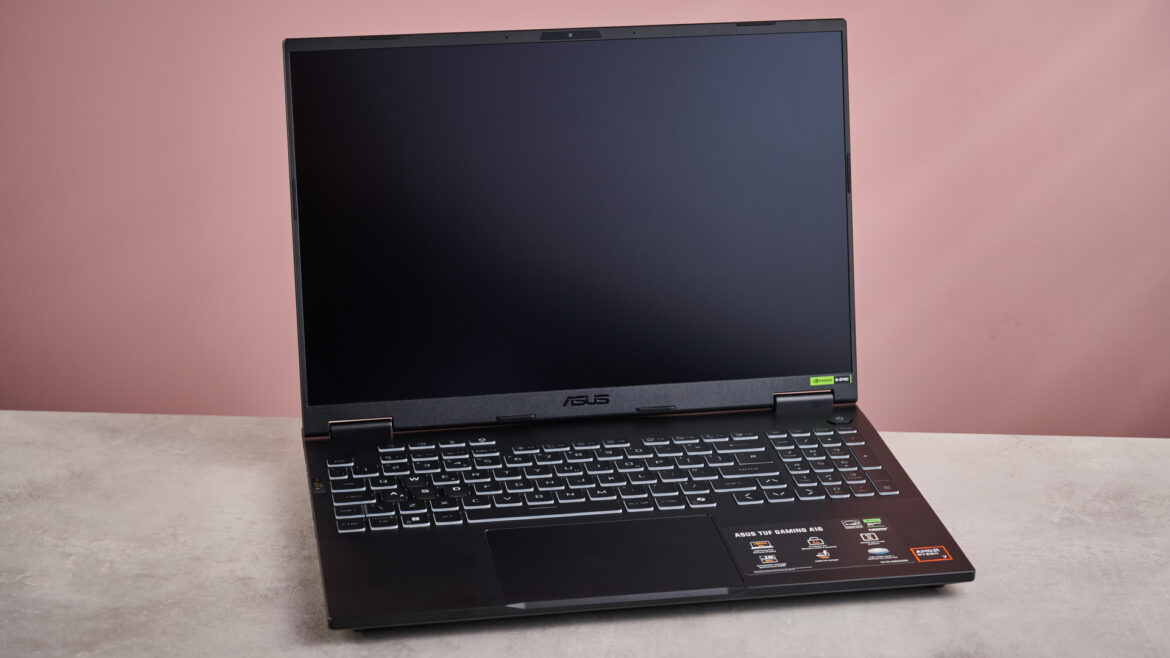A clip of a man snatching stealing a hat meant for a child from tennis player Kamil Majchrzak went viral, and it’s resulted in instant karma for the man identified as Polish CEO Piotr Szczerek.
Some sports fans are more passionate than others when it comes to getting their hands on memorabilia from big games, but most adults wouldn’t stoop to taking something meant to be given to a child by one of their favorite players.
Article continues after ad
However, one man did just that, and it was caught on camera for the world to see. Polish millionaire and CEO Piotr Szczerek snatched a hat that was meant for a child right out from under him. This resulted in a massive uproar to try and get that hat to the child it was meant for.
Not only did the young boy get to meet Majchrzak as a result of this whole debacle, but the CEO who snatched the hat is getting his business review bombed on Polish forums.
Article continues after ad
Article continues after ad
Tennis hat thief identified as Polish CEO Piotr Czczerek
The clip went viral all over social media, with the man now identified as Czczerek grabbing the hat right out of Majchrzak’s hand when it was clearly meant for the child rather than him.
Brock, the kid who had the hat stolen, could be seen pleading with Majchrzak, trying to get his attention to no avail. Once people saw what happened, the clip went viral and garnered tens of millions of views.
TERRIBLE! Pro tennis player attempts to give a hat to a child at the US Open. An adult steps in and vultures it. Who does this?
Should there be any punishment? pic.twitter.com/Fgzf591jLa
— Don Lewis (@DonLew87) August 29, 2025
Fortunately, this story does have a happy ending. Majchrzak saw what happened and reached out to the child directly, giving him an autographed hat and meeting him personally.
Article continues after ad
The tennis star posted the meeting on his Instagram story, giving Brock his time in the spotlight and showing that he finally got the hat to the person it was intended for.
Kamil Majchrzak
As for Piotr Czczerek, he’s the millionaire CEO of a paving company in Poland called Drogbruk. After being called out for it, he defended himself on a Gowork forum, saying the following:
Article continues after ad
“The recent incident at the tennis match has caused a disproportionate online uproar. It’s all about the famous hat, of course. Yes, I took it. Yes, I did it quickly. But as I’ve always said, life is first come, first served,” he claimed.
Article continues after ad
“I understand that some people might not like it, but please, let’s not make a global scandal out of the hat. It’s just a hat. If you were faster, you would have it. Regarding online hate, I remind you that insulting a public figure is subject to legal liability. All offensive comments, slander, and insinuations will be analyzed for the possibility of taking the matter to court.
“In the end, chin up, hats off, less venom, more sportsmanship.”
Article continues after ad
Hundreds of comments from people on the forum were calling him out, claiming the CEO is a “thief”, “jerk”, and “embarrassing” among other more colorful language.
Article continues after ad