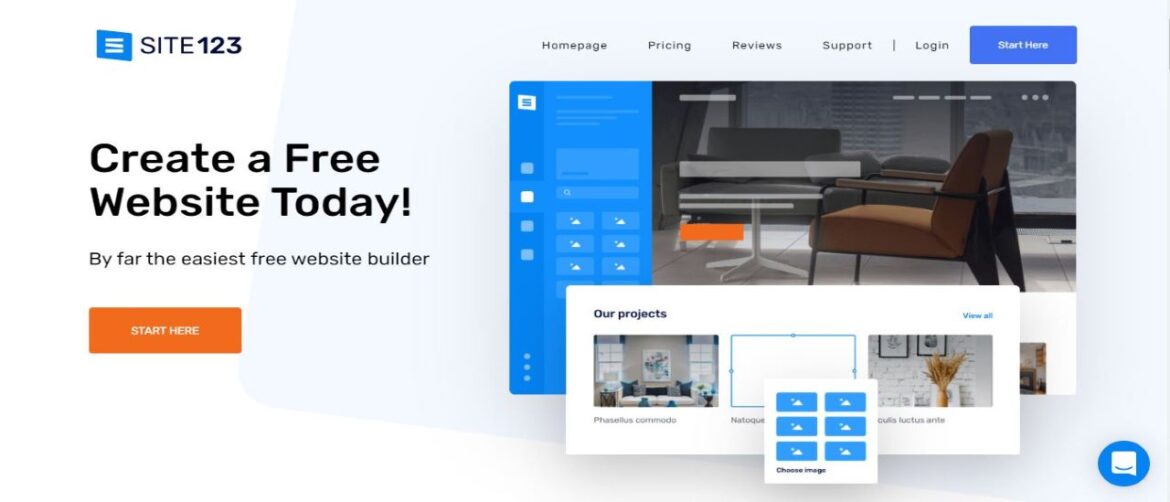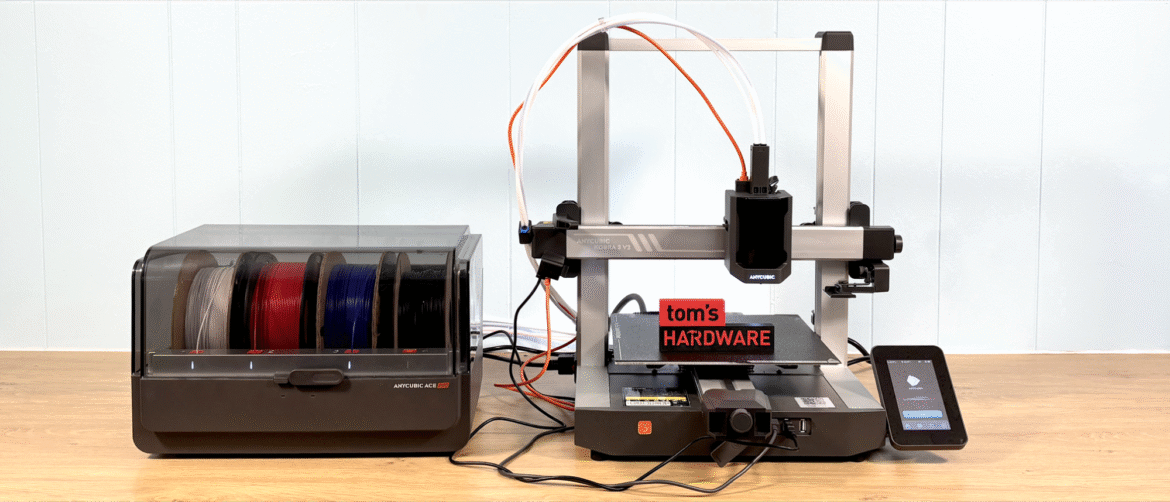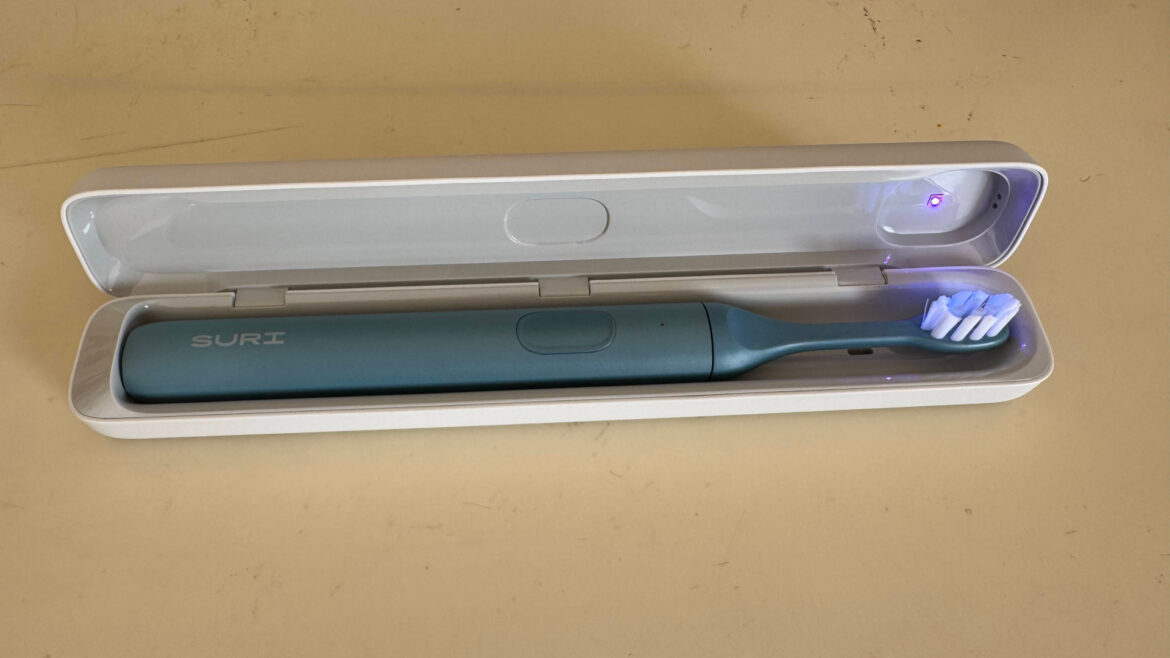It’s funny to see how much the topic of sweat has become a joke in the NBA 2K series. As far back as when the series first came to Xbox 360, I can recall players calling out the life-like perspiration seen on its in-game athletes. Today, that dedication to depicting authentic sweat is sometimes used to critique the game. Players will say–perhaps only half-jokingly–that Visual Concepts is too concerned with sweat and not focusing enough on other aspects of the annual basketball sim. In reality, I don’t know of another sports gaming studio team that sweats the small stuff quite like the NBA 2K team. NBA 2K26 is another testament to that, with a lot of little improvements alongside a handful of big ones, collectively making this a game that can easily satisfy virtually any type of basketball fan there is.
On the court, the best change is the game’s new motion engine, which follows from last year’s new dribble engine and 2K24’s introduction of “ProPlay,” a system NBA 2K uses that transposes real-life basketball footage into in-game animations. The changes to the motion engine this year are obvious if you’re an annual player. Movements are smoother and more authentic to the real world, and thus look better on the screen and feel better in your hands. I’d expected this to be a minor change when I’d first heard about it, but in playing it side by side with last year’s game, it’s more than subtle.
The transitions from one movement, like cutting through the paint, to something like stepping back and shooting a floater, are excellent. This change cuts way down on instances of players sort of floating to where they need to be, like they might in past games at times. Movement feels more physical and dynamic overall, and comfortably lends itself to the way Visual Concepts already mimics the unique play styles of its stars.
It’s not just sweat. NBA 2K26 features a great visual upgrade.
What would seem like a minor change in catch-and-shoot mechanics also ends up being much more exciting. If you hold the left trigger as you receive a pass, you can speed up your shooting motion, allowing you to more quickly get off a Curry-like, lightning-fast release from beyond the arc. There’s a good skill check to it, too, as it basically forces you to time two different shooting motions for each player.
Green-or-miss mechanics are back, and gone are last year’s shot profiles that allowed players to mix different shooting mechanics in a single game depending on each player’s preference. Now, success rates come down to the difficulty you’re playing on and how well you can adapt to them in each setting. In something like MyNBA, the game’s franchise-style mode where you’ll control all players yourself, the green-or-miss mechanics are more forgiving, with a thicker green bar allowing you to make more shots because you’re handling many different shot styles at a time. In competitive online modes with your custom avatar, those shots are going to have to be closer to perfect.
This is a reasonable solution to the years-long debate over how to rightly tune shooting mechanics in the game, and though at first I thought it’d be odd to have varying degrees of forgiveness for my ill-timed shots depending on my mode of choice, ultimately I think that part works well. The part that the team still needs to clean up a bit is the contest system, which still sometimes lets green-bar warriors in PvP drain shots that seem almost impossible with a defender in their face.
Overall, defense probably takes a slight step back in 2K26, even as the varying difficulties surrounding each mode’s shot timing windows do otherwise fix some of what players hated in 2K25. I’m the type of NBA 2K player to mainly play with my friends or in solo modes, so my reviews of this series are always colored with less PvP vitriol than you can certainly find elsewhere, but I’ve not been blind to those woes. I think there’s still work to be done to let the defense win more often when they’ve successfully challenged the offense, but in its current state, I’ve had a blast with 2K26.
The game’s Learn 2K mode arrived last year and this year’s game adds a great middle ground tutorial between beginner controls and advanced. The intermediate tutorial bridges the gap some noticed in last year’s version, making Learn 2K now one of the best tutorials in sports games. It’s easy to forget that these games bring in new players every year, and there’s so much institutional knowledge that the studio and community could–and often do–take for granted. Nuanced tutorials like this one–and the similar one that teaches players how to navigate the dizzying world of MyTeam–are not just welcome; they’re absolutely necessary.
Whatever else NBA 2K is doing annually, for better or worse, the one constant source of joy it brings me is its unrivaled presentation. Every game feels like the real thing, sounds like the real thing, and authentically captures the flow of a televised basketball game. Commentary, like every sports game I’ve ever played, is flawed, but less so than most other sports sims. Kevin Harlan’s annual return to the booth is always welcome, as he has never phoned in his performance for this series, despite having seemingly 12 jobs across sports.
Hanging banners won in MyNBA is a cool addition to the team-centric mode.
The crowd noise is layered in such a way that late-game drama really feels as big as it should. Halftime shows and theatrics on the court during timeouts go the extra mile, with numerous dance numbers from cheerleaders, mascot’s riding unicycles, and fans taking half-court shots to win cash prizes. The atmosphere of basketball being played in a massive arena is fully replicated once more. This dedication goes all the way down to the MyCareer story games that sometimes have you playing in high school, semi-pro, and European leagues, meaning the game authentically captures both high- and low-stakes games, with different commentary teams and in-arena announcers whether you’re playing in Spain, the WNBA, the streets of The City, or the NBA Finals. I simply adore the way this game looks and sounds.
One great new presentation feature is the raising of banners for championships you won in your time leading a team. I loved seeing the Celtics’ in-game banner-raising event in last year’s game, reflecting their real-life title win. But it’s even cooler to see the game raise a banner for titles I brought to Boston in my time as coach and GM.
In MyNBA, the best of this admittedly still-great mode is largely pulling from past overhauls. The “Eras” feature, which allows you to start a franchise in one of several prior decades (as well as modern day), with the opportunity to bring in period-accurate rules, uniforms, audience attire, and presentation, remains the coolest thing in sports sims’ “dynasty” modes. But with the game now having added those features years ago and having since built on them in slighter ways, the new features for 2K26 aren’t as eye-catching.
Most interesting among them is the ability to import your MyPlayer character into any era, which has a funny effect of creating something like a time-travel plot in the mode. Jumping to the 1980s with a player sporting an undeniably 2020s haircut is subtly funny. For some, it’ll present a new way to bring your MyPlayer character into the full NBA ecosystem without spending that time in MyCareer, though I find this to be a worse way to play since you miss out on things like the story beats, press conferences, and overall player-centric presentation MyCareer offers.
Then again, I do see the appeal of throwing myself onto the 2007-08 Celtics and living out an alternate history. Though this isn’t my preferred way to play, I find it speaks to NBA 2K’s overall vibe: The game is an embarrassment of riches, offering a particular mode or focus for any possible player who might come to the game.
Putting your custom avatar on historical teams gives the game an interesting, almost time-travel-like aspect.
A few years ago, I saw the WNBA game modes as such an example; it wasn’t for me, but it was surely for some players. But over the last calendar year, I’ve gotten more into the WNBA, to the point that I’m now using NBA 2K26 as a platform to learn about the league. With Portland getting a team next year, I’ve found the several WNBA modes more exciting than ever. Commentary is instructive, because it’ll mention league history and current make-up in a way that helps me learn about the league’s players are in greater depth. Taking them onto the court myself clues me into each athlete’s strengths and weaknesses–as I’m now taking the Connecticut Sun to postseason glory, I’ve particularly come to appreciate Marina Mabrey’s sharpshooting from beyond the arc.
Playing in TheW, the game’s MyPlayer-style mode for the WNBA, or MyWNBA, its MyNBA analog, has let me enjoy the great gameplay in more contexts. They also feel like reading a history book on the WNBA. The same way Madden NFL 94 and 95 taught me how to play football as a little boy, I now play my WNBA games in NBA 2K26, excited to learn more about a league I didn’t know so closely before.
While taking your TheW avatar into the game’s social hub, The City, isn’t yet possible, WNBA cards debut in MyTeam in 2K26. This is an interesting point of emphasis. It’s blatantly good that WNBA cards are in the mode now, because it both brings that learning element to another landscape inside NBA 2K while also giving MyTeam enthusiasts more ways to play, with some new WNBA-only games and challenges decorating the nearly endless stream of those things found in the mode overall.
However, this is still MyTeam, and like other sports games’ takes on this same game mode, I don’t care to spend much time here after my review hours are in the books. MyTeam is a mode loaded with microtransactions and is the live-service offering that’s now ubiquitous to every major sports game. It’s just sometimes known by a different name. NBA 2K’s take on this mode checks the usual boxes. It has more challenges to complete than one person is likely to ever do. It has what feels like an endless stream of rewards to chase, cards to buy, and modes to play. It’s not that the mode is lacking.
Pictured: my favorite big in basketball history standing next to Shaq.
Even its fantasy-sports element, in which you create custom teams pulling from many eras–and now leagues–is fundamentally interesting. But long ago, sports games like NBA 2K decided to adopt mobile-style microtransactions in modes like MyTeam that give them an odious nature, and I’ve never been able to get into them as a result. As a solo player dedicated to not spending a dime, I admit playing MyTeam in NBA 2K26 can be fun, especially with the intergender squads really giving the game a fun new look. But the moment I take my team online, I’m met with people who have paid their way to the top, and that’s something I just don’t have time for, not when so much else in this game is so cool.
NBA 2K also enjoys a second, massive live-service mode that is the envy of other annual sports games: The City. The game’s most social mode has shrunk in square footage year-over-year for nearly half a decade now, which defies gaming’s trend for dropping players into ever-bigger landscapes, but in NBA 2K, the community actually prefers a smaller shared world; less time hauling from one end of the boardwalk to the other means more time hooping.
The City remains a place loaded with two things: cosmetics for sale and fun game modes. I don’t mind the cosmetics one bit. Yes, it’s annoying when the game annually includes a ridiculous State Farm shop–seriously, if you’re rocking the red polo, you can’t be on my team–but otherwise, the cosmetics make sense and wisely tap into NBA culture with brand-name clothes, goofy mascot costumes, and dozens of different sneakers to choose from. The City’s shopping mall qualities are a bit on-the-nose in terms of modern gaming’s way of putting a price tag on everything, but the game modes make up for it.
Statues decorate The City celebrating the lobby’s best players.
In this year’s version of The City, there’s a much greater emphasis on highlighting individual players and teams. You’ll see temporary statues of the lobby’s current MVPs; teams will take over courts and have their winning streaks more loudly and proudly displayed, daring all challengers; and new Crews bring a clan system to the game, letting you add dozens of hoopers to your group of like-minded players. The City will also introduce new streetball courts each season–roughly every month and a half–based on classic courts from past years. It’s a small but fun nod to the game’s history, capped off with a town square that permanently features the names of NBA 2K’s historically exceptional players. I’m not good enough to have my NBA 2K19 gamertag carved into the bricks of The City, but I can still appreciate how awesome it is to see that.
As much as The City is a worthy destination mode, I can’t let this review end without once again pointing to the huge self-inflicted economic problem in this series. The same in-game money, called Virtual Currency (VC), that buys all those cool clothing options also buys skill points to improve your player. What this creates is a culture where many–honestly, it feels like most–players spend a lot of money on top of the initial game purchase to make their MyPlayer better. I wrote so much about this last year that I actually split my review into two parts, with one part dedicated to this annual woe suffered by an otherwise fantastic game.
The issue is that the NBA 2K community has been conditioned to spend this extra money to compete against and alongside others. No one wants to play a team-based mode with their one friend who hasn’t forked over the extra VC to bring their guy from a player rated 73 to a player rated 85 or more. It’s become so ingrained in the culture that NBA 2K’s annual release window is reliably decorated with both complaints and memes on the subject. The startling revelation I had this year is that I’ve come to suspect the community wants it this way. If people couldn’t pay their way to a better player, would they be annoyed at the slow grind of improvements that they’d earn on the court? At this point, it feels like they would.
With so much focus on players creating not just one player for the game, but having many different builds for different scenarios and events, I think the battle for players’ wallets has been lost. Years ago, this game could’ve and should’ve decoupled the cosmetic currency from the skill point currency–letting the latter only be earned, not bought. That’s not the reality we live in, and it feels like we never will. I struggle with how to write about this annually. It’s become a rather demoralizing blemish on an otherwise genre-leading experience.
The 2K community has MyPlayer builds down to a science, but microtransactions still feel like a psy-op.
I do still have fun in The City thanks to its ever-cycling limited-time events, casual and competitive game modes, and vibe as a landing spot for basketball fanatics to congregate and have fun together. Knowing this virtual city is also where the game’s most obvious issue has become an annual pain makes my experience a bit more conflicted than it should be. Is NBA 2K26 an excellent basketball video game? Absolutely, it is. Does it suffer from a pay-to-win problem in some areas? Absolutely, it does.
Thankfully, The City, MyCareer, MyNBA, and its WNBA modes combine to overcome that glaring problem and still make this a game well worth playing in a number of different ways. I liken it to my home of Portland, Oregon, home of the Trail Blazers. The cost of living is burdensome and ought to be addressed, but dammit if I’m not compelled to make it work because, despite its faults, I love it here.