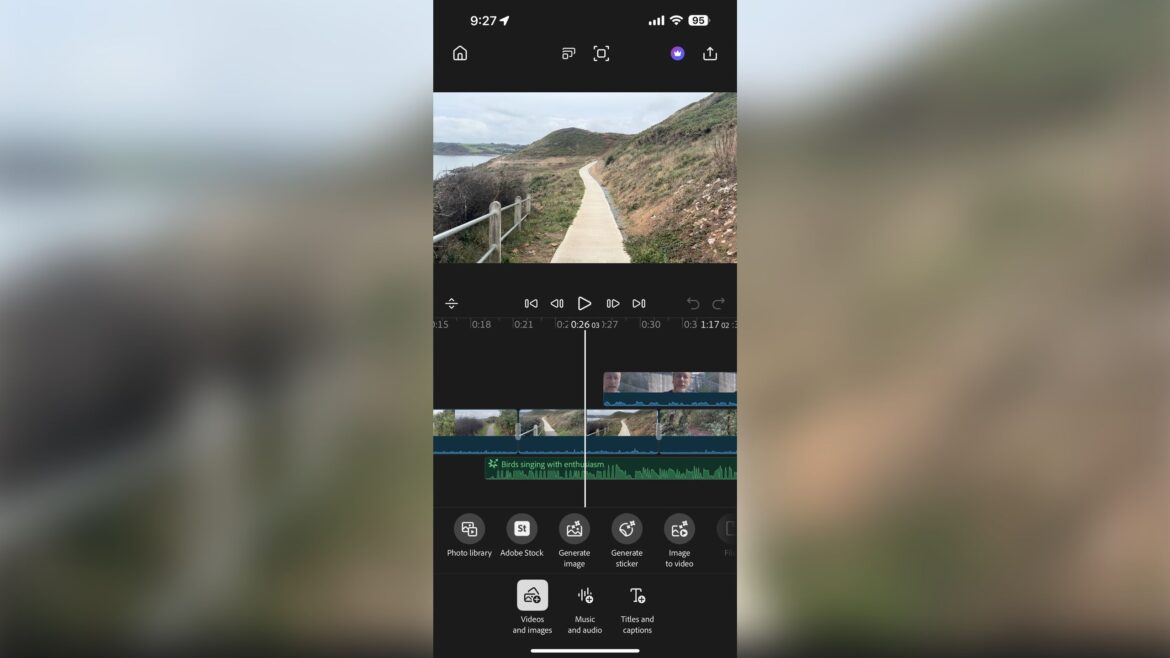Wildgate is an easy recommendation for multiplayer fans looking for novelty. While its matches can be slower-paced than some may enjoy, developer Moonshot Games has expertly created a spacefaring fantasy built around discovery, ship customization, and impressive multi-crew dogfights that are cinematic and tactical. Despite small balance issues and a reliance on the unpredictable nature of communicating with strangers, winning a hard-fought round of Wildgate is rewarding and memorable.
Set within a procedurally generated map called The Reach, multiple teams of five players work together to run and upgrade a spaceship, starting with only basic amenities and progressing throughout the match. Each squad explores various points of interest in space, from science labs to docking stations to cavernous asteroid interiors. While each location’s challenges (and rewards) are randomized, they consist of various wave-based combat scenarios or puzzle challenges like triggering hidden power switches while managing limited oxygen.
Combat and exploration are enjoyable, whether against AI opponents in the environment or elsewhere against players, thanks to exaggerated animations and easy-to-grasp first-person shooter mechanics. After clearing a point of interest, the team claims their rewards: new ship turrets, hull modifications like automated security systems or shield-melting laser rams, and pilot gadgets like tractor beams or personal turbines for quicker traversal through zero gravity.
Teams must win by outlasting all other ships or escaping with The Artifact. While it’s tempting to be the first team to grab the object, a smarter strategy often involves waiting for another crew to take the bait while yours waits beneath an asteroid or nebula storm to intercept and steal it.
Steering, upgrading, and maintaining the ship’s health requires constant mindfulness throughout the match, often demanding attention between other critical activities. At the center of every vessel is its reactor, a crucial installation that you can activate to repair the hull or for an enemy team to override to start a self-destruction timer. Luckily, players can easily teleport back to their mothership with a button, so attackers must coordinate to disorient an enemy crew properly. When tackling these responsibilities with a familiar team, I often get into a flow state; however, the organization frequently (and frustratingly) falls apart when playing with strangers.
Months after launch, matchmaking queues are slower but usually pair crews together within a few minutes. While most players silently participate, the inclusion of a ping system allows basic communication between parties. However, the system usually fails to keep up with the chaos of fighting other players. Still, it’s a fantastic feeling when your squad manages to overwhelm another, even when comms aren’t optimized.
Progression is tied to unlocking new Prospectors — the various characters, each with unique abilities and passive bonuses — and additional equipment, weapons, and cosmetics to customize them. Every Prospector is distinct in style and power: Adrian is a raider with a jetpack instead of a Maghook, which other characters use to zip around in zero-G. Venture is a robot well-suited for exploration due to not needing oxygen to breathe, while Sal is an axolotl inside of a fishbowl-like space suit with a buff incentivizing a defensive, repair-oriented strategy. Each character aids a different approach and is satisfying to master, but some, like Adrian, are overplayed, often leading to unbalanced team compositions.
While its pacing can be hit or miss due to its procedural map generation and unpredictable player behavior, Wildgate stands out amidst other PvPvE multiplayer offerings. Working with teammates to overcome challenging scenarios to unearth new equipment and upgrades for the spaceship is excellent, especially when it often culminates in larger-than-life dogfights that require every person to play a role, resulting in cinematic, often white-knuckle match-ups.