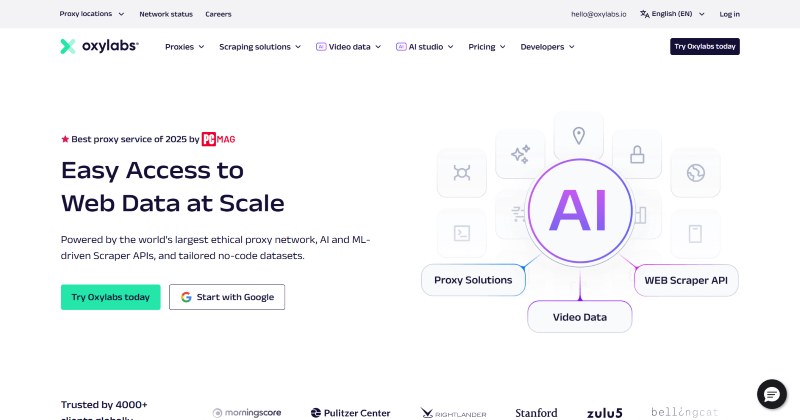It didn’t take long after law enforcement officials publicly identified a suspect in the Charlie Kirk assassination for people online to begin combing the internet looking for his digital footprint. One of the profiles they found appeared to be his Steam account which, according to Bloomberg, is now being investigated by the Secret Service.
That’s because 22-year-old Tyler Robinson, who was charged earlier this week with murdering Kirk at a speaking event last week, reportedly used Donald Trump’s name as an alias on the Valve-owned gaming storefront at one point. Sources told Bloomberg the reference to the president is what led to the Secret Service’s involvement despite the Homeland Security agency having no role in protecting Kirk at the time of the assassination.
The Steam account many believe to belong to Robinson shows thousands of hours spent playing games like Sea of Thieves, Deep Rock Galactic, and Counter-Strike. The handful of public Steam reviews he seemingly authored were indistinct from the thousands of others posted for those games. People have also been combing through his apparent Steam inventory, which includes hats, trading cards, and other unlockables.
Steam is among those gaming-affiliated internet platforms which have been called to Congress next month to testify about online radicalization. The CEOs from Twitch, Discord, and Reddit have also been asked to participate. Despite a reference to Helldivers 2 appearing on one of the casings left behind near the crime scene, there’s been little publicly disclosed evidence so far that gaming, memes, or any other part of the modern internet played much of a role in driving Robinson to allegedly assassinate the right wing podcaster.
“The politically motivated assassination of Charlie Kirk claimed the life of a husband, father, and American patriot. In the wake of this tragedy, and amid other acts of politically motivated violence, Congress has a duty to oversee the online platforms that radicals have used to advance political violence,” House Oversight and Government Reform Committee Chairman James Comer (R-Ky.) announced on Wednesday.
But leaked Discord chats and interviews with friends have so far offered little that would suggest Robinson’s history with gaming and the internet were uniquely worrying, or different from those of most other people his age.