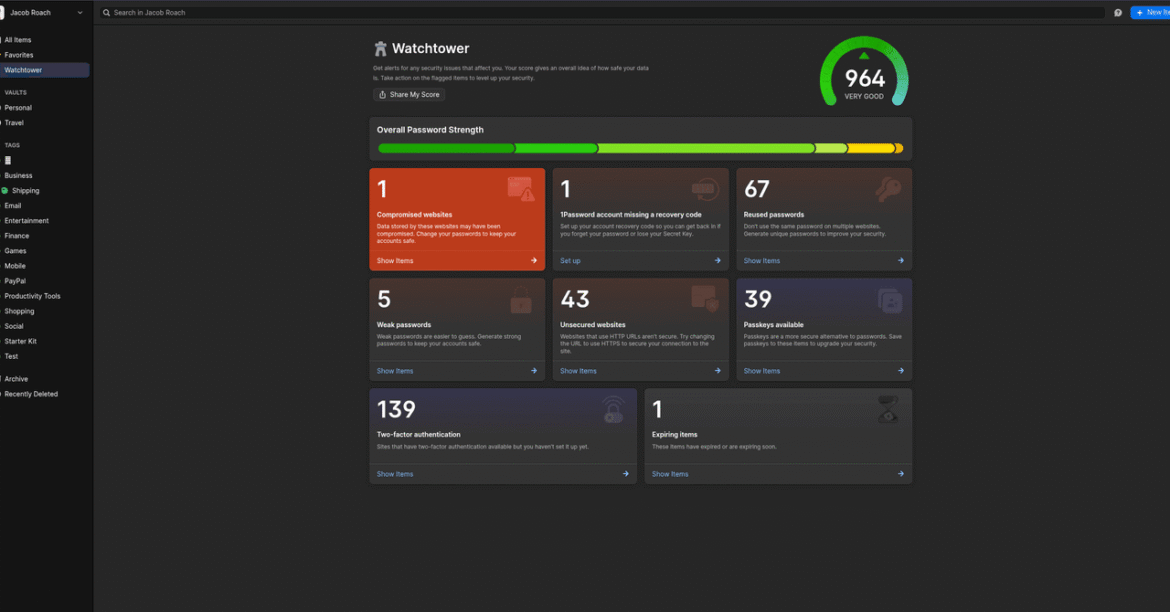Article continues after ad
What is Black Phone 2 about?
Following a brief prologue in the Rocky Mountains, we’re back to North Denver, the year is 1982, and teenagers Finney (Thames) and Gwen (McGraw) are not in a good place.
Although they defeated the Grabber at the end of the first film, he still casts a long shadow over the siblings. Finney’s simmering rage sees him fight other kids at school, and self-medicate with weed when he’s home.
Article continues after ad
Article continues after ad
Meanwhile, Gwen is branded a witch by her classmates and plagued by disturbing dreams about dead children — dreams tied both to the first film’s events and her own complicated family history.
She wants answers, so Gwen drives the story forward through her investigation, which sends the dynamic duo to a Christian summer camp with its own dark past, and puts them on a collision course with their old enemy.
Dealing with trauma
Universal Pictures
It’s a while before the Grabber reappears, as much like its predecessor, Black Phone 2 is mostly concerned with these kids just trying to live their lives, in unfathomably trying circumstances.
Article continues after ad
But in spite of their innocence being lost during the first film, they’re both fighters, who won’t let the troubles of their past bring them down. This makes the sequel a movie about trauma, and the need to face issues head-on, before finally being able to let go.
Article continues after ad
Faith also becomes a repeating theme, with heaven and hell very real concepts in the movie. Ultimately, though, Black Phone 2 is about the power of love, and how it can help to heal the most painful of wounds.
Article continues after ad
Channeling Dream Warriors
That’s the serious stuff, but Black Phone 2 is also immense fun, especially when we head back to the Rocky Mountains, and kills start happening in beautiful snowstorms, where they’re complemented by Atticus Derrickson’s thumping electronic score.
Thanks to Gwen’s affliction – which she sees as a curse – there are also lengthy dream scenes, shot on grainy Super 8 that really works for such sequences.
This is where the movie channels A Nightmare on Elm Street – and most specifically Dream Warriors – as Gwen starts playing a more active role in those visions as a way of taking back her power, which succeeds thematically, while being wildly entertaining to watch.
Article continues after ad
Is Black Phone 2 good?
Universal Pictures
Black Phone 2 is a perfect sequel in that it leans into what worked in the first film, while also taking the story in interesting and unexpected directions.
Article continues after ad
There were questions asked at the end of its predecessor that are addressed here, as we learn more about the Grabber and what drives him to commit such evil.
Meanwhile, Finney and Gwen continue to change and grow in ways that are consistently satisfying to watch.
Black Phone 2 score: 4/5
If you liked the first movie, you’ll love Black Phone 2, a sequel that’s both bigger, and better.
Article continues after ad
The Black Phone 2 was reviewed at Fantastic Fest and will hit theaters on October 17, 2025.