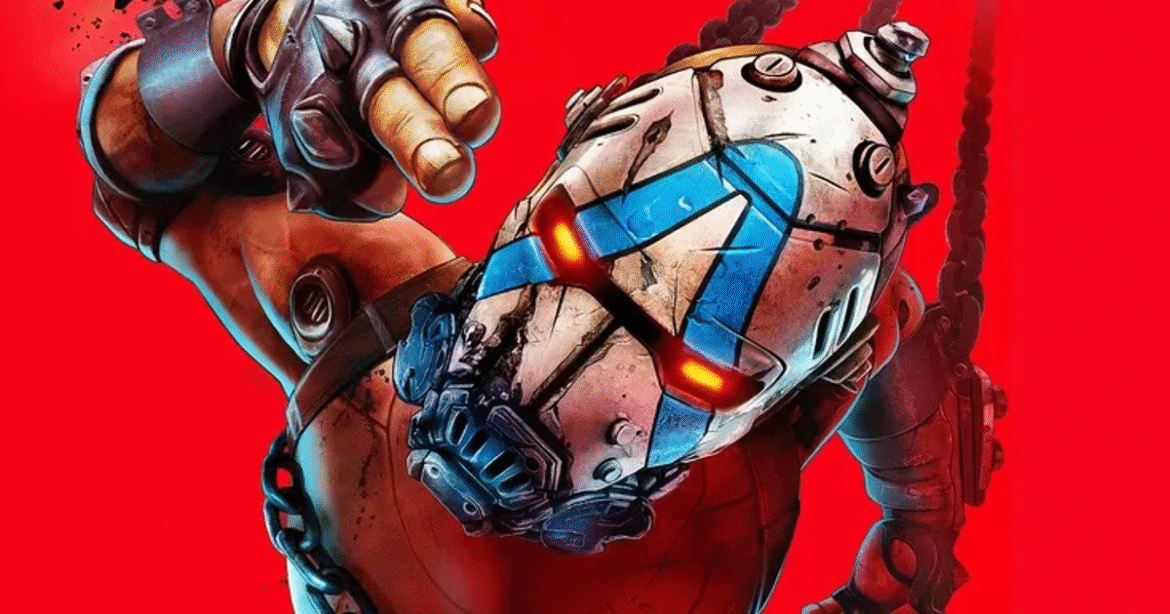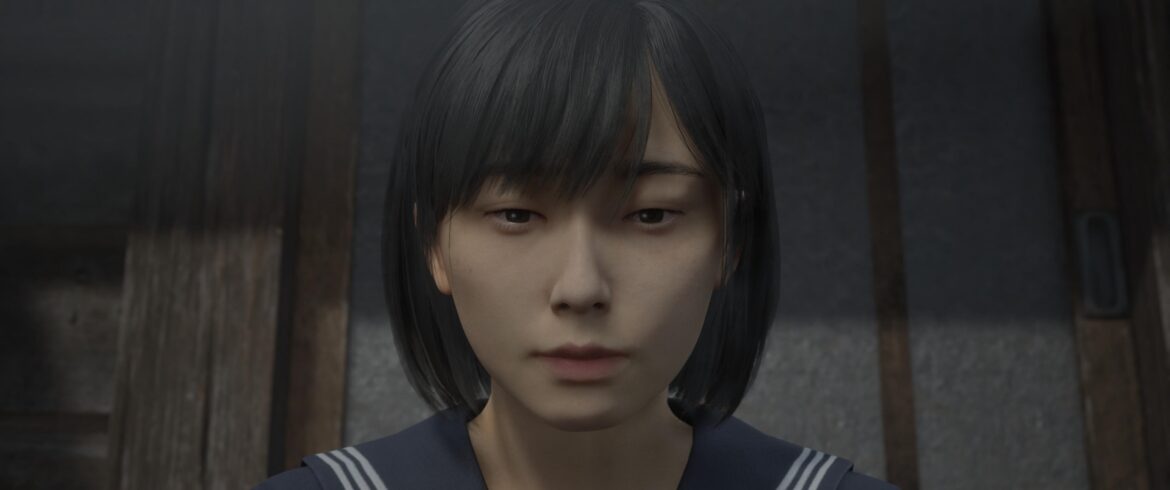Borderlands 4 brings a more sensible script and a true open world to its pseudo-cel-shaded gun-show. But these moderate improvements are undermined by frustrating exploration and combat that takes too long to properly shine.
While I broadly believe that looter-shooters are the worst thing to happen to virtual gunfighting since Daikatana, Borderlands is a bit of a guilty pleasure of mine. There is something about Gearbox’s cartoon caper that slips through my armour like a Jakobs throwing knife. I even liked Borderlands 3, heaven help me.
Borderlands 4 review
Nonetheless, I’ve always felt there was something missing at the heart of Borderlands. It’s a series that says a lot without having much to say, a game with wit and flair and spectacle in abundance, but not necessarily a lot of soul. Borderlands 4 gets closer to solving this problem than any previous entry, but it still doesn’t quite succeed, and at times the cost of getting there threatens to undermine the premise entirely.
Borderlands 4 finally says sayonara to its arid homeworld of Pandora, careening through the stars to the new, more multifaceted setting of Kairos. This planet comprises four different regions that include the pastoral Fadefields, the mountainous Terminus Range, and, er, a desert region called Carcadia Burn overrun by mask-wearing Psychos.
In a way it’s fortunate that Kairos does not fully escape Pandora’s shadow, because the Burn is by far the most interesting region—at least until you approach the game’s end. You can tell Gearbox is in its element building its shattered surface, riddled with rotting industrial crawlers and teetering stacks of corrugated-iron shanties. It displays a confidence and clarity of identity that the other regions don’t muster in the same way.
Here’s a story trailer for Borderlands 4.Watch on YouTube
Kairos’ planet is ruled over by a garden variety evil overlord called the Timekeeper, who maintains his power via mind control implants that drive anyone who tries to remove them mad. Those who submit are forced to dress in rather unsubtle Destiny cosplays and fight alongside synthetic beings in an army known as The Order.
Like every other Borderlands, the story is unlikely to linger in your memory too long. But it is notable for a couple of reasons. To start with, Gearbox has dialled down the noise a bit, firing off jokes with greater precision so they land more reliably on your diaphragm rather than getting up your nose. I chuckled quite a bit while playing, both at specific story lines such as “I’ve worked way too hard on my physique to have it turned into goo!” and the obligatory wacky enemy death cries like “Now I’ll never get to live forever!”
In place of this torrential humour is a slightly more earnest, slightly more human tone that, while sometimes at risk of straying into mawkish, nonetheless makes spending time with its characters a lot more palatable. It helps that the voice acting is phenomenal, with Hollywood-grade performances all around. Even Claptrap is administered in an appropriate dosage. The streak of self-doubt written through his character almost made me feel sorry for the chattering pedal-bin.
Image 1: Oh mate, golden triangles are so 2011. 2: Claptrap’s appearances are infrequent, mainly relegated to side-quests. 3: The Fadefields is the first area you explore, and by far the least interesting. 4: The Order love a bit of grey. Well, a lot of grey. | Image credit: Eurogamer / 2K
The other big change is how Borderlands 4 delivers its action, namely in the form of a true open world. While Borderlands has always dallied with openness, this time you can truly go where you like. After a slightly overlong introduction, the campaign splits into three pathways, each of which takes you to a different region where you’ll trade jibes and bullets with one of the Timekeeper’s depraved, deranged generals. In between these objectives, are an abundance of side-quests, secrets, events, and collectibles.
The meat of this is consistently good, occasionally straying toward great. The campaign guides you towards some impressive sci-fi scenarios. From assaulting a fortress watched over the giant hologram of one of the Timekeeper’s subordinates, to chasing down a looming space elevator located across a vast chasm rent into the Earth by Kairos’ exploded, debris-flinging Moon, Gearbox uses the blown-out scale of the world.
Side-quests, too, are entertainingly conceived. You’ll help a group of ragtag thieves plan a heist on one of the Timekeeper’s bases, and play the role of relationship counsellor between Claptrap and a murderous AI trapped inside a speaking toilet. Like the main story, these quests make good use of the world, often bouncing between multiple locations.
While the story won’t linger in your brain very long, there are some memorable visual moments. | Image credit: Eurogamer / 2K
That said, they do often devolve into pressing “F” on in-game objects between bouts of blasting, and it’s a shame Borderlands 4 can’t find some more engaging ways for players to interact with the world. Moreover, some of the dialogue scenes in these quests can feel a little stilted. Not because of the writing, but because of the noticeable gaps between character utterances, and having to sit around waiting for them to perform an interaction or walk to a specific location.
More broadly, while Borderlands 4’s open-world has plenty to do, it is couched in old-fashioned, theme-park-ish design that doesn’t really encourage you to engage with it in between points of interest. You might encounter bands of enemies along the roads, and occasionally see rival groups fighting one another, but there’s no real reason to get involved in these scraps. A bigger problem, though, is that Kairos can be downright unpleasant to navigate.
There are plenty of ways to traverse environments, from your summonable ‘Digibike’ vehicle to an energy grappling hook and a jetpack that lets you glide across chasms. But the world often feels like it’s constructed to deny you opportunities for using these, rather than facilitating them. Every region is built like a stack of dishes, jumbled plates of sheer-edged rock that arbitrarily prevent you from scaling them. Often, the only way to an objective is by following one specific, often circuitous route that your robotic GPS isn’t wholly reliable at plotting. Presumably, this is so players arrive at a combat encounter from the appropriate direction. But playing Borderlands 4 off the back of Dying Light: The Beast—a open world that revels in traversal and emergent play—constantly bumping off Borderlands 4’s geometry like a pinball is extremely frustrating.
Image 1: The puerile streak is still there, but BL4 is less inclined to spray it directly in your face. 2: Even on Kairos, Borderlands 4 can’t escape the memory of Pandora. Fortunately, this isn’t a bad thing. 3: Yes, Borderlands 4 is technically demanding, but even on my decrepit PC, it can conjure some stunning scenery. | Image credit: Eurogamer / 2K
In short, the open world doesn’t add much to Borderlands beyond more stuff to do. It remains first and foremost a hybrid of FPS and ARPG. As with previous games, BL4 offers four different classes for you and your pals to play as. These are probably its most imaginative yet. I spent most of my time with Vex, a ‘Siren’ (space witch) who can channel her magic into one of three different pathways. One of these lets her summon ghostly clones of herself. Another, which I leant toward, enables her to conjure a feline familiar called ‘Trouble’ that can transform into a supersized version of itself called ‘Big Trouble’.
The classes can be geared toward extreme specialisations, with each of a class’s three abilities having further sub-abilities that can be unlocked and tweaked. Trouble, for example, can teleport instantly across a battlefield to pounce on an enemy, or summon spectral daggers that he launches at enemies on command. It’s a chasmic mine for build-crafting obsessives, though it still revolves heavily around plugging points into passive skills that offer fractional benefits—a design choice the likes of, say, Cyberpunk 2077 was roundly (and rightly) chastised for.
Of course, your power in Borderlands stems mainly from your guns, rather than your class. Broadly, Borderlands 4’s combat is its most knockabout flavour yet. And I mean that in a literal sense. You’re constantly knocking enemies over, shooting them out of the sky. It can really kick up a spectacle too. One of the order’s synthetic foes is basically a dog-shaped mobile artillery platform, launching glittering constellations of ordnance that arc through the air before thumping into the world around you. It’s great.
Order airships deliver fresh troops into combat, the latest in Borderlands’ line of quirky enemy deployment. | Image credit: Eurogamer / 2K
There is one big problem, though. It takes a long time for Borderlands 4’s invisible slot machine to start vomiting out decent quality guns. This is mainly because the open world increases the time it takes for the RNG to properly spool up. But it doesn’t help that Borderlands 4 pretty much constantly throws loot at you, to the point where it largely diminishes the significance of opening a gun-chest.
I also struggled to find much joy in the new weapon manufacturers. Two of the three new gun types, The Order and Ripper, place emphasis on weapons that charge up before firing. Charged weapons are fine if what they unleash is ultimately devastating—Gears of War’s Hammer of Dawn being a fine example. But BL4’s charged guns don’t really compensate for that delay in firing, even in the case of the Order, where that charge results in multiple shots being fired at once. The early game also throws way too many auto-shotguns at you, when they should be saved as a late-game novelty.
Black holes are the best weapon. | Image credit: Eurogamer / 2K
Consequently, I spent most of the early game fighting almost exclusively with Jakobs weapons, simply because popping heads with critical hits was so much more satisfying than anything else. Fortunately, the roster evens out more as the game progresses, and I increasingly found space for Torque’s explosive shotguns and Daedalus’ ammo-switching hybrids among my collection of filigreed revolvers and bolt-action rifles.
Borderlands 4 accessibility options
Subtitles toggle, text size and bolding/background options. Menu text scaling, damage numbers toggle, colour preset settings and reticle colour settings. Map zoom speed slider, vibration and adaptive trigger toggles, screen shake intensity slider. Toggle crouch and sprint options, camera head-bob slider.
Crucially, you’ll still come across ridiculous weapons that completely break the game for a few levels. In my case, the highlight was a throwing knife that spawned a black hole on impact, rendering nearby enemies helpless in a flailing vortex of limbs. Not only was this preposterously powerful in and of itself, the recharge rate was so fast that, by the time the black hole collapsed, I could instantly incapacitate them again by throwing another knife. That was a fun four hours.
To briefly address the looming issue of performance, I’m not really in a position to comment. My PC has well and truly entered its potato era, so mainly I was surprised that it ran at all. All I can say is I think Borderlands 4 looks pretty great even on its lower settings, and that its underlying problems are not limited to performance.
There was rarely a moment playing Borderlands 4 where I didn’t enjoy some part of it. But there was rarely a moment where elements of it didn’t frustrate me, either. It’s a constant drip-feed of small joys and minor frustrations, a game that had me grinning stupidly and groaning in equal measure. This is true of all previous Borderlands games, admittedly. But at least the reasons Borderlands 4 left me conflicted are different from before. In summary, two shots forward, one in the foot.
A copy of Borderlands 4 was independently purchased for this review by Eurogamer.