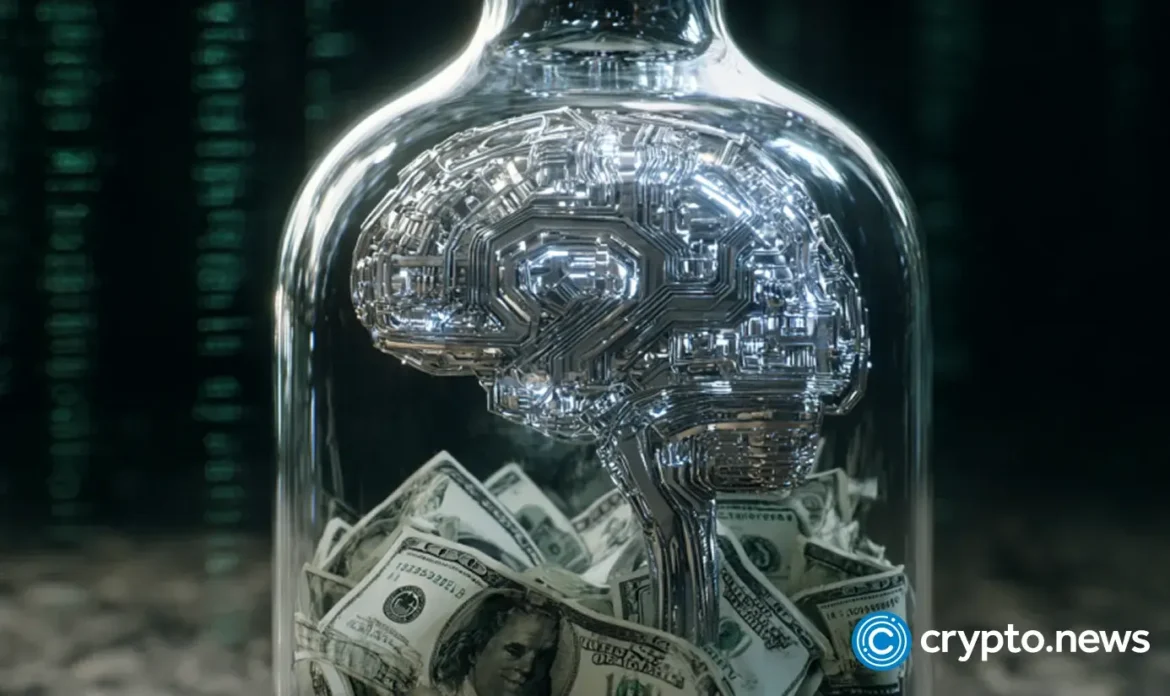There is a lot of optimism about the future of agentic AI because it promises to drive higher levels of digital transformation by autonomously handling complex, multi-step tasks with accuracy, speed, and scalability.
Much of the buzz around AI agents is due to their ability to make decisions without human intervention, freeing up skilled talent for strategic work, and scaling decision-making without adding headcount.
That said, how can companies go beyond the hype to gain a better understanding of how agentic AI can drive higher efficiency and return on investment?
You may like
According to PwC, there is growing interest translating into IT investments in agentic AI. In its May 2025 survey, 88% of respondents said their team or line of business plans to increase AI-related budgets in the next year because of agentic AI.
Scott Francis
Social Links Navigation
Technology Evangelist at PFU America, Inc.
And 79% reported AI agents are already being adopted in their companies, and of those that have adopted agents, two-thirds (66%) claim they’re delivering measurable value through increased productivity.
But there are some clouds on the horizon: Gartner predicts that more than 40% of agentic AI projects will be canceled by the end of 2027 due to escalating costs, unclear business value, or inadequate risk controls.
However, done right, and with proper preparation, agentic AI has the potential to be far more disruptive than generative AI because of its direct impact on business KPIs such as cost reduction, faster decision-making, and task completion.
Agents driving healthcare transformation
Early-adopter use cases are already showing promise. Take Nvidia for example. The AI innovator is developing an enterprise AI platform to create task-specific AI agents, including one for The Ottawa Hospital that will handle patients’ pre-operative questions 24/7.
This includes providing details on how to get ready for surgery, and on post-surgery recovery and rehabilitation. According to Kimberly Powell, vice president and general manager of healthcare at Nvidia, AI agents can save providers time and money, while also enhancing the patient experience.
However, the investment in agentic AI is a waste of time, money, and resources if the input models are receiving outdated, poor quality, or inaccurate data. In the case of The Ottawa Hospital agent in development, it relies on well-organized, accurate, up-to-date patient information to drive decision making and automate tasks.
You may like
Healthcare is just one potential use case for agentic AI. Businesses in almost any industry stand to benefit from improved efficiency through task automation, reduction in human error, and scaled decision making in applications ranging from customer support, procurement, IT operations, and more.
Data and document quality determine agentic AI effectiveness
Unlike GenAI — a very useful content creation tool — agentic AI acts autonomously, which is why data and document quality is even more imperative. The LLMs at the core of agents require clean, validated, and secure data because agents’ actions and decision making are only as good as the data and rules it’s given.
Agentic AI relies on structured data and digitized documents to make decisions, trigger workflows, or generate outputs. Bottom line: inaccurate, outdated, or incomplete data directly skews the logic the AI uses to act.
One scenario illustrating how agents can go terribly wrong is in bank loan applications. If the financial data from scanned forms or other inputs is outdated, it could lead the AI to approve a high-risk applicant, increasing the potential for bank losses.
For non-digital documentation, hard copies that have been scanned using old equipment with low resolution and poor image quality can confuse optical character recognition (OCR) and natural language processing (NLP) systems, leading the agent to misinterpret content.
Advanced, high-speed imaging scanners that rotate skewed documents, offer 300 DPI resolution, and utilize adaptive thresholding to enhance characters, remove stains, watermarks, and background noise are ideal for accurate OCR recognition – and more accurate results.
Data preparation makes all the difference
To stop autonomous agents from “hallucinating” or delivering poor decisions that may could impact operational efficiency, organizations should follow industry leading data management and retention best practices to prepare data sets prior introduction to an LLM, including:
- Preprocess and clean data – Without consistently doing data “spring cleaning” even the most advanced AI will struggle and be less effective. It’s critical to remove duplicate documents and data, outdated versions, and corrupt files. Using AI for document classification, summarization, and cleanup dramatically speeds up the process while reducing manual effort. Even fixing typos, formatting issues, and inconsistent structures in scanned documents and PDFs will improve AI inputs, minimizing the potential for “garbage in, garbage out.”
- Classify and tag documents – Once the data has been cleansed and processed, apply metadata labels — such as “sales presentation” or “HR training manual” — to documents for easier identification and then organize content into semantic categories relevant to business processes. Giving documents structure enables agents to gain a better understanding of context and relevance.
- Preserve data confidentiality – It’s critical that all AI systems only have access to the data and documents they need, and nothing more. This also applies to the use of external APIs or tools. Sensitive, personal data that’s no longer needed should be sanitized and erased permanently to minimize risks related to data privacy, leakage, or compliance violations.
- Test and analyze – Finally, run tests on sample prompts using smaller document sets and then analyze the outputs. Using feedback loops and refine data sources and formatting before scaling up occurs. This important step will enable IT teams to catch formatting issues, hallucinations, or data misinterpretations early.
The quality imperative and the future of agentic AI
There’s a lot riding on the promises of autonomous AI with spending projected to reach $155 billion by 2030. However, for agentic AI to be accurate, reliable, and support compliance, organizations must prioritize data and document quality.
By adopting best practices that prioritize clean, well-governed data, and clear documentation, organizations can ensure the AI agents they’re employing operate with precision and integrity. In a future shaped by autonomous systems, high-quality information isn’t just an asset, it’s a prerequisite for trusted and effective agentic output.
We’ve featured the best cloud document storage.
This article was produced as part of TechRadarPro’s Expert Insights channel where we feature the best and brightest minds in the technology industry today. The views expressed here are those of the author and are not necessarily those of TechRadarPro or Future plc. If you are interested in contributing find out more here: https://www.techradar.com/news/submit-your-story-to-techradar-pro