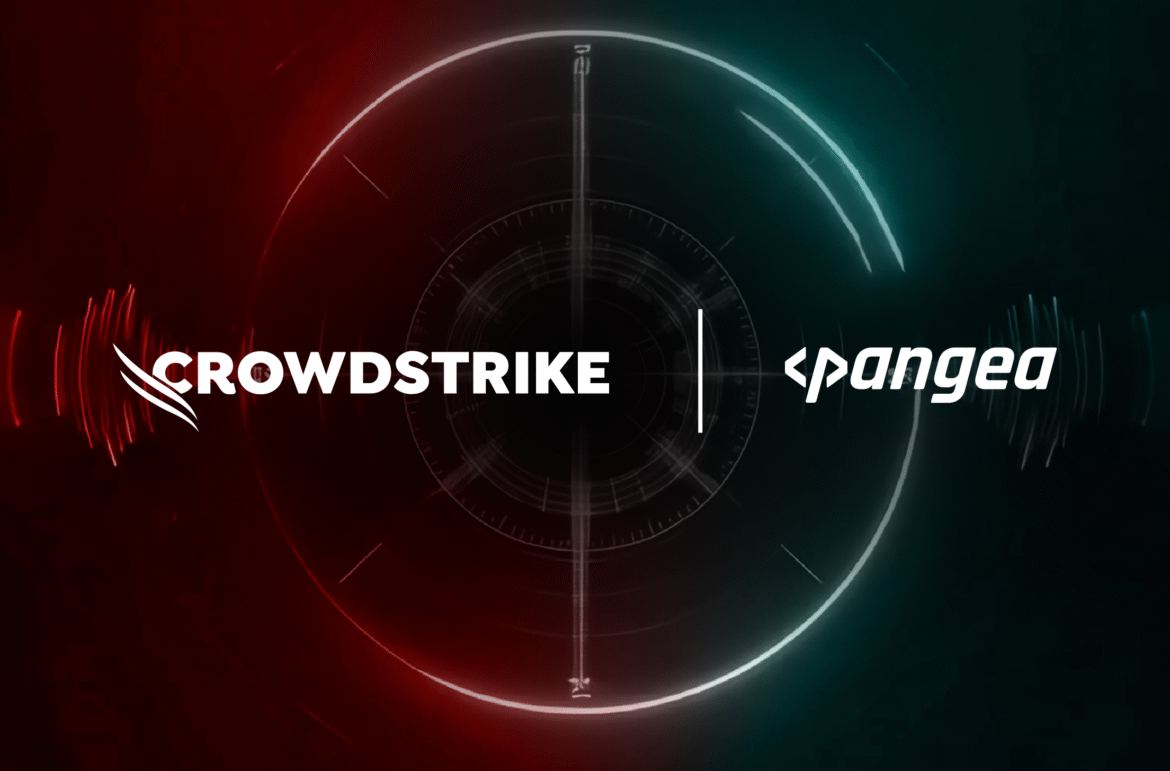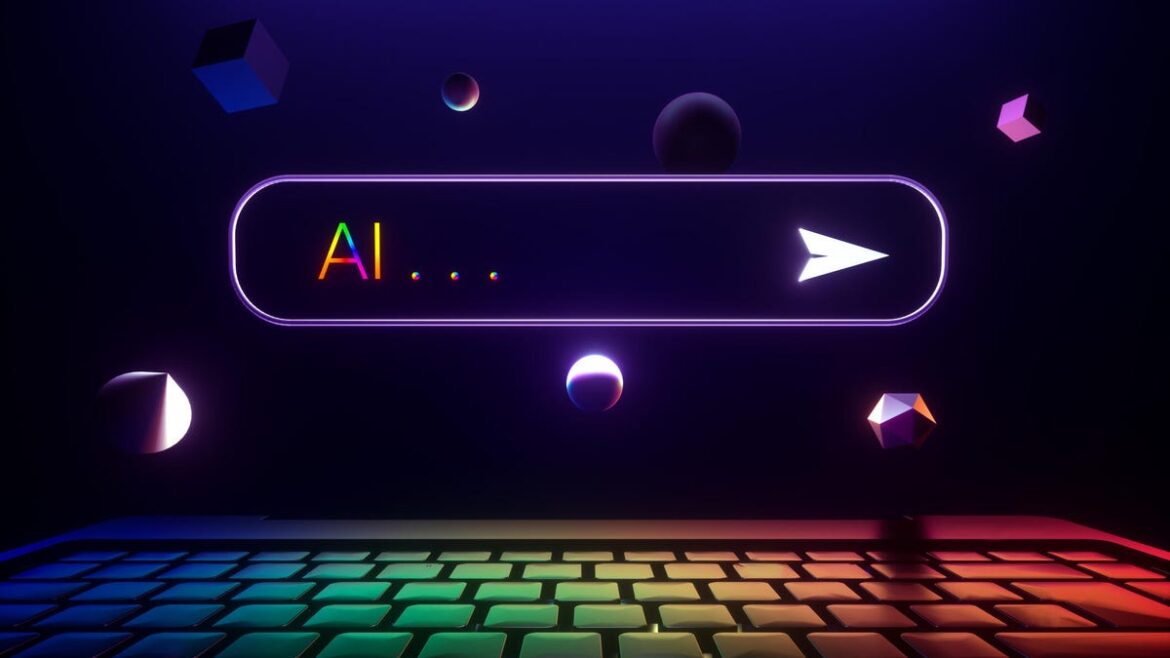- CrowdStrike buys Pangea Cyber for $260 million to expand AI protection
- Acquisition will boost Falcon platform with AI Detection and Response capability
- Pangea brings prompt injection defenses and governance to secure enterprise AI adoption
CrowdStrike has announced plans to acquire AI security specialist Pangea Cyber in a deal valued at around $260 million.
Enterprises are increasingly concerned about the security of AI platforms as adoption grows across industries, and the agreement, which is expected to close this quarter, will help CrowdStrike offer protection across every stage of enterprise AI use.
Founded in 2021 and based in Palo Alto, California, Pangea monitors interactions between AI systems, users, and software.
You may like
Securing the entire AI lifecycle
The startup specializes in preventing prompt injection attacks, where hackers trick LLMs into ignoring safeguards, potentially exposing sensitive data or executing harmful actions.
“AI is rewriting the enterprise attack surface at breakneck speed. Each prompt becomes an entry point for the adversary,” said George Kurtz, chief executive of CrowdStrike.
“With Pangea, CrowdStrike will secure the entire AI lifecycle, detecting risks, enforcing safeguards, and ensuring compliance, so our customers can confidently build, deploy, and scale AI without risk,” he added.
Pangea’s acquisition will allow CrowdStrike to extend its Falcon agentic security platform and offer the industry’s first complete AI Detection and Response, or AIDR, securing data, models, agents, identities, infrastructure, and interactions from development through workforce usage.
This will include visibility and control over AI agents and their workflows, safeguards to stop risky chatbot interactions, and low-latency defenses against malicious prompt manipulation.
“Pangea was founded to make AI adoption safe and secure, giving enterprises the visibility and guardrails to embrace AI with confidence,” said Pangea Cyber founder and chief executive, Oliver Friedrichs.
“By joining CrowdStrike, we will be able to deliver this vision on a global scale, unifying AI security with the Falcon platform.”