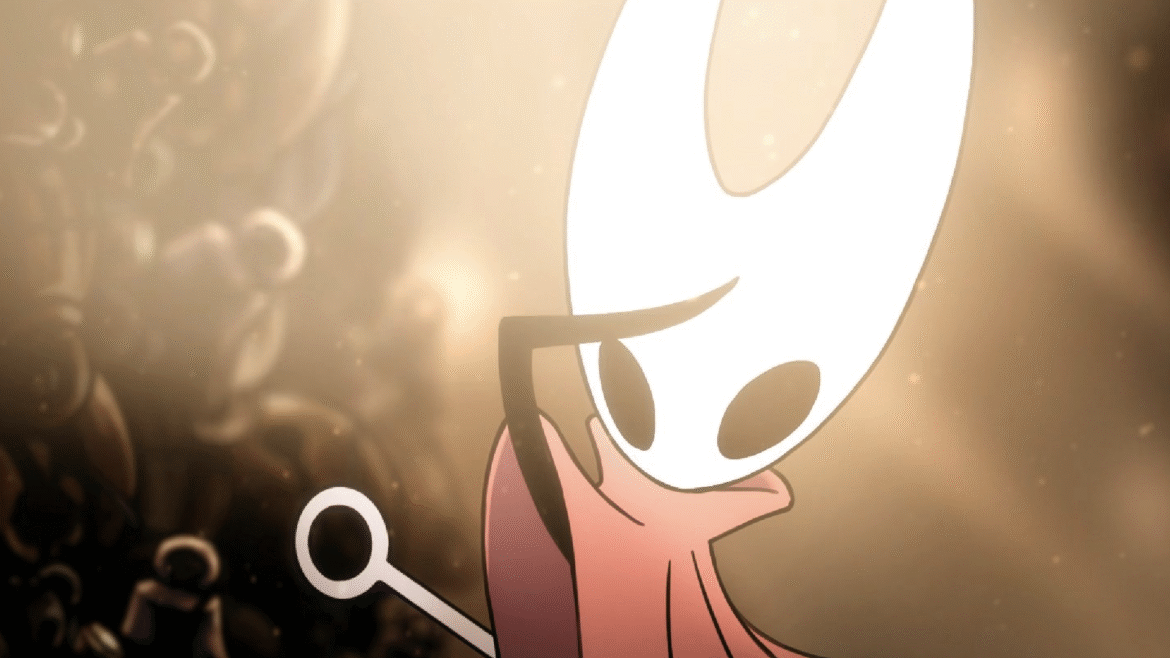Small form factor gaming PCs are getting ever more popular, but the often fiddly assembly process is one that you don’t need to undertake yourself. This is where the Wired2Fire HAL 9000 Mini PC I’ve been testing recently comes in. It’s a well-specced mini PC with full-size desktop parts, including an AMD Ryzen 7 9700X processor, RTX 5070 Ti graphics card, 32GB of DDR5-6000 RAM and a 2TB Kingston Fury Renegade SSD. All of this fits inside the Cooler Master NR200P Max V2, an 18-litre case that ranks amongst our top Mini ITX PC case recommendations.
The price? From Wired2Fire’s website, this PC will cost you £1924, including the cost of a Windows licence. For context, if you’re willing to shop around and order from various UK retailers, a DIY version of this PC will cost you £1674 at minimum. That works out to a modest £250 premium for a pre-built system with two-week build time, five-year build warranty and two-year part warranty. I particularly like the fact that the use of off-the-shelf parts means that you’ll avoid a lot of the future upgrade woes common to bigger sellers like HP or Lenovo that use bespoke cases, motherboards and power supplies.
In order to be worth recommending though, Wired2Fire needs to deliver on more than just a good parts list. We’ll also be looking at how well the system is packed for delivery, configured in terms of BIOS and software, and supported by its warranty and customer service. And of course, we’ll be checking to see whether we get the expected level of performance from a SFF PC with these particular parts. Click the quick links below or scroll on for our full findings!
Manage cookie settings
Wired2Fire HAL 9000 – Packaging and Cable Management
When it comes to the packaging, we just want a box that prevents any reasonable damage in shipping, and Wired2Fire does hit that standard.
The PC was double-boxed, with the PC case packaging inside a larger cardboard box filled with air bags. The main PC was wrapped in foam, with bubble wrap protecting the internal components. It’s sometimes preferable for GPUs to be shipped separately, but that does require a certain level of knowledge from the end user – so shipping with it installed is fine if that internal protection is present. In taking the PC out of the packaging, I can’t actually find fault with it – Wired2Fire’s attention here is first-rate.
A gallery of the PC packaging and cable management – click to expand.
Alongside the Cooler Master case box, you also get the boxes for the other components, including the ASRock B850I Lighting WiFi motherboard (an upgrade from the MSI B650 choice listed on the website), an envelope with instruction manuals, a Windows 11 Home licence, a kettle plug power cable and a patch cable.
In removing the packaging and the side panels for a closer look, cable management is also excellent, with good channelling and consistent tie-downs using both the case’s built-in wraps and some handy cable ties. It’s certainly a better job than I could do in a few days of trying, so good marks there, too.
Wired2Fire HAL 9000 – Part Selection
On the front of part selection, the parts installed in this PC aren’t totally consistent with those listed on the Wired2Fire website. However, the discrepancies are generally for the better, with our unit coming with a newer B850 motherboard and a well-regarded Asus Tuf Gaming RTX 5070 Ti. In taking a closer look at the innards of the PC, the RAM used is RGB-enabled Adata XPG Lancer Blade DDR5-6000 RAM with relatively loose CL48 timings – a little off the CL30 kits we recommend but not egregiously so.
The AIO cooler and PSU are the Cooler Master ones that come with the NR200P Max case – this isn’t actually a V2 version, as there isn’t a front-panel USB-C connector, in spite of what the Wired2Fire website says. The PSU inside is a Cooler Master V850 80+ Gold SFX unit that beats Nvidia’s recommended minimum wattage for the 5070 Ti and gives a good amount of headroom and efficiency, too. Overall, it’s a sensible selection, though a proper Max V2 case with front panel USB-C and some tighter RAM timings wouldn’t have gone amiss.
Wired2Fire HAL 9000 – BIOS Configuration
One of the things that Wired2Fire mentions when you configure this PC is that by default they provide a “moderate CPU optimisation” package that they say is “suitable for gaming and workstation usage alike”. This is a free option that’s enabled by default when you spec the system out, with a more extreme overclock available for £80.
In our case, this seems to refer to enabling the gaming mode on the ASRock motherboard BIOS, with the “Zen 5 Gaming Optimisation” setting set to the AGESA default and the “Cinebench profile performance boost mode” enabled. I didn’t see evidence of more substantive changes, such as enabling PBO, but the RAM was at least set to its EXPO 6000MT/s 48-48-48-96 setting at 1.10V. This is about what we’d expect for a free “optimisation” package.
Likewise, the PC was shipped with the latest BIOS version, 3.2, available at the time of ordering. The chipset and graphics drivers in Windows were also updated to the latest versions, which is always nice to see.
Wired2Fire HAL 9000 – Warranty and Customer Service
Another advantage of a pre-built gaming PC is having a support network to turn to if you have any issues, rather than needing to trawl through Reddit and other online forums. Wired2Fire’s support page gives the options of a phone number, email address and a web form.
For convenience, I used the web form to see if they could diagnose a couple of issues. First of all, I stated that the RAM wasn’t showing as overclocked in the BIOS, and if they could help me with enabling EXPO. They replied with a short and helpful answer just seven minutes later.
To test them a little harder, I went back and noted that one of the RAM sticks had mysteriously become unseated during shipping, and that one of them wasn’t being recognised in the BIOS. They came back with a link to a YouTube video to help me get the theoretically unseated RAM back in the system a handful of hours after my original message.
The terms of their warranty are stated on the website. Desktop PCs are covered by a “Standard Desktop PC Collect and Return Warranty” that covers the costs of labour charges for any repair work within five years, as well as the process of repair, replacement or refund for faulty parts within two years. Replacement parts will be dealt with like-for-like, or one that is “at least as good in terms of performance as the faulty part”, while for refunds, if before six months it’s the full value and after six months it’s the “equivalent second-hand value” of the item. Where an item is shown to be faulty, Wired2Fire will cover the costs of collection and return. As is typical, there are exclusions, such as accidental damage or items damaged in transit due to inadequate packaging.
Wired2Fire HAL 9000 – Gaming Performance
Arguably, the most important piece of this puzzle is how this Wired2Fire HAL 9000 Mini PC performs. We’ve tested its core components previously, but not necessarily together, so it’ll be interesting to see how it performs. The 5070 Ti is a serious contender for our favourite mid-tier GPU, which Rich equated to in our review as in “4080 territory, or more with an overclock.”
As with my testing with the Ryzen 5 5600 PC, I’ve taken a broad selection of games to best judge how this small form factor PC performs across 1080p, 1440p and 4K resolutions. The tests were run at the highest settings at native resolution in most cases for comparison purposes, so it’s often possible to achieve higher performance by dropping settings and/or enabling upscaling using DLSS, FSR or XeSS. All games were tested on a Philips Evnia 32M2N8900, a 4K 240Hz QD-OLED panel.
To provide some extra context, we also have the returning results from the 5600 and 7800X3D systems with an RX 7800 XT, as games were run at the same settings.
Here are the ray-traced performance graphs – click to expand.
You can see the array of graphs and data above and below, and in short, I was thoroughly impressed with the general performance of the system. We’ve got particularly impressive results in the likes of Indiana Jones and Black Myth Wukong that virtually double that of the 5600 PC, with RT performance being seriously potent. There are also healthy margins in F1 24 and Forza Horizon 5. I felt that Stalker 2 and rasterised Black Myth Wukong might be considered slight disappointments, with results that weren’t as high as expected.
Here are the raster performance graphs – click to expand.
Generally, I think this Wired2Fire system is suited extremely well for 1440p and 4K AAA gaming thanks to that combo of the 5070 Ti, as Rich also noted in our 5070 Ti review. The mid-range Ryzen 7 9700X also provides ample power for these games, while being more efficient than its predecessor and providing a solid uptick in both gaming and content creation performance – as Will highlighted in our 9700X review.
To back this up, I put the 9700X through a couple of industry-favourite synthetic benchmarks, with runs of Geekbench 6, Cinebench R20, R23 and 2024. Those results against the 5600 and 7800X3D can be found in the handy table below.
Benchmark
AMD Ryzen 5 5600
AMD Ryzen 7 7800X3D
AMD Ryzen 7 9700X
Geekbench 6 (Single)
2111
2691
3214
Geekbench 6 (Multi)
9489
14911
14435
Cinebench R20
4375
6878
6320
Cinebench R23 (Single)
1445
1763
2135
Cinebench R23 (Multi)
11224
17541
16073
Cinebench 2024 (Single)
89
110
128
Cinebench 2024 (Multi)
647
1058
832
It seems as if the 9700X is also being adequately cooled by the case’s built-in 280mm AIO, as I noticed a peak average die temperature of 75.6°C when running Cinebench 2024. Likewise, during a run of 4K Furmark, the 5070 Ti hit a 66°C average with the fans at 65 percent utilisation.
Wired2Fire HAL 9000 – Conclusion
The Wired2Fire HAL 9000 Mini PC probably takes the biscuit as one of the most sensible and solid prebuilt PCs I’ve looked at in some time. It’s got a set of components that, for the most part, make a good amount of sense and provide some fantastic gaming and content performance to boot.
It’s also packaged well, with excellent protection. The system itself is logically built and is well cable managed, while its BIOS is pretty much standard. It’s also up-to-date and comes with a clean Windows install you do yourself, complete with product key, so no bloatware or anything is present.
Customer service is also good, with quick and simple responses to the couple of questions I had, while the warranty terms provide a good amount of peace of mind if anything does go wrong.
I think I’d happily put my trust into a smaller builder such as Wired2Fire in this instance, given their excellent attentiveness and attention to detail with the system provided. The markup on the overall cost of the unit isn’t unreasonable either, and it doesn’t seem like they’d take you for a ride. Good job, chaps.