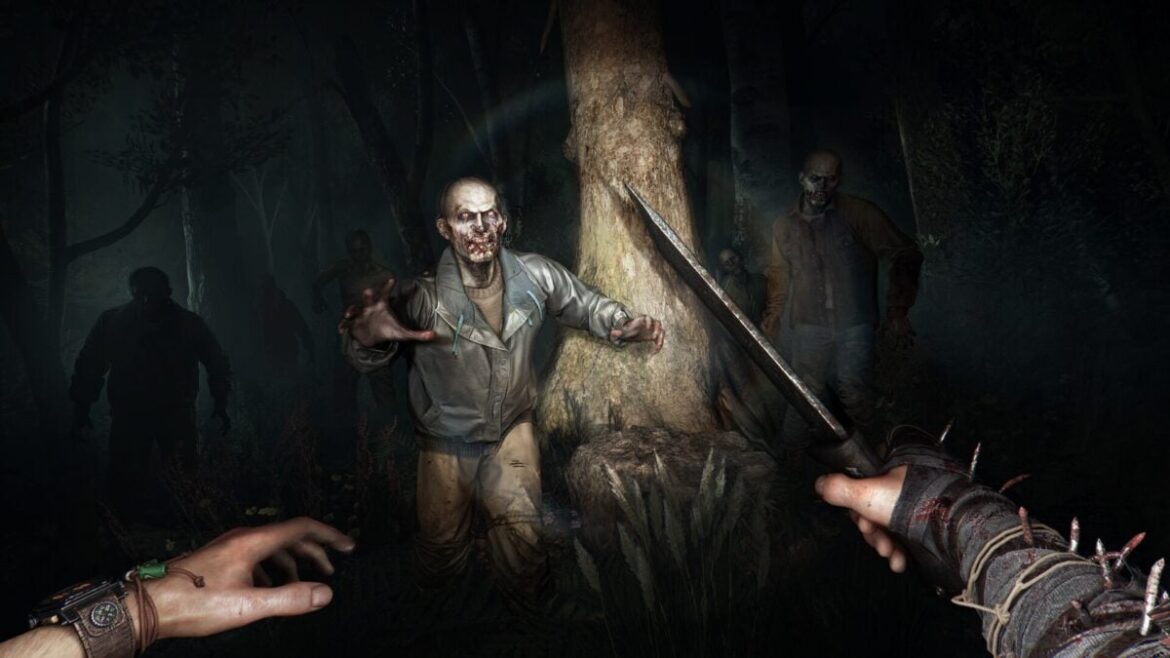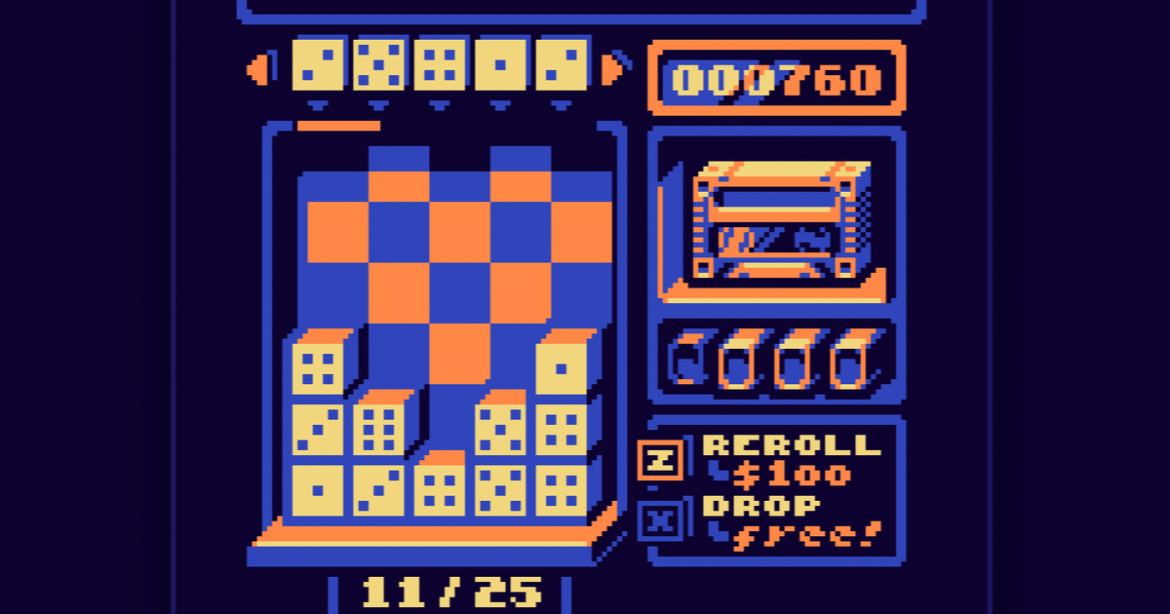4th October
Hello and welcome back to our regular feature where we write a little bit about some of the games we’ve been playing. This week, Kelsey digs out the DS to play The Urbz, for some reason; Tom inadvisably asks Jim for some help in Baby Steps; Marie leaps over a wall on a space hopper; Ed is determined to learn Final Fantasy Tactics, which keeps kicking his ass; Connor buys Persona 5 Royal in a Steam Sale; Chris gives a potted review of EA Sports FC 26; and Bertie tries to work out if he likes Steam sensation Megabonk.
What have you been playing?
Catch up with the older editions of this column in our What We’ve Been Playing archive.
Manage cookie settings
The Urbz: Sims in the City, DS
I recently had the urge to revisit all of The Sims games on Nintendo DS and started with The Urbz, which is an absolute nightmare in terms of balancing your Sims’ needs and their relationships, but it’s all worthwhile to see the story of Daddy Bigbucks’ downfall unfold. Unapologetically goofy, they just don’t make Sims games like this anymore, though I’d sure as hell love to see more story-based console iterations of Sim adventures.
-Kelsey
Baby Steps, PS5 Pro
Watch on YouTube
20 minutes into Baby Steps and I’m texting Eurogamer video’s Jim Trinca with a screenshot asking if I’ve gone wrong. I felt the game was pointing me in one direction and I deliberately looked around to go off in another, and well, I regret it. I’m stood at the bottom of a large mudslide of a hill, seemingly only able to get about half way up. Jim replies, stubbornly: “The only right way is up.”
Thanks, Jim.
-Tom O
Wobbly Life, Xbox Series X
I did not expect to get sucked in by Wobbly Life, but after a week of wobbling around the various different islands, I dare to say I’m hooked. And I first realised this game had me in its clutches when I stole my neighbour’s space hopper and used it to hop over the raised bridge into the city.
Wobbly Life is fabulously unserious, which is why I’ve found it becoming my evening entertainment this week. There’s no real time investment needed for it either. You can spend a few moments to a few hours wobbling around doing various jobs, or simply causing chaos by parking your helicopter in the road – the choice is yours.
Is Wobbly Life silly? Yes. Was this something I didn’t realise I needed? Absolutely.
-Marie
Final Fantasy Tactics, Switch 2
Honestly, I’ve really struggled with Tactics. As a fan of the series who missed its previous releases, I am absolutely the target market for this and expectations are sky high. Yet the early hours have proven rough. It’s a notoriously tricky game, but even with the overall lower difficulty of this re-release and its tweaks, I’ve repeatedly lost battles. In large part that’s due to the game not really explaining itself very well: there are so many intricacies to its wonderful Job system, but it demands a huge amount of time spent tinkering away in menus, only to fail yet another battle partway through.
I’m determined to stick with it, though. I already adore the tone of the game (I see where Final Fantasy 16 stole from now), the hand-drawn intro is simply gorgeous, and now I’m a chapter in, its political storyline absolutely has its hooks in me. At the least, I’m happy to be finally ticking this classic off my list.
-Ed
Persona 5 Royal, PC
Watch on YouTube
The Steam sale has hit me like Gabriel Agbonlahor was hit by his thirties: hard. Typically a good saver, my bank account has been ravaged by a variety of games because I have no kids and therefore no one relying on my frugality. Persona 5 Royale will be my child for the foreseeable future.
It turns out that Metaphor Refantazio has acted as a bridge to the wider Atlus catalogue, and I will happily take my place as the 2,342,857th person to say online that I think the game is pretty good. People say it’s slow and I’m not feeling it yet, though I suppose one doesn’t grasp how tall Everest is when you’re lounging around Dingboche.
So far Morgana is okay. I initially thought Ryuji was a wasteman but he’s grown on me with his tale of physical injury, and I’ve just met a girl who’s a total narc and who wants to keep me and the gang off the school roof where we do crimes. Pharmacy punk girl best character.
-Connor
EA Sports FC 26, PS5
Been gallantly suffering through this one for our review this year (coming soon!) and, you know what, actually I’m being harsh there. This year it’s alright? Well, sort of. Ultimate Team is comically arcadey this year, with stamina removed entirely so you can run around holding R2 the entire time like a 12-year-old. Offline modes, by contrast, are stodgy as all hell, with an equally comical leap between difficulties (on Professional I win 9-0, on World Class, which is one tier up, it’s a load of agonising 0-0 draws where I hardly touch the ball). An upside though is how incredibly customisable FC is these days, which deserves genuine praise. Look forward to me saying exactly this but in about 2000 more words of waffle, some time in the coming week.
-Chris
Megabonk, PC
It’s taken me a while to work out whether I like Megabonk or not, and I think I’m probably on the side of “like”, but it took some convincing. Megabonk is like a 3D Vampire Survivors, and it looks a bit like it’s been made in Visual Basic (hey I did computer science for a few months before dropping out) so it’s quite scruffy, which is sort of its charm, sort of not. And herein lies my dilemma actually: is this a rip-off or is it something more? It takes a while to distinguish itself.
But actually there is something unique here. WASD platforming and running and jumping and sliding bring a lot, and as you get into the loop of unlocking things after each run, it starts to feel more like there’s a generous amount of content here, albeit metered in the way it gives it to you, rather than the game Scroogily withholding things from you, sort of like a mobile game would.
More to come!
-Bertie