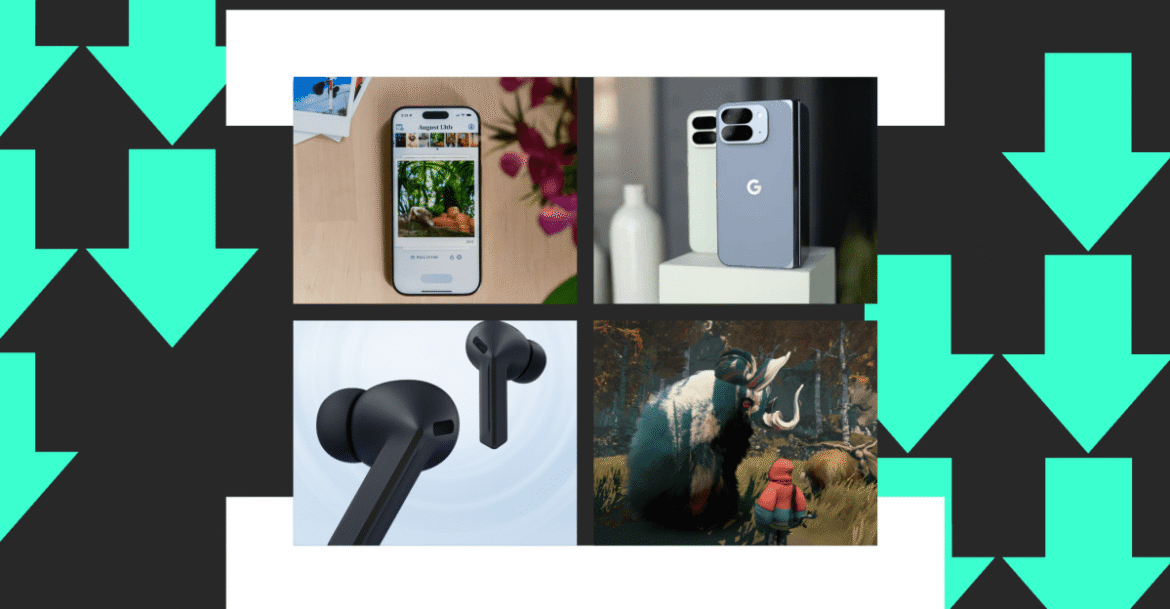Microsoft is testing a way that will make it easier to sift through all the clutter in your photo library. An update coming to all Windows 11 Insiders on Copilot Plus PCs introduces a new AI-powered feature on the Photos app that will place images of receipts, screenshots, identity documents, and handwritten notes in their own folders.
Microsoft says the Photos app will automatically categorize these images based on their visual contents, even if the text in the image is in a language other than English. That means a photo of a Hungarian passport, for example, will still be sorted into the folder with your other identity documents.
Once Photos sorts your images, you’ll find the folders it creates beneath the Categories section on the left navigation bar. For now, Photos can only identify and categorize screenshots, receipts, identity documents, and notes, but it would likely be even more helpful if you could specify the categories you’d like it to create, like photos of your dog or of the beach.