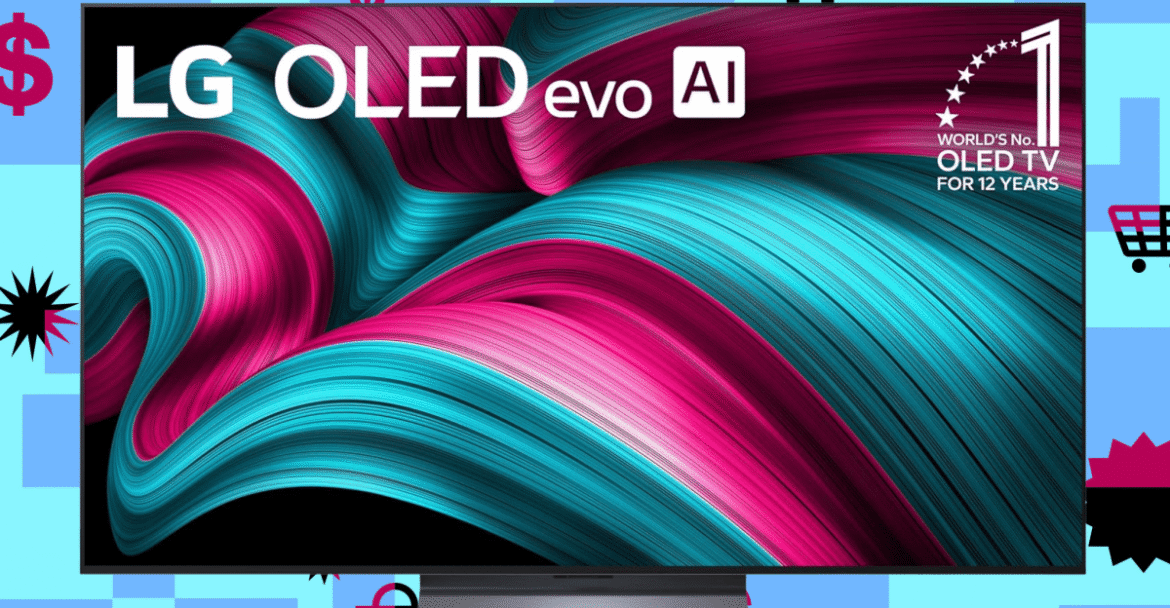Dual monitors are yesterday’s setup. Triple monitor arrays look impressive but waste desk space and demand GPU resources just to manage bezels. The real power move is one massive ultrawide that replaces everything while delivering an experience no multi-monitor rig can match. Samsung’s 49-inch Odyssey OLED G93SC solves the fundamental problem gamers face: you need maximum screen real estate, perfect image quality, and response times fast enough to matter in competitive play. This isn’t a compromise solution: It’s the endgame display that removes every excuse between you and peak performance. Right now it’s dropped to $879 from its typical $1,599 price on Amazon, a 45 percent discount that brings premium QD-OLED technology within reach of gamers.
See at Amazon
The 49-inch curved display has 5120×1440 resolution which provides the equivalent of two 27-inch QHD monitors side-by-side without bezel interruption. That 32:9 aspect ratio dramatically reimagines the experience of games. Racing simulations wrap around your peripheral vision with opponents on each side of you simultaneously. First-person shooters give you situational awareness that is cheating-like, with flanking enemies in sight earlier than players in ordinary displays.
Gamers Will Love It
Quantum Dot OLED is the current leader in display technology, combining OLED’s perfect blacks and infinite contrast with quantum dot color and brightness. Elder LCD screens have bleeder backlights that bleed through black areas, warping shadows and hiding enemies in the shadows. QD-OLED pixels are emitting and can be completely turned off and produce actual blacks with no light bleed. DisplayHDR True Black 400 certification means you can see into deep, rich darks but still have great highlights, so you’ll notice movement in dark corridors that other players just can’t spot on their lower-end panels.
The 0.03ms gray-to-gray response time is essentially click-by-click. For context, the majority of gaming monitors market 1ms response time, and a lot of LCD panels fail to even get close to actually providing that figure. This OLED screen responds 33 times faster and removes motion blur and ghosting even during high-speed camera pans or acrobatic action scenes. Combined with the 240Hz refresh rate, you get 240 separate frames per second with each frame gliding into the next. HDMI 2.1 and DisplayPort inputs provide this bandwidth in full so your GPU can send frames at full speed without disruption.
G-Sync and AMD FreeSync Premium Pro support guarantee the monitor works with both Nvidia and AMD graphics cards, synchronizing the refresh rate of the panel with the output from your GPU in frames. This eliminates screen tearing, stutter and input lag and produces smooth motion even when frame rates are changing during fast motion scenes.
The slim build is just 4.5mm thick at its thinnest, with a premium metal finish that feels expensive sitting on your desk. The height-adjustable stand means you can position the gigantic screen at perfect eye level, and the USB hub makes it simple to plug in peripherals without reaching behind to your PC.
At $879, this is the cheapest way to get into premium ultrawide QD-OLED gaming. This monitor normally retails for $1,599, and other ultrawides with such specs cost even more.
See at Amazon