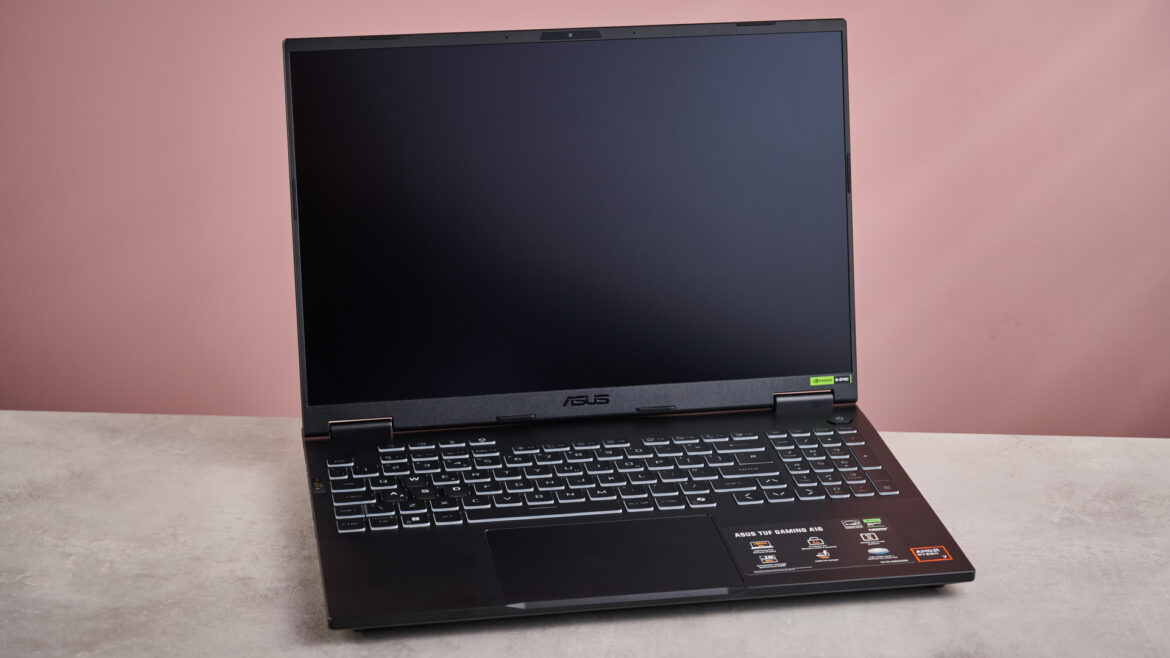Compare Our Top Picks
More Sound Machines We Like
Photograph: Julia Forbes
Yogasleep Rohm+ Travel White Noise Machine for $50: This is a more refined, adult sound machine option that looks significantly more chic than your standard sound machine (if that matters to you, that is). The timer and white noise options are solid, but for the price and audio quality, Momcozy’s portable option runs circles around the Rohm+.
Baby Brezza Sleep and Soother for $25: This is super light, can run on batteries or be plugged in, and has 18 sleep sounds and three timer options (or it plays continuously). There’s also a night light with three brightness levels. —Medea Giordano
Yogasleep Hushh 2 Portable Sound Machine for $30: The Hushh 2 is another great portable sound machine that you should consider. It has six sounds, three timer options, and a nice night light for softly illuminating your bedside table or guiding your way to the bathroom. The brand says this model is its most durable sound machine. I didn’t fling it down the stairs, but it has held up to falling off my nightstand. —Medea Giordano
Lectrofan Evo for $60: Another solid option from the brand that makes our top pick. The Evo has a few more sound choices (like ocean noises) and looks nicer, but we prefer the buttons on the Classic. They’re better for fiddling with in the dark. This one also jumped in price recently. —Medea Giordano
Dreamegg D1 for $60: This one plays a lot of the same sounds as the D11 portable machine, with a handful more fans and a spectrum of noises. The control panel is matte and soft to the touch, and you can set it to play continuously or for 30, 60, or 90 minutes. I tried the white version, but you can get a few other nice colors on the Dreamegg site. The rim also lights up. —Medea Giordano
Encalife Sound Machine for $46: This little sound machine has a blue light that you can match your breathing to in order to relax. You’ll also likely find it on sale often, which is good because I wouldn’t spend too much on it—there are better options on this list for less. —Medea Giordano
Sound Machines to Avoid
Allway Aqua10 for $120: I love that this looks like a cute Marshall amp and works as a decent-sounding Bluetooth speaker for sleep sounds and anything else you want to listen to the rest of the day. You need the Allway app to access the sounds, which include crackling fires, busy cafes, a spectrum of colored noises, and a wide selection of instrumentals. They’ll play for anywhere from five to 120 minutes. The Aqua10 also has a humidifier function, which looks extremely cool paired with lights that illuminate the vapor like a fire. But I found it to be fussy and leaky, and it seemed to stop even though the reservoir was full. It’s no longer available on Amazon, which might say something about its longevity. —Medea Giordano
Frequently Asked Questions
Can You Keep a White Noise Machine on All Night?
If you plan on keeping your white noise machine playing sound on loop all night, make sure first that it has the capacity to do so. Some machines run on 30-, 60-, or 90-minute timers that auto-shut off, while others are continuous.
Does a Fan Make a Good White Noise Machine?
In a pinch, you can use a desk or box fan in place of a white noise machine. It will create consistent noise (as well as temperature control for hot sleepers) to help you fall asleep. However, if you aren’t wanting to keep the room a bit cooler, or want more varied noise options, a sound machine’s the stronger choice.
How Does WIRED Select Models to Be Reviewed?
WIRED’s product recommendations are made in service to readers based on what’s new, popular, and useful on the market. While we do get a small cut of most sales when readers click to buy recommended products, choices are made independent of revenue considerations. Samples are either provided by the companies or purchased and expensed.
What Does WIRED Do With the Sound Machines After Testing Them?
Just like all products we test, including mattresses, pillows, sheets, and more, everything is donated to our local communities when testing is finished.
Power up with unlimited access to WIRED. Get best-in-class reporting that’s too important to ignore. Includes unlimited digital access and exclusive subscriber-only content. Subscribe Today.