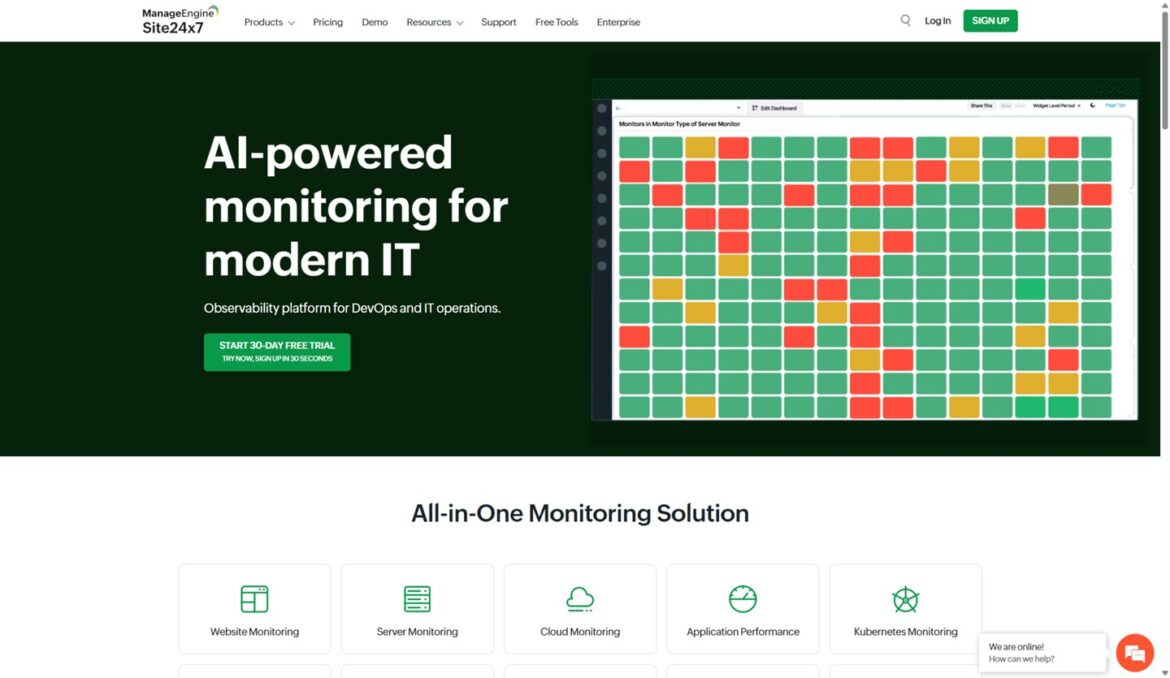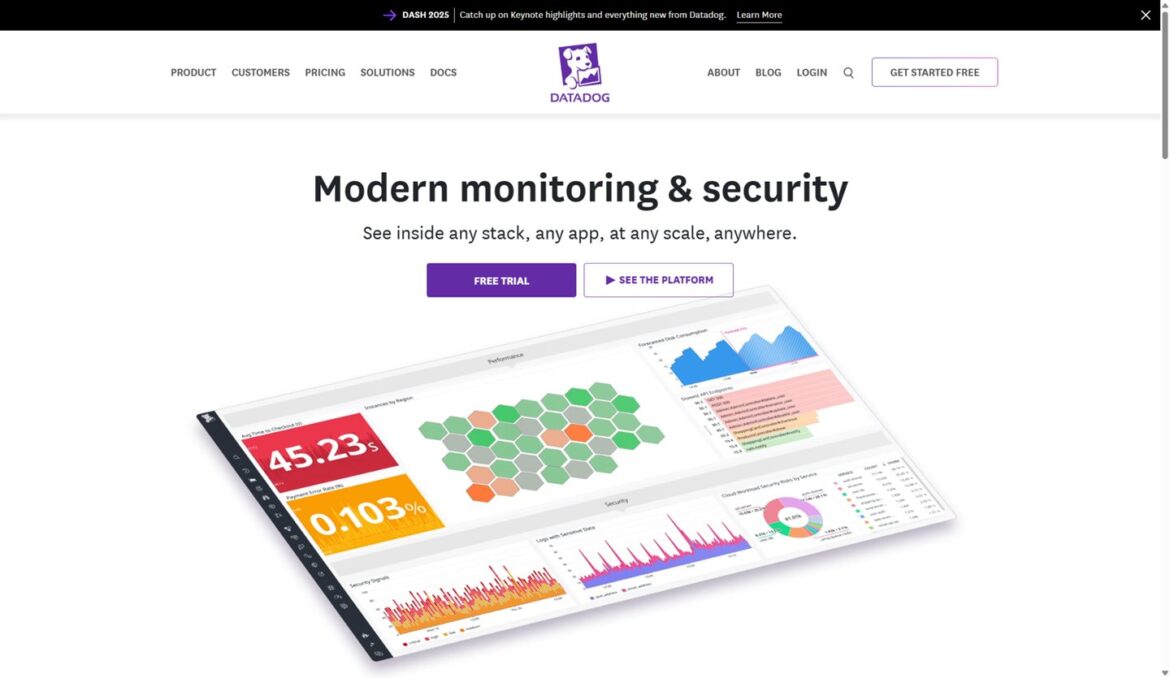You’ll now be able to monitor your heart rate in real time through the Apple Fitness app during 50 different workout types while wearing the Powerbeats Pro 2 – a feature only supported through partner apps like Nike Run Club at launch. The earbuds will also work with Apple Fitness Plus, showing metrics like heart rate and calories burned on screen.
Other upgrades coming to the Powerbeats Pro 2 with iOS 26 include a new algorithm for faster readings, step counting, notifications that include suggestions on how to improve the earbuds’ fit for improved accuracy, and heart rate monitoring while wearing just a single earbud, according to 9to5Mac.