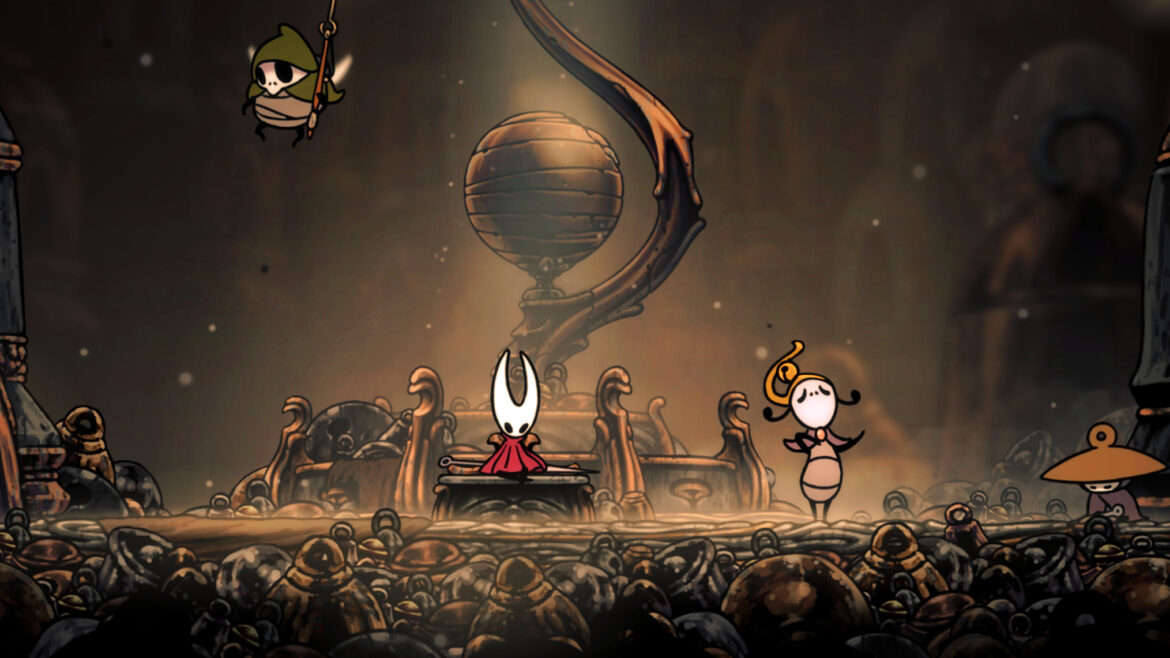At one time, having a 4K monitor felt like a luxury. Now, thanks to the power of modern computers and the dramatic price drop, 4K monitors are no longer unattainable upgrades. They’re becoming the standard.
The Dell 27 Plus 4K is the best example of this trend I’ve seen so far. It might not have all the bells and whistles of a Dell UltraSharp monitor, nor the mind-blowing image quality of the Dell 32 Plus OLED. But for my money, this is the best monitor the average person working from home should buy—especially when it’s on discount. I’ve seen it dip as low as $254, and that’s a steal for what you get.
The Dell Difference
Photograph: Luke Larsen
Dell monitors have always been pretty, and the Dell 27 Plus 4K is no different. The bezels are thin, and the base and stand aren’t overly large. The “Ash White” color looks clean on my already-white desk. It might not look as professional as a silver or black model, but for home use, I prefer the white. The design is worth noting, too, since at this price, some monitors tend to look really cheap. Despite the plastic exterior on the Dell 27 Plus 4K, the stand and base have metal inside, so they feel sturdy.
Setting up this monitor is simple, with no tools required. Compared to most monitors, it does have an extra backplate that must be tightened into the stand (with a thumb screw), but it only takes a minute or so to pull the various pieces out of the box and have it ready to go.
The back of the monitor has a standard VESA mount, making it perfect for connecting to a monitor arm if that’s your jam. The stand gives you a full range of adjustments, including 5 inches of height, tilt, rotation, and swivel. Unfortunately, it doesn’t go high enough to rotate it completely into a vertical monitor, which is a shame. (You can still use it vertically with a monitor arm.)