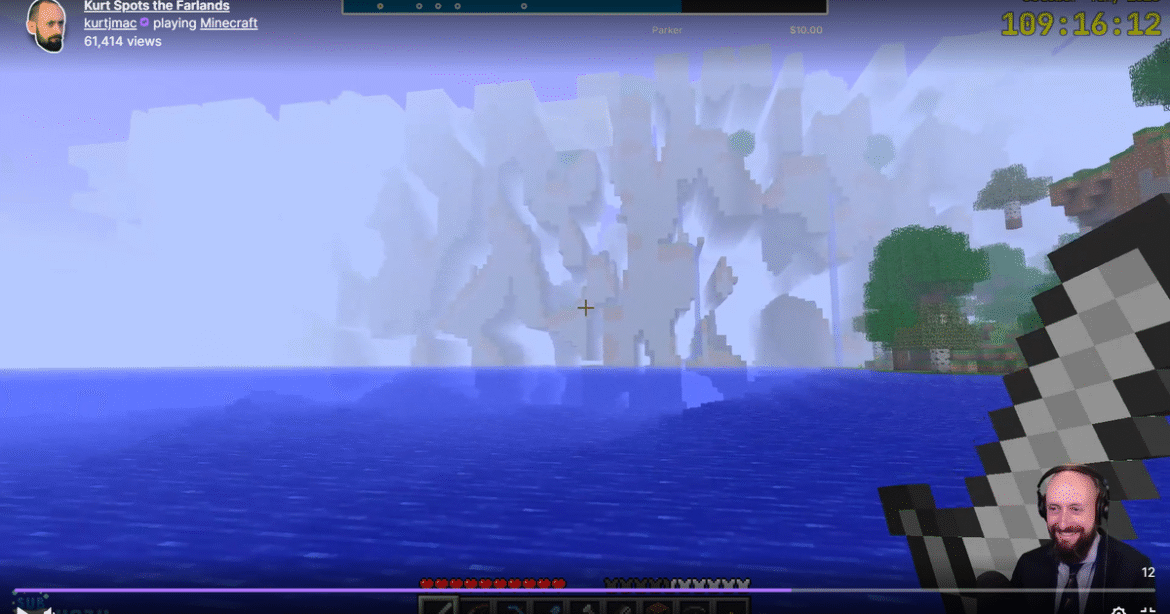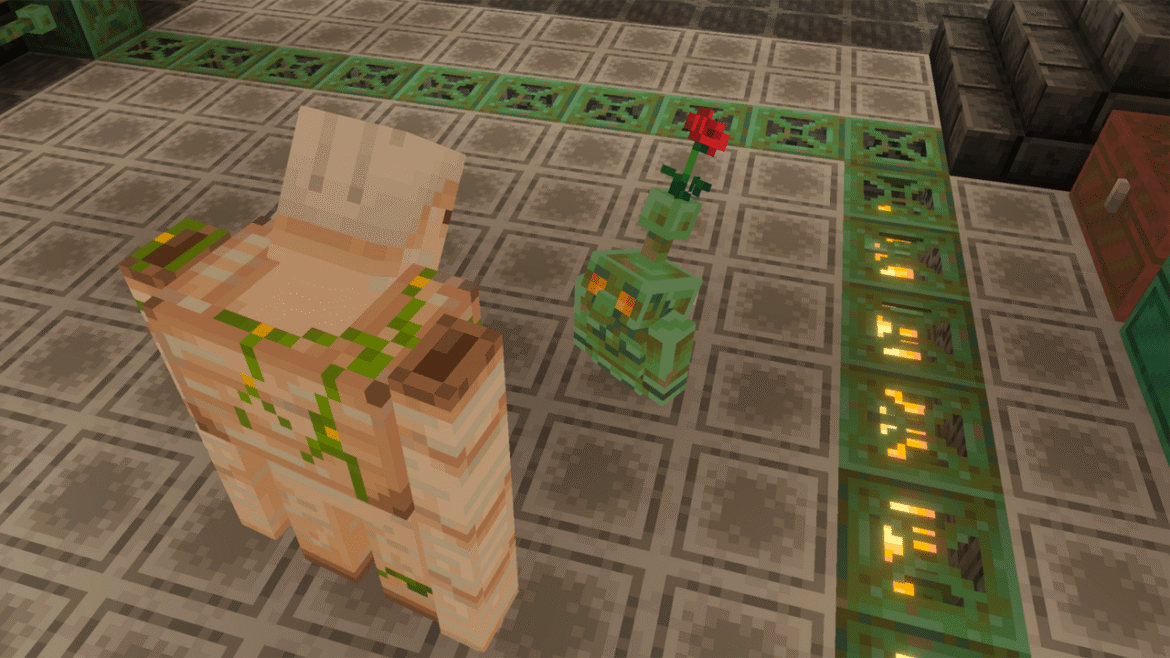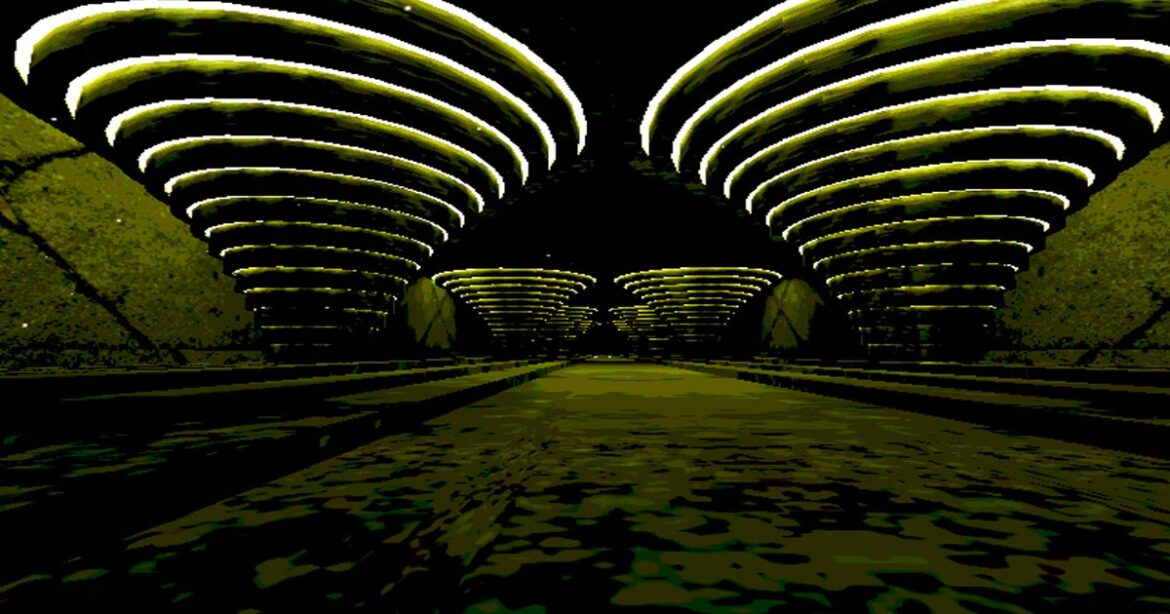It took 14-and-a-half years of walking but finally someone has made it to the edge of the world. Of Minecraft.
That person is Kurt J. Mac, and he began his adventure on 28th March 2011 with one goal in mind: reach the rumoured Far Lands – the theoretical hard edge of a Minecraft world – and on Sunday, 4th October, he made it.
Mac streamed the occasion, as he has streamed every footstep of his adventure so far. He was in a wooden boat at sea and rowed forward, and as he did, a strange wall began to arise before him on the horizon, shaped like a top-down view of a world. This, apparently, is the Far Lands.
Around 3 hours 43 minutes is the mark you want if it doesn’t load the time-point automatically.Watch on YouTube
The Far Lands is a romantic name for a bug in the game’s code, essentially. It’s where the world starts to garble and glitch and break, if a player were to reach it. Minecraft creator Markus “Notch” Persson revealed this bug in a blog post (since taken down) in 2011, and it was this bug that prompted the journey Mac’s been on.
852 recorded episodes later, Mac has made a living from it, gathering a strong following on both YouTube and Twitch. There’s a nice piece on The New Yorker written by Eurogamer contributor Simon Parkin, which picks up on Mac’s story three years in. At the time of writing, it was estimated that Mac, at the speed he was going, wouldn’t reach the edge of the Minecraft world for another 22 years. He has shaved considerable time off of that estimate, then.
Manage cookie settings
Reaching the edge of virtual worlds is something that fascinates me, so this feels like a good opportunity to point you towards the Red Dead Redemption 2-related short film The Grannies, in which a group of players exploit a crack in the game’s playing boundary and break through.