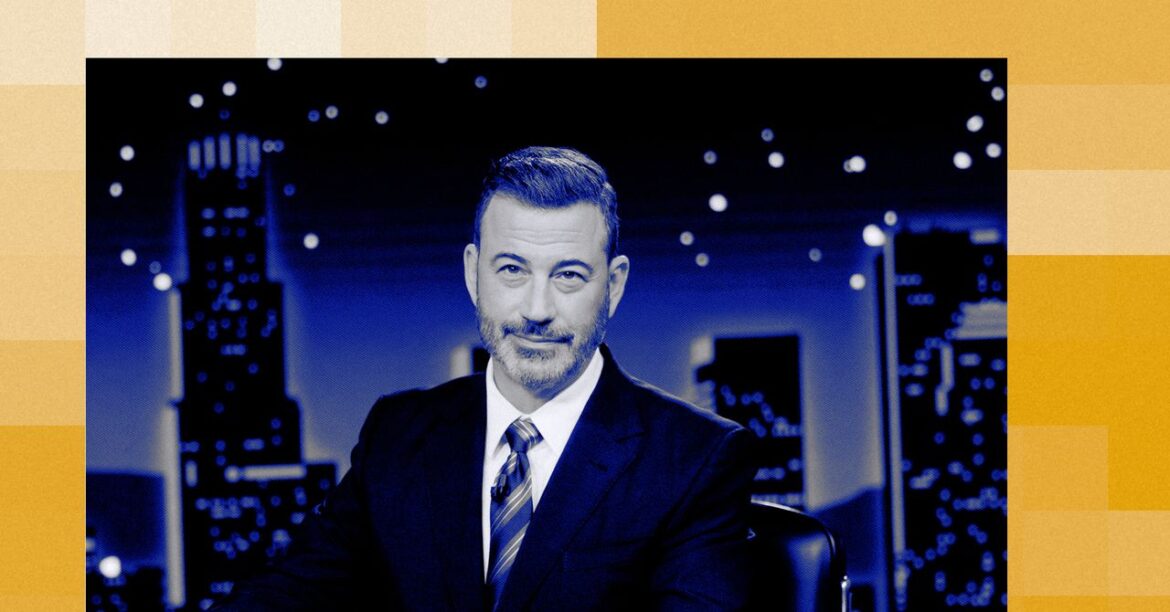Jimmy Kimmel returned to ABC this week. Sort of. About a quarter of ABC’s usual audience couldn’t see the talk show host this week after two major owners of ABC affiliates, Sinclair and Nexstar, refused to carry the show. Those right-leaning companies apparently felt that Kimmel’s joke—which included some disputed facts—was so unpardonable that they couldn’t expose their viewers to the comedian. They were also the first organizations to pull the plug on Kimmel, after Federal Communications Commission chair Brendan Carr seemed to threaten action. That means that even the stations that did carry the show—as well as Disney, which owns ABC—might be courting the ire of a government official who seems eager to use his powers to silence critics.
Carr does have power. The FCC can grant and revoke broadcast licenses if stations don’t serve the public interest. It’s an artifact of a time when virtually 100 percent of viewers got their shows over the air, via television antennas. Local TV stations were granted slices of the very limited broadcast spectrum to beam their programs and had to meet certain standards to keep that privilege. But that era has passed. Local television stations now reach their audience via cable or internet bundles. Also, networks increasingly stream their programming through apps. Yet Carr still has the ability to bully networks and affiliates by threatening to take their licenses.
This raises a question: What’s the point of maintaining the current system? It’s certainly a mess for Disney and its fellow network owners like Comcast, which owns NBC, and Paramount, which owns CBS. Instead of kowtowing to free-speech-hating regulators, and toadying affiliates who are fine with censoring ABC programming, maybe Disney should bid farewell to stations that decline to run its programming. Disney already streams shows on Hulu (which it controls) and on its own app. There have long been examples of local stations owned and operated by networks. What if Disney or Comcast let contracts with troublesome affiliates lapse and then started their own local stations without using spectrum—both as apps and cable channels? Let Nexstar and Sinclair find their own programming, where they can tailor content to any standard they want. Disney can happily bypass the airwaves without worrying about FCC threats. They can even say those seven dirty words!
I ran this idea past a former FCC commissioner, who pointed out some potential problems involving existing contracts and such. But generally, he agreed that the idea not only made sense but was already in motion, on the largest scale. “It’s what Disney is doing by streaming ESPN and everything else. It is something that has to be coming,” he tells me, speaking on the condition of anonymity. Blair Levin, the former chief of staff to an FCC chairman, was even more sympathetic to my idea. “Broadcast is a melting ice cube,” he says. It’s only a question of how long it will take to thaw. Five years? Ten?
So my idea is less novel than I thought. The Kimmel conundrum has only turned up the heat on a doomed chunk of frozen water. Even as I chatted with former FCC officials, Needham, an investment bank that tracks media, put out a note that suggested even more drastic action is warranted. Disney, it said, should immediately begin streaming its entire schedule! The money it would reap from ads or subscriptions would more than make up for any losses, and Disney’s market cap would rise.
I don’t expect that to happen right away. The multiyear contracts and ongoing relationships between affiliates and networks lock in the current situation for a while. But when I asked an executive from a company that owns TV stations whether the current arrangement was sustainable, I didn’t get the pushback I expected. “It’s a real question,” he tells me, admitting the relationship of late has become more fraught.