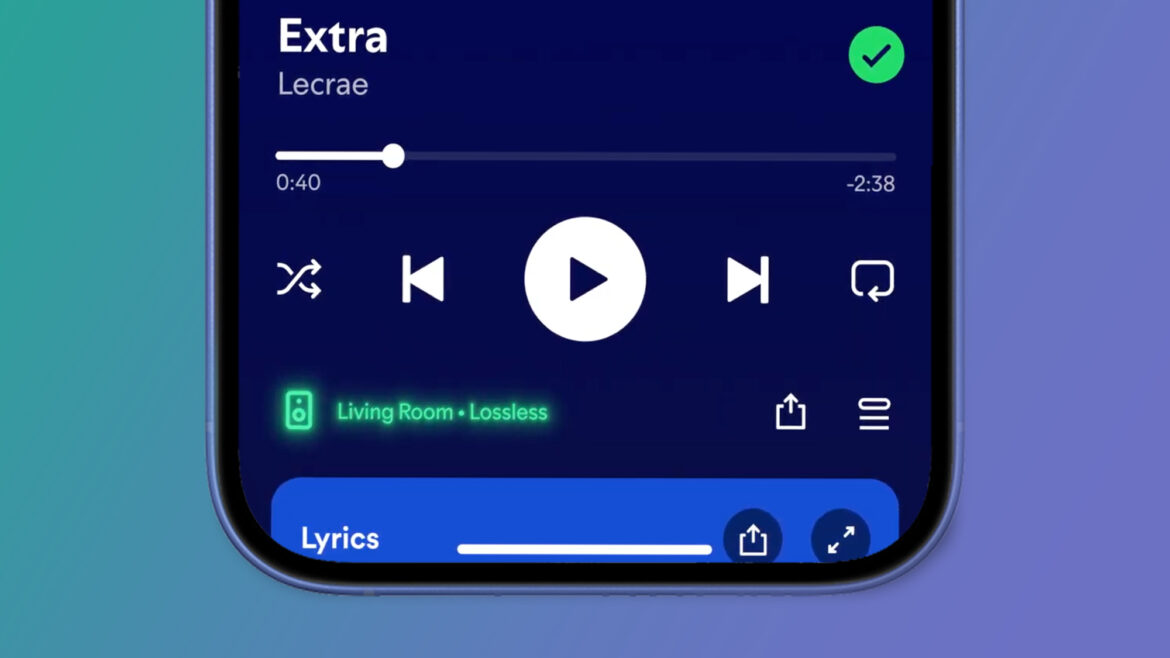If you listen to music the way a lot of people do these days — with a pair of wireless earbuds, from a Bluetooth speaker, or just blaring directly out of your phone — you will never notice a difference between Spotify’s high-quality 320Kbps streams and its lossless audio. But, if you usually listen with wired headphones while working at your desk, or have a quality speaker from the likes of Bose that supports Spotify Connect, there actually is something to be gained here.
Comparing Spotify’s normal quality streams (96Kbps) with the new 24-bit / 44.1kHz lossless FLAC files feels unfair. Even a relatively untrained ear should be able to hear the difference. While compression technology has improved a lot since the days of crunchy Napster MP3s, there is still a noticeable loss in quality at 96Kbps. High frequencies especially can seem muddy and distorted.
Even just jumping from normal quality to high quality (320Kbps) results in a very noticeable difference. But going beyond that to lossless, or even hi-res lossless on a competing service like Tidal, yields diminishing returns. I’d venture to guess that most people will be unable to tell the difference between Spotify’s high-quality streams and lossless under a lot of circumstances. If you’re listening to a hip-hop song that samples crackly vinyl, a metal record with heavily distorted guitars, or a dance single with a kick drum that’s been compressed into oblivion, it can be hard to pick out the differences. It’s not that they’re not there — Kendrick Lamar’s vocals cut through the mix more on “squabble up,” and Sudan Archives’ heavily processed violin on “DEAD” feels more lively — but they can be easily lost in the bombast.
Where lossless can make a big difference compared to Spotify’s standard high-quality setting is with gentler styles of music that feature a lot of acoustic instruments and vocals. My go-to throughout testing (because it was one of the only albums I could find that was available in lossless on Spotify and hi-res lossless on both Apple and Tidal) was Nina Simone’s Pastel Blues.
The differences between lossless and high quality are subtle, to be sure. Unless you’re actively listening for it, you might not notice the slightly different texture to the background noise on “Strange Fruit” or the ever-so-slightly sharper sound of the high-hats on “Sinnerman.” And when older recordings clip, the resulting distortion sounds less harsh in lossless.
To see these relatively minor benefits requires some effort on your part, though. First thing to note is that you cannot stream Spotify Lossless through the web player; you will need to download the desktop or mobile app. The other thing to remember is that Bluetooth generally does not support lossless audio because of its limited bandwidth. Even Spotify warns in its announcement post that “Bluetooth doesn’t provide enough bandwidth to transmit lossless audio, so the signal has to be compressed before being sent.” (Let’s not get distracted by discussion of codecs like LDAC and aptX HD that lack widespread support.)
If you want to hear the difference, you’ll need to put your AirPods down and go get a decent set of wired headphones. I do recommend headphones. While you can hear the difference on a good set of speakers, it’s easier to pick out the nuances in headphones without minimal background noise. You’ll need to enable lossless on each of your devices individually; it’s not a setting that will sync.
How to enable lossless audio. Image: Spotify
Spotify has caught some flack, however, for capping its lossless support at 24-bit / 44.1kHz, when Tidal, Apple Music, and Qobuz all offer 24-bit / 192kHz hi-res FLAC support. But, at the risk of upsetting the audiophiles in the audience, you’re not missing out. While I won’t pretend there’s no difference between lossless and hi-res lossless, the improvements are extremely subtle, and not worth the hassle. For one, playing back audio at 192kHz requires additional hardware in the form of an external digital-to-analog converter (DAC), or a select few Tidal Connect-enabled speakers. A DAC can run you anywhere from $50 for a cheap off-brand dongle for your phone to upward of $15,000 for the absolute lunatics out there.
I tested Spotify Lossless, as well as Apple Music and Tidal’s lossless and hi-res lossless, using my MacBook Air connected to a fourth-gen Focusrite Scarlett 18i20. I listened to a variety of styles of music using my PreSonus Eris E5 studio monitors, a pair of Sony MDR-7506 headphones, and TMA-2 Studio Wireless+ headphones from AIAIAI. I spent a lot of time making sure I could play back 192kHz audio, and volume matching the various services only to walk away wondering if I was imagining the differences.
Doing a side-by-side, I felt like the hi-res lossless “Strange Fruit” on Apple Music was ever-so-slightly clearer than the standard lossless version on Spotify. But I also felt like the standard lossless Apple FLAC was slightly less noisy than the Spotify FLAC. So it’s possible that Apple’s encodings are just higher-quality in general. I’m inclined to believe that because I honestly could not tell the difference between Apple’s regular lossless and hi-res lossless versions when played back to back.
Bandwidth also becomes a major issue when playing hi-res lossless files. Unless you’re downloading them for playback offline, just don’t bother. Apple Music frequently choked when trying to skip around a hi-res track and would often pause briefly after playing the first two seconds of a song.
Here’s the thing: Most of us tend to do a lot of our listening on Bluetooth headphones. And those don’t support lossless audio. If you have good wired headphones or a decent pair of speakers, Spotify’s lossless can make a subtle but noticeable improvement to your listening experience. Just don’t be jealous of those other services with “hi-res” audio.
0 CommentsFollow topics and authors from this story to see more like this in your personalized homepage feed and to receive email updates.
- EntertainmentClose
Entertainment
Posts from this topic will be added to your daily email digest and your homepage feed.
PlusFollow
See All Entertainment
- Hands-onClose
Hands-on
Posts from this topic will be added to your daily email digest and your homepage feed.
PlusFollow
See All Hands-on
- MusicClose
Music
Posts from this topic will be added to your daily email digest and your homepage feed.
PlusFollow
See All Music
- ReviewsClose
Reviews
Posts from this topic will be added to your daily email digest and your homepage feed.
PlusFollow
See All Reviews
- SpotifyClose
Spotify
Posts from this topic will be added to your daily email digest and your homepage feed.
PlusFollow
See All Spotify
- StreamingClose
Streaming
Posts from this topic will be added to your daily email digest and your homepage feed.
PlusFollow
See All Streaming
- TechClose
Tech
Posts from this topic will be added to your daily email digest and your homepage feed.
PlusFollow
See All Tech