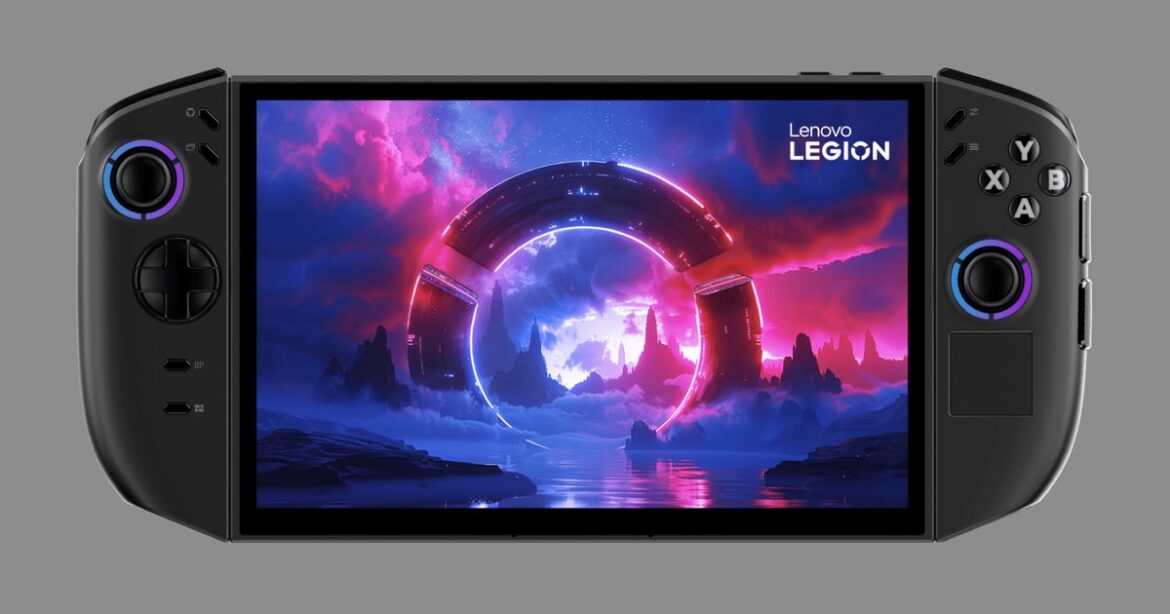Gaming laptops usually come at high prices, and for anything decent in the market below $1,500, it’s like looking for a needle in a haystack. These systems have powerful hardware to support demanding games and creative tasks and that’s why they’re normally that costly. But if you need the best of everything without wasting your savings, Amazon’s Prime Big Deal Days is the place to make it happen.
This Lenovo gaming laptop that is equipped with an AMD Ryzen 5 7535HS processor, 40GB DDR5 RAM, and 1TB PCIe SSD is literally amazing today: It was lowered from its regular price of $1,699 to only $649, translating to a massive 62% off and setting an all-time low for the configuration.
See at Amazon
Gaming That Challenges Higher-End Machines in Performance
The AMD Ryzen 5 7535HS processor is the power behind this laptop’s fantasstic performance. With 6 cores and 12 threads running at 3.3GHz base clocks that turbo up to 4.55GHz, this chip edges ahead of Intel’s i7-11800H in several use cases. What does it mean for you? High-definition video editing becomes doable instead of infuriating, programming development environments launch and respond quickly even with multiple programs launched at once and tasks such as rendering in interior design or 3D modeling become doable. The 3MB L2 cache and 16MB L3 cache enable the processor to quickly call up frequently used data and minimize lag when you’re in the middle of intense multitasking sessions.
Complementing this processor is 40GB of DDR5 SDRAM which is a huge improvement from previous DDR4 technology. DDR5 is faster for data transfer and more efficient with power so your laptop stays cooler and more quickly processes information. With 40GB readily available, you can use memory-intensive programs such as Adobe Premiere, Photoshop, or several virtual machines and never see slowdowns. Chrome users who have dozens of tabs up will love never again confronting that nasty “page unresponsive” message. The 1TB PCIe NVMe SSD is storage that is blazingly fast, boots Windows in seconds, loads games near-instantly, and leaves you plenty of space for your entire game library.
The 15.3-inch display provides 1920×1200 resolution for a little more vertical screen real estate compared to typical Full HD displays. This additional vertical screen real estate is priceless when editing documents. Color accuracy is ensured from wide viewing angles with the IPS panel and you work just fine in brightly lit rooms or in front of windows due to the 300 nits brightness rating. Eye strain is lessened during long gaming sessions or working marathons with the anti-glare finish. With 45% NTSC color gamut coverage and a refresh rate of 60Hz, the display navigates daily gaming effortlessly. Casual to intense gaming, esports games, and creative programs are taken in their stride by the built-in AMD Radeon 660M processor.
Port selection accounts for all contingencies: two USB-A ports functioning at USB 3.2 Gen 1 levels (5Gbps) for the traditional accessories, one USB-C that doubles for both USB Power Delivery 3.0 for fast charging and DisplayPort 1.2 for attaching high-resolution external displays, an HDMI 1.4 for more display connections, a headphone jack for audio equipment and an SD card slot for speedy file imports from cameras.
Windows 11 Professional is backed up by enterprise-grade features such as BitLocker encryption and remote desktop, while the built-in Copilot AI PC feature is your intelligent aide available from its dedicated keyboard shortcut. There is even a 720p HD camera that has a privacy shutter for users who value their security.
With this Prime Day deal on Amazon, you’re getting gaming-level performance at a cost below that of the majority of business budget laptops.
See at Amazon