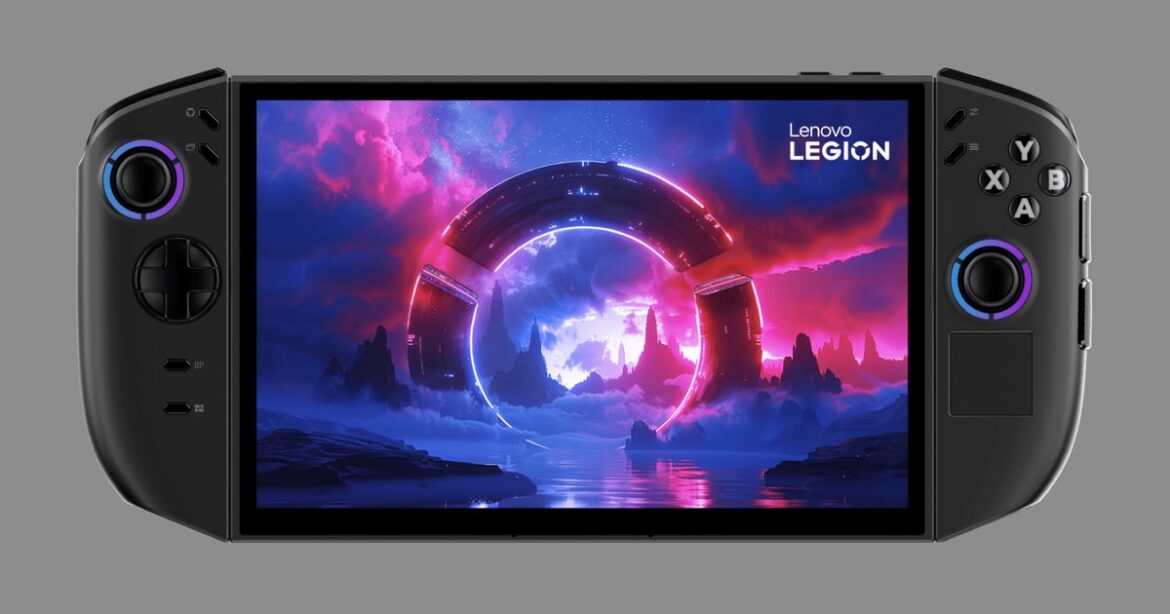None of that means you’re going to get good battery life, though. I was only getting around four and a half hours in a very light video playback test. That’s pretty short, limiting the laptop’s viability as a hybrid device for travel, work, or school.
Close Competition
Photograph: Luke Larsen
The RTX 5060 model is available only at Best Buy, starting at $1,870. I would not buy this right now—at least not at this price. Currently, the better deal is over at Lenovo.com, where you can pick up an RTX 5070 model for $1,795 on sale. Though I haven’t tested it (and both GPUs come with only 8 GB of VRAM), stepping up to the RTX 5070 is certainly worth it. Both configurations get you 32 GB of RAM and one terabyte of storage.
The Legion 7i Gen 10 is one of the most expensive gaming laptops to use the RTX 5060. You’re paying extra for the keyboard backlighting, faster HX-series Intel chip, higher-resolution OLED display, and superior design. These all add a lot to the laptop experience, but they are, for the most part, quality-of-life additions. For example, the Alienware Aurora 16 (a laptop I’ll be reviewing soon) also starts with an RTX 5060 and a similar resolution screen, but it’s IPS instead of OLED.
Just be careful with the cheap RTX 5060 laptops out there, such as the Gigabyte Aero X16, which is on sale for just $1,150 right now. I haven’t tested it yet, but it uses the 85-watt variant of the RTX 5060, which will mean a significant drop in performance compared to the Legion 7i Gen 10. That’s rock bottom for RTX 5060 gaming laptops. Lenovo has its own version of a cheaper RTX 5060 right now, the LOQ 15, which will be available in October, gets you an RTX 5060 for close to $1,000, but comes with a standard 1080p IPS display.
With that in mind, the Legion 7i Gen 10 is clearly not for those who value performance above all. But it’s one of the nicest looking gaming laptops I’ve reviewed lately that isn’t a Razer Blade, and it has enough performance and high-end features to make it worth the money—just make sure to opt for the RTX 5070 while it’s still on sale.