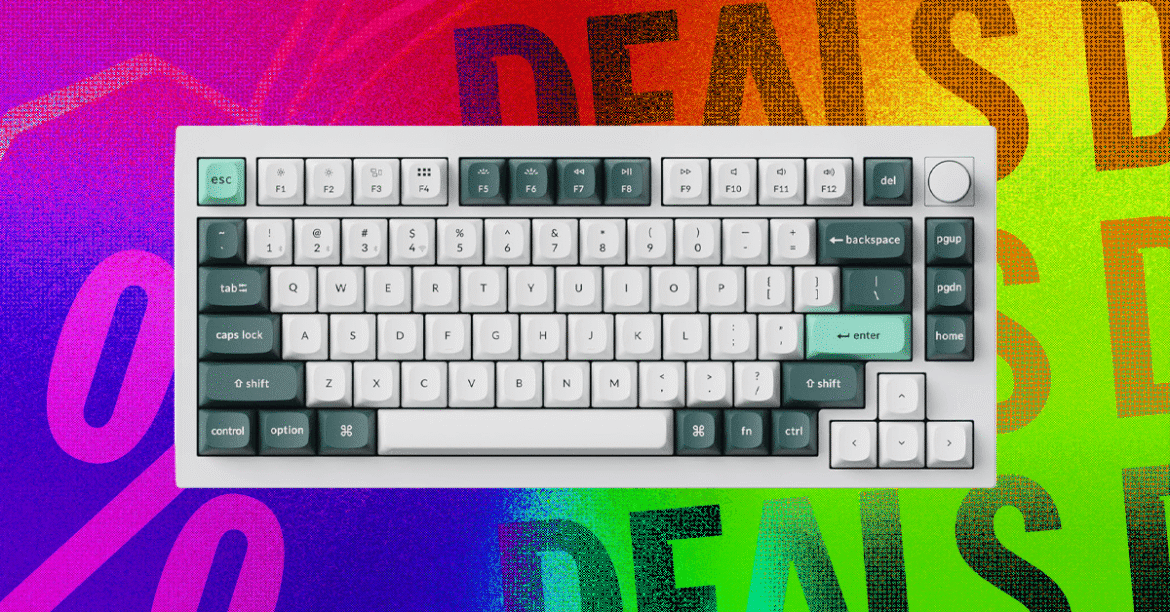Japanese keyboard brand Realforce is teaming up with the Mobile Suit Gundam franchise and releasing four limited edition mechanical keyboards inspired by popular Gundam designs. The four keyboards are based on the Z Gundam and Hyaku Shiki from Zeta Gundam and the Nu Gundam and Sazabi of Char’s Counterattack fame. Realforce’s Japanese site indicates reservations will begin in late December, but there is no pricing.
All four models are based on the Realforce GX1, a wired tenkeyless keyboard that normally runs $250-ish. Realforce keyboards are made by the Topre Corporation; they use capacitive Topre switches, like the cult classic Happy Hacking Keyboard.
Realforce mentions both English layout as well as Japanese ISO, so hopefully these mecha-inspired mechs won’t be exclusive to Japan. As a Gundam fan, I’m certainly crossing my fingers they come to the US.
But as cool as these keyboards look, I think their designs are a little plain — like the Asus ROG Strix Scope Gundam Edition before them. Elsewhere, there are Gundam-inspired keycap sets out there that really amp up the nerdy anime fun. I know because I’ve bought some myself. In addition to the Char Zaku II keycaps I put on the Zoom75 Tiga in our recent keyboard buying guide, I’ve got Hi-Nu Gundam and Sazabi keycaps on my Epomaker P75 and Keychron Q1 Max.
Now I just need the matching Gunpla kits.