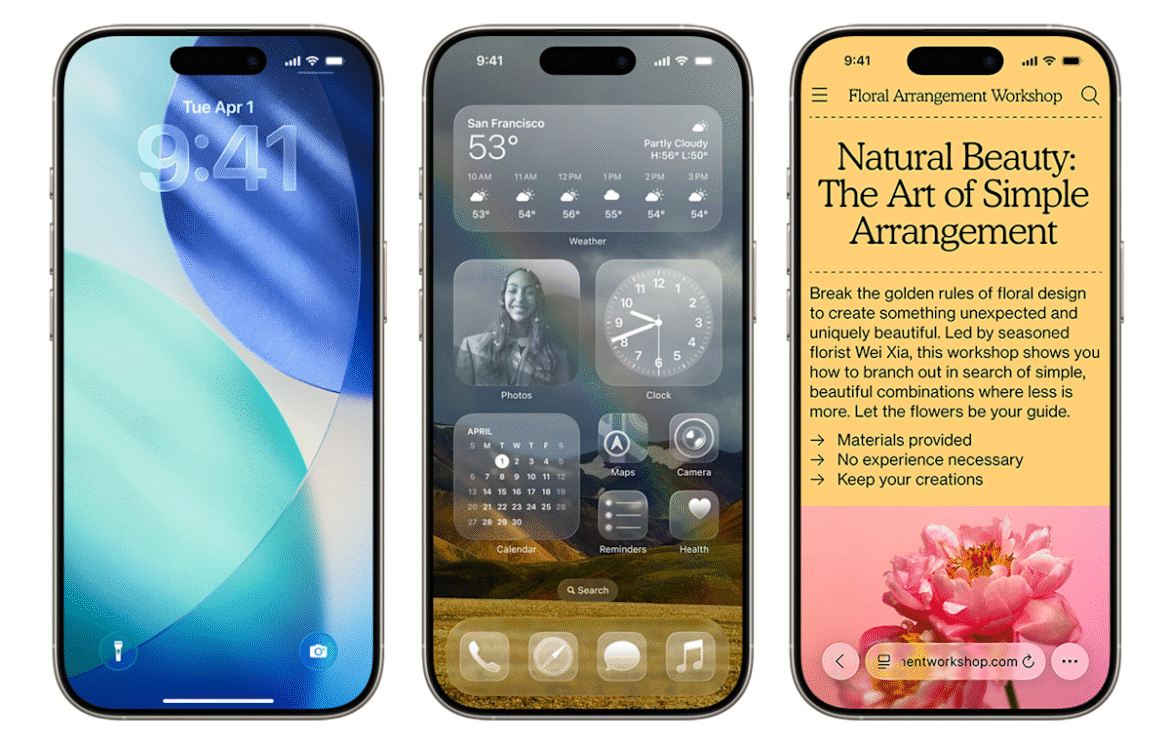Smartphones are incredible cameras in our pockets with the capability of capturing crisp snaps and 4K video, but there’s a further issue: shaky footage. If you’ve ever tried to film a birthday moment, a journey moment or a TikTok dance, then you’ll know how frustrating shaky video is. So, that’s why gimbals exist.
The DJI Osmo Mobile SE gets rid of that problem and you’re able to turn ordinary recordings into professional-quality videos that look as if they’re shot by pros. And since Amazon has dropped the price to just $58 (down from a previous low of $69) — its lowest price ever — this is the perfect time to pick one up.
See at Amazon
Why This Gimbal Is Worth It
The Osmo Mobile SE is DJI’s lowest-priced stabilizer but cheap doesn’t have to mean bare bones. In real life, it’s the category leader simply because it distills pro-level video stabilization into an accessible package. Its folding design means you can shove it neatly into a backpack but when you unfold it and clip your phone onto the magnetic clamp, you’re getting that liquid-smooth footage artists adore right away. It’s compatible with both iPhones and Androids, so compatibility issues are out of the question.
One of the real game changers in this regard is ActiveTrack 6.0: In essence, this permits the gimbal to automatically follow your subject. If you’re filming your children playing in the park or your dog running around on the beach, the Osmo Mobile SE holds them in frame without you scrambling for controls. It even works well for solo creators: just set the phone up, get in frame and let the gimbal take center stage in your own video. The DJI Mimo app also adds to those capabilities and offers Smart templates and shot ideas that help you get more cinematic with less effort.
Another intelligent aspect is that it allows pairing with an Apple Watch and gives you a remote in your wrist. Tilt, pan, or begin recording without needing to rush back to your phone. For vloggers, that is a real boost for how you record hands‑free. Throw in quick editing using the LightCut app which contains easy-to-use templates and your raw shots start looking like mini-movies to share in minutes.
And then the real magic: 3-axis stabilization. DJI’s algorithm reacts in real time to eliminate jitters and bumps that ruin handheld video. Walking down urban streets, backpacking a path or merely shooting a travel blog at an airport, the video is stable and watchable. You can even switch between landscape shooting for cinematic use or portrait mode for social media updates with a single click of a button. And if you wish to get creative, the gimbal comes with various modes including Follow, Tilt Lock, FPV and Spin Shot which each unlock various artistic possibilities.
For a paltry $58, this deal is hard to hype. Most gimbals with this much stabilization and tracking tech run more, but DJI somehow crammed it all into a lightweight, tiny device for creators. Over 10,000 people bought it last month alone, and over 10,000 reviewers left it an average 4.5‑star rating. That should tell you everything you need to know about how dependable and adaptable it is.
See at Amazon