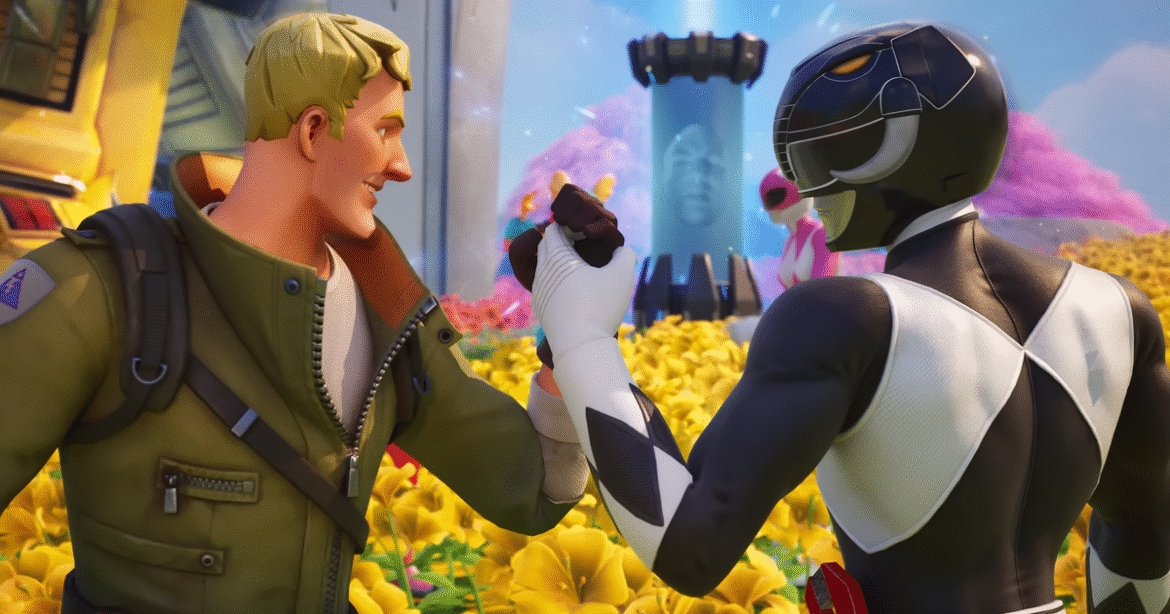Call of Duty: Black Ops 7 players hopping into the beta right now are taking in all the sights of Activision’s upcoming AAA FPS, though one thing they won’t be able to see is the name of another massive release coming out this year. That’s because the words: “Arc Raiders” are censored in the game’s chat function.
Censoring words in-game isn’t anything new, and is usually used to block out profanity, toxic terminology, and other potentially offensive words from multiplayer lobbies. Blocking out game names is a strange one though, especially given the fact that Black Ops 7’s biggest competitor this year Battlefield 6 is not censored. It’s worth noting the words “Arc” and “Raiders” on their own don’t get censored, it’s only when you put them both together where censoring occurs.
Here’s Arc Raiders censored, and strangely enough Battlefield 6 uncensored. | Image credit: Eurogamer
A clip of this censorship in-action has been circulating online, and Eurogamer confirmed that the term Arc Raiders is starred out in the Black Ops 7 beta. Funnily enough, Arc Raiders players found the term “Arc Raiders” also got automatically censored from the EA App chat feature, while other game names like Call of Duty did not. This was quickly patched out once publicised.
Check out the pre-order trailer for Arc Raiders here.Watch on YouTube
Aside from this small, peculiar quirk, the Call of Duty beta seems to be going down rather well. Over the weekend new tweaks and game modes were added to the game to the joy of its community, and while there were initial reports of cheaters running rampant, Activision has claimed the vast majority of them have been dealt with.
Call of Duty: Black Ops 7 is set to release on the 14th November, so this early taste of the game is meant to test features out and tide the ravenous FPS community over until next month. Arc Raiders, on the other hand, is set to release on the 30th October, and has an open beta on the weekend starting the 17th October. It’s brilliant fun and well worth trying out, at least if the first beta was any indication of quality.