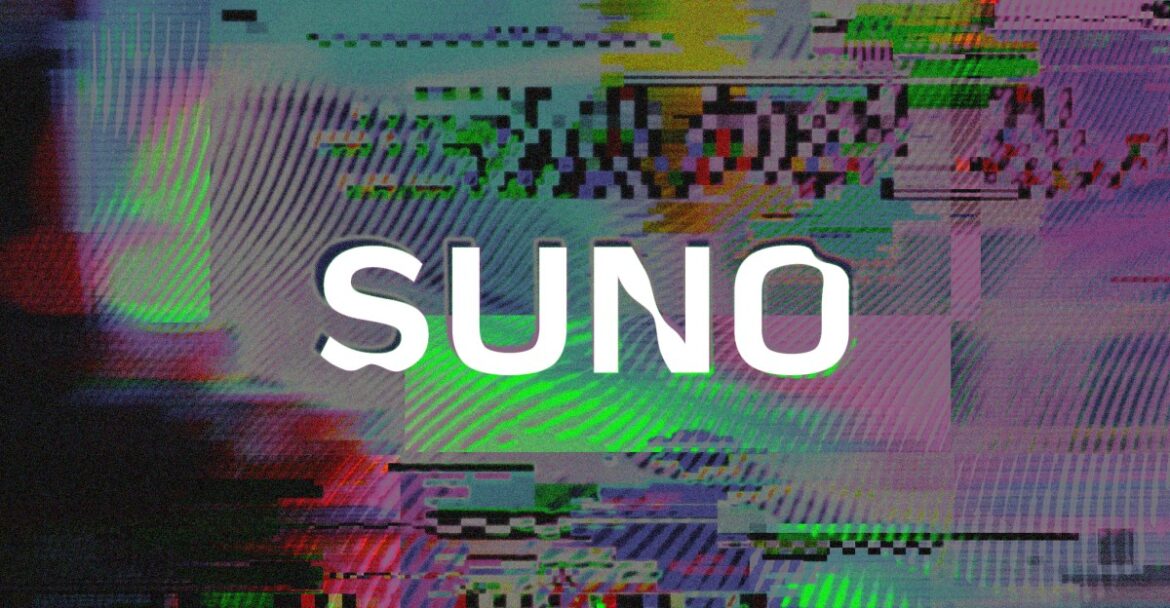Why you can trust TechRadar
We spend hours testing every product or service we review, so you can be sure you’re buying the best. Find out more about how we test.
Boya Magic: one-minute review
One of the downsides to shooting video and content creation is the sheer amount of kit you have to carry; even the most pared-back setups require a plethora of accessories. Beyond that, how many different microphones might you need to cover a range of situations? It’s an issue that’s effectively addressed by the Boya Magic, a 4-in-1 wireless mic that’s designed to be a jack of all trades.
Lavalier (lapel), on-camera, handheld and desktop are all forms the Boya Magic mic can take. The mic is available in several kits, but if you opt for the most comprehensive and still competitively priced of the three you can connect the mics to smartphones, computers and cameras using USB-C, Lightning, and 3.5mm TRS, making it a significant upgrade over the Boya Mini and potentially one of the best wireless mics.
Since this is a multi-purpose mic, we could discuss its performance and characteristics at length, but we’ll delve into those later. Focusing on the lavalier mics, which are the transmitters in all configurations, and the backbone of the mic, these two tiny 7g units can be attached to clothing with clips or magnets, and produce impressive 24-bit sound quality. They’re incredibly easy-to-use with excellent noise cancellation to boot.
I have to admit that when I first received the Boya Magic, I was sceptical about its performance, but I’ve been impressed while testing the mic in all four configurations, attached to my smartphone, computer and my camera.
The Boya Magic lavalier mics are tiny (Image credit: James Abbott)
- Boya Magic at Amazon for $85.49
Today’s best Boya Magic deals
Boya Magic: price and release date
- Available now
- Three kits to choose from
- Prices start at $93 / £89 / AU$159
The Boya Magic is available from the Boya website and Amazon. The USB-C kit costs $93 / £89 / AU$159, the USB-C & Lightning kit costs $140 / £119 / AU$209 and the USB-C, Lightning & 3.5mm TRS kit costs $151 / £129 / AU$229. All in all, it’s extremely good value for money, given the versatility of the mic.
One slightly frustrating aspect of the Boya Magic is that you have to purchase the Boya Mini Tripod separately, and this is required for tabletop and on-camera use of the mic. It’s not the end of the world, and it only costs $30 / £20 / AU$46 (currently reduced to $20 in the US), but it would be better if it were included in at least the kit option with the 3.5mm TRS.
The Boya Magic comes in a handy case (Image credit: James Abbott)
Boya Magic: specs
Swipe to scroll horizontally
Dimensions
Magic TX 35 x 15.2 x 13mm, 3.5mm TRS RX 42.2 x 30 x 19.4mm, USB-C / Lightning RX 19.55 x 24 x 21mm, Charging Case 141.3 x 26.5 x 21mm
Weight
Magic TX 7g, 3.5mm TRS RX 16g, USB-C / Lightning RX 5g, Charging Case 62.5g
Transmission range
Up to 100m
Connectivity
USB-C, Lightning or 3.5mm TRS
Battery
Six hours / 30 hours total with the charging case
Audio
24-bit
Noise cancelling
Yes, one-click
Handheld mic with the foam cover attached (Image credit: James Abbott)
Boya Magic: Design
- Innovative design
- Highly versatile
- Compact and lightweight
This 4-in-1 mic system is built around a compact charging case that triples up as the on-camera, handheld and desktop mic, with a foam and dead-cat wind cover in the kits. This measures just 141.3 x 26.5 x 21mm and weighs 62.5g. The lavalier mics are stored and charged inside, behind a clear plastic door. When used in these modes, it’s the lavalier mic at the top of the case, in the first slot, that records sound through holes in the glass door and at the top of the charging case.
The lavalier mics are the backbone of the system, and in my opinion, the most impressive; and for content creators who are using lavalier mics as handheld mics, this system provides a much more comfortable and professional-looking solution.
The two lavalier mics are incredibly compact and lightweight at just 35 x 15.2 x 13mm and 7g. There’s a clip on the rear for attaching the mics to clothing, as well as a magnet plate on each clip to increase the options for attaching the mics to your clothes in more imaginative ways, although I fear that these may be easy to lose over time. The kits come with a couple of clip-on dead-cat wind covers for the mics.
Image 1 of 3
(Image credit: James Abbott)(Image credit: James Abbott)(Image credit: James Abbott)
The build quality of all of the components is great, and the small carry-bag accommodates everything safely and neatly. The overall design of the kit is innovative, while operation is incredibly simple, with just a single button on each mic and the charging case. This can be used to switch the mics on and off, and to switch the AI noise cancellation on and off.
The USB-C and Lightning receivers are small and lightweight, slot neatly into your phone’s port, and are powered by the phone. The 3.5mm TRS attaches to the camera hotshoe and offers six hours of battery life. It’s designed simply, with just a power button, a volume/gain button and a 3.5mm jack. There’s no Bluetooth connectivity as in some mics, beyond a Bluetooth connection to the receivers, so these receivers are essential.
Boya Magic: Performance
- Incredibly easy to use
- Excellent AI noise cancellation
- 24-bit audio
Setting up the mic, from unpacking the kit to first use is incredibly easy. This is one of the more intuitive wireless mics I’ve used, and you can use the BOYA Central app to adjust settings including AI noise cancellation, the EQ, AI noise cancellation, and the limiter, and to apply camera gain presets and firmware updates.
The mics are omnidirectional, so they will pick up sound from all directions. This causes no issues when recording in quiet environments, but when there’s background noise you often need to use the AI noise cancellation, which is available with two strength settings depending on the level of background noise.
AI noise cancellation is powered by deep neural networks (DNNs) trained on over 700,000 real-world noise samples and 20,000 hours of deep learning. Boya claims it can separate voices from noise in milliseconds, with up to -40 dB suppression. In use, the AI noise cancellation is undoubtedly impressive, and it doesn’t distort voices or make them sound robotic.
Sound quality is fantastic, with audio recorded in 48 kHz/24-bit with an 80dB signal-to-noise ratio, a 144 dB dynamic range, and a frequency response from 20Hz to 20kH. You can set sound levels manually, but there’s also a handy built-in smart limiter to protect your audio from peaking. In addition, a second safety track is recorded at a lower (-12 dB) volume to ensure nothing is lost.
The transmission range is up to 100m without obstacles, and 10m with obstacles. During testing the connection was solid, and I never experienced any issues with any of the four mic configurations. Battery life is up to six hours per mic, with 30 hours in total available with the charging case. This is average, and is plenty of battery power for most situations.
Should I buy the Boya Magic?
Buy it if…
Don’t buy it if…
Boya Magic: also consider
(Image credit: James Abbott)
How I tested the Boya Magic
- I tested it in all four configurations
- I used it attached to multiple devices
- I tested all its features
I tested the Boya Magic over several weeks in all four configurations: lavalier, on-camera, handheld, and desktop mic. I also attached the mic to my smartphone, computer and camera so that I could assess performance across the board in real-world situations.
I was sent the complete kit, which includes the USB-C, Lightning and 3.5mm TRS receivers. I recorded audio in different environments to see how well the mics perform with and without AI noise cancellation. I also used the Boya Central app to access settings and assess the overall ease of use.
Boya Magic: Price Comparison