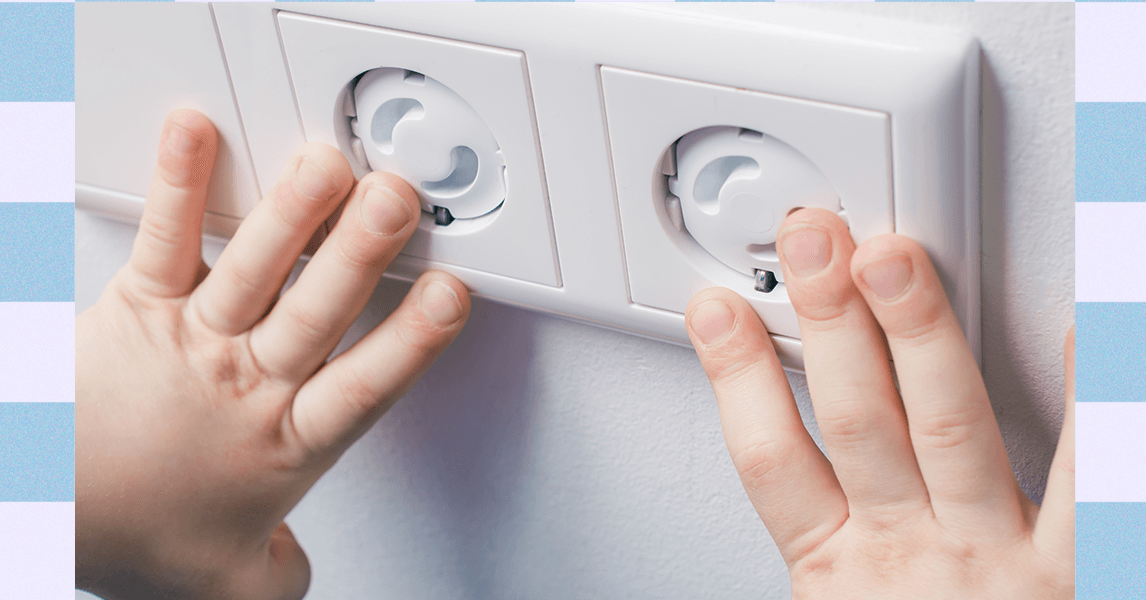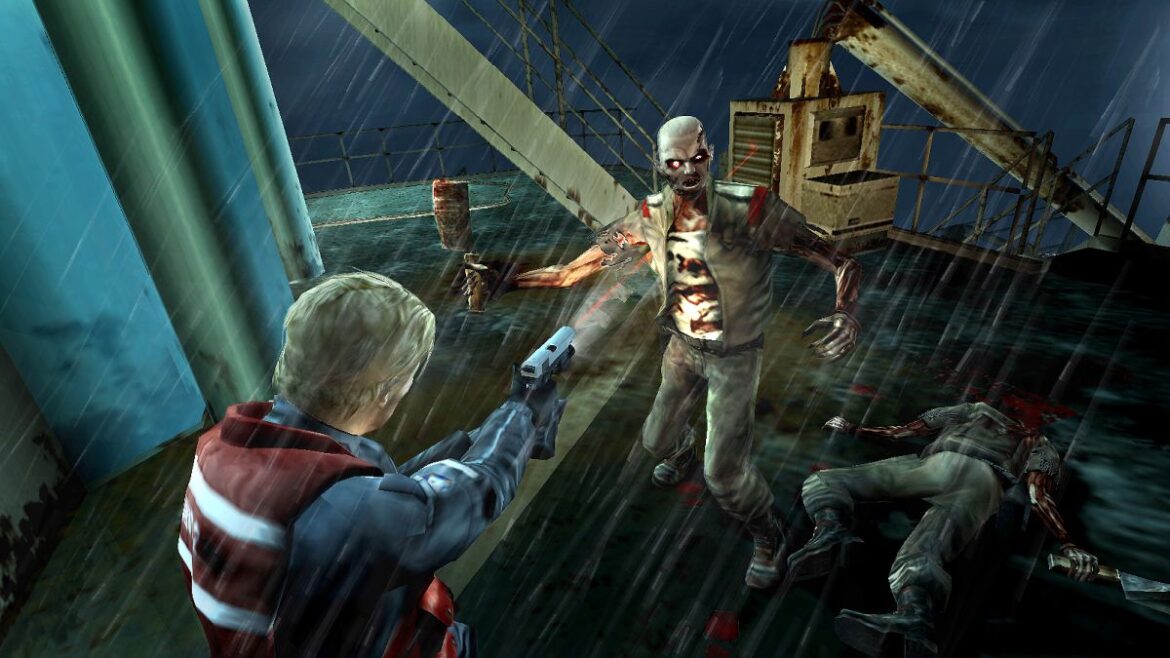Wireless video doorbells have come a long way in recent years, and many of the latest models offer super-high resolution footage, smart object detection, and extra-long battery life. They’re incredibly easy to install as well; just screw the mount to your doorframe (or stick it up using 3M tape in some cases), clip on the doorbell, and you’re ready to get going.
Not all wireless doorbells are made equal, though. Some are trickier than others to set up, some suffer from significant lag when you’re talking to a caller, and some have their best features locked behind an expensive paywall. That’s why I’ve put together this list of the three best wireless doorbells that deliver great performance and offer good value for money.
If you live in the UK, I also recommend checking out the Philips 7000 Series Video Doorbell, which can be used wirelessly and has a huge 8GB internal storage for your clips, and the super accessible Doro Hemma, which is ideal for anyone who wants to keep home security as simple as possible. Both of these are superb wireless doorbells, but aren’t currently available in the US or Australia.
You may like
EZVIZ EP3x Pro
Image 1 of 5
(Image credit: Future)(Image credit: Future)(Image credit: Future)(Image credit: Future)(Image credit: Future)
If I was looking for a new wireless video doorbell for my own home, this is the one I’d choose. Not only does it capture crisp 2K video, it has dual lenses that allow it to capture great images of packages left at your door, as well as visitors calling. No more worrying about falling victim to a porch pirate.
Speaking of deliveries, the EZVIZ EP3x Pro can detect and identify both packages and people, and give you specific alerts – an extremely handy feature that with most other brands would only be available for a monthly fee, but is included free here. There’s also 32GB built-in storage, which means you don’t have to pay to store your clips online, and you’re always in control of them. During testing we really appreciated the way your clips are listed in the app, which makes it simple to find and replay a specific moment.
If all that’s not enough, the EP3x Pro also comes with an angled solar panel that dramatically extends its battery life, so it’ll keep running for longer without recharging.
There are a few limitations. It’s pretty chunky for a video doorbell, and we found that its app wasn’t always the easiest to use, but its feature set is hard to beat and it’s dropped in price significantly since its launch, making it a bargain.
Read our full EZVIZ EP3x Pro review
Today’s best EZVIZ EP3x Pro deals
SwannBuddy4K
Image 1 of 5
(Image credit: Future)(Image credit: Chris Price)(Image credit: Chris Price)(Image credit: Chris Price)(Image credit: Chris Price)
Swann makes some of the best home security cameras we’ve tested here at TechRadar, and its video doorbells are superb too. The SwannBuddy4K is a particularly good example. Not only can it be used wirelessly, it also has one of the best cameras of any doorbell on the market, so you’ll never miss a detail.
When it first launched, one feature that particularly piqued my interest was the SwannBuddy4K’s ability to use AI to generate custom responses to visitors, with different tones of voice depending on how friendly (or not) you want it to be. In practice though, it was the super-sharp video quality that really impressed us here.
You may like
The ability to use the SwannBuddy4K subscription-free is also a real boon. Your videos are stored on an internal SD card, so you don’t have to pay a monthly fee to save them in the cloud for access later.
When we first reviewed this doorbell we thought it was a little on the expensive side, but its price has dropped significantly since then. When you factor in the lack of subscription fees, it becomes great value.
Read our full SwannBuddy4K review
Today’s best SwannBuddy4K deals
Ring Battery Doorbell Plus
Image 1 of 3
(Image credit: Future)(Image credit: Future)(Image credit: Future)
Ring is the biggest name in video doorbells, and it’s easy to see why – its devices are easy to install, simple to use, and work seamlessly with Amazon Alexa devices. The Ring Battery Doorbell Plus is one of its best models, with an impressive field of view (150 x 150 degrees) that allows you to see visitors from head to foot, plus any packages they leave at your door, plus a higher video resolution than your typical Ring doorbell.
It’s a piece of cake to install, and like the two models above, it can run from a rechargeable battery or be connected to existing doorbell wiring. The battery is removable, so unlike some other wireless doorbells, you don’t need to take down the whole unit when it needs more power.
During our tests we found the customizable motion-detection zones particularly useful, and appreciated the ability to set privacy areas so we wouldn’t be notified of movement on a neighbor’s property or a sidewalk.
The biggest downside of this doorbell (and any other Ring doorbell) is that you’ll need a Ring Home subscription to get the most out of it. The membership plan isn’t, strictly speaking, mandatory, but without it you’ll only be able to watch video live from your doorbell’s camera – it won’t be saved anywhere so you can watch it back later. You also won’t be able to receive doorbell alerts as calls to your phone, or get specific person, package, and vehicle alerts. For more details, see our complete guide to Ring subscriptions.
Read our full Ring Battery Doorbell Plus review
Today’s best Ring Battery Doorbell Plus deals