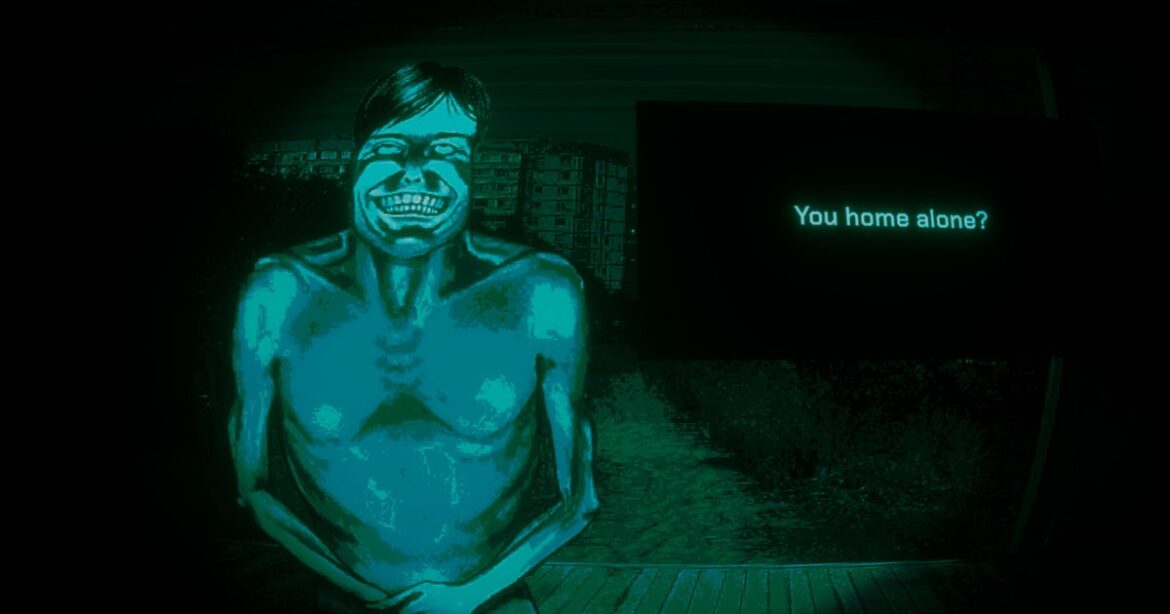Telegram founder and CEO Pavel Durov revealed that he invested in Bitcoin in its early days and has used his holdings to support his lifestyle. Speaking on Lex Fridman’s podcast, the Russian entrepreneur said he bought his first few thousand Bitcoins in 2013, paying around $700 per coin.
“I was a big believer in Bitcoin since more or less the start of it,” Durov said. He admitted that the price dropped below $200 after his purchase, but he remained confident. “I don’t care. I’m not going to sell it. I believe in this thing,” he added.
Bitcoin as a financial safety net
Durov explained that Bitcoin helps him fund personal expenses, including renting luxury locations and flying private. He emphasized that Telegram is a money-losing operation for him personally. “Bitcoin is something that allowed me to stay afloat,” he said.
He also predicted that Bitcoin could eventually reach $1 million due to continuous government money printing. “Nobody’s printing Bitcoin. It has predictable inflation and will stop being made at a certain point,” he explained.
TON blockchain and NFT growth
Durov also discussed Telegram’s blockchain project, the Telegram Open Network (TON). Designed in 2018-2019, TON aimed to provide scalable blockchain support for Telegram’s millions of users, which he said Bitcoin and Ethereum couldn’t handle efficiently. The key innovation was shardchains, allowing high scalability.
Although regulatory issues prevented Telegram from fully rolling out TON in the US, the project is still going on as The Open Network. It is currently a significant participant in NFT trading.
Meanwhile, Toncoin, the network’s native token, is currently trading at $2.67 with a market cap of almost $6.8 billion, according to CoinMarketCap data.
Also Read: Pavel Durov Claims French Intel Tried Pressuring Telegram Channels